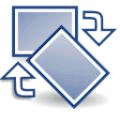5 Best Software for Molecular Biology Animations [2024]
A reliable software for molecular biology animations can help you create stunning visual aids.
Having the right tool can significantly impact the quality and clarity of the final product, that’s why we decided to test them firsthand.
Our team has tested various software options, focusing on the best features and usability for this specialized field, rather than just the most popular or widely advertised ones.
Here’s a look at the top picks for anyone wondering what software to use for molecular biology animations.
1. Blender
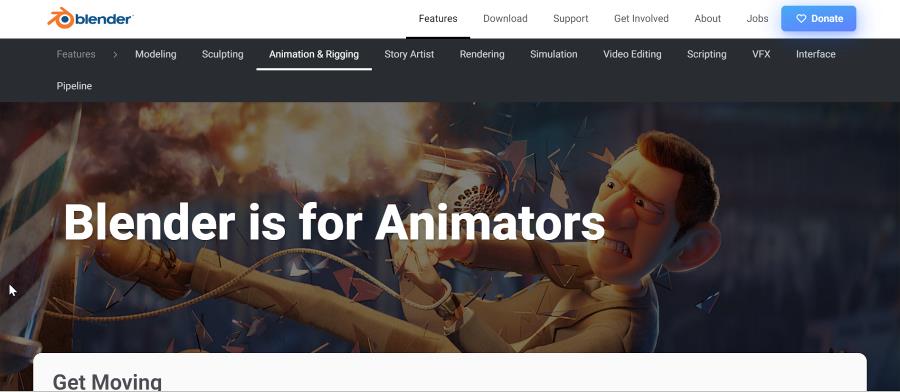
Blender is a powerhouse for anyone looking to dive into the world of molecular biology animations for free.
It’s particularly ideal for graphic designers and animators who require a robust set of tools for modeling, texturing, and rendering complex animations.
With its ability to import PDB files through plugins, Blender stands out as a versatile choice for molecular visualization.
The software is renowned for its comprehensive range of features that cater to professional animators.
Its support for a wide array of modeling and animation tools, coupled with the capability to render high-quality animations, makes it a go-to option for intricate projects.
Another cool thing about Blened is it has a big community. Thanks to this, you can find an abundance of tutorials and support for both beginners and advanced users.
Despite its many advantages, Blender does have a steep learning curve, particularly for beginners or those not familiar with 3D animation software.
While it’s incredibly powerful, some molecular biology-specific tasks may require additional plugins or scripting knowledge.
Moreover, preparing complex animations can be demanding on your system, requiring high specifications for smooth operation.
Pros:
- Free and open-source software.
- Supports a wide range of modeling, texturing, and animation tools.
- Capable of rendering high-quality animations.
- Large community support with numerous tutorials available.
- Can import PDB files with plugins for molecular visualization.
Cons:
- Steep learning curve for beginners.
- Some molecular biology-specific features might require additional plugins or scripting.
- High system requirements for complex animations.
2. ChimeraX
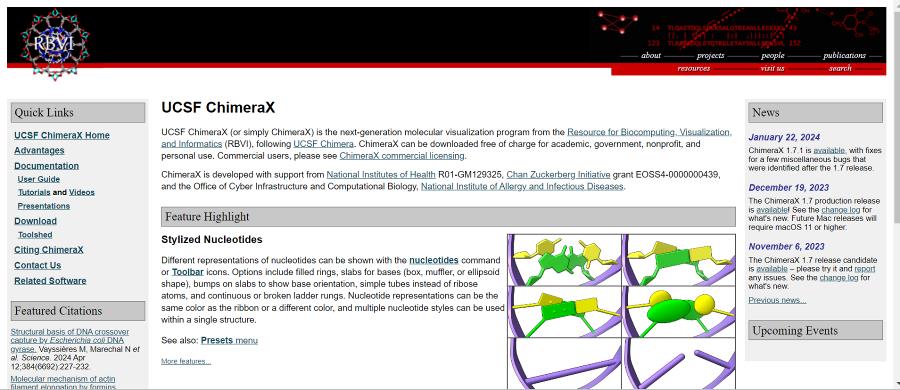
ChimeraX is a specialized tool designed from the ground up for molecular visualization.
Its focus on biological models makes it a more accessible option for scientists and researchers who may not have extensive experience in animation but need to create detailed visual representations of molecular structures.
One of the standout features of ChimeraX is its support for VR, offering an immersive way to explore and understand complex molecular formations.
This, combined with its efficiency in handling large datasets and scripting capabilities, positions ChimeraX as a powerful tool for both educational and research purposes.
However, it’s important to note that ChimeraX, while excellent for visualization, doesn’t offer the same breadth of animation features as some general-purpose 3D animation software.
Its user community is also smaller, which can impact the availability of troubleshooting resources. Despite these limitations, its specialized focus makes it a valuable asset for molecular biology animations.
Pros:
- Free for noncommercial use.
- Designed specifically for molecular visualization, making it easier to handle biological models.
- Supports VR for immersive visualization experiences.
- Can handle large datasets efficiently.
- Offers scripting capabilities for automation and complex animations.
Cons:
- Limited compared to general-purpose 3D animation software in terms of animation features.
- Smaller user community than some other software, potentially leading to fewer resources for troubleshooting.
- Primarily focused on visualization rather than the creation of cinematic animations.
3. PyMOL
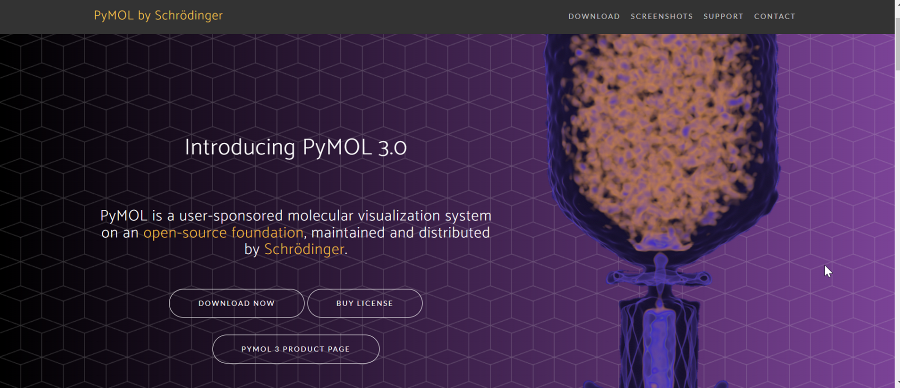
PyMOL is a favorite in the scientific community, known for its precision and high-quality rendering capabilities.
It’s particularly suited for researchers and educators who need to create detailed molecular animations for presentations or publications.
With its scriptability using Python, PyMOL allows for a high degree of customization and automation, making it possible to create complex animations that accurately represent molecular processes.
Despite its strengths, the free version of PyMOL is command-line only, which might pose a challenge for those who prefer a graphical interface.
The GUI version, while offering more user-friendly features, requires a paid subscription.
Additionally, while PyMOL excels in visualization, it lacks some of the more advanced animation features of dedicated animation software, and there’s a learning curve associated with its scripting capabilities for creating animations.
Pros:
- Widely used in the scientific community for molecular visualization.
- Offers high-quality rendering of molecular structures.
- Scriptable with Python for creating animations and automating tasks.
- Actively developed with regular updates.
Cons:
- Free version is command-line only; GUI version requires a paid subscription.
- Primarily a visualization tool, so it lacks some of the advanced animation features found in dedicated animation software.
- Learning curve for scripting to create animations.
4. Autodesk Maya with Molecular Maya plugin
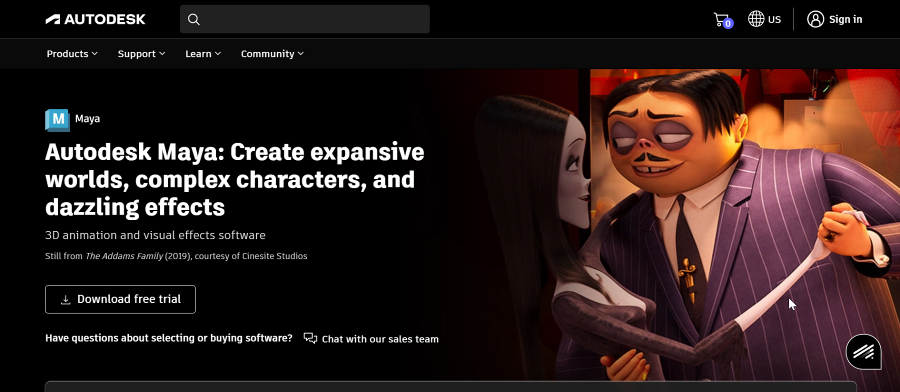
For professionals in the field of molecular biology animation, Maya, enhanced with the Molecular Maya plugin, offers an unparalleled level of detail and realism in animations.
This combination is ideal for creating cinematic-quality animations that require the integration of molecular structures, making it a top choice for high-end presentations and educational materials.
Maya’s extensive customization and scripting capabilities allow for a high degree of creative freedom, enabling animators to bring complex molecular scenarios to life.
The support from a large community and the availability of extensive learning resources further add to its appeal, making it easier to overcome the initial learning curve.
However, the cost of a Maya software license, along with the potential additional cost for the Molecular Maya plugin, can be a significant barrier for some users.
Additionally, the vast array of features, while beneficial, can also make the learning process more challenging for those new to 3D animation.
Pros:
- Professional-grade animation software capable of creating high-quality animations.
- The Molecular Maya plugin allows for importing and working with molecular structures.
- Highly customizable and extendable through scripting.
- Supported by a large community with extensive learning resources.
Cons:
- Expensive software license.
- Steep learning curve due to its vast array of features.
- The Molecular Maya plugin may require additional purchase or subscription.
5. BioBlender
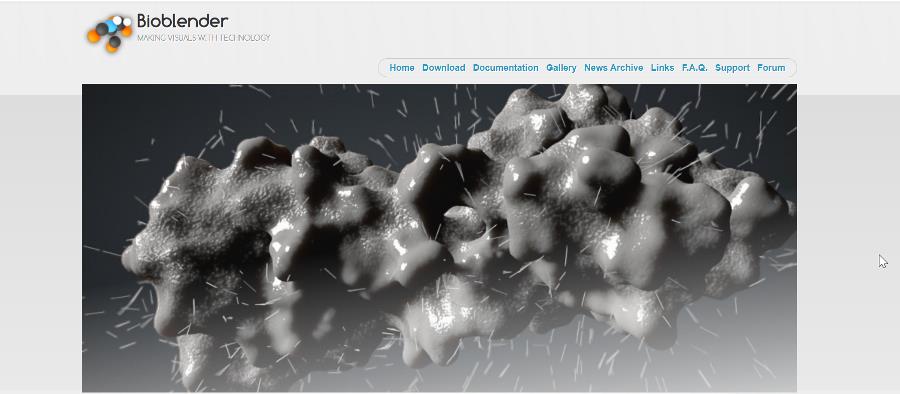
BioBlender is a unique offering that marries the powerful animation capabilities of Blender with specialized tools for molecular biology.
This integration makes it an attractive option for those who need to visualize molecular dynamics and interactions at a detailed level, including protein-ligand interactions and the animation of biological molecules.
While BioBlender opens up new possibilities for molecular biology animations, it’s important to be aware of its limitations.
Its development isn’t as active as other options, which might mean fewer updates in the future. Plus, setting it up and using it can be tricky due to specialized tools, and there’s limited documentation available.
Pros:
- Free and open-source.
- Integrates Blender with tools specifically for molecular biology, offering the best of both worlds.
- Can visualize molecular dynamics and protein-ligand interactions.
- Supports animation and rendering of biological molecules.
Cons:
- Development may not be as active as other software.
- Can be complex to set up and use due to the integration of specialized tools.
- Limited documentation and user guides compared to more widely used software.
In conclusion, when choosing software for molecular biology animations, it’s essential to consider your specific needs, including the level of detail required, your budget, and your proficiency with animation tools.
Each of the software options listed here has its strengths and limitations, so carefully evaluating them will help you find the best fit for your projects.