Top 5 Software To Detect Bad Traffic In a Network
Looking for reliable software that can detect bad traffic in a network? You’re in the right place.
With cyber threats on the rise, identifying and mitigating bad traffic in your network is crucial to protect sensitive data and maintain operational continuity.
Our team has rigorously tested various tools to recommend the best software that can detect bad traffic in a network, ensuring our suggestions are based on performance and reliability, not just marketing budgets.
1. SolarWinds Network Performance Monitor
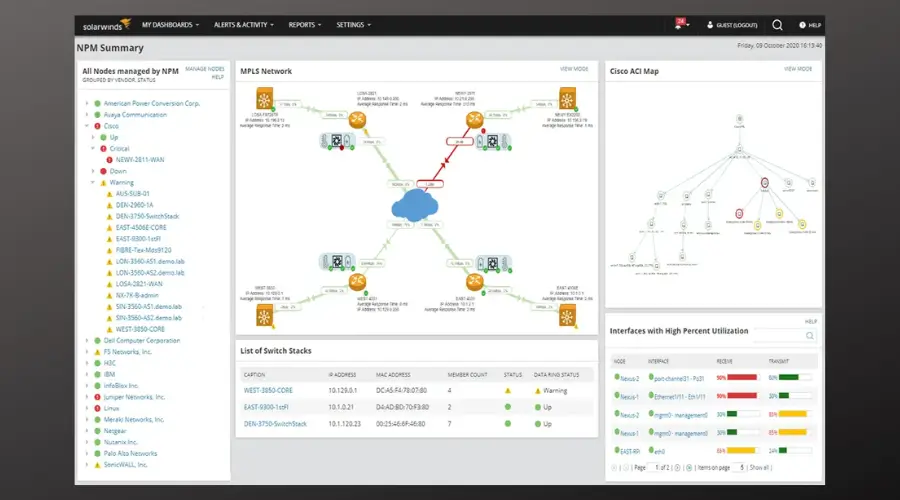
Ideal for businesses seeking a comprehensive solution, SolarWinds Network Performance Monitor stands out for its robust monitoring capabilities.
It’s particularly suited for tasks that require extensive network oversight, such as detecting and analyzing bad traffic patterns.
The user-friendly interface and customizable dashboards simplify network management, allowing for quick identification of issues.
The advanced alerting system is a key benefit, providing immediate notifications of potential security breaches or network inefficiencies.
Additionally, its support for a wide range of devices and vendors, coupled with the NetFlow Traffic Analyzer, offers in-depth traffic analysis essential for pinpointing bad traffic sources.
Pros:
- Comprehensive network monitoring capabilities
- User-friendly interface with customizable dashboards
- Advanced alerting system for immediate issue detection
- Supports a wide range of devices and vendors
- Includes NetFlow Traffic Analyzer for in-depth traffic analysis
Cons:
- Can be expensive for small to medium-sized businesses
- Initial setup and configuration may require time and technical expertise
- Some advanced features may have a steep learning curve
2. Paessler PRTG Network Monitor
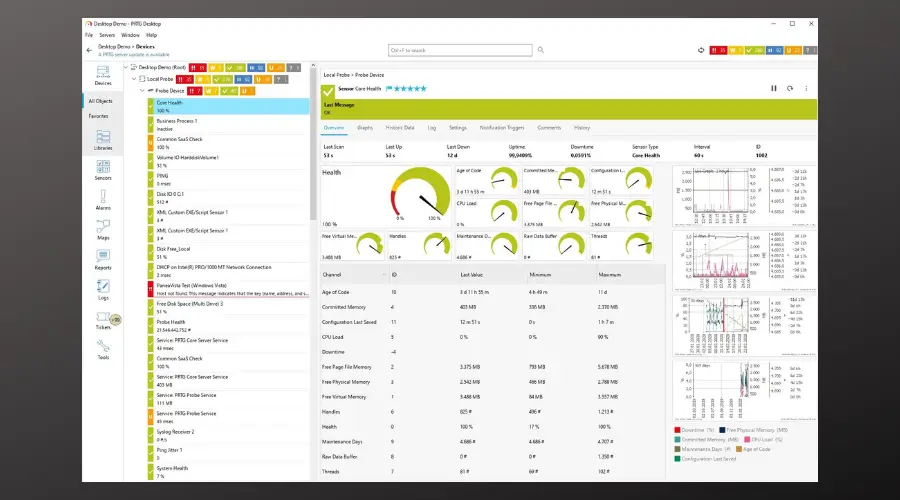
Paessler PRTG Network Monitor is a versatile tool, ideal for organizations looking for a flexible and easy-to-deploy solution.
Its auto-discovery feature simplifies setup, making it accessible even for those with limited technical expertise.
The software provides comprehensive monitoring options, including bandwidth, performance, and applications, essential for detecting bad traffic.
Customizable alerts ensure you’re promptly notified of any suspicious activity, while the mobile app enables monitoring on the go, a significant advantage for IT professionals needing to stay informed regardless of their location.
Pros:
- Offers a flexible pricing model based on sensors used
- Easy to set up with auto-discovery feature
- Provides a wide range of monitoring options including bandwidth, performance, and applications
- Customizable alerts and notifications
- Includes a mobile app for monitoring on the go
Cons:
- The interface can be overwhelming for new users
- Documentation and support could be improved
- Some advanced features may require additional scripting or configuration
3. ManageEngine NetFlow Analyzer
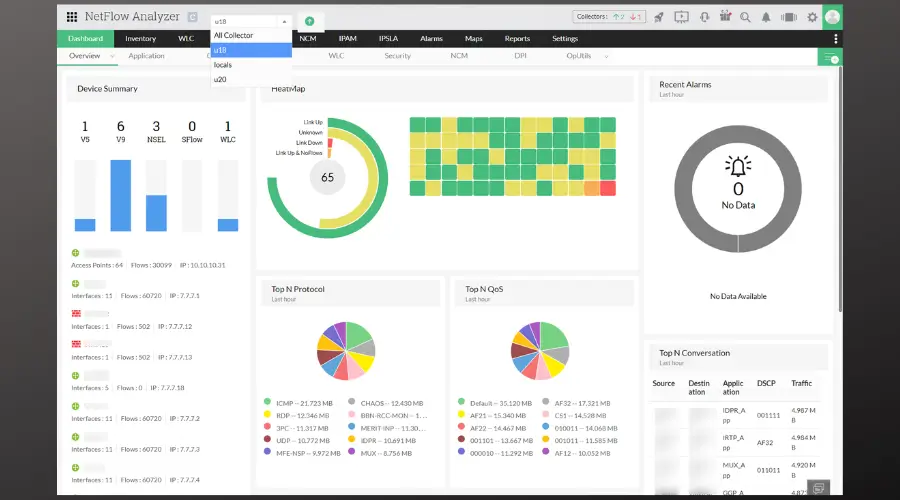
ManageEngine NetFlow Analyzer excels in detailed bandwidth and traffic analysis, making it an excellent choice for businesses focused on identifying and mitigating bad traffic.
It supports a variety of flow formats, including NetFlow, sFlow, and IPFIX, offering versatility in monitoring different network types.
The customizable dashboards and reports facilitate a tailored approach to network management, while real-time alerts and anomaly detection help in promptly addressing potential issues.
Pros:
- Detailed bandwidth and traffic analysis
- Supports a variety of flow formats including NetFlow, sFlow, and IPFIX
- Customizable dashboards and reports
- Real-time alerts and anomaly detection
- Integrates with other ManageEngine products for comprehensive monitoring
Cons:
- Pricing can be high for full feature access
- May require additional resources for large networks
- Some users report occasional issues with data accuracy
4. Datadog Network Monitoring
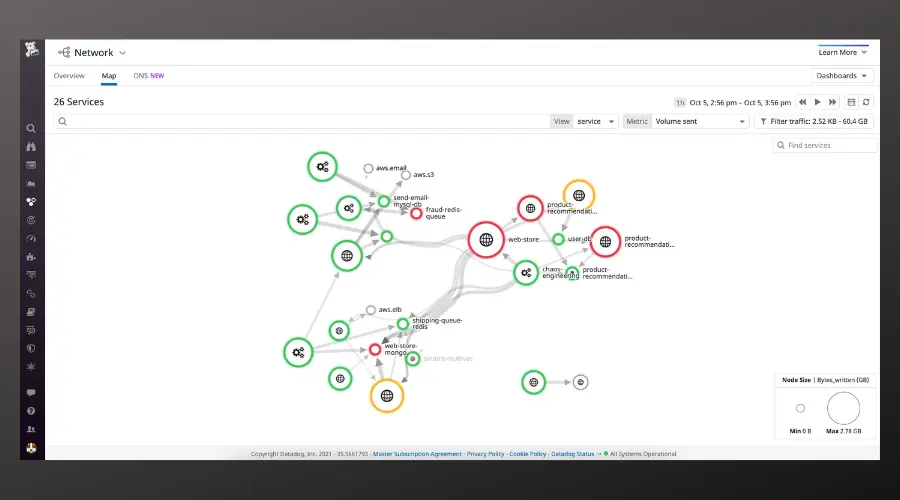
Datadog Network Monitoring is a cloud-based solution that offers scalability and ease of setup, ideal for businesses with growing network demands.
It provides real-time network performance metrics, crucial for detecting and analyzing bad traffic swiftly.
The advanced visualization tools aid in comprehending complex data patterns, while integration with other services enhances its monitoring capabilities.
Pros:
- Cloud-based solution with easy setup and scalability
- Provides real-time network performance metrics
- Advanced visualization tools for data analysis
- Integrates with a wide range of other services and applications
- Offers machine learning-based anomaly detection
Cons:
- Can become expensive with increased usage and data retention needs
- Customization options may require a learning curve
- Some users report delays in alert notifications
5. Wireshark
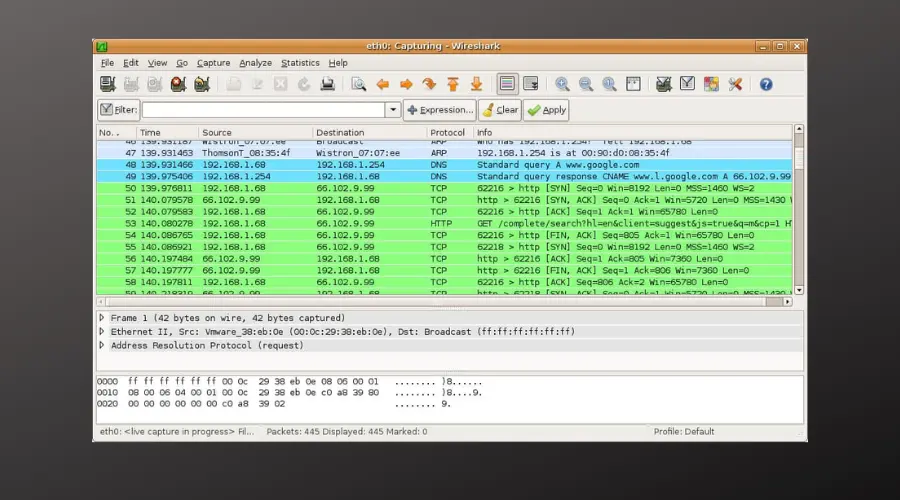
Wireshark is a powerful, free, and open-source tool, making it accessible for businesses of any size.
It’s particularly suited for deep troubleshooting tasks, thanks to its detailed packet analysis capabilities.
While it supports a wide range of protocols and offers a portable version, its complexity may deter beginners.
However, its extensive documentation and community support provide valuable resources for navigating its features.
Pros:
- Free and open-source
- Detailed packet analysis for deep troubleshooting
- Supports a wide range of protocols
- Portable version available for use without installation
- Extensive online documentation and community support
Cons:
- Interface can be complex for beginners
- Requires manual analysis for most issues, which can be time-consuming
- Lacks built-in alerting or monitoring over time
Wrapping up
When choosing software to detect bad traffic in your network, consider your specific needs, including the size of your network, the level of technical expertise available, and your budget.
Each of the software options highlighted offers unique features and benefits, ensuring you can find a solution that best matches your requirements. Additionally, URL Snooper Tools can further enhance your ability to detect hidden or suspicious URLs in network traffic.


