7 Best Software to Analyse Qualitative Data [2023 Reviewed]
Before you get equipped with the best software to analyse qualitative data let us get familiar with what Qualitative data analysis(QDA) is all about, and why you should never undermine its role in the growth of your organization.
You may have the greatest product ever, but success is only promised if you have a Customer-first approach.
Analysing customer feedback is an efficient way to keep on improving the user and product experiences. Analysing this qualitative data (feedback, theoretical information, research journals) to uncover the hidden patterns and behaviors of your customer, therefore, taking steps to improve your website or product is called QDA.
Now any smart researcher or a business owner like you would look up for ways to automate this entire analysing process so that they can shift their focus on deciphering the results.
We have too many QDA software to select from. In this article, we will focus mainly on guiding you through the best software to analyse qualitative data by understanding their strengths, weaknesses, and price points.
Best Qualitative Data Analytics Tools
- ATLAS.ti: Best Software to Analyse Qualitative Data Overall
- MAXQDA: All-in-One Tool for Qualitative Data Analysis
- NVivo: Best Software to Discover Richer Insights from your Qualitative Data
- Quirkos: A Simple Software to Analyse Qualitative Data
- Dedoose: Best Cloud-based Qualitative Data analysis Tool for Seamless Collaboration and Accessibility
- QDA Miner: Comes with Both Free and Paid Versions
- Raven’s Eye: Best AI natural language Analysis Tool for Qualitative Data
1. ATLAS.ti – Best Software to Analyse Qualitative Data Overall
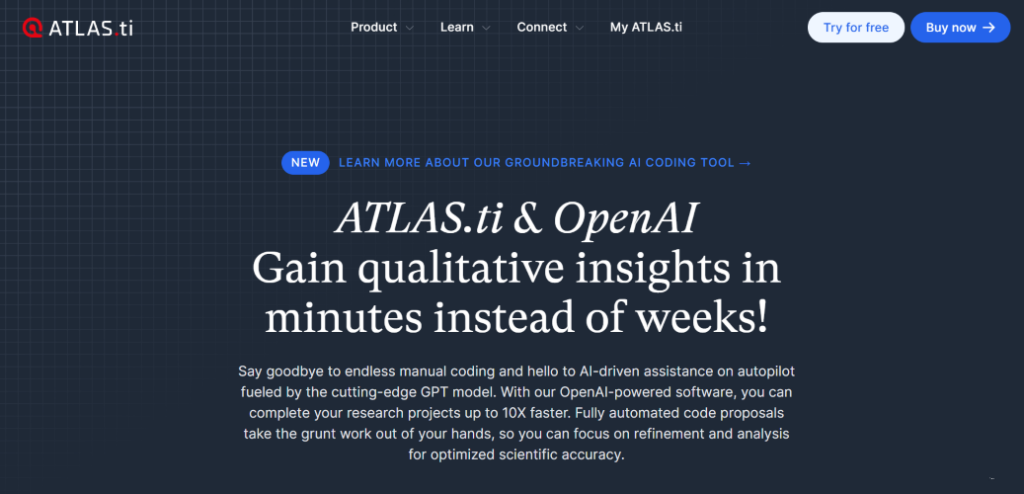
- Operating System: Windows, Mac, Web app for all major browsers.
- Pricing: 5 days free trial, Paid
- Developer: ATLAS.ti Scientific Software Development GmbH
ATLAS.ti is a smart qualitative data analysis tool that employs AI to help you collect, format, and analyse large data 10x faster than your traditional methods. It can integrate and use openAI generative models like GPT to categorize data patterns and efficiently conclude your research project.
ATLAS.ti lets you handle a wide range of data formats including text, image, audio, and video. It allows you to convert your grey outcomes into colorful visuals so that you can present your research to all sorts of people.
You can directly import data from multiple sources, whether it’s from countless connected networks like Facebook or even a basic portfolio page, and start generating insights right away.
Pros:
- Leverages Machine learning algorithms for fast and accurate insights.
- Easily import and export data from various sources.
- Creates bar charts, tables, TreeMaps, and many more visuals to present your data well.
- Available as a desktop application for Windows and Mac, also a web app if you want it online.
- Efficiently collaborate with your team in real-time.
- Flexible licensing options.
Cons:
- Free trial is just for 5 days.
- You need to download your finished work and import it to another device. There is no cloud sync option to do this.
2. MAXQDA – All-in-One Tool for Qualitative Data Analysis
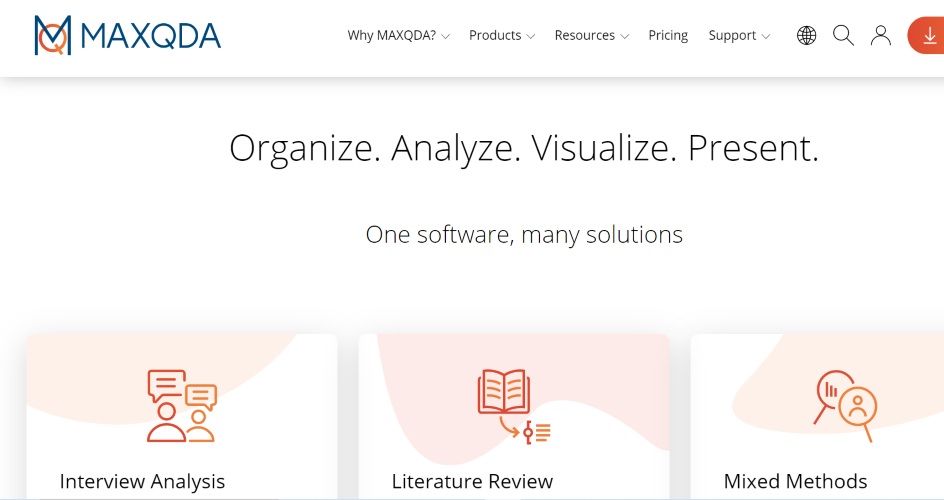
- Operating System: Windows, Mac
- Pricing: 14 days free trial, Paid
- Developer: VERBI Software
MAXQDA has many exciting features to transcribe and analyse your audio or video files as you want. It’s as simple as importing your files and enabling transcribe mode – your transcript is now ready to be reviewed.
With MAXQDA, you can easily import data from numerous resources like interview scripts, online surveys, blogging apps, or social media
It comes with all you need in perfect software to analyse qualitative data including Interview analysis, Literature review, Content analysis, and Questionnaire analysis capabilities.
Pros:
- Provides mixed methods – quantitative analysis methods in qualitative data analysis.
- Identical interface in both Windows and macOS devices.
- TeamCloud feature for seamless collaboration.
- Extended search functions to efficiently find relevant content.
- Intuitive and user-friendly interface.
Cons:
- Seems expensive for students.
- No web application available for browser-based access.
3. NVivo – Best Software to Discover Richer Insights from your Qualitative Data

- Operating System: Windows, and Mac
- Pricing: 14 days free trial, Paid
- Developer: QSR International Pty Ltd
NVivo is an industry-leading qualitative data analysis software that lets you uncover richer insights through your research.
Besides analysing audio or video data, NVivo can find patterns in various doc formats, interview transcriptions, and group surveys.
With the NVivo collaboration cloud and NVivo collaboration server, you can seamlessly share your project files, data, visuals, and outcomes with fellow researchers.
Pros:
- Connects to Citavi for effortless literature reviews.
- Can generate automated transcriptions of quality audio and videos with 90% accuracy.
- Official online courses from the company to learn the tool.
- Present evident conclusions from accurate results.
Cons:
- Expensive for small research projects
- Some of the projects worked on Mac are incompatible to use on its Windows app.
4. Quirkos – A Simple Software to Analyse Qualitative Data
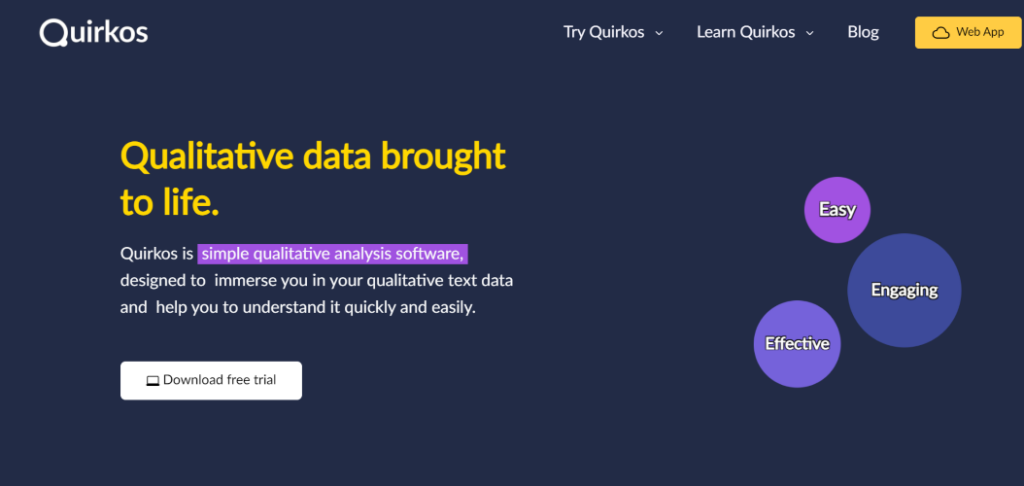
- Operating System: Windows, macOS, Linux, and Web app.
- Pricing: 14 days free trial, Paid
- Developer: Quirkos Ltd
Quirkos is another interesting qualitative research software designed to help you understand your data quickly and simply. It’s best for finding keywords and relevant data across various sources of text documents.
Not only you can import data from numerous text sources including, Spreadsheets, and notepads, but also you can take projects from its competitive tools like NVivo, ATLAS.ti, and MAXQDA.
It’s evident that the developer community of Quirkos is very inclusive, they came up with a new announcement in 2023, that is, the most requested feature from the users – automated transcription of video and audio files.
Pros:
- Word clouds and correlation views to create informative visuals.
- Similar features across its Windows, Linux, Mac, and browser app.
- Specialized ability in working with small datasets.
- Its autosave feature eliminates the need to use ‘Ctrl+S’ after every action.
- Side-by-side views of your data and patterns for effective comparative analysis
Cons:
- At times, the tool becomes unresponsive or slow while dealing with huge documents.
5. Dedoose – Best Cloud-based Qualitative Data analysis Tool for Seamless Collaboration and Accessibility
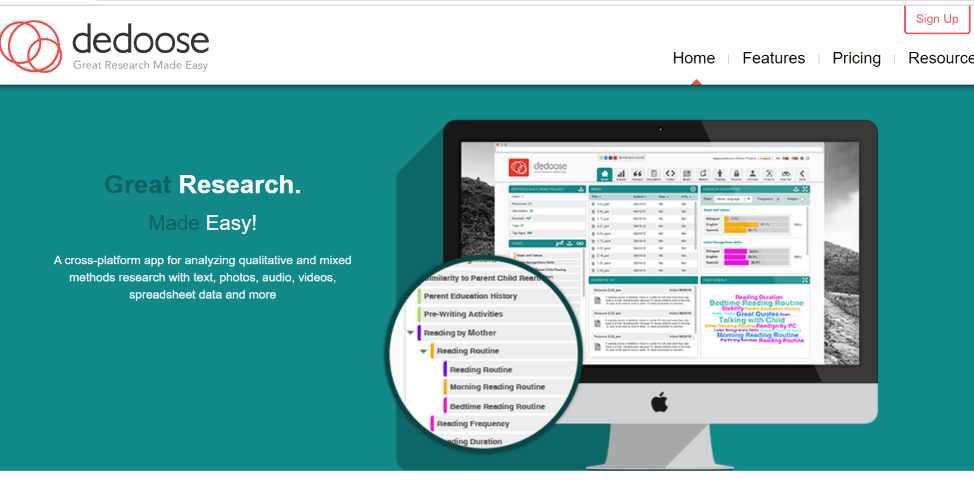
- Operating System: Cloud app that can be accessed on any device.
- Pricing: 30 days free trial, Paid
- Developer: SocioCultural Research Consultants (SCRC)
Dedoose is a feature-rich software to analyse qualitative data with optimal approaches for implementing data management, excerpting, coding, and analysis. You can import data from a variety of media like documents, images, video files, and spreadsheets. Any data that is accessible on the system can be pasted to Dedoose including websites or Instagram posts.
It’s safe to say that the tool is versatile for a wide range of users including Market Researchers, Sociologists, Health Researchers, Evaluators, and Students.
The tool is highly accessible, allowing you to open your projects anytime on any machine connected to the web from anywhere.
Pros:
- Comparison query view feature for Side-by-side comparisons
- A reliable tool equipped with robust security encryption features.
- A simple drag-and-drop interface to assign codes for the text.
- Continuously evolving software by incorporating the latest technology to stay in the market.
- You can export customized reports to present crucial outcomes of your research.
Cons:
- No physical save button to commit your actions. Instead, you should rely on its autosave feature.
- This is a pure cloud solution, meaning no native apps for any OS including Windows, Mac, and Linux.
6. QDA Miner – Comes with Both Free and Paid Versions

- Operating System: Windows, and Mac
- Pricing: 14 days free trial, Paid
- Developer: Provalis Research
QDA Miner is an innovative qualitative data analysis software that not only analyses interview transcripts, journal publications, and speeches, but also graphical visuals, paintings, and photographs.
QDA Miner’s seamless integration capabilities with various analysis tools including Wordstat, a popular content analysis software, makes it one of the best versatile tools.
It offers the best free qualitative data analysis software – QDA Miner lite. The tool is an ideal choice for individual researchers looking for advanced data visualization capabilities.
Pros:
- Best for analysing both text and numerical data.
- Offers both paid and free editions. QDA Miner lite – free version.
- Its latest version can be connected to Tableau for unique data visualizations.
- Dedicated functionalities to efficiently manage your codebook.
- Dedicated tools for text search and fast retrieval.
Cons:
- Primarily built for Windows only.
7. Raven’s Eye – Best AI natural language Analysis Tool for Qualitative Data
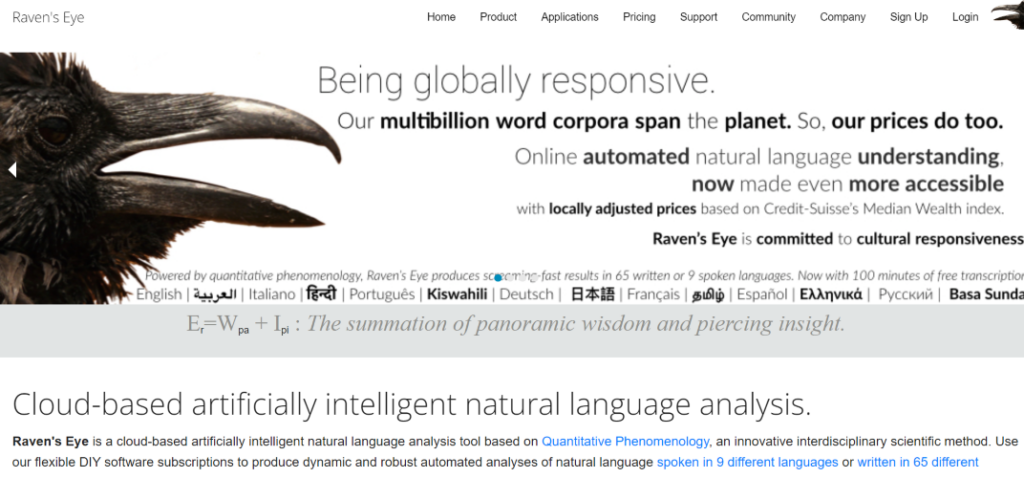
- Operating System: Cloud app that can be accessed on any devices.
- Pricing: No free trial, Paid
- Developer: Raven’s Eye
This tool is best if you want to employ artificially intelligent natural language analysis for your qualitative data research. Generating deeper insights from written language is what sets this tool apart from others.
In addition to being able to analyse data from various sources, you can import and analyse audio files from 9 different worldwide languages and 55 more written languages.
The best part is, it can understand people’s thoughts and craft constructive messages based on your audience. For instance, it can create a conclusion for the paper you’ve created, explanatory documents for stakeholders if you’re a business owner, and can deliver speeches while maintaining public relations.
Pros:
- Super fast tool, for handling large and complicated datasets too.
- Provides modules for statistical analysis and text mining.
- Adds human sense with its ability to understand people.
- Supports multiple languages for natural language analysis
- Employs the latest technology like Big data to reveal trends in the language text.
Cons:
- Occasionally, users face glitches while working on Safari.
- Doesn’t offer free trial.
Overview of the Best Software to Analyse Qualitative Data
| Software | Top Features | Automatically transcribe audio and video files | Web app for browsers | Pricing Categories |
| 1. ATLAS.ti | Efficiently collaborate with your team, Leverages artificial intelligence and openAI models, Flexible licensing options | No | Yes | Educational, Student, Commercial, Campus, Government |
| 2. MAXQDA | Provides mixed methods, TeamCloud feature for seamless collaboration, User-friendly interface | Yes | No | MAXQDA Standard, Plus, Analytics Pro |
| 3. NVivo | Automatic transcription, Third-party integrations, Easy to organize and analyse qualitative data | Yes | No | Individual, Business, Students, Schools & Universities, Non-Profit Organizations |
| 4. Quirkos | Similar features across its Windows, Linux, and Mac native apps, Best for finding keywords and relevant data, Autosave feature | Yes | Yes | Students, Academic, Public Sector, Commercial |
| 5. Dedoose | Side-by-side comparisons, Robust security features, Drag-and-drop interface | No | Yes | Individual, Small Group, Student, Large Group |
| 6. QDA Miner | Advanced Visualizations, Integration with Tableau, Includes free version | No | No | Commercial, Governmental & NGO, Academic |
| 7. Raven’s Eye | Multi-language support, Able to understand people’s thoughts, Super fast tool | No | Yes | Single-user software billed monthly or annually |
How to Choose the Best Software to Analyse Qualitative Data?
There are a number of qualitative data analysis software running in the market, so choosing the best can be time-consuming and challenging. So, there are a few essential features you can consider to pick the one that is best for your needs.
Import and Exports: A good qualitative data analysis software should offer easy importing from a wide variety of data sources and quick exporting options to various formats.
Data Sources: Quality research comes from massive, informative, and real-time data. So, the best software to analyse qualitative data should support various data sources like interviews, surveys, reviews, websites, etc.,
Collaboration: You may want to ignore this if you are an individual working on a research project, but a business owner or a team of researchers should always go for a seamless collaborative tool.
Query and Retrieval: The tool’s text analyser should be accurate in showing relevant results for a text query. It should be fast and efficient in retrieving desired text or coded segments from a search.
Data Visualizations: It’s safe to say that presentable outcomes highly influence people’s perspectives. Colorful reports and eye-catching visuals will give you a competitive edge over traditional number data.
Coding: The software should offer robust coding functionalities like ability to easily apply codes to text segments, add comments, and thematic analysis.
Final Thoughts
Qualitative data analysis software in general allows you to gain deeper insights from interviews, feedback, surveys, and many other formats of data.
None of the tools can master all of them and that is why this article delves into the pros and cons of each software, which helps you pick the right tool for your demands.
Comment down the tool you’ve chosen or the issues with your current qualitative data analysis software.

