Remotely Crash Windows 7, Vista, XP and Server 2008 with Blue Screen of Death
A Windows operating system contains roughly 40 to 50 million lines of code and there is definitely programming errors that can cause problems in Windows which is up to security experts or hackers to find an exploitable backdoor. This is why it is very important for a computer running Windows operating system especially the ones that are connected to the Internet to be always up to date with the current patches or hotfixes to ensure that it is stable and reliable.
It is comforting to know that each newer version of Windows is less vulnerable to remote attacks that can crash the computer with blue screen of death. Back in Windows 95, there were many different types of Denial of Service attacks that can cause the system to lockup. Furthermore, not many users were aware of Windows Update to automatically check and install security updates at that time and most of these attack tools are easy enough for beginners to use by just entering the victim’s IP address. Even the most advanced Windows attack tool back then called Aggressor Exploit Generator has a simple mode that can launch NesTea, Suffer3, Boink, Land, OOB and Smurf attack from Windows 95 with a mouse click.
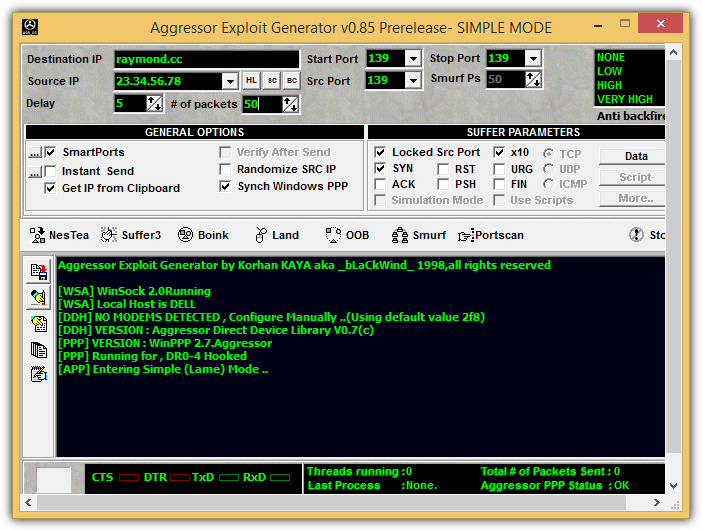
All DoS tools that can crash Windows 95 was fixed in Windows 98 but then it was vulnerable to large IGMP packets. An IGMP Nuker created by Misoskian is available publicly for anyone to use it to crash Windows 98 system by simply entering the remote computer’s IP address.
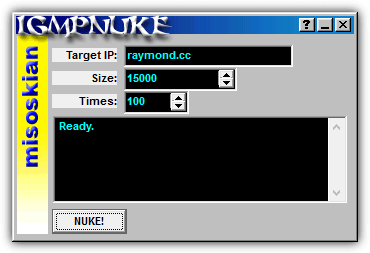
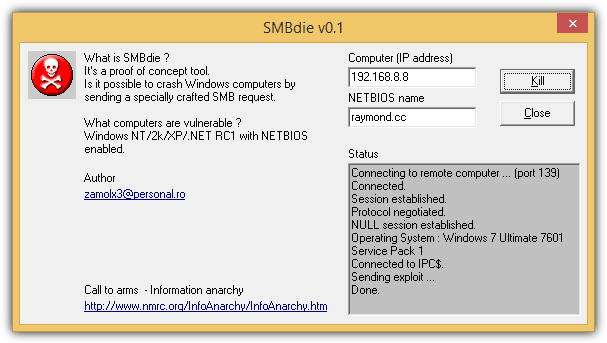
Most people would agree that Windows Vista isn’t very stable although the graphical user interface looks nice. It is safe from the SMBDie attack, but unfortunately the newer SMB2.0 suffers from another vulnerability that can cause a BSOD. If the victim’s computer running Windows Vista does not have the patch installed and the Windows Firewall is disabled, a blue screen with the error PAGE_FAULT_IN_NONPAGED_AREA caused by srv2.sys will be presented.
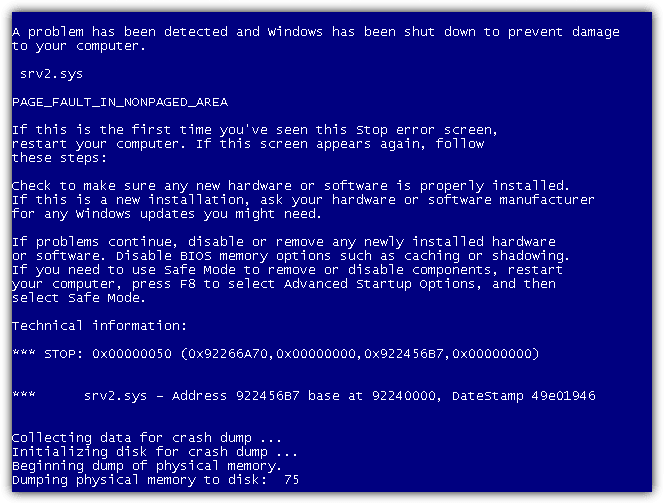
The original attack script is written in Python. Running the script in Windows is as easy as installing ActivePython, edit the script to replace the IP_ADDR with the victim’s IP address, save the changes and run it. There are quite a few Windows binary version that is easy to use but one that is still available is SMB2Nuke by www.illmob.org. Similarly to the good old WinNuke tool, simply enter the victim’s IP address and click a button to launch the attack.

A newly installed Windows Vista that hasn’t been updated yet is definitely vulnerable to SMB 2.0 nuke but then the Windows Firewall that is turned on by default is able to protect against the attack. You can download the official update MS09-050 from Microsoft Security TechCenter. Windows 7 is mostly safe from SMB2.0 attack because only the Release Candidate (RC) version is affected.
While security vulnerabilities exist in every version of Windows, the operating system is quite safe against these attacks as long as there are no proof of concept being published publicly where anyone can abuse it. There was a case in 2012 where security researcher Luigi Auriemma found a vulnerability in Remote Desktop. Someone else got hold of the code and released their Proof of Concept tool in a Python script that can crash a Windows computer with Remote Desktop enable with blue screen of death.
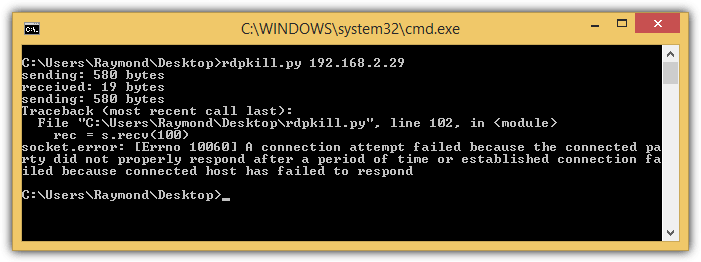
illmob.org made the attack much more easier to run through a Windows executable program. Simply download, run, enter the IP address of the computer with Remote Desktop enabled and click the “Nuke it!” button. The victim’s computer will instantly get a blue screen showing an error with the affected file termdd.sys. The termdd.sys file is a remote desktop server driver so it gives you a hint that the blue screen is caused by Remote Desktop.
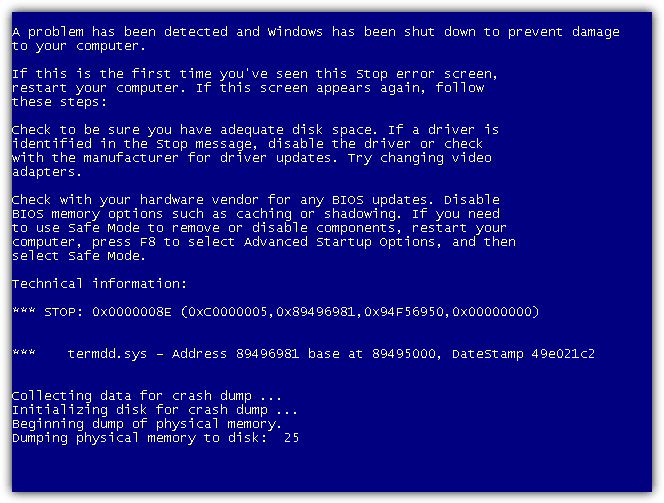
Windows XP, Vista and 7 are vulnerable to MS12-020 attack. If your computer is not fully up to date for some reasons, you can manually download and install the MS12-020 patch from the official Microsoft’s website.
Final Notes: As you can see, keeping your Windows operating system up to date is vital in preventing against attack from known vulnerabilities. You will also need to make sure that the third party software are always up to date as well, and also having a good antivirus software protecting your computer against malicious software is equally important.


Hello,
I have a friend with a Windows 10 computer that I want to crash.
Is there any tool that can do that on Windows 10?
Best regards,
Anonymous
P.S Amazing article!
I know that browsers with older operating systems are not preferred by the people out there who want to sell their new OS. I’ve used Win XP for decades and no intent to give it up soon. I got Win7 Pro on dual-boot in a second machine, just to have Chrome enterprise handy for income tax, etc.
However, LAST WEEK, started to notice strange things happening with Chrome in XP, and chrome-based browsers in XP. “Aw snap!” Crash! “Aw snap!” This is abnormal, nothing had change on my machine.
Then, this week, I discovered the slide show and popup light box on my image gallery in wordpress.com PAID hosting had stopped working! It had always been there, a default feature. I chatted with wordpress.com –they confirmed they had not removed it. They proved it was still there by showing me print-screens. They confirmed they had changed nothing in my hosted sites or the features that could take this important feature offline. So, then I began to test the browsers. As I suspected: it’s chrome in XP and chrome enterprise in Win7 that were suddenly no longer “seeing” the popup light-box slide shows. I then opened Firefox on Win7. For the first few seconds, there was the light box, there was the slide show! It still was there. THEN IT STOPPED! All it took was a few seconds of exposure to the net for my Firefox browser to be “tagged” certainly with something they remotely dropped into it to force it to be defunct, although it was working fine seconds ago. So, the money-makers out there are not happy with the part of the audience that still uses XP and Win7. To force us OFF these machines, they are deliberately crippling the main browsers that still work with them. This is fraud, despicable, because this is MY property, my machines, my laptops, and my web sites that I pay to host that I CANNOT WORK ON ANY MORE because the self-appointed powers have remotely destroyed my browsers to make XP and Win7 defunct by force.
I took print-screens to prove that they are doing it. That firefox worked for a few seconds, then stopped! I’m showing them to wordpress.com, because their business will suffer when their customers on Win7 are forcibly blocked from using their own hosted paid property.
Anyway, tekkies out there, please expose this fraud, please investigate and come up with evasive action for us, something we could download and instal to protect our browsers from vandalism by the money people out there who want to force an OS upgrade at our cost. Thanks!
Found this after having similar issues thanks for verifying i’m not outta my mind. :)
Love your site.
Nerd Deity.
Great work.
Thanks, for give me everyday great information.
an other reason to respect XP !
thanks Raymond
hacker just love windows, windows just like a field for hacker to play football, who can score he the winner. who can hack the os, he the great.
because windows always get this problem at first, apple learn from windows mistake and fix the problem on their machines, that why they have stable os.
nice article raymond………………………………..
hehehe i remember those days. i usually nuke rude people during my mIRC days. nuking and mail bombing ahh memories :D
Thank you raymond!
nice information.
THANX… for this information.. ray
Great article.. Thanks man.. :)
Nice tool Raymond !!!
I really like your blog and i respect your work. I’ll be a frequent visitor.