Run a Simulation on How To Setup or Install Windows XP

Windows XP has been out of general circulation for over 5 years and support is nearing its end. Most computers that have XP installed tend to be quite old now and the install will probably be a bit slow and not as stable as it should be due to its age. Some users will probably have tried a Repair Install, but sometimes even that isn’t enough to keep your XP running nicely. Something that tends to put many people off re-installing a nice clean operating system is partly because of losing any not backed up data, and another is not knowing how to re-install Windows again.
Every new version of Windows tends to get a bit easier to install for the average user and requires less interaction during the process. This is obviously a good thing, but XP is still by far the 2nd most popular Windows operating system. It’s never been the easiest for a computer beginner to learn how to install it unless there is someone willing to guide or teach them. With that in mind, it’s never too late to learn how to re-install Windows XP if you’ve never done it before.
The safest way to learn how to setup or install Windows XP without touching real files or drives is by performing a fake install or simulation first. Once you’ve got used to it, then you can perform the real Windows installation on your computer.
Windows XP Setup Simulator is a simple program that teaches you how to install Windows XP, without having to worry overwriting any of your current install and personal data.
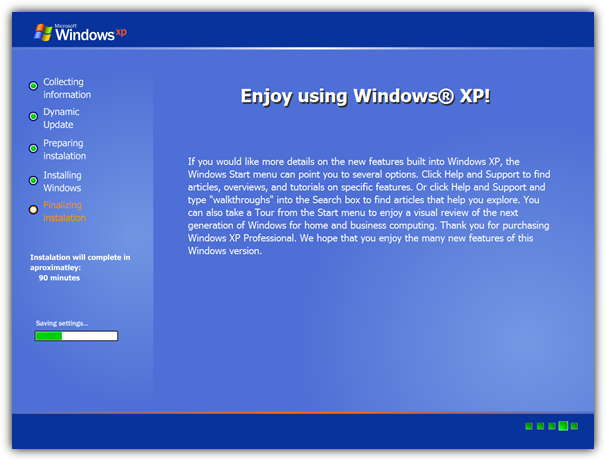
All it it does is simulate installing Windows XP by behaving as if it’s the real setup. It faithfully reproduces every step you would get in the real setup process, and does not do anything to the real system such as restarting your computer. As the setup is quite similar, you could also use this simulator as a guide for learning how to install Windows 2003.
The package also includes an e-book that explains every step of the Windows XP Setup in static images and some other Windows XP Basics which you obviously don’t need to read if you’re re-installing. You can also find the simulation with every step explained in several languages.
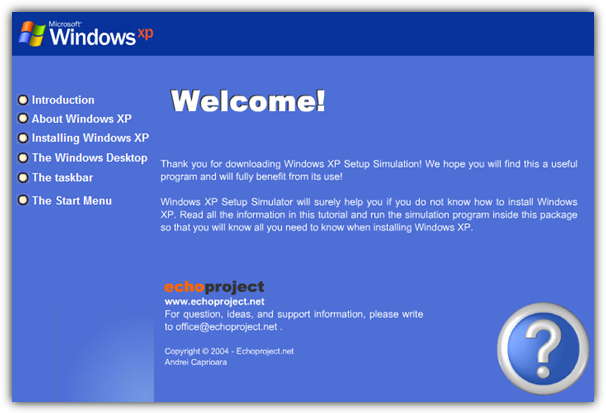
Once you’ve downloaded the Windows XP Setup Simulator, run the executable to extract it and you will find a few files in the folder. Tutorial.exe is the book that teaches you about the basics of Windows XP, and Windows Xp Setup.exe is the setup simulation. Run that file to start it and you can then try out a fake install.
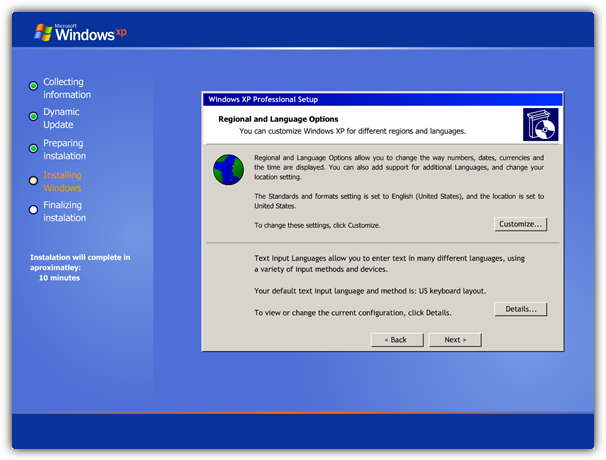
All the basic operations and screens are there (including a fake BIOS screen!) but obviously less important things like the Recovery Console, Creating partitions and actually entering a product key etc, are not reproduced. By using this simulator, it will at least help anybody who hasn’t installed Windows XP before get a good feel for how the whole procedure works.



User forum
17 messages