Port Forwarding Softwre: Top 6 Apps We Tested [+Configuration]

Port forwarding allows applications to access the Internet through your router. UPnP is the easiest way to set this up automatically.
If UPnP isn’t supported, tools like UPnP PortMapper, Albertino Port Mapper, and Simple Port Forwarding can help you configure port forwarding with minimal effort.
Here’s how it works:
How to Configure Port Forwarding with UPnP
Most people use routers for added security, but this can cause issues with apps that need open ports. Port forwarding solves this, though it can be tricky without knowing the correct settings.
UPnP simplifies this by automating port forwarding, as long as both your router and software support it. With UPnP, apps can open ports without manual configuration.
Enabling UPnP in uTorrent
- Open uTorrent and go to Preferences.
- Find the options to enable UPnP Port Mapping and NAT-PMP port mapping.
- Enable both for automatic port forwarding.
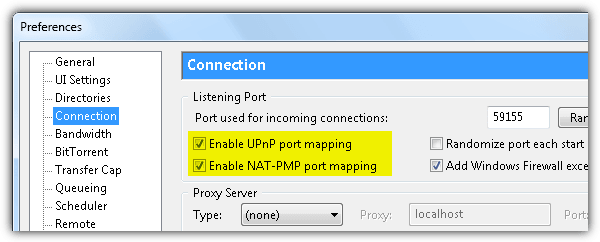
After enabling UPnP port mapping, ensure it works by checking the Logger tab in uTorrent, which shows whether the port has been successfully mapped.
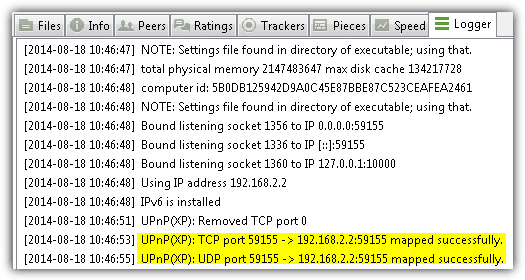
Read more:
Tools to Automatically Create Port Forwarding
If the software does not automatically manage port forwarding, you can use these tools to set up port forwarding on your router.
1. UPnP PortMapper
UPnP PortMapper is a free, portable Java application that works on Windows, Linux, and macOS. It automatically searches for your router and connects to it to view and manage port mappings.
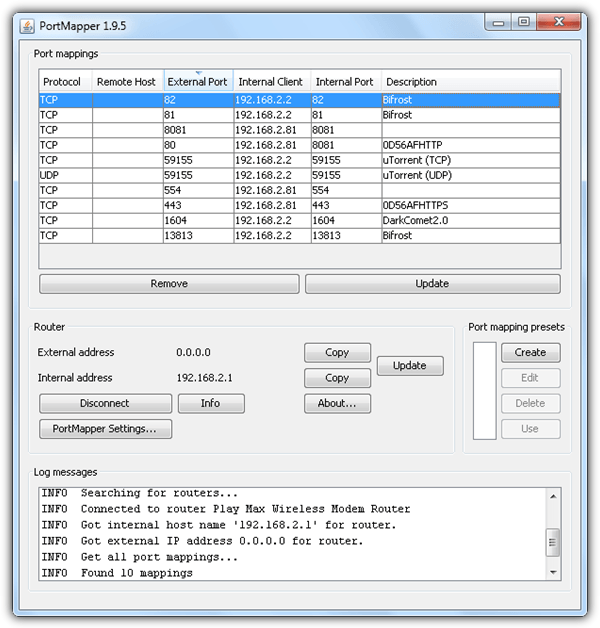
You can also create new port mappings by selecting a preset and adding ports manually. Once you’ve set the mapping, click “Use” to apply the changes.
2. Albertino Port Mapper
Albertino Port Mapper works similarly to UPnP PortMapper but does not require Java. It automatically detects UPnP support on your router and allows you to add port mappings easily.
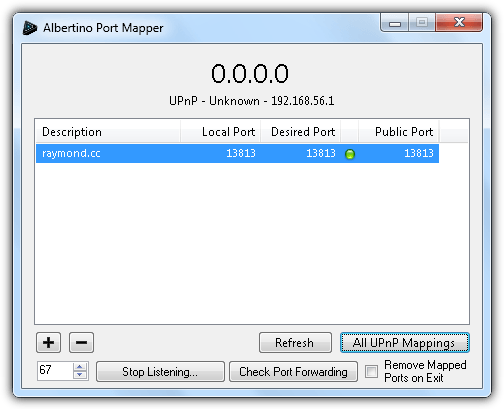
3. Simple Port Forwarding
Simple Port Forwarding is a web-based tool that automates the process of logging into your router’s web administration page and configuring port forwarding.
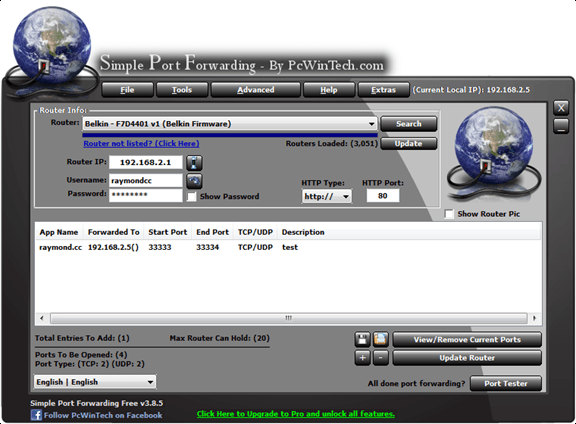
It supports 3075 routers, and if your router isn’t listed, you can send screenshots and HTML code for it to be added.
4. Port Forward Network Utilities

Port Forward Network Utilities is a suite of tools designed to simplify the process of configuring port forwarding. It helps with setting up static IP addresses, port forwarding, and even accessing your home network from remote locations like game servers or security cameras.
This tool is compatible with various routers and makes the entire process seamless by automating network setup.
5. PC Port Forwarding
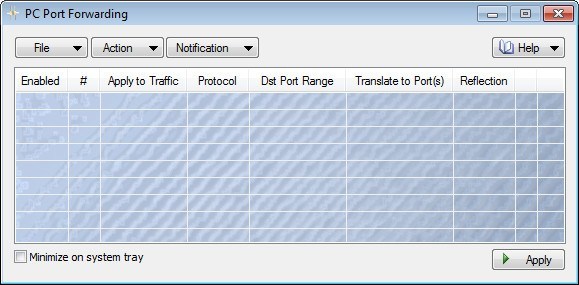
PC Port Forwarding is a simple and easy-to-use tool for configuring your router’s port forwarding. It works on various Windows versions and ensures that your devices can be accessed over the internet without any complications.
PC Port Forwarding allows you to configure multiple port mappings and improve accessibility for applications that require open ports.
6. Port Forwarding Wizard
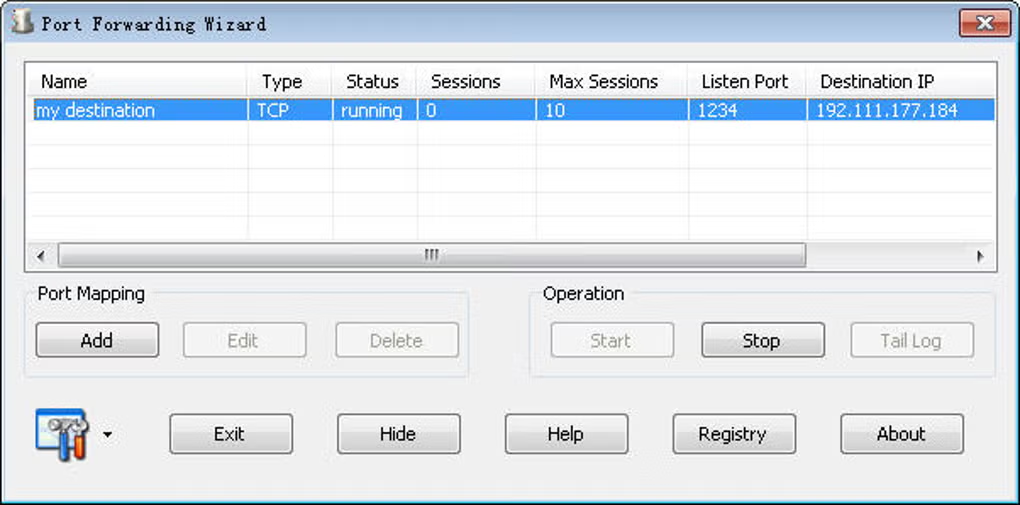
Port Forwarding Wizard automates the port forwarding process by providing a user-friendly interface for configuring your router. This tool is helpful for optimizing internet access for online games, video streaming, or any application that requires specific ports to be open.
Port Forwarding Wizard supports numerous router models and offers an easy way to configure your router settings to enable seamless access for your applications.
Conclusion
I know setting up port forwarding can be a bit confusing, but it doesn’t have to be difficult. If your router or software doesn’t support UPnP, there are simple alternatives that can handle the setup for you, saving you time and frustration.
And while you’re at it, you might find tools like Windows Startup Analyzer Tools useful for speeding up your system, or a Startup Cleaner to remove unnecessary programs slowing you down.
If your computer is bogged down by old files, using CCleaner could help clear out that clutter. For anyone looking to boost boot time, BootVis Alternatives can pinpoint any startup delays.



User forum
8 messages