6 Simple IMAP Client Software to Use in 2024 [Free and Paid]
Today we look at simple IMAP client software that you can trust. After thoroughly testing 20+ of the highest-ranking options on the market, we’re confident we found the top performers.
We looked for ease of use, functionality, and reliability. This is rooted in genuine performance, free from any potential financial motives.
They can really help you manage emails efficiently and keep everything in sync.
Sounds good? Let’s check them out!
1. Thunderbird
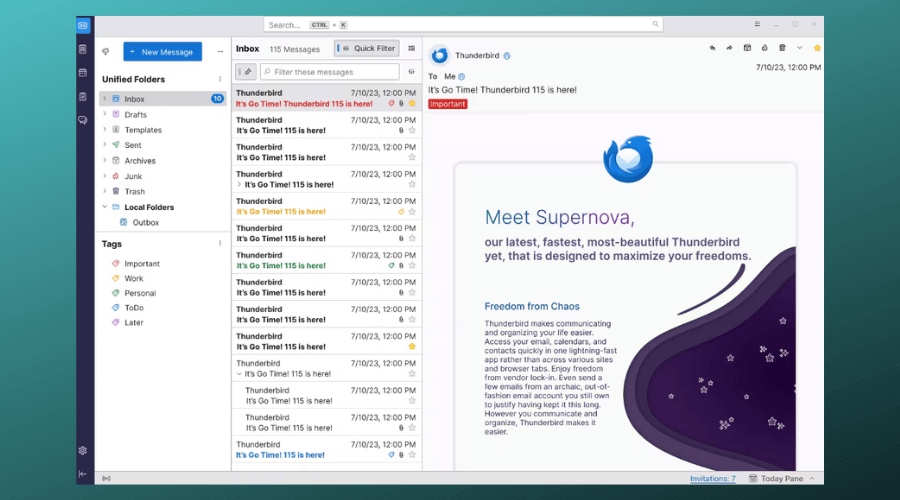
If you value customization and security, take a look at Thunderbird.
Ideal for those who manage multiple email accounts, Thunderbird supports various protocols including IMAP, SMTP, and POP3, making it versatile for different email needs.
Its open-source nature ensures a high degree of transparency and trustworthiness, with a strong community constantly working on improvements.
Thunderbird’s integrated RSS feed reader and chat client further extend its functionality beyond just email management.
That said, if you’re a newbie, this big set of feature may be daunting.
Another thing to consider is that handling large volumes of emails can sometimes slow down the software, a factor to consider for heavy email users.
Pros:
- Highly customizable with a variety of plugins
- Supports multiple email accounts and protocols (IMAP, SMTP, POP3)
- Integrated RSS feed reader and chat client
- Robust security features, including S/MIME, digital signing, message encryption
- Open-source and free-to-use
Cons:
- Can be overwhelming for new users due to its myriad of options and settings
- Some users report it can be slow with large volumes of emails
2. eM Client
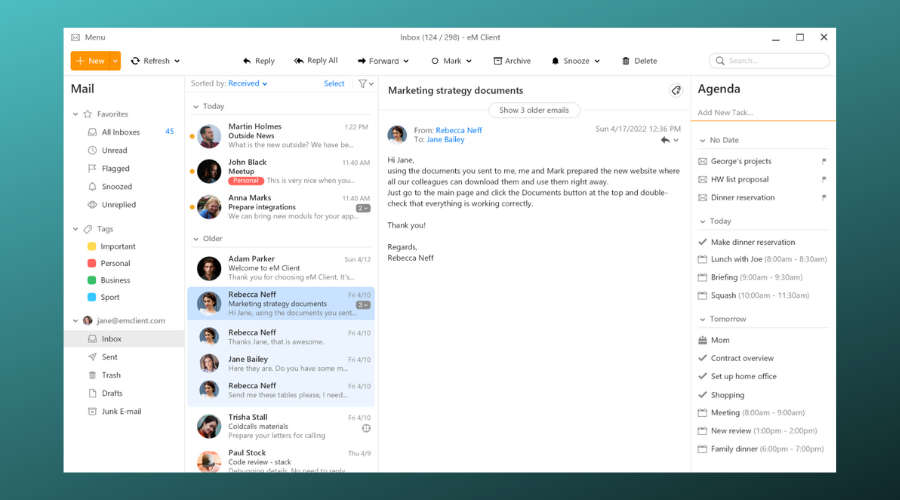
eM client has a modern, user-friendly UI – an ideal choice if you appreciate aesthetics and functionality in your IMAP client software. It integrates seamlessly with calendars, tasks, and contacts, offering a unified communication solution.
The software’s support for PGP encryption ensures secure email communication, a must-have considering today’s cybersecurity concerns.
While the free version caters well to personal use, professionals might find the Pro version a worthwhile investment for its advanced features.
However, the limitation of two email accounts in the free version and the necessity to upgrade for certain functionalities might deter some users.
Pros:
- Modern and user-friendly interface
- Integrated calendar, tasks, and contacts management
- High degree of customization available
- Support for PGP encryption for secure email communication
- Free for personal use with up to two email accounts
Cons:
- The free version is limited to two email accounts
- Some advanced features are only available in the Pro version
3. Mailspring
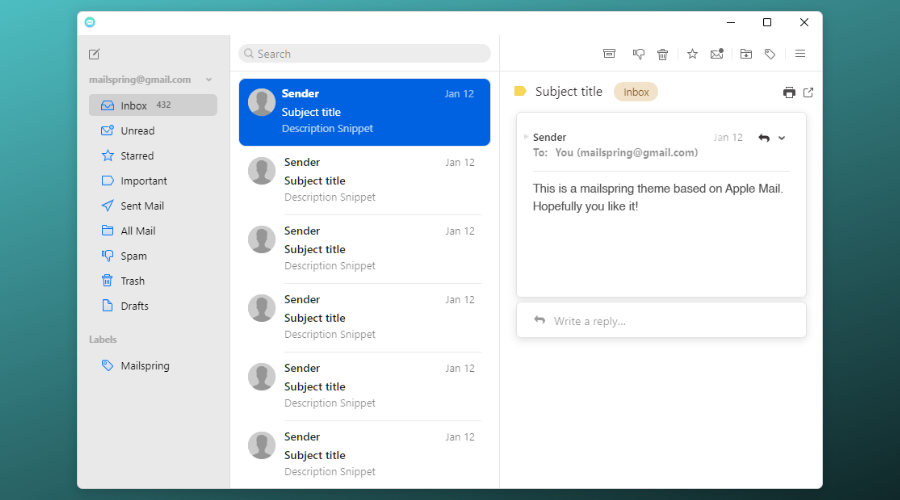
Mailspring is known for its sleek design and excellent usability. It’s great if you prefer a modern look and feel in their email client.
Its built-in translation feature and unified inbox make managing international communication and multiple accounts effortless.
While the basic features are available for free, accessing the full potential of Mailspring, including advanced management features, requires a subscription to the Pro version.
One drawback is that sync issues with certain email accounts happened in the past.
Pros:
- Sleek, modern interface with great usability
- Built-in translation of emails
- Unified inbox for managing multiple accounts
- Supports a variety of email services and protocols
- Free version available with basic features
Cons:
- Pro version required for some advanced features like snoozing emails or sending later
- Some users report sync issues with certain email accounts
4. Mailbird
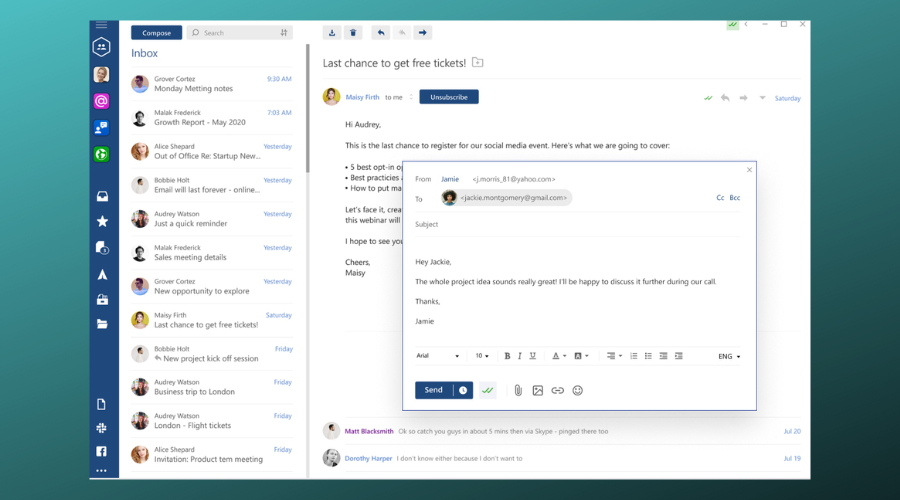
For Windows users, Mailbird offers an intuitive and customizable email experience.
Its ability to integrate with a multitude of apps enhances productivity and workflow, making it a strong contender for those who work within a digital ecosystem.
Mailbird’s focus on speed and efficiency, with features like snooze and speed reader, helps manage emails more effectively.
However, the lack of support for Mac or Linux and the requirement for a Pro version to unlock all features might limit its appeal to a broader audience.
Pros:
- Intuitive and customizable interface
- Supports multiple email accounts and integrates with a wide range of apps (e.g., WhatsApp, Dropbox, Google Calendar)
- Fast email search and management features
- Snooze and speed reader features for productivity
Cons:
- No native Mac or Linux versions, only available for Windows
- Some advanced features require the Pro version
5. Claws Mail
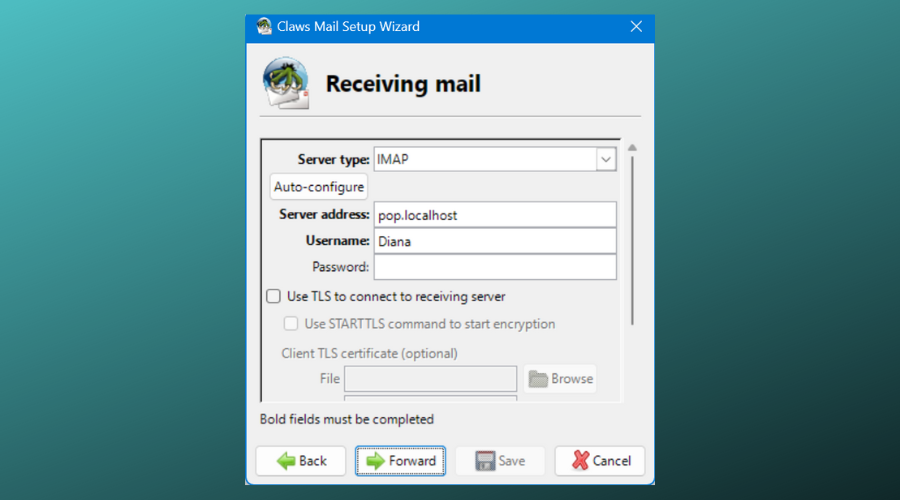
Despite its performance advantages, Claws Mail’s interface might feel outdated compared to more modern email clients.
Users looking for the latest in convenience features may find it lacking, but for those who prioritize speed and simplicity, it remains a strong choice.
It is a lightweight option that excels on older computers or systems with limited resources. Its extensive configurability and plugin support make it a versatile tool for email management.
Pros:
- Lightweight and fast, great for older computers or systems with limited resources
- Highly configurable with a wide range of plugins available
- Supports all major email protocols
- Open-source and completely free to use
Cons:
- Outdated interface compared to other modern email clients
- Lacks some of the convenience features found in more comprehensive email clients
6. KMail
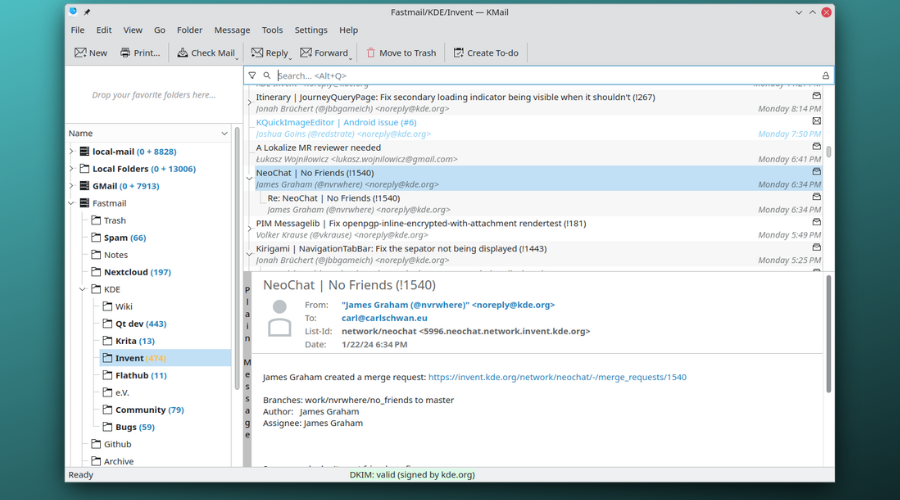
KMail, part of the KDE suite, is particularly well-suited for users within the KDE ecosystem, offering seamless integration with other KDE applications.
Its support for encryption and digital signing enhances email security, while advanced filtering and searching capabilities make email management more efficient.
However, its primary design for Linux may deter users on other platforms, and the interface and configuration complexity could pose challenges for newcomers.
Pros:
- Part of the KDE suite, integrates well with other KDE applications
- Supports encryption and digital signing of emails
- Advanced filtering and searching capabilities
- Open-source and free-to-use
Cons:
- Primarily designed for Linux, might be less convenient for users on other platforms
- Interface and configuration can be complex for new users
Bottom Line
Choosing the right simple IMAP client software depends on your specific needs, preferences, and the devices you use. Consider each option carefully to find the best fit for your email management requirements in 2024.

