How to Open Blank New Tab Page: Chrome, Edge, Opera
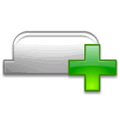
Whenever new features are added to web browsers, they are often intended to make the browser more efficient, the browsing experience richer, or more secure. A browser that needs twice as many clicks or takes twice as long to do something wouldn’t be too popular. This is the case when opening a new tab or a separate new window in today’s popular browsers.
All the major browsers like Chrome, Firefox, Internet Explorer and even Microsoft’s Edge fill a new tab page with things like search bars, quick links, news stories, visited website history, and even advertisements in some cases. This isn’t a problem and can be quite convenient for some users. Others prefer not to have things like sites you visit often showing whenever a new tab is opened. That can be a privacy concern if anyone else uses your browser.
Although you might have nothing to hide concerning your web history, opening an empty new tab page instead of one filled with content you might have no use for is faster as well as better for privacy. Here we show you how to disable the default new tab and new window content and load a blank page instead. This works for most browsers on the market today.
Google Chrome and Chromium Based Browsers
The open source Chromium browser has led to the creation of dozens of other third party browsers, including Google Chrome. For some strange reason, Chromium and therefore Chrome does not have an option to change the new tab behavior, even in the advanced settings.
That means you are left with most visited sites shortcuts, a search bar, and possibly Google service shortcuts at the top right every time a new tab or new page is opened. Many browsers that are based on Chromium will have the same or a modified new tab page.
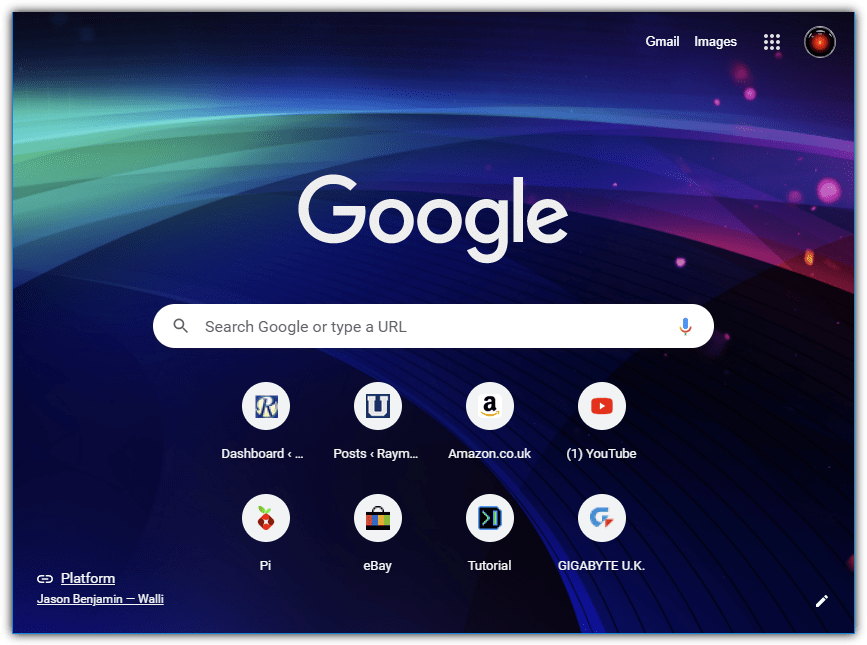
Through the use of extensions, the blank new tab function can easily be added. Of course, there are many new tab extensions around that can do all kinds of things such as creating a speed dial or showing Google earth images on a new tab page. For a simple bank page, you can use something like Blank New Tab or alternatively Empty New Tab Page – Black will give you a blank page with a black background.
The empty new tab extension will also create an empty tab when you open a new browser window (Ctrl+N). If you receive a popup message saying the new tab page has been changed by an extension, press the Keep changes button.
Opera
Opera is based on Chromium these days and is now owned by the Chinese. It has for a long time shown a speed dial button instead of a home button. The speed dial lists a number of favorites, a search bar, weather, and a news section and it appears when you click to open a new tab or window.
Although Opera doesn’t have a simple option to open a blank page like Firefox, it is possible to essentially hide everything on the default start page to show nothing.
1. Go to Settings (Alt+P) from the Opera menu at the top left. Click Advanced on the left and then press Browser to show “Start Page” settings.
2. Enable “Hide search box” and “Hide Speed dial”. Disable options for suggestions, Shopping section, Booking.com section, and weather widget. If News has previously been turned on, you can disable it from here.
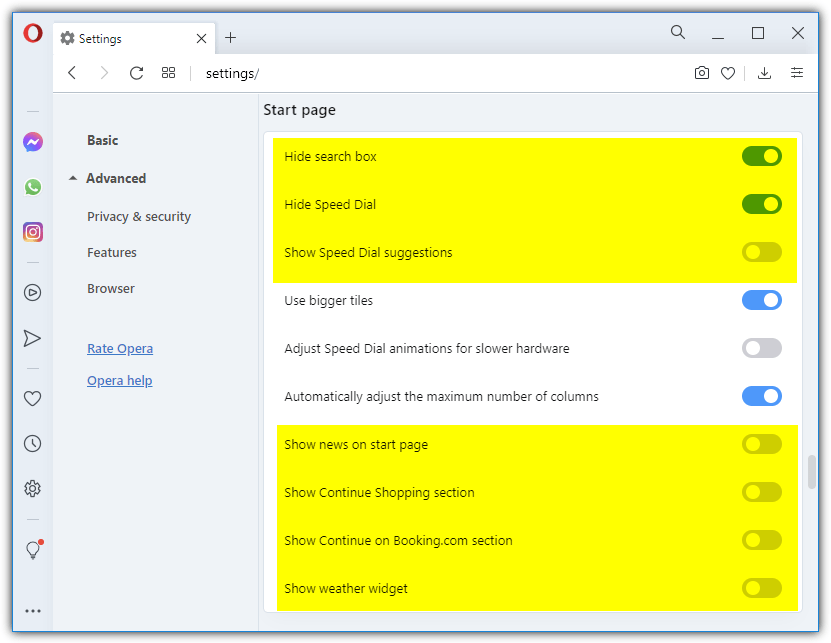
3. The new tab page will now essentially be blank apart from a background wallpaper. If you want a truly empty page, turn the background off by pressing “Easy setup” at the top right and disabling the “Show wallpaper” option.
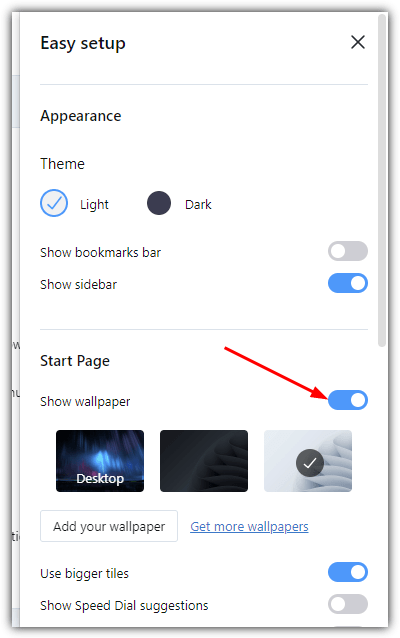
Alternatively, you can use anything in the Chrome Web Store by installing Download Chrome Extension first. Like many Chromium based browsers, the new window option in Opera will display the same as the new tab.
Vivaldi
Vivaldi is also Chromium based and one of the new major browsers on the block in recent years. Its developers come from the original Opera before it moved to Chromium. Vivaldi is designed to be as configurable as old Opera was so opening a new tab as an empty page should be easy.
1. Go to the Vivaldi menu > Tools > Settings or press Ctrl+F12, click Tabs down the left.
2. Find the “New tabs” section and simply change the option to Blank Page.
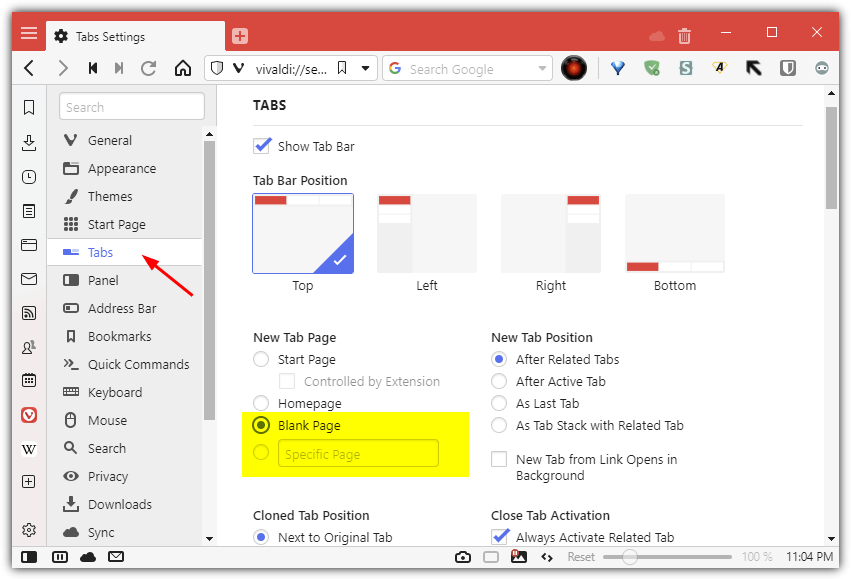
Using the Specific page option below blank page would work as well but is obviously not necessary. Opening a new window will also open the same blank page.
Microsoft Edge
These days, Microsoft Edge is based on Chromium like Chrome, Vivaldi, Opera, and etc. Unfortunately, Edge cannot show a completely blank page on its own and the closest you can get is a page with a Bing search bar. However, this might be enough for users that just want to show something without any kind of browsing history on it.
1. Open a new tab page in Edge and click the cog page settings button near the top right.
2. Click Custom and disable “Show quick links”, optionally turn off the background, and set the Content to off. The App launcher near the top left cannot be disabled but the weather/greeting widget can be turned off from the Page settings if you are logged in to Edge with your profile.
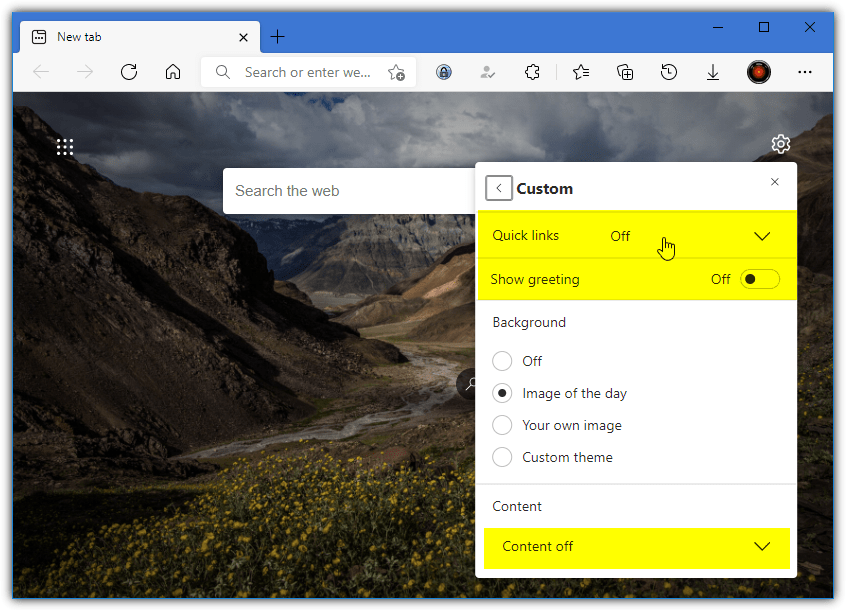
Note that if you use the Bing search box, it will show a history of your searches below. Turn this off by click on the three dots and selecting “Hide recent Bing searches”.
For a real blank new tab page, you will have to install one of the Chome extensions.
Brave Browser
Brave is another Chromium based browser that has become a big player in the browser market. Its interesting approach to ads and rich feature set have turned Brave into a viable alternative to Opera, Vivaldi, and others. The good news for blank new tab lovers is Brave has two ways to do it. Either you can have a truly blank page or a nearly blank page with a background wallpaper.
For a real blank page, go to the Settings menu at the top right and select Settings. Click the New tab page option on the left and change the setting in the dropdown from Dashboard to “Blank page”.
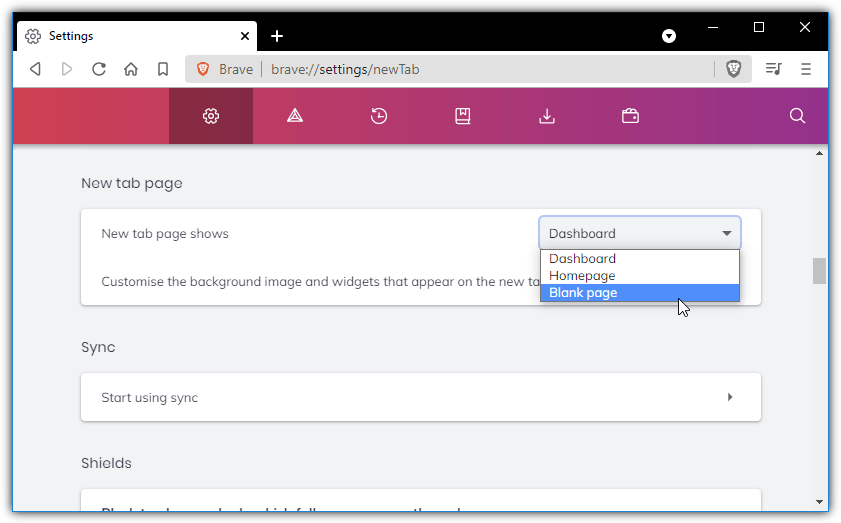
The other option is to slim down the default dashboard page so it shows only a background image. To do this, open a new dashboard page and click Customize down at the bottom right. Leave background images enabled but turn off all other options in the other sections.
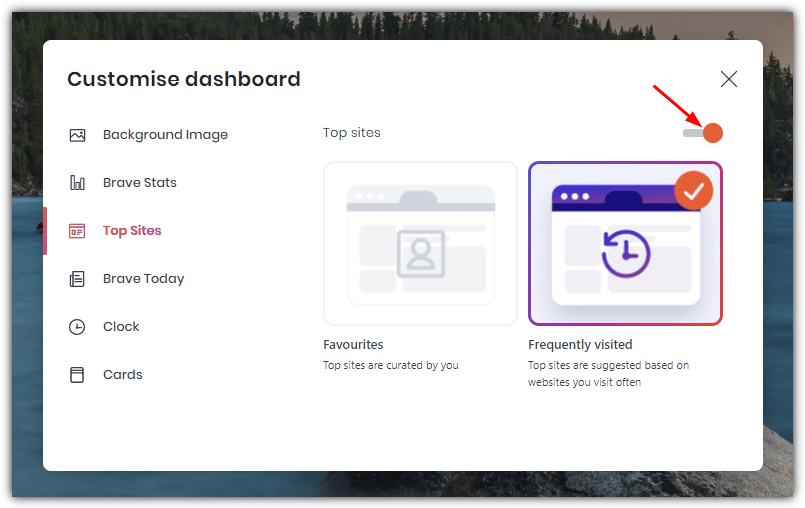
The only other items on the page are a few shortcut icons to bookmarks, history, and settings.
Slimjet
FlashPeak’s Slimjet is another browser based on Chromium that is loaded with extra features and functions over the vanilla browser. It is perhaps less well known than others like Opera, Brave, or Vivaldi, but it’s still an interesting option with features most users should find useful. As you might expect, a browser like this will probably have some sort of open with a blank page option, and it does.
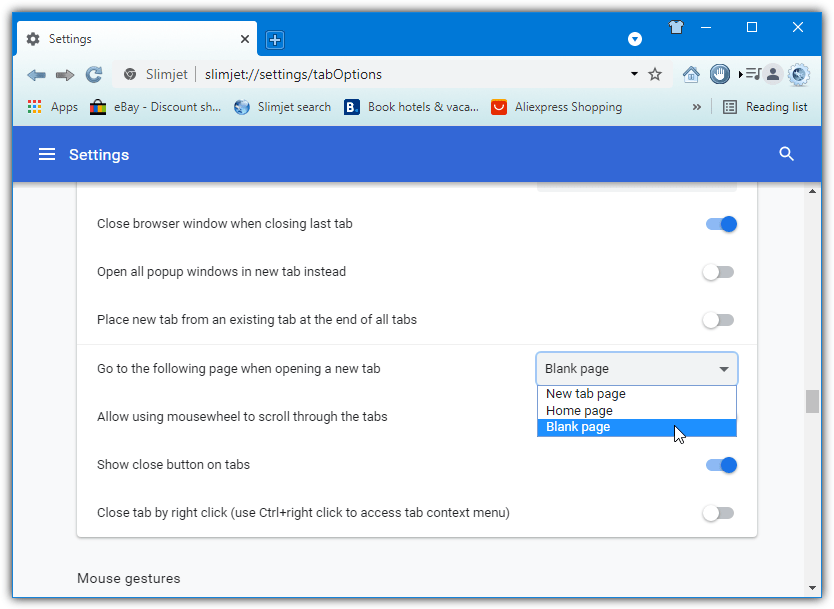
Go to Customize > Settings, and click on Advanced > Tab options on the left. The “Go to the following page when opening a new tab” setting has three options in the dropdown; New tab page, Home page, or Blank page.
Mozilla Firefox and Firefox Based Browsers
For a long time now Firefox has defaulted to a new tab page that includes a search bar and your most used top sites with optional sponsored shortcuts merged in. There’s also Pocket news, Mozilla snippets, and recent activity that could also be enabled on the new tab page.
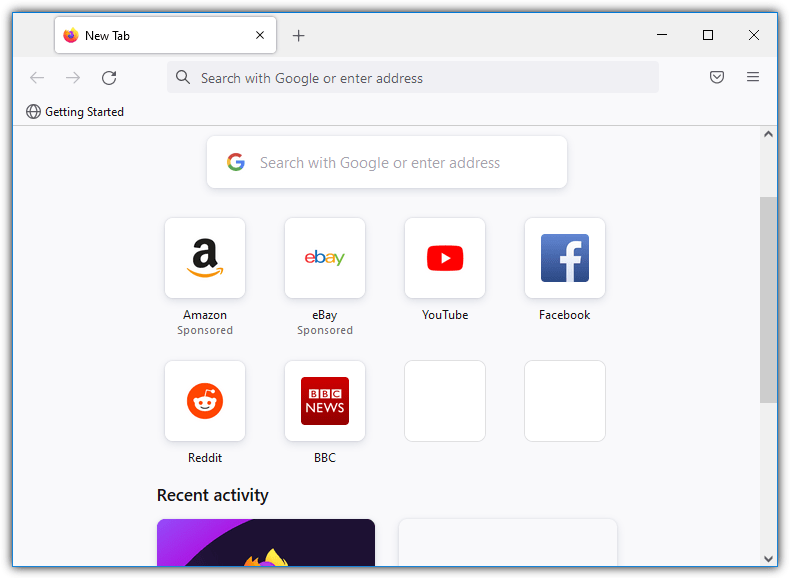
Changing the new tab page to a blank page is quite easy. Click on the menu at the top right and select Settings, then click on Home down the left hand side. The new tabs option will have “Firefox Home (Default)” enabled, simply click the dropdown and choose the other option “Blank Page”.
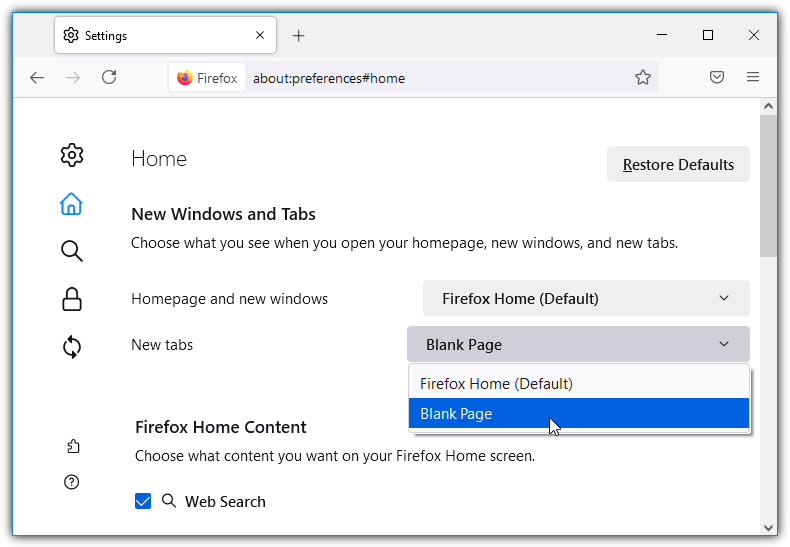
Unlike previous versions of Firefox, this page is completely blank and contains nothing. Waterfox also has the same option in the same place in the settings. Pale Moon actually defaults to opening an empty new tab with just the logo as the background. It’s not a true empty page but will be plenty good enough for all but the ultra about:blank purists.
Internet Explorer
While Internet Explorer has been superseded as the main Windows browser a couple of times now, there’s still a few things that Internet Explorer does better than Edge. The simple task of opening a new tab as a blank page is one tiny example. By default Internet Explorer 11’s new tab page is populated with a Bing search bar and a number of your most frequently visited sites. To get a blank page when opening a new IE tab:
1. Click on the Tools cog icon and select Internet Options. On the default General tab click the Tabs button about halfway down.
2. Click on the dropdown menu under “When a new tab is opened, open:” and select A blank page. Press OK to confirm the changes.
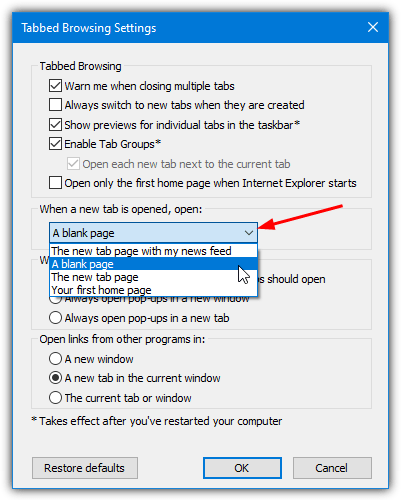
When opening a new window in Internet Explorer it will open the new window and populate it with the active tab from the current window. So if your active tab is blank pressing Ctrl+N will open with a blank tab, if it’s Google.com it will open with a Google.com tab and etc.



User forum
12 messages