Want to View Corrupted Image Files? Try These Tools! [Tested]

Corrupted image files such as JPEGs, PNGs, and GIFs can be frustrating, especially when digital photos from memory cards become distorted or incomplete.
While data recovery software often helps, some files may need additional tweaks to restore them. Below, we’ll explore effective methods to view and repair corrupted image files.
How images get corrupted
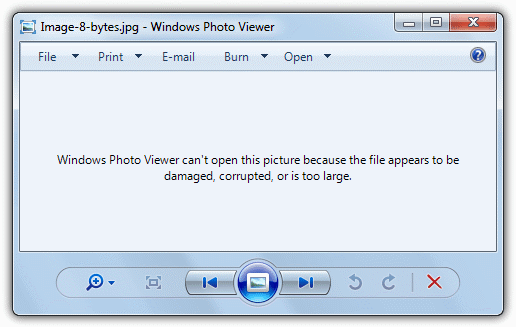
This type of error will be displayed if the photo cannot be identified as a JPEG image and usually means the beginning part of the image is corrupted, the part which tells other software what type of file it is. Of course, digital photos can be megabytes in size so it might not be the start of the file that has the problem. In that case, you might see some or all of the image displayed but there are problems with it.
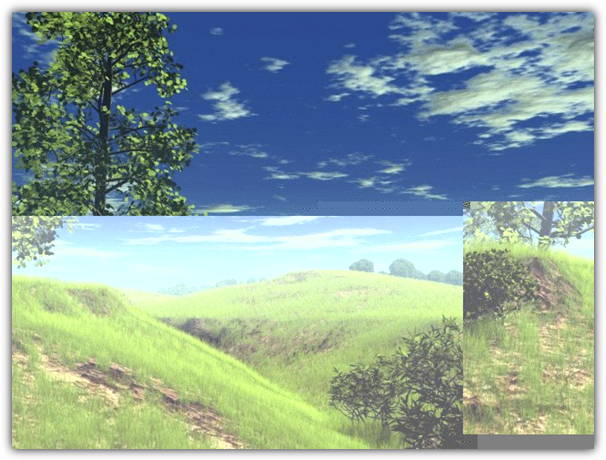
The image above has issues and the middle of the file has corrupted data. The second half of the image appears to be there, at least in part.
In terms of computer software, there’s virtually nothing around that can repair these image problems for free. There is however, a lot of software around that claims to be able to restore your corrupted photos for a fee. Software developers know how valuable these memories can be to many of us which is why they believe people might be willing to pay big bucks if the photos can be rescued.
To see just how effective these programs are, we’ve run a simple test on 5 well known photo repair applications (4 paid and 1 free) to see what they can and can’t repair. To mimic a real corrupt image, we’ve taken a JPEG file and zeroed out various parts of it to emulate common issues:
Image 1: First 8 bytes of image filled with 0’s
Image 2: First 32 bytes of image zeroed
Image 3: First 1KB zeroed
Image 4: 32 bytes zeroed in the middle of the image
Image 5: 1KB filled with 0’s in the middle.
The first 3 images will not usually open in an image viewer/editor and will produce the type of error shown in the top screenshot. The bottom 2 will often show some of the image but data below the corruption will be garbled or incorrect. Just 32 corrupted bytes in an image can be noticed, like below.

We’ll now see what the programs can do with the corrupt images…
How to view corrupt image files
1. Stellar Phoenix JPEG Repair 2 ($39)
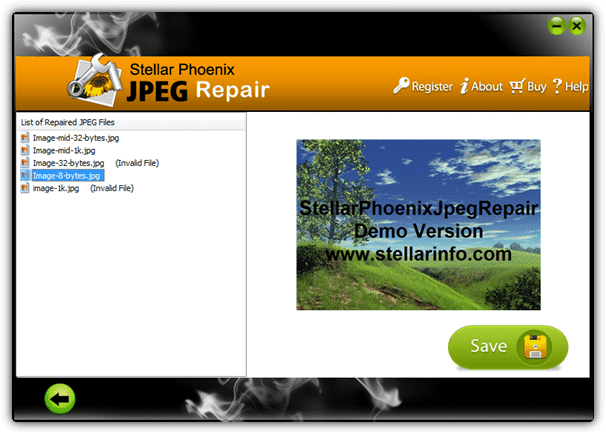
Stellar Phoenix JPEG Repair claims to be able to repair corrupt or damaged JPEG/JPG files, even if the files are completely unreadable. It also offers to repair and save embedded thumbnails. This program is perhaps the most heavily advertised around the internet and you’ll see more about this online than most other photo repair programs.
Image 1: Image restored
Image 2: Failed to restore
Image 3: Failed to restore
Image 4: No change to original
Image 5: No change to original
Download Stellar Phoenix JPEG Repair
2. Picture Doctor 2 ($99)
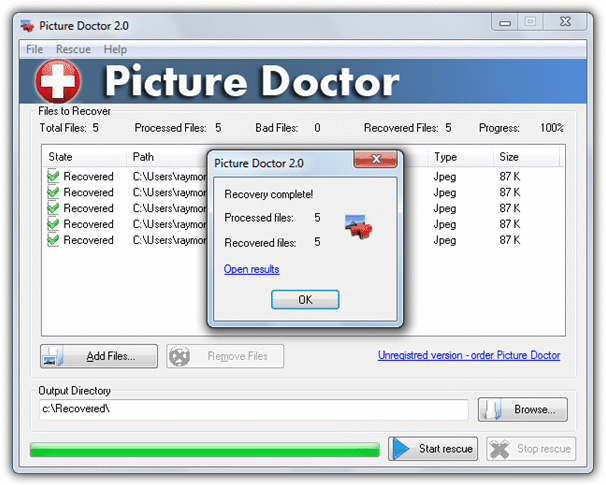
Users of PhotoShop might be interested in Picture Doctor because it lists PSD files and layers as being repairable in addition to JPEG files. Recovered files are saved as BMP files after the repair. What’s disappointing about Picture Doctor’s demo is the watermark covers most of the image so it’s hard to see if the fix has worked or not. All the shareware tools here watermark their results.
Image 1: Image restored
Image 2: Failed to restore
Image 3: Failed to restore
Image 4: No change to original
Image 5: No change to original
3. File Repair 2.1 (Free)
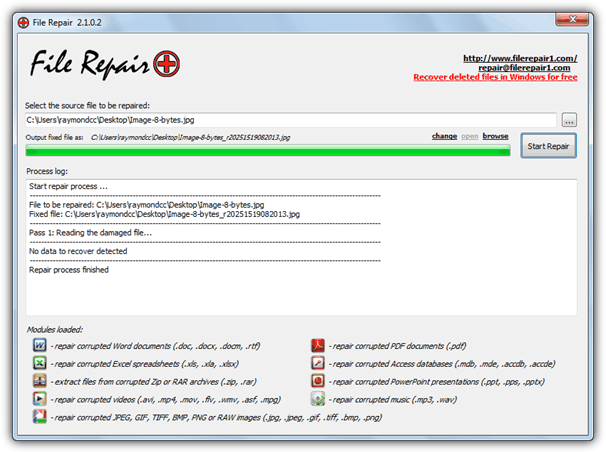
Apart from being the only free tool here, File Repair claims to be able to repair many types of corrupted files, including Office documents, archives, video files, PDF documents, music files, and of course images including JPG files. Make sure to watch out for the adware offered during install.
Image 1: Failed to restore
Image 2: Failed to restore
Image 3: Failed to restore
Image 4: No change to original
Image 5: No change to original
4. PixRecovery 3 ($49)
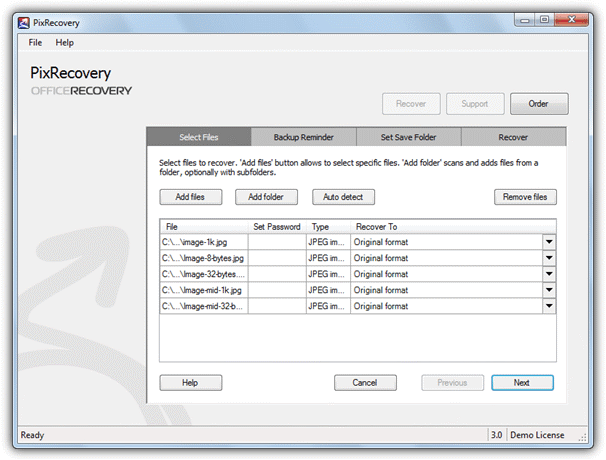
PixRecovery is by the same people (OfficeRecovery.com) as the File Repair utility above and can handle JPEG, GIF, TIFF, BMP, PNG or RAW images. Fixed images can also be output to different formats.
Image 1: Image restored
Image 2: Failed to restore
Image 3: Failed to restore
Image 4: No change to original
Image 5: No change to original
PixRecovery has an online service which can attempt repair of your photo and you pay a one time fee of $9.99 for an instant result. There’s also a time delayed option where you can wait around 2 weeks and get the same repaired image for free.
5. JPEG Recovery Professional ($49.95) Basic ($39.95)
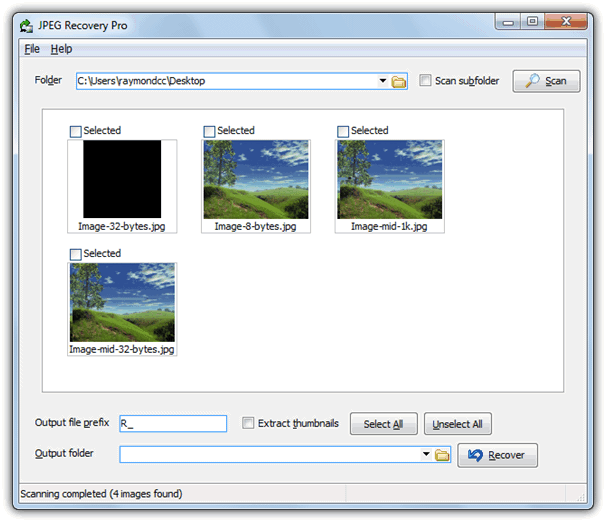
JPEG Recovery is available in 2 versions; the basic version offers the standard repair and save interface, the Pro version also includes an editor which applies auto fixes and allows corrupted parts of the image to be removed and multiple undo/redo. Thumbnails can be extracted using the tick box in the window.
Image 1: Image restored
Image 2: Failed to restore
Image 3: Failed to restore
Image 4: Partially repaired
Image 5: Partially repaired
Corrupted Image Results Summary
Here is a summary table of the results from each software and how it performed when attempting to repair the test image.
Image 1: First 8 bytes zeroed
Image 2: First 32 bytes zeroed
Image 3: First 1KB zeroed
Image 4: 32 bytes zeroed in the middle of the image
Image 5: 1KB zeroed in the middle of the image.
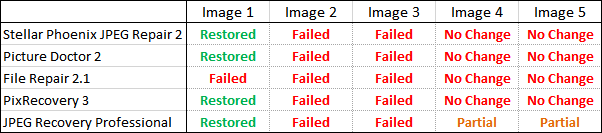
We found it a bit disappointing to see the only free tool here couldn’t recover anything whatsoever, even the 8 bytes missing image 1. It’s also a surprise that none of the tools could repair or recover a JPEG with the first 32 bytes or 1KB missing at the head of the file. Quite frustrating to see programs costing up to 100 dollars don’t do anything out of the ordinary. After a bit of testing, we found that the shareware tools can successfully repair an image fully ONLY if the first 20 bytes or less are corrupt. Zero 21 bytes and the image becomes unrecoverable.
JPEG Recovery is worth a special mention because it’s the only application that attempted to repair the files with parts of the image missing in the middle. The result wasn’t perfect but at least it improved the pictures, the other tools did nothing at all.
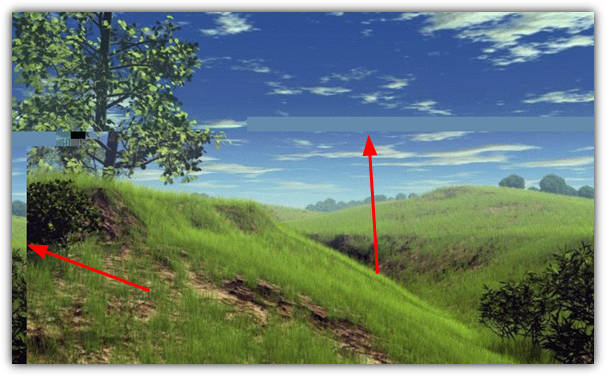
This screenshot above is the result of a repair by JPEG recovery of Image 5 which has 1KB missing in the middle, the 2nd picture in this article is the fully corrupted image.
Although all damaged images will be different and repairs will vary in their success, this test does at least give an idea what sort or corruption you’re likely to recover from and what might be lost forever or need professional repair. As a final note, NEVER pay for photo repair software unless you’ve seen the results you can expect to get from it. Some software is non refundable even if it fails to fix your images.



User forum
34 messages