Windows XP Activation Removal Tool Download [RemoveWGA]

The Microsoft Windows Genuine Advantage (WGA) has long been a major annoyance for a number of people. Although it’s designed as an anti piracy measure, all too often WGA causes problems for legitimate users telling them their copy of Windows XP isn’t legal and they should go and buy a full copy to make their system a “genuine” one. That’s all well and good, but you can’t even buy Windows XP any more even if you were using a pirated version and wanted to go legit!
Although Windows XP is nothing more than an afterthought for Microsoft these days and they want it killed off ASAP, WGA is still very much alive and can still cause problems for users.
Also, there is Windows Genuine Advantage Validation and Windows Genuine Advantage Notification, these are 2 different things. Validation allows or stops you getting certain update patches and software like Window Media Player or Security Essentials. Notification is actually a voluntary patch you can opt out of, but once on, is the more intrusive because it affects the system while booting and on the desktop if the install is not deemed to be genuine.
The Notifications tool phones home every 2 weeks to validate Windows with several bits of information about your PC including the Windows product key, computer make, model and BIOS information, region and language settings, Windows version and product key, and also the hard drive serial number as well as a few other bits of data and information. This and the way it was pushed onto systems quietly in the early days has led many people to label WGA as borderline spyware. You can read more in the WGA privacy statement.
If the Windows Genuine Advantage Notifications rightly or wrongly detects a not genuine Windows XP, You’ll get this on boot:
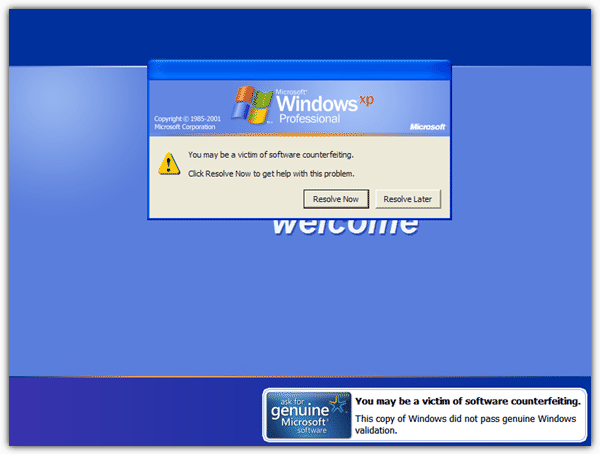
The Resolve Now button will take you to Microsoft where they try and sell you the latest Windows as XP isn’t available any more. The Resolve Later will allow you to boot, but all is not well on the desktop:
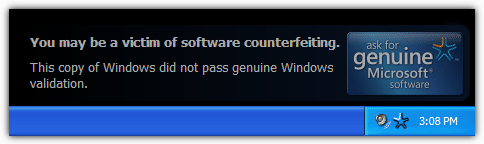
Three things happen to your desktop; firstly, the background goes black and although you can add your own wallpaper back in, it will be reset to black again every 60 minutes while the activation status is failed. You will also receive a persistent notification on the lower right of the desktop which will stay until validation is passed. The third thing is a system tray icon which when clicked will give you options to go online and find out why validation has failed and what to do about it.
Although Microsoft themselves state WGA Notifications cannot be removed once installed, this is of course, completely untrue. A little tool called RemoveWGA enables you to remove Microsoft WGA Notifications which is no bad thing whether your XP install is genuine or not. RemoveWGA is a tiny standalone executable of 14KB and is total simplicity to use. Just run it and you will be told whether the WGA Notifications tool is installed or not, and if so, do you want to remove it.
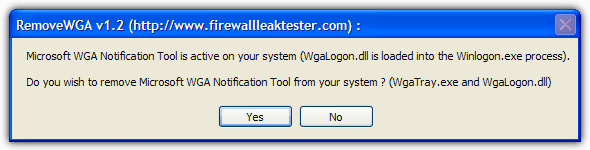
Click Yes and the files to be removed are marked for deletion and you will be asked to reboot. During restart a window will pop up informing you of the success in removing the WGA Notifications component and what has been removed to accomplish this.
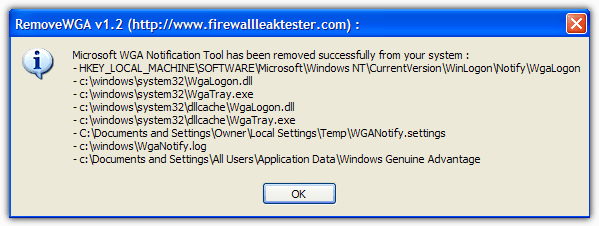
Now when you get to the desktop, everything should be back to normal! The next time you manually download and install updates, make sure to uncheck the WGA Notifications Tool from the updates list and choose to hide it from being offered in future



User forum
16 messages