6 Tools to Recover Saved Windows Live Messenger Password

MSN Messenger or Windows Live Messenger was once the most popular instant messaging client after ICQ. Since 2013, Microsoft retired Windows Live Messenger with the hope of moving their users to Skype which they purchased for $8.5 billion. The Microsoft Messenger Service was planned to shut down in the first quarter of 2014 but the status webpage still shows that it is “running normally” as of August 2014. As long as the Messenger service is still running, users can still log in using the Messenger Reviver tool to patch Windows Live Messenger.
If you didn’t realize, Windows Live Messenger offers a convenient option to remember your ID and password so that you can easily log in by clicking the Sign in button or automatically if you have the “sign me in automatically” option selected. If you’ve forgotten your Outlook.com, Hotmail or Windows Live Messenger password, you can actually instantly recover it from your computer without the need to go through the troublesome password reset process. Here are 6 free tools that can help you recover your forgotten Microsoft account password.
The Stellar recovery tool is among the top password recovery tools available. Users use Stellar to retrieve lost passwords, giving users a clean slate to set up their passwords again. It works well with Windows, iOS, and macOS devices, and this gives users more flexibility. Another great feature is that the product has a friendly user interface that makes navigation effective.
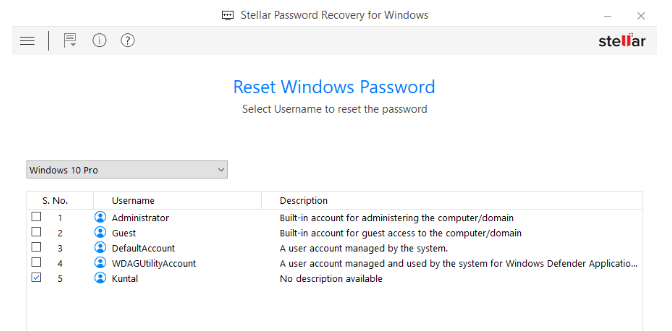
Furthermore, all that users need to do is install the application and run a quick scan. Furthermore, Restoro can recover many file types, including but not limited to PEG, PNG, BMP, GIF, Word, and EDB. Some of the scans users can tap into include Quick Scan, Deep Scan, and Raw Recovery.
Download Stellar Data Recovery
2. MessenPass
MessenPass is a small and portable program by Nir Sofer that is able to recover saved instant messaging application passwords on your computer. There is nothing much that you need to do on MessenPass other than running it and any found encrypted passwords will be instantly decrypted and displayed. There are some handy options from the right click context menu to export the items by saving them to a text file, copy a password or generate an HTML report.
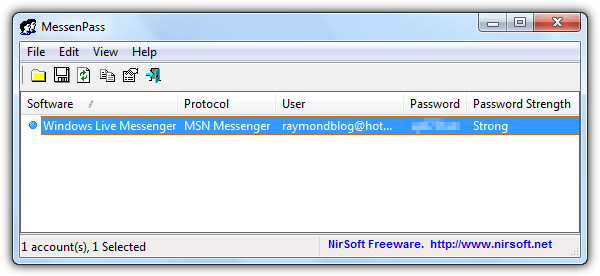
A useful yet dangerous feature found in MessenPass is the command line options where you can silently save the passwords saved in instant messengers without displaying the graphical user interface. Due to the nature of this tool which can be abused, quite a number of antivirus software detects it as a threat. Even Firefox and Chrome blocks the download.
3. Bytexis MSN Password Recovery
Bytexis offers a free MSN Password Recovery tool that allows you to recover stored login information for the current user on the computer. The portable version that is packed in a ZIP archive file is easier to use since it does not require any installation. Simply run the executable file, click the next button on the program and the login information will be displayed.
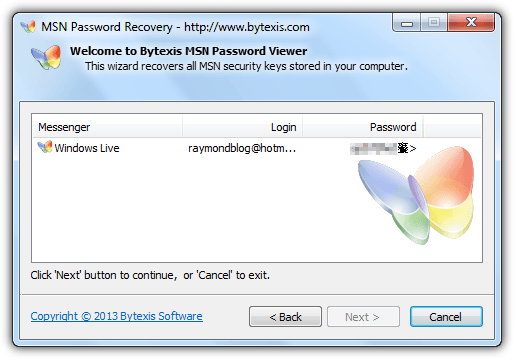
For some weird reason there are two additional Korean words attached at the end of the password. Right clicking on the result and selecting the “Copy password” option also copies the Korean words.
Download Bytexis MSN Password Recovery
4. MSN Live Password Decryptor
MSN Live Password Decryptor is yet another free tool that can decrypt the encrypted saved Windows Live Messenger password on a user’s computer. The functionality that you can find in this program is very similar to MessenPass except it has a larger graphical user interface. Clicking the Start Recovery button will display the save MSN account password on the user’s computer. An HTML report can also be generated by clicking the Report button. Finally, command line is also supported where you can export the decrypted password to text, html or XML file.
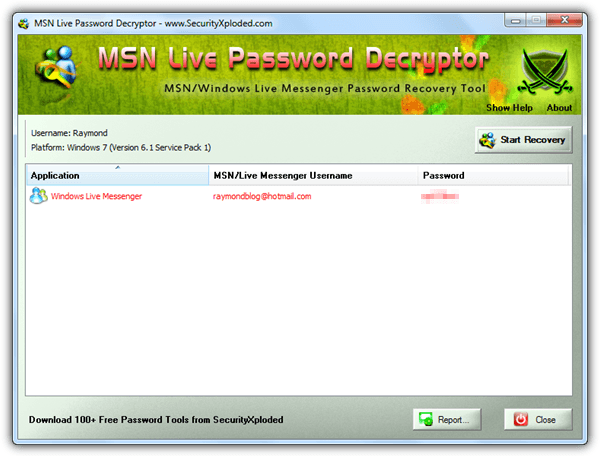
Pay extra attention during installation because it prompts to install multiple adware. Make sure you click the Decline button to prevent any of these unnecessary software from being installed on your computer. The MSNLivePasswordDecryptor application is actually portable and doesn’t need to be installed. If you have 7-Zip or Universal Extractor, you can actually extract the setup installer to get the program.
Download MSN Live Password Decryptor
Advanced Password Recovery is an all-in-one tool to recover passwords or serial numbers from different instant messengers, Windows, Microsoft Office, web browsers, wireless keys and managing Windows user accounts. It also has a bonus feature to add a backdoor that allows changing of password at logon.
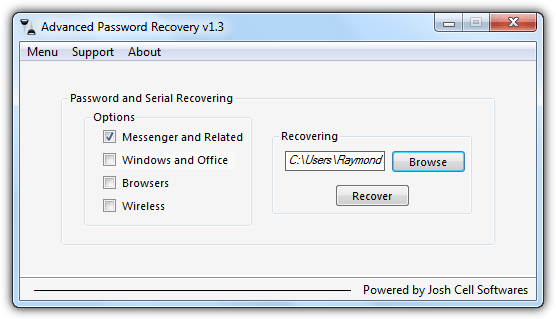
Unlike most of the tools we’ve mentioned earlier that displays the password on the program, Advanced Password Recovery extracts WLM passwords to a text file. Run the program, go to Menu and select “Recovering Passwords”. Tick the “Messenger and Related” checkbox, click the Browse button to choose the location to save the decrypted password and finally click the Recover button. Requires .NET Framework 4.0 to run.
Download Advanced Password Recovery
6. Windows Live Messenger Password Recovery
All of the tools above especially the ones with command line options can be misused to steal Hotmail, Outlook.com or Windows Live Messenger passwords but this tool called Windows Live Messenger Password Recovery is quite different as it is more of a white hat program. Only the password for the Microsoft account that you’ve entered correctly in the program will be shown while other account information that is saved on the same computer stays hidden.
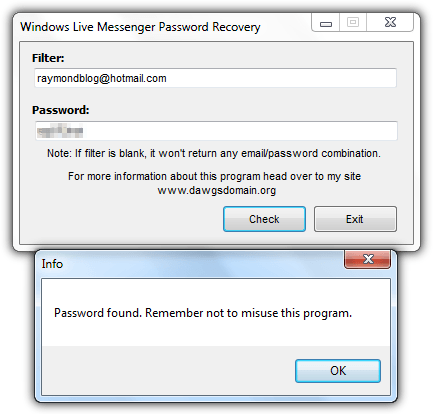
An experienced user would know that the login IDs that have been used to login to Windows Live Messenger on the computer can be found in the registry and also at some parts of the hard drive. If there is an intention to steal the Microsoft account login password that is saved on the computer, it can be easily done.
Download Windows Live Messenger Password Recovery
Additional Notes:
Interestingly, it seems that Windows 8 is currently safe from this attack because we’ve tested both free and paid Windows Live Messenger password recovery applications on Windows 8 but none are able to decrypt the saved password. We even tried the password recovery functions from remote access trojans (RAT) such as Lost Door, DarkComet, Imminent Monitor and LuxNet but all failed to recover the saved Windows Live Messenger password.





User forum
5 messages