Torrent IP Filter List for qBittorent and uTorrent
The word “torrent” often sparks images of piracy, typically linked to downloading music or movies. While this is largely accurate, there are legitimate uses for BitTorrent, such as downloading Linux ISO images or game patches.
That said, many people don’t view watching a TV show episode, which hasn’t aired in their country yet, as wrong. However, anti-P2P organizations treat these downloads as harshly as they do illegal movie or music torrents. Groups like the RIAA and MPAA will do everything they can to stop users, even for seemingly innocent downloads.
The Problem with Fake Peers
One tactic used by these anti-P2P organizations is polluting the torrent network with fake peers. The data received from these fake peers is not part of the actual torrent file and is flagged as corrupt or invalid by your torrent client. This “wasted data” can run into tens or even hundreds of megabytes per torrent, significantly increasing your download time. Learn how to stop torrents from draining your internet connection.
The Bigger Risk: Exposing Your IP
The more serious risk comes when you’re connected to one of these fake peers. Without taking precautions like using a VPN or a third-party service like Boxopus, your real IP address can be exposed. Once connected, your IP is logged, making you vulnerable to potential legal actions by these organizations.
How to Protect Yourself
There are ways to minimize the risk and stop anti-P2P, government agencies, or law enforcement from tracking your torrents.
If you’re using the popular torrent client, µTorrent, it has a lesser-known feature called IP filtering, which helps block organizations you don’t want connecting to your torrents. The list of IP addresses you need isn’t included by default, so you’ll need to download it from the internet.
Unfortunately, one of the best sources for these blacklists is Bluetack, who only offer them for a fee. Fortunately, you can still download a free blacklist using IPFilter Updater, a small tool that installs the required file into the correct folder for uTorrent. Just click Go to download from the default mirror (I-Blocklist).
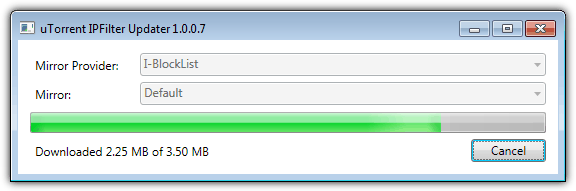
Once the ipfilter.dat file is downloaded and installed, launch uTorrent, go to preferences (Options > Preferences or Ctrl+P), click Advanced, and ensure “ipfilter.enable” is set to true. On newer uTorrent versions, this is enabled by default, but if you’re using an older version, you’ll need to check manually.
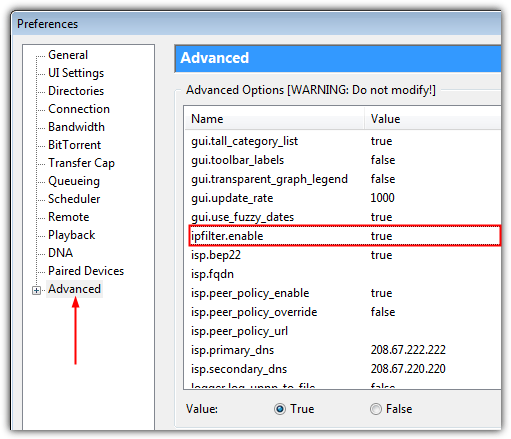
Check if the list has been loaded by viewing the Logger tab in uTorrent. You should see a message like “Loaded ipfilter.dat (xxx entries)”. If you don’t see the Logger tab, right-click on the tab area and select Logger.
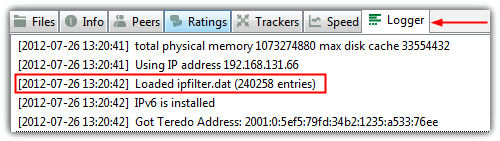
Tip: Regularly run the IPFilter Updater tool (about once a week) to keep your blacklist up to date. New IP addresses are added over time, and keeping the list fresh could be the key to staying safe.

Thanks for this!
The article redirects to this filterlist script tool (note github project):
sadrobot.co.nz/ipfilter
I can confirm it works well with the latest version of Qbittorrent.
Also worth reading:
web.archive.org/web/20160308221334/http://blocklistpro.com/guides/ip-block-lists-myths-misconceptions/all-pages.html
Hey, right ON!
Best blacklist to protect from Copyright Trolls on ipfilterX.com
Check it out !
No it doesn’t, this stops blacklisted IPs connecting to you such as music and movie anti P2P organizations.
Does this hide my IP?
This program only works if you have utorrent installed to the default directory.. If you are running portable utorrent, the best thing I’ve found is exil ipfilter updater (set to the utorrent/data/settings) directory.. But the list it gets doesn’t have a date on it, SO who knows.
So do i still need Peerblock?
If you’re downloading things like movie/music torrents or other copyrighted material etc, then you certainly would be better off using PeerBlock. It blocks stuff your antivirus and firewall will not.
Thanks for the quick response. So, will IP filter and peerblock conflict. It’s ok to both? (Thanks again)
They do the same thing so you really don’t need to use both although I don’t think they would conflict with each other. PeerBlock will give you more block lists to choose from though.
The IP filter option leaves you stuck using specific apps like utorrent. Utorrent is maddening in that every version has some different bug that can cause problems and lockup.
You’re better off using only Peerblock instead or the equivalent, and this will block ALL apps on that client.
Good advice. in case anyone’s looking there’s a free torrent client for android called Ttorrent where ip filter updating and blocking are integrated and need only be enabled in the preferences. such a feature would be welcome on a PC platform but may have been excluded for legal reasons.
thanks a lot!
Thanks You very much.I like this little tool a lot.
Thanks, this is a MUST HAVE
Very easy instructions
Good Stuff.
I just searched around Ktorrent for a bit and found that not only can I use IP filtering but that it downloads this same list for me. Pretty sweet. Great for any KDE users out there.
dude ya rock. this is need to know stuff. kudos
Possibly the most useful page I’ve found on the web in ages. Thank you for this.
thanks from the philippines!:D
useful stuff!;)