10 Free File Lister Tools for Directory List & Print [2023]

6. KRKsoft Directory Lister
KRKsoft made Directory Lister a full shareware product some time ago, but they used to have a freeware version. The free version of Directory Lister from 2006 has loads of features and does some things better than many tools that are still being developed. A nice feature is the option to select multiple drives or folders at once from the folder tree.
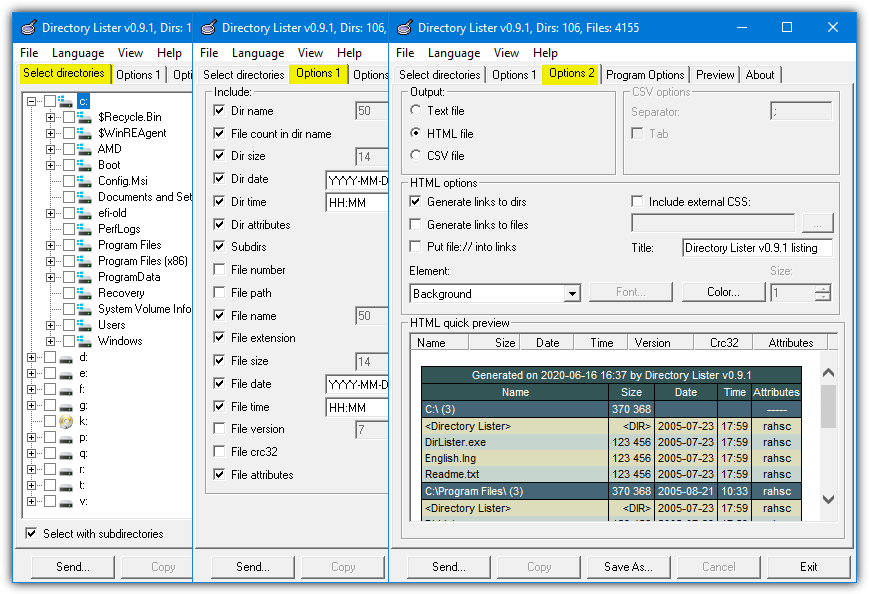
The Options 1 tab is where the column selection is found with 17 different data columns available. There’s also various sorting settings and a file mask to select specific file extensions. Options 2 is to choose the output type, which can be a text file, an HTML file, or a CSV file. You can edit a few HTML settings such as color and font or include a custom external CSS file. To see how the output file will look, go to the Preview tab.
Download KRKsoft Directory Lister 0.9.1
7. DirLister
Not to be confused with the other DirLister program here, this one is by Barrysoft. It’s a small 474KB portable executable with a few options users could find useful. The most notable is the output types of the file to be saved. You can save to plain text, an Excel spreadsheet file, an HTML page, and also tab or space separated text files.
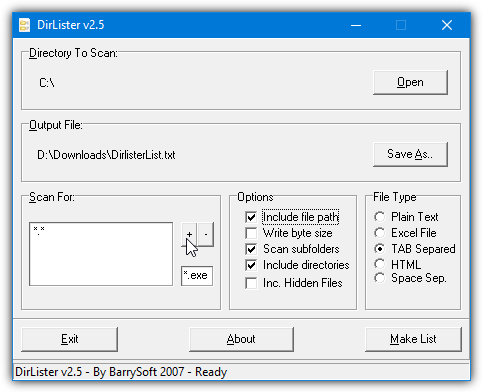
There’s an option for multiple file masks so you can include only specific files like *.jpg, *.mp3, or *.exe. DirLister is able to scan down into sub folders, include hidden files in the list, and include the full path to each listed file. The scanning is also pretty fast and a full C drive scan output to an HTML file only took about 5 seconds.
8. Filelister
What makes Filelister interesting is it works using profiles that you create for different scenarios. You get three predefined profile types for all files, audio files, and video files but can easily make your own. Each profile has its own basic layout, include filter extensions, selected columns, sort type, and how to save/open the resulting output file. Filelister can be made portable by extracting the installer with 7-Zip.
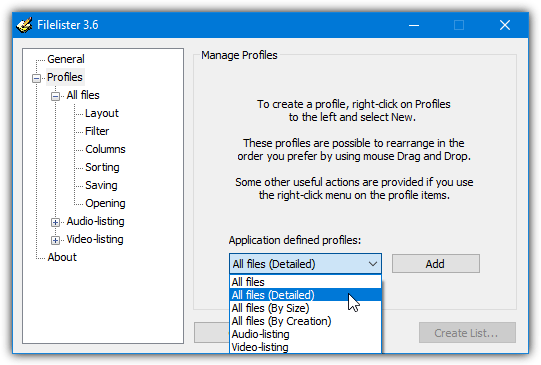
To start off, you have to click on Profiles in the program window and select a starting profile from the dropdown, then press Add. Clicking on the main profile entry allows choosing a text file or an HTML file as the output type. Pressing the + will open the options for layout, filter, columns, sorting, saving, and opening. When you’re ready, press Create List to browse for a folder or drive to scan. A profile can be renamed, duplicated, or deleted by right clicking on it.
9. Directory List & Print
The free version of Directory List & Print is a severely cut down version of its shareware offering. The first thing you will notice is just how many options are grayed out in this version, and you also get a five second nag when launching the program. Actions, filters, favorites, most display options, and all but the basic columns are not available.
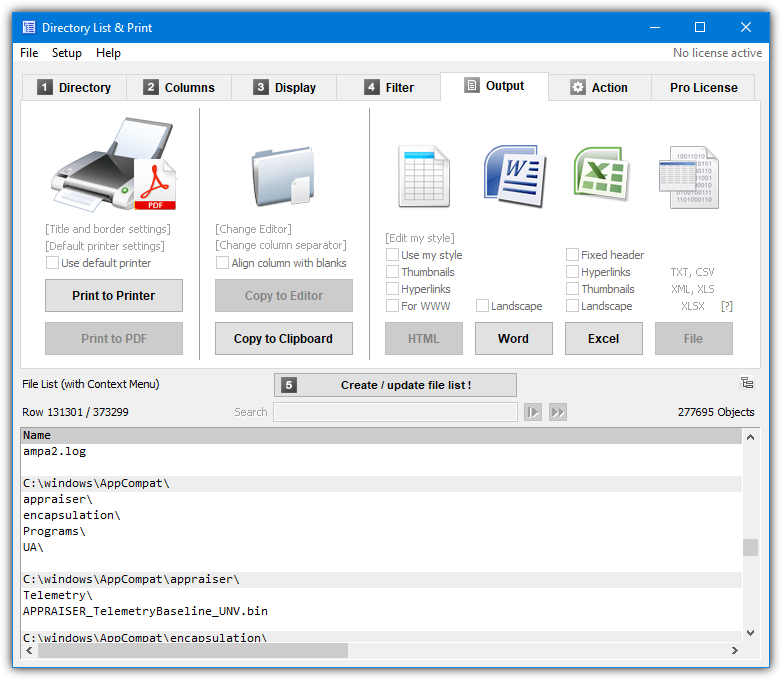
Although even saving to a text file is disabled, one of the useful things that’s still available is the option to output the result directly to Word or Excel. You can also print or copy output to the clipboard. The available display columns include file sizes, dates, times, rows, and extensions. Both portable and setup installer versions are available. To remove the large file list warning, turn off the option in the Setup menu.
Download Directory List & Print
10. JR Directory Printer
JR Directory Printer is a portable 200KB executable that is able to scan your folders and sub folders and then output the resulting list by opening it directly in your default text editor such as Notepad or Notepad++. The list is nicely formatted and easy to read.
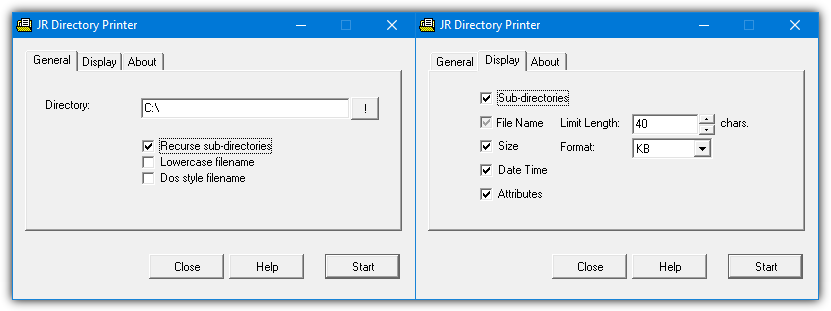
Size, date, time, and attributes can be included/excluded from the list and you can put a limit of the name length or even choose to display old DOS style file names. One area where the program is showing its age is the option to show file sizes only in Bytes or Kilobytes. Although JR Directory Printer dates back to 2001 it still works perfectly fine on Windows 10, including 64-bit.



User forum
53 messages