Archive / ZIP Preview Download Files [5 Best Tools in 2023]
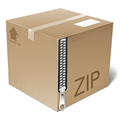
ZIP is the most commonly used archive format today even though there are so many other better formats out there that offers faster compress/extract speed with smaller file size. Windows is probably one of the main contributing factor since the operating system itself is able to extract and compress ZIP files without relying on a third party software. Compressing multiple files into one will most of the time produce a smaller file size which can save web/hard drive space, time, bandwidth and it is also easier to send or download.
As useful as it is, sometimes it can get a bit annoying especially when you only need a few small files from a huge ZIP archive. This would mean you will have to fully download the ZIP file first, then only get to extract the files you want on your computer. An easier way to get around this is to preview the ZIP file and then selectively pick the files you want to download from the archive. Here are 5 ways to do it.
1. Iczelion’s HTTP Zip Downloader
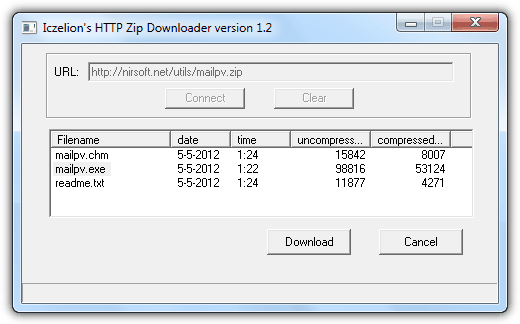
You would be surprised that this open source tool was released in 1998 and yet it still works flawlessly in Windows 7. The program itself is a small (only 17KB) and single portable file that is straight forward and very easy to use. All you need to do is run the executable file, enter the direct download link to the URL box and click the Connect button. All files from the ZIP will then be listed at the box for you to download. To download multiple files, press and hold the Ctrl key while using your mouse cursor to select. Finally click the download button and the program will actually create a ZIP file containing only the files you selected.
Do take note that this tool only support ZIP format.
Download Iczelion’s HTTP Zip Downloader
2. ArchView
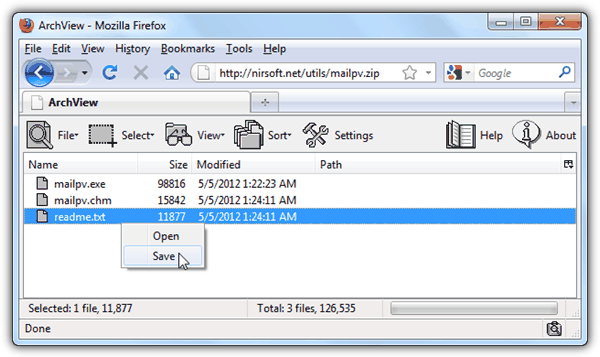
ArchView is an excellent Firefox addon that allows you to open archive files like a webpage and you can select the files that you want to download. Other than ZIP support, ArchView is able to preview RAR and ISO image files. After installing ArchView, there is nothing that is needed to do. Just open the direct download links and a new tab will open listing the files found in the archive. You can either Save or Open by right clicking on the files.
The only drawback in ArchView is you cannot install or use it on the latest version of Firefox. What you can do is install ArchView in a portable version of Firefox 3 and configure it to run side by side with the Firefox installed on your computer.
3. Free Download Manager
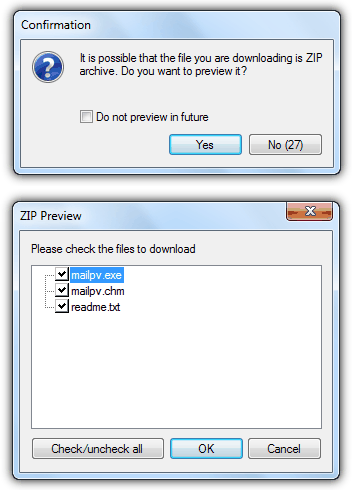
Many paid download manager such as Download Accelerator Plus, Internet Download Manager, Internet Download Accelerator, Mass Downloader, HiDownload, ReGet and iGetter comes with ZIP preview function. One of the few free download manager that support ZIP preview is Free Download Manager (FDM). Whenever FDM captures a download, it will automatically detect the ZIP archive format and prompts you if you’d like to preview it. Clicking the Yes button will open another window with the files for you to download selectively.
Download Free Download Manager
4. 2zip.org
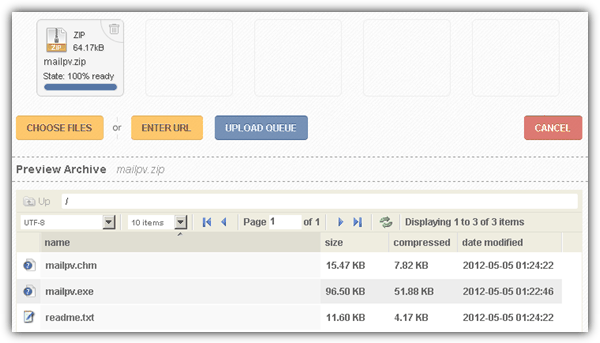
2zip is a free online service to uncompress and convert archive files. This service is rather different than a few other online Zip tool because the files are fully being handled on the server rather than simply running a web-based Java archiver. 2zip.org supports a wide range of archive formats including 7z, RAR, Zip, War, Tar and etc with a limitation of 100MB file size per archive.
To remotely extract an archive using 2zip, click the Enter URL button and paste the direct download link to the box. Once the file has been added to the queue, click the Upload Queue button and the file will be downloaded to their server for decompression. When the state shows 100% ready, click the filename and you will be able to download the files that you want.
5. Wobzip
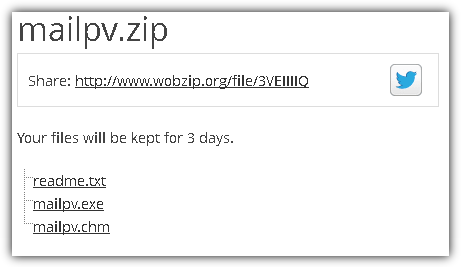
Wobzip is another online packaged files uncompressor similar to 2zip. One of the advantages in Wobzip is you can specify the password for password protected archives and it supports slightly more formats than 2zip including MSI, DMG, HFS, VHD, ISO and etc.
To extract archive files online, enter the direct download link of an archive file to the URL box, alternatively enter a password that is used to encrypt the archive and click the Uncompress button. Within seconds/minutes depending on the file size of the archive, the page will list the files in the archive for you to download. Do take note that the files will be automatically deleted from their server after 3 days.



User forum
13 messages