OpenVPN Portable Auto Uninstalls Virtual Network Drivers on Exit

Other than PPTP and L2TP, OpenVPN is another protocol used by most VPN companies to connect to the VPN servers. OpenVPN is an open source program that uses the OpenSSL library to provide encryption and it is extremely secure if compared to PPTP. However you will need to install the OpenVPN software in order to connect to a VPN that uses the OpenVPN protocol. During installation of OpenVPN software, the installer will prompt the user to install some drivers which may cause some users to panic. OpenVPN will have to first install a virtual network driver called TAP-Win32/64 or else it will also fail to connect to OpenVPN servers.
If you are always on the move and would only want to use OpenVPN rather than PPTP or L2TP because of secure encryption, then you can use OpenVPN Portable which simplifies the whole process of downloading, installing and configuring the OpenVPN.
With OpenVPN Portable, there is no longer a need to install the OpenVPN software on the computer anymore. After downloading OpenVPN Portable, extract to a location and copy the OpenVPN config files provider by your VPN provider to OpenVPNPortable\data\config folder. Now run OpenVPNPortable executable file as administrator and you will be prompted to install the driver.
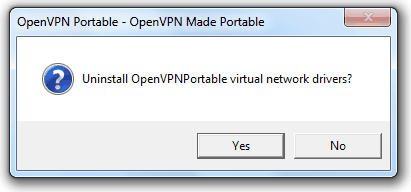
Click the Yes button and within a few seconds you will notice a new icon at the notification area. Right click on the icon and select the VPN server that you want to connect.
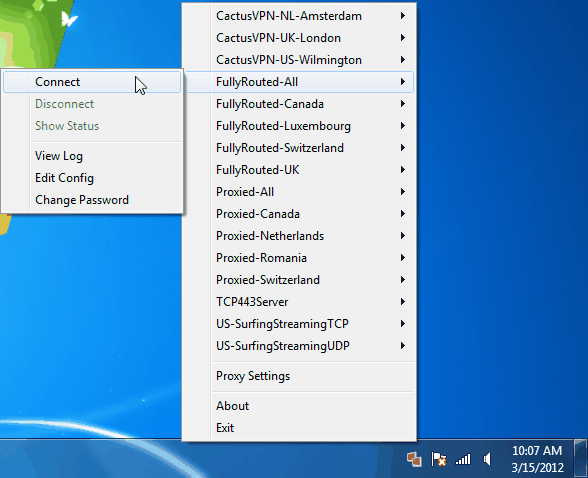
When you close/exit/terminate OpenVPN software, it will prompt you to uninstall OpenVPNPortable virtual network drivers which is the TAP-Win32/64 Adapter V9. If you click No, the next time you run OpenVPNPortable will not prompt you to install the driver. Clicking Yes would uninstall the virtual network driver.
OpenVPN Portable also comes with another gui called TinyOpenVPNGui. If you prefer to use this gui instead of the openvpn-gui, go to OpenVPNPortable\other\OpenVPNPortableSource folder and open the OpenVPNPortable.ini file with any text editor such as Notepad. At the second last line, change the ShowGUI=openvpn-gui.exe to ShowGUI=TinyOpenVPNGui.exe and save the changes. Copy the OpenVPNPortable.ini file to OpenVPNPortable folder.
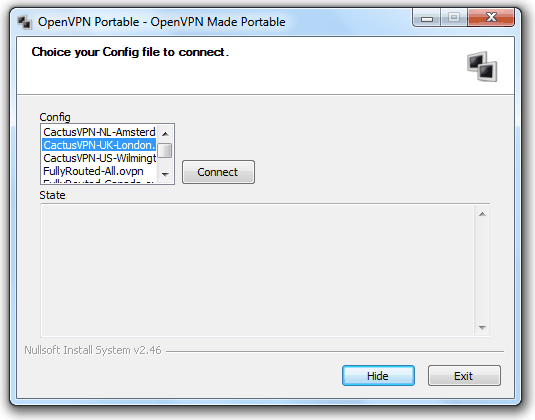
Do take note that you need to run OpenVPNPortable.exe as admin to install the virtual network driver, or else you will get an error window saying “Error by installing virtual network drivers. Retry?”.



User forum
6 messages