Firefox 32 Bit vs 64 Bit - Which is Better? [Performance Test]

Mozilla Firefox has been around for over a decade and has built up a huge following of loyal users in that time. It used to run Internet Explorer close for top Windows web browser but these days has slipped to distant third behind Internet Explorer and more recently Google Chrome. There’s a lot to like about Firefox with the thousands of available add-ons, but also it’s had it’s fair share of problems with various performance and memory related issues over the years.
An area where Firefox fell behind is making the browser a full 64-bit application to work better with 64-bit versions of Windows. A well coded 64-bit application should theoretically perform better and more efficiently than it’s 32-bit counterpart on a 64-bit operating system, usually at the expense of a bit more memory. Internet Explorer has had a 64-bit mode for several years, Chrome also has a version that was released in 2014. Firefox was the only major browser to not have a 64-bit version, until recently.
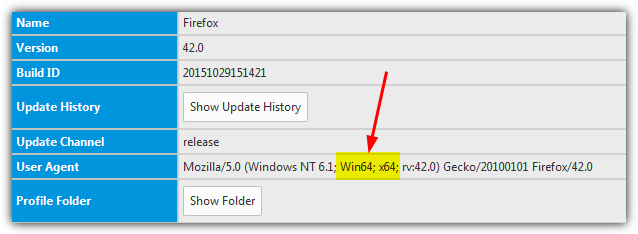
Since version 42, Firefox has an official 64-bit version that you can download and install instead of the 32-bit version, although it’s currently not available on the main Firefox download page and is a bit hidden away in the Mozilla release pages. With this long awaited release, the question now is, does the 64-bit Firefox perform any better than the 32-bit version?
To find out we’ve put Firefox through a number of well known benchmarks and a few of our own to see what the differences are between the 32-bit and 64-bit versions. We’ve included Waterfox which takes the Firefox source code and compiles it with 64-bit optimizations so it should run more efficiently and faster on 64-bit Windows computers. For comparison Firefox Nightly 64-bit has also been included to see if test versions are improving in speed and efficiency.
To run the benchmarks each browser was installed on a clean and fully updated Windows 7 Professional SP1 64-bit. The hardware was an AMD Phenom II X4 955 CPU @3.2Ghz with 4GB of 1333Mhz memory and a 7200RPM HDD. We tested Firefox 42.0 32-bit, Firefox 42.0 64-bit, Firefox Nightly 45.0a1 64-bit and Waterfox 40.1.0, all settings were left at their defaults.
1. JetStream
The JetStream test is from Webkit and the successor to Sunspider. It’s a series of Javascript benchmarks covering a range of workloads and scenarios, including tests from Octane 2 and Sunspider. Each test runs itself 3 times and an average score is given.
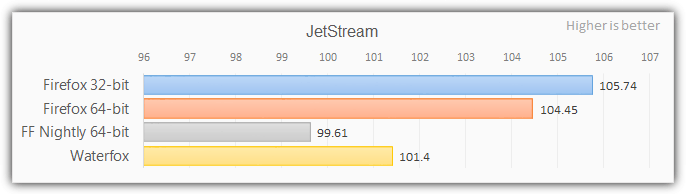
2. Kraken
Kraken was developed by Mozilla themselves but this test adds the time taken to complete each test together and gives a total score in milliseconds, so lower is better.
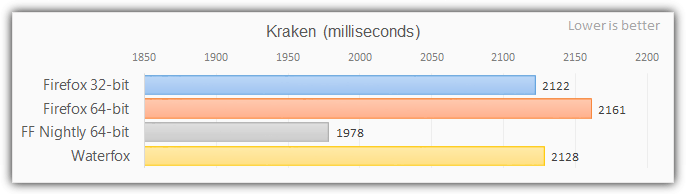
3. Peacekeeper
The company behind 3DMark and PCMark, Futuremark, developed this benchmarking tool. It tests things like DOM operations, HTML5, text parsing and rendering. Peacekeeper is no longer supported by Futuremark but still works.
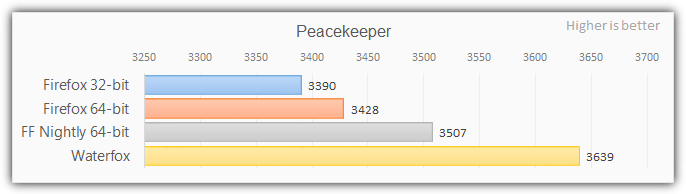
4. Octane 2.0
Octane is Google’s own Javascript testing suite which replaces the popular V8 benchmark offering 9 additional tests and 4 more than Octane version 1.
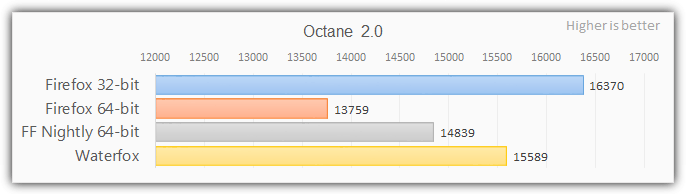
5. BrowserMark
The BrowserMark suite tests a number of areas including browser resize, page load and requests speed, Javascript performance and tests for DOM, CSS and graphics speed. It should automatically choose your nearest regional server, manually select one if you want a different region.
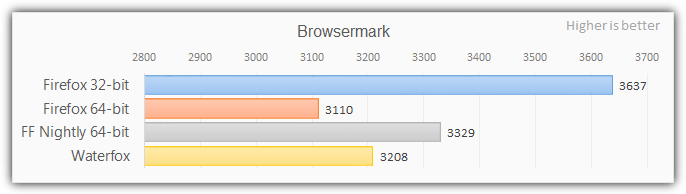
6. RoboHornet
RoboHornet is a relatively new benchmark test and still in alpha. The default Core suite tests many areas including tables, DOM, CSS, canvas, scrolling and Javascript.
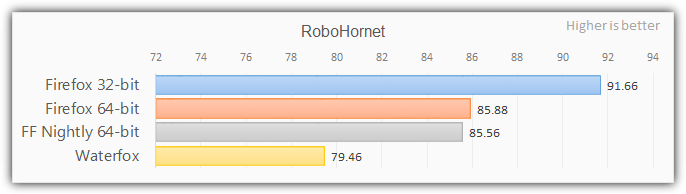
7. Dromaeo
This is another testing suite produced by Mozilla and runs a number of its own tests, Sunspider tests and V8 tests. Each benchmark runs itself at least 5 times which explains why the whole process takes around 15 minutes to complete. We used the Recommended Tests option.
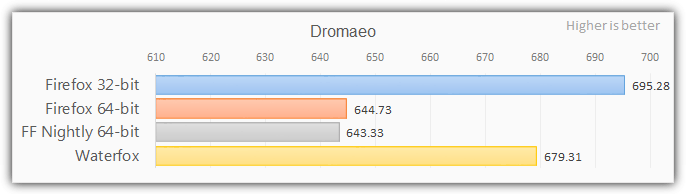
8. Single Tab Memory Usage
This memory test is rather simple, Firefox is opened and left at the standard start page, after about 10 seconds to let things settle, the used memory for the Firefox.exe process is read in Task Manager.
Note: Firefox Nightly is at a disadvantage in these memory tests because it loads an additional plugin-container.exe which rises and falls in memory usage as the number of tabs changes. As it consumes extra RAM this process is included in the results.
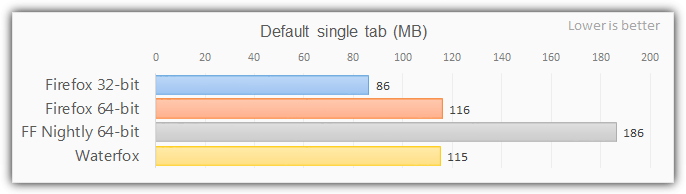
9. 5 Tabs Open Memory Usage
This test is again quite simple, the Raymond.cc homepage is loaded into 5 tabs and then after a few seconds the memory usage of Firefox is recorded.
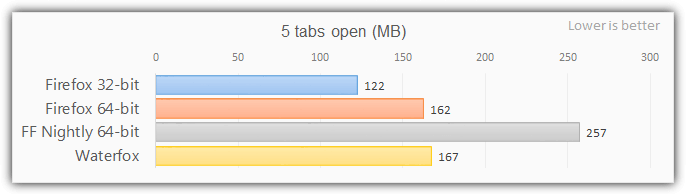
10. 25 Tabs Open Memory Usage
Similar to the test above apart from 25 tabs are open at once.
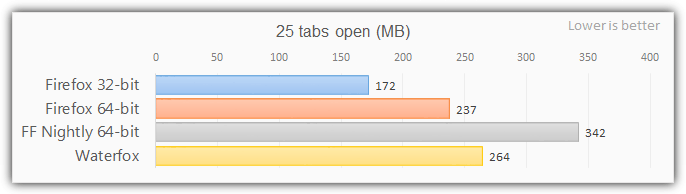
11. Application Start Time
Measures the time taken in seconds to load Firefox or Waterfox for the first time after a reboot (cold start).
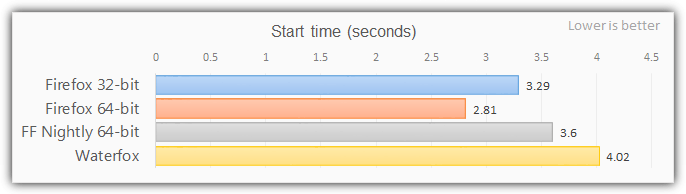
Results and Summary
As you can see from the results in all 11 tests above, the 32-bit version of Firefox won an impressive 8 of the tests, only losing its number one position in the Kraken and Peacekeeper benchmarks and the cold start time. The memory usage results were also better and if you scale them up, the differences between 32-bit and 64-bit versions with multiple large website tabs open could be hundreds or even thousands of Megabytes. 64-bit could help if your browser constantly consumes several Gigabytes of RAM but they are mostly extreme circumstances.
Waterfox, which has been around for a few years and specifically compiled for 64-bit, cannot compete with the 32-bit version. The Nightly Firefox does show some improvements over the official 64-bit release, so things should improve over time. Any Firefox 64-bit version still appears to be very much a work in progress and it’s difficult to recommend installing any x64 version if you are specifically looking for higher performance. We should see some performance improvements in the future, but Firefox 64-bit doesn’t appear to give you a faster browsing experience at this time.



User forum
27 messages