5 Websites/Services to Send Self-Destructing Messages in 2025
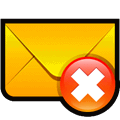
Privacy matters. Whether you’re sharing something personal or just want to avoid leaving a digital trail, self-destructing messages can help you stay in control. In this article, we’ll check out the best websites that let you send messages that disappear automatically after being read.
Let’s get right to it.
1. BurnMyNote – Auto-Delete Messages After They’re Read, Simple and Secure
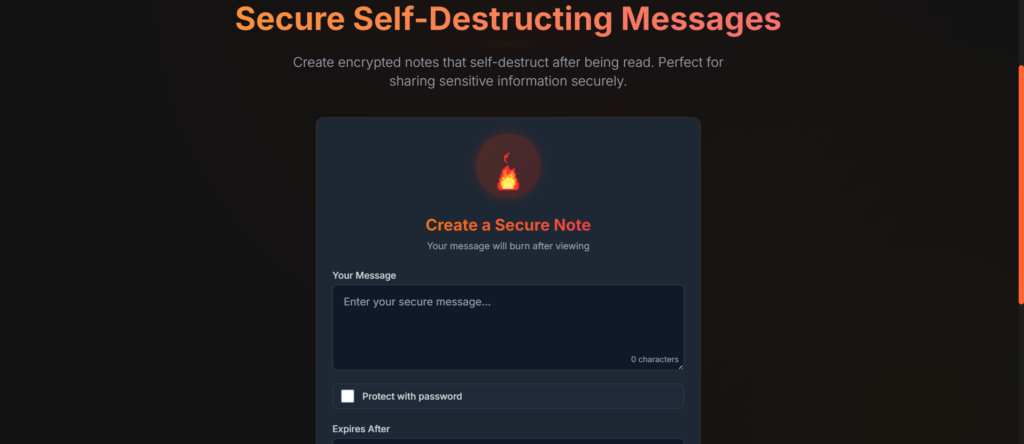
If you want something simple but effective, BurnMyNote is a solid choice. Just like how we erase texts that are too embarrassing to keep, BurnMyNote automatically deletes your message once it’s been read. No long setup, no complicated steps—just send it, and let it disappear.
Why It’s Great:
- Messages auto-delete once read—perfect for keeping things private
- Clean, easy-to-use interface
- Just send it and forget about it
2. BurnerApp – Use Disposable Numbers & Self-Destruct Messages for Ultimate Privacy
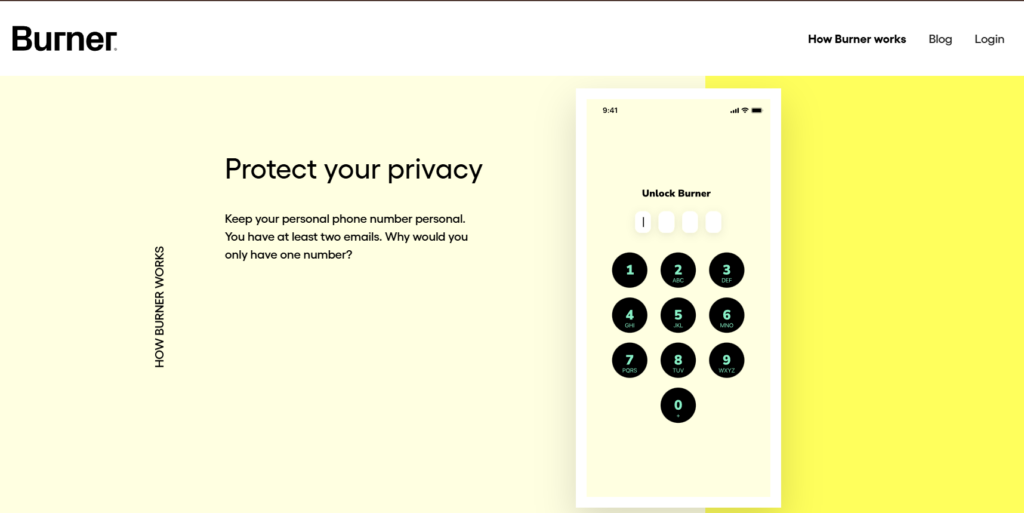
If you want to level up your privacy game, BurnerApp has you covered. It’s more than just a way to send self-destructing messages. Burner gives you a disposable phone number for extra security. Imagine giving out a fake phone number like you would in a spy movie to keep your identity hidden—Burner makes it easy to do just that.
Why It’s Great:
- Send self-destruct messages and keep your personal number private
- Disposable phone numbers for total anonymity
- Quick setup, perfect for short-term needs
Visit BurnerApp to get started!
3. QuickForget – Instant, No-Registration Required Self-Destruct Messages
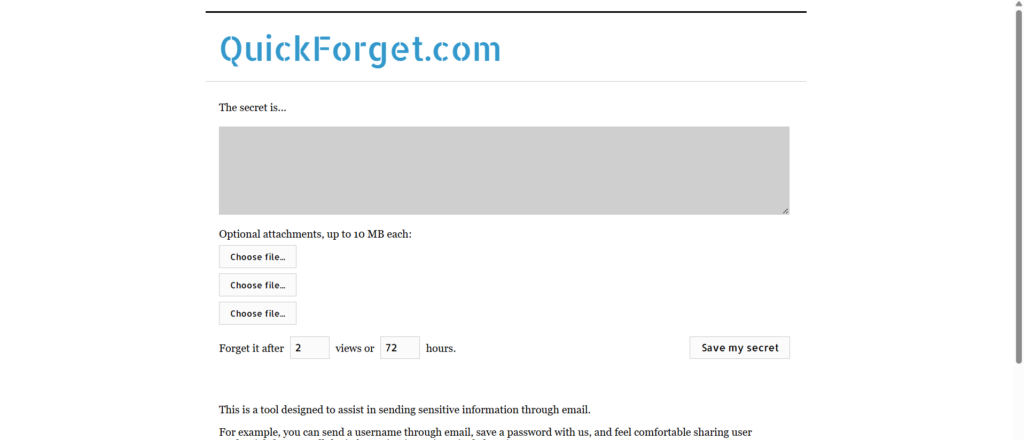
Sometimes, you just need to send a quick message and forget about it—QuickForget makes that easy. It lets you send self-destructing messages that automatically vanish after they’ve been read, with no need to create an account or jump through hoops. No drama, just fast, private messaging.
Why It’s Great:
- Instant auto-delete messages once read
- No signup required—just send and forget
- Clean, simple design for quick use
4. CloakMy – Send Secure, Self-Destructing Messages Without Signing Up
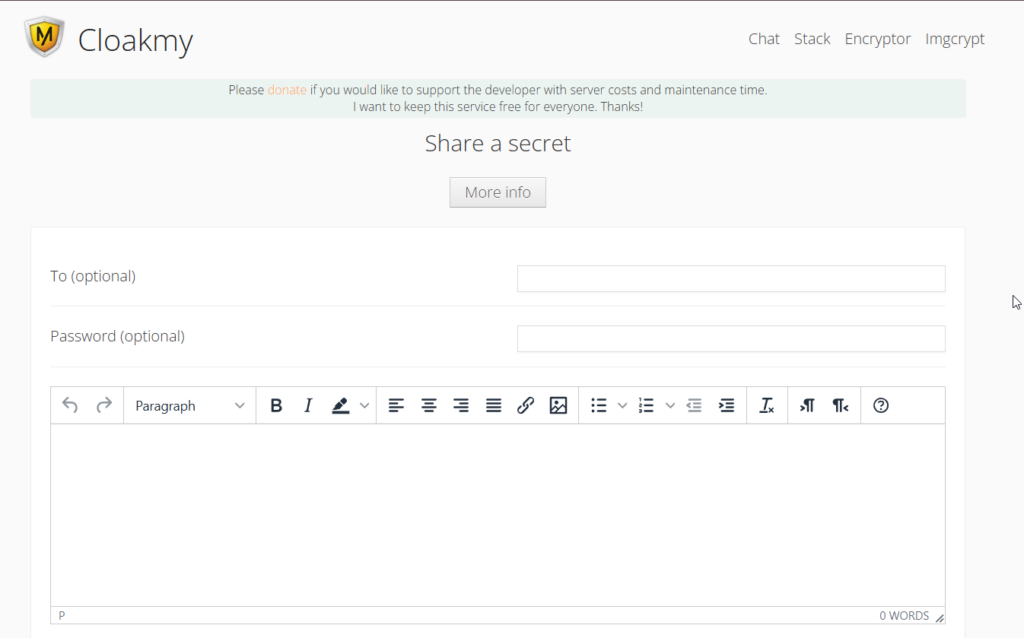
If you like the idea of sending self-destructing messages without signing up for anything, CloakMy is your go-to. It’s like a stealth mode for your texts—just send a message and know it’s gone after it’s been read. No login, no tracking, just pure privacy.
Why It’s Great:
- Auto-delete text messages after reading
- No registration—just send your message
- Fast, private, and secure
Send your messages privately with CloakMy!
5. Privnote – End-to-End Encryption & Self-Destructing Notes for Extra Security
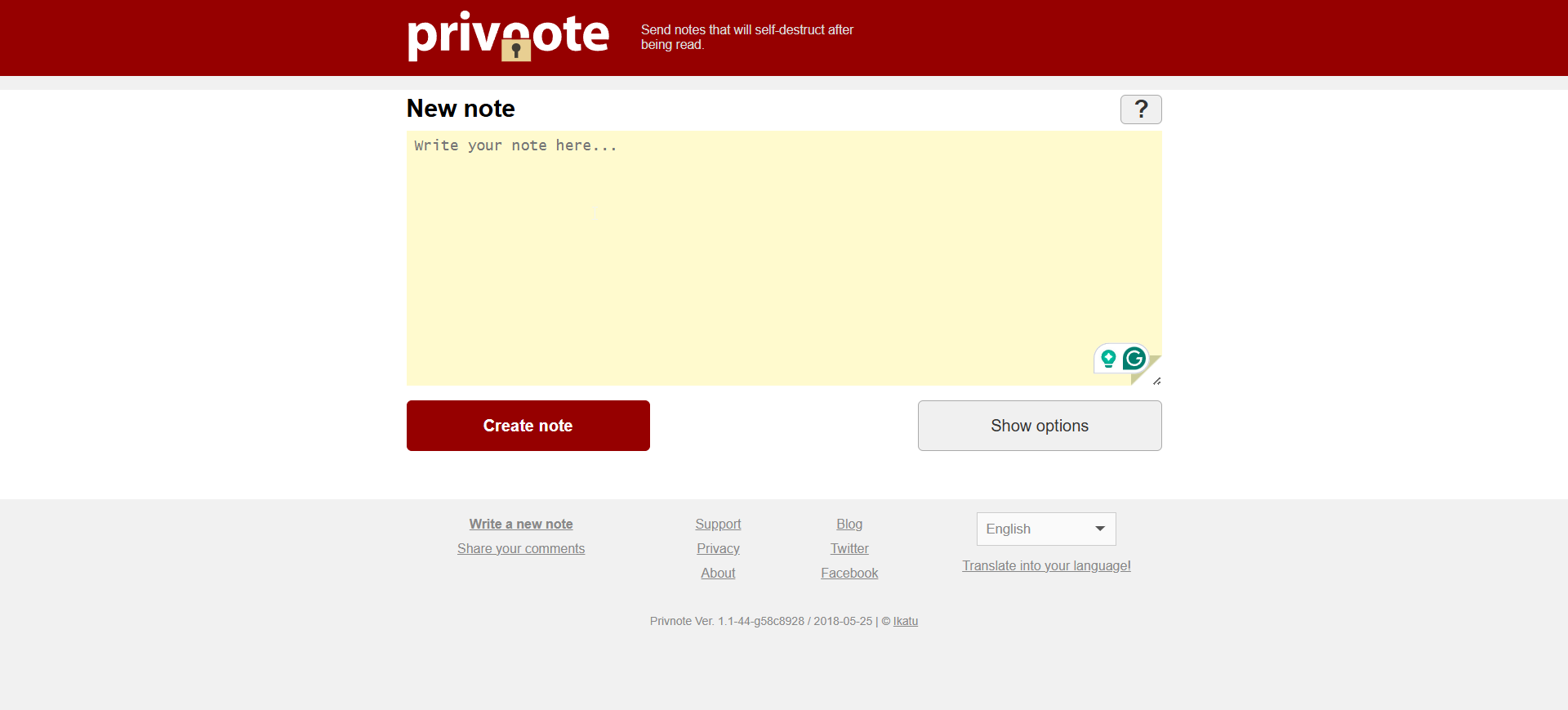
For Extra Security with End-to-End Encryption
When you need extra protection for your messages, Privnote is a top choice. It not only offers self-destruct messages, but it also encrypts your notes end-to-end. That means no one can peek at them—unless they’ve got the secret key. It’s like sending a top-secret note, but without the paper trail.
Why It’s Great:
- End-to-end encryption keeps your messages safe
- Self-destructs once read, for maximum security
- Perfect for sharing sensitive info securely
Conclusion
Self-destructing messages are a great way to keep your digital life secure and private. Whether you’re sending a quick note or something more sensitive, these websites let you automate text message deletion and protect your privacy. From Pivnote alternatives to apps that delete messages after being read, there’s an option for everyone.
So, which service do you think fits your style best? Drop a comment be





User forum
16 messages