Wipe Free Space Tools: 11 Best We Tested in 2023
7. File Shredder
File Shredder, as its name suggests, is a free tool meant for shredding single and multiple files including free disk space with Windows shell right click integration. To wipe the free disk space, run File Shredder and click on “Shred Free Disk Space” at the left pane. A new window will open where you can select the disk to wipe and the algorithm to use. Click the Next button and then Start.
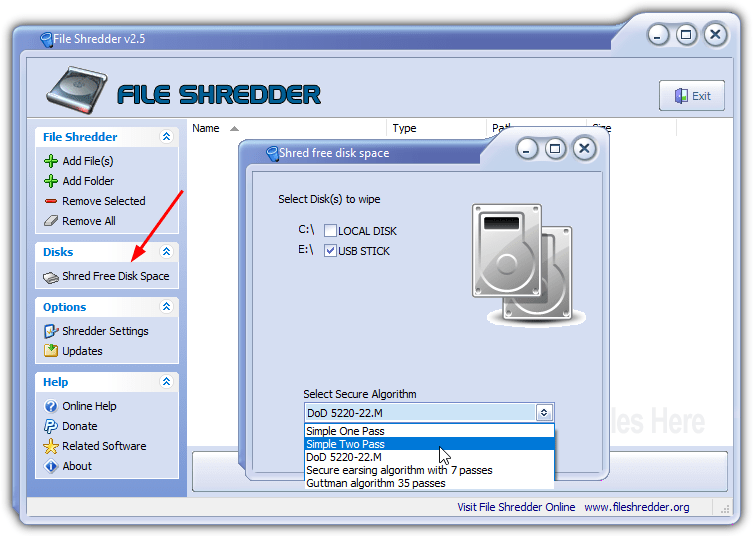
File Shredder supports 5 types of wiping algorithm which are a single pass of zeros, 2 passes, DOD 5220.22-M (3 passes), 7 passes, and the paranoid Gutmann 35 passes. Make sure to press the back button once the process has finished or you’ll start the wipe again.
8. Moo0 Anti-Recovery
Moo0 Anti-Recovery is a free and very easy to use program that cleans the empty spaces on a drive with random data. Install the program, then you only need to select the drive that you want to process from the drop down, the other options can be left alone if you are not sure. The version we used offered two of their other tools during install, so make sure you pay attention to the install process.
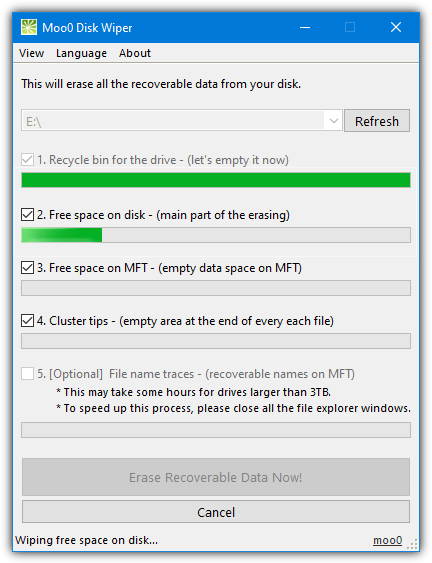
The options to empty the recycle bin, clear free space in the MFT (Master File Table), and wipe the cluster tips are enabled by default. The fifth option of clearing file name traces from the MFT is not selected by default and the program notes it could take some time. The random data is written to the free space once, which should be fine for most normal drives and situations.
9. ASCOMP Secure Eraser
Secure Eraser is free for non commercial use and it has a number of useful options to securely erase data. These include erasing junk files, registry cleaning, file/folder erasing, drive and partition erasing, and drive free space cleaning. The free version doesn’t appear to be feature limited but it does pop up a nag window when any task has been completed.
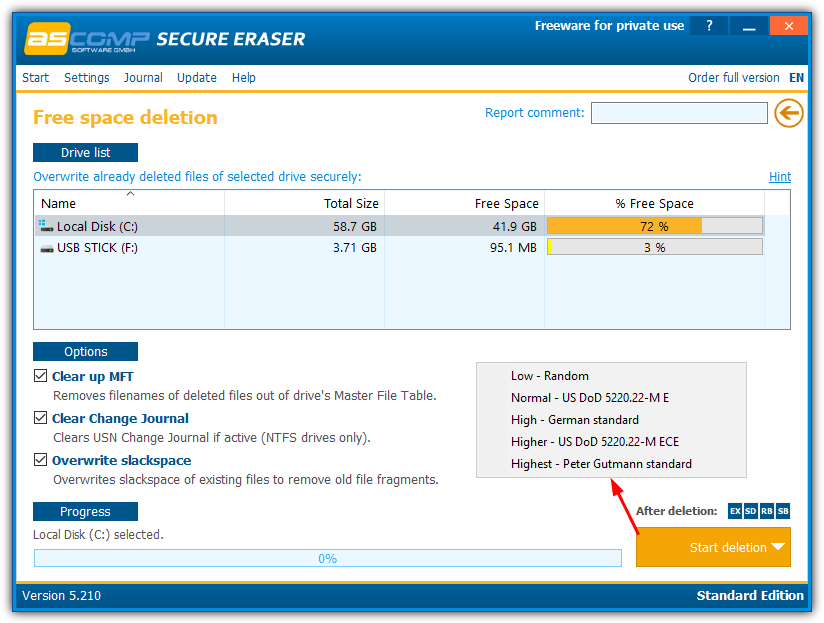
Press the “Free space deletion” button in the main window and click on the required drive to highlight it. When the “Start deletion” button is pressed you will be presented with the wipe methods on offer. They are 1 pass random data, 3 pass DOD 5220.22-M, 7 pass German standard, 7 pass extended DOD 5220.22-M, and the famous 35 pass Gutmann method.
Three extra options of clean MFT, clean USN Journal, and overwrite slack space are enabled by default. There’s probably no need to change them unless you know what you are doing. The small blue buttons above the start button are for shutting down the computer or exiting the program on completion.
10. BleachBit
BleachBit is a free and well-known utility for cleaning junk files from your computer. There are two ways to wipe free space using BleachBit. The first is to click the top left Options menu, select “Wipe Free Space” and choose a folder on the drive. The second method is to check “Free disk space” from the System category and click the Clean icon.
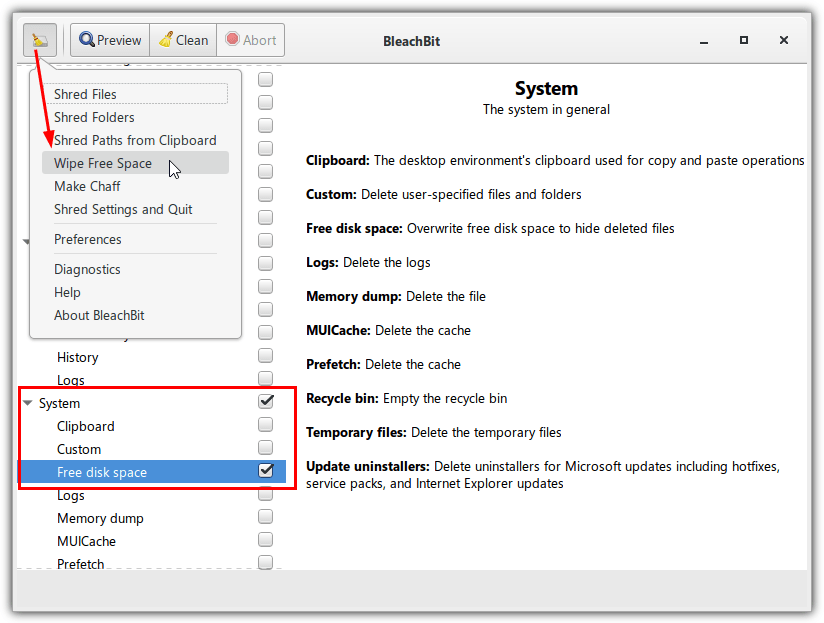
The program requires you to select a folder on the drive as opposed to just the drive letter or the clean will fail. Using the Options menu, you can choose a folder from the dialog. To use the Clean option you have to go to Options > Preferences > Drives and add a folder manually to the list. An entry for the C drive should already be there so you only need to add a folder for other drives.
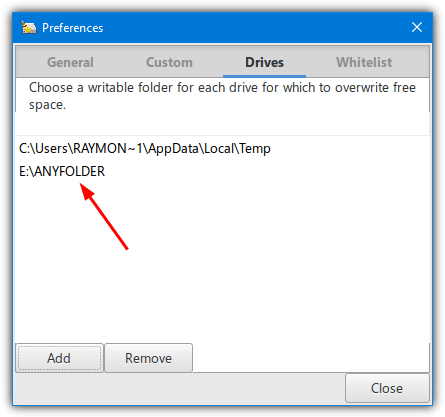
BleachBit wipes the space using a single pass of blank data (zeros). The developer believes this is totally sufficient and additional passes do nothing but slow down the process. Both portable and installer versions are available.
11. Windows Cipher.exe and Raymonodcc Free Space Wiper Frontend
The Windows Cipher tool located in the System32 folder is actually a file encryption utility. It can also be used to wipe data from unused disk space. Simply open a Command Prompt or PowerShell window and type the command below followed by the drive letter.
cipher.exe /W:[driveletter:]
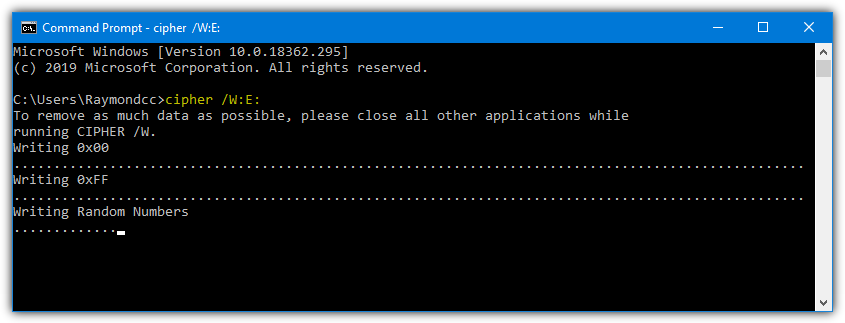
Cipher uses three passes to overwrite the specified drive’s free space. It starts with zeros, then the opposite (FF’s), and finally random data (similar to DOD 5220.22-M). The advantage of using the Cipher tool is the availability in the Windows operating system since Windows 2000 plus you can run it from a Command Prompt without elevation.
Raymonodcc Free Space Wiper Frontend
Although the first tab of our Free Space Wiper Frontend tool is for SDelete, the other tab is for this Cipher tool. Because Cipher is already in Windows you don’t need to download anything else.
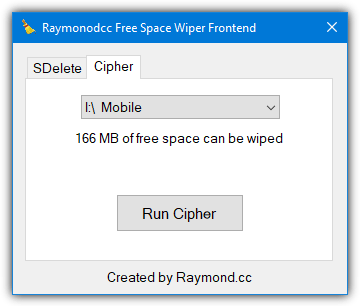
All you have to do is run the tool and go to the Cipher tab, select which drive’s free space you want to clean from the drop down and press the run button. The Cipher command will open in a console window and perform the three passes free space erase.
Download Raymonodcc Free Space Wiper Frontend
Final Note: Talking about the most effective way to wipe drive data always sparks debate online. However, even Peter Gutmann, the man associated with the famous 35 pass method has said a few passes of random scrubbing is the best you can do on modern drives. Other companies like Bleachbit also say similar things in that you don’t need several passes for the wipe to be effective and it’s mostly just a waste of time.
Therefore, we’d recommend the three pass DOD 5220.22-M as the absolute most any normal user will require and you really don’t need to go above that. Even a single pass of random data should be enough in most cases.
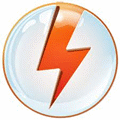
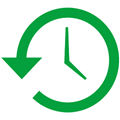
You cannot erase the main operating system free space to ZEROS if it is on a SSD using CCleaner free or paid version. It will not let you tick that box / drive.
It will let you wipe free space on a single pass. On a 3, 7 or 35 pass it shades the areas out so they cannot be checked.
I use Xorin and i recommend you to try this because all is for free and this software have many methods to erase data permanently. xorin.eu
In the past i used Eraser and Hardwipe and they work fine but in my opinion Xorin is better now.
As far as I can see, Xorin does not wipe free space and only does a full drive erase. So, it’s completely useless for the purposes of what we are trying to achieve here.
It’s because of other type of software! But it’s great. You can erase many drives at the same time.
“The more passes that you select, the lower in chances of recovery…”
Not exactly, if you’re talking spinning-platter (non-SSD) drives.
A single pass overwrite, if completed successfully, provides zero chance of recovering the file through any means available to the public. Adding more passes affects nothing but possibly the user’s feelings of security. It’s basically superstition. Gutmann wrote a paper about 15 or 20 years ago, about how in theory overwritten data could be recovered. It’s never once worked in real-world recoveries in the civilian world, even in a lab setting, and drive tolerances are exponentially tighter since then. It’s conceivable that some government agency might have access to extremely expensive equipment that might be able to recover data that isn’t randomly overwritten a few times, but it’s unlikely, and such a recovery method wouldn’t be available to regular law enforcement or for subpoenas. Unless your drive is suspected to have data that poses an urgent threat to national security, one pass is fine, use a 3-pass if you’re paranoid though.
There have been reports of overwritten data being recovered but in all reported cases that we have investigated, the data was not actually overwritten.
SSDs are different. They have a pool of rotating sectors so you’d want to do multiple overwrites. That’s another topic.
I’m not saying I know everything there is to know about this, but I have worked at the oldest and largest data recovery company in the world for over 21 years and we’ve done thousands of recoveries for government agencies and the military, so I have some experience with what can be recovered.
In actual fact, we link to the Gutmann paper in another article. In it, he says “a few passes of random scrubbing is the best you can do” when summing up. So even he suggests at least 2 passes wouldn’t be the worst idea (we don’t know exactly how many he meant by “a few”). So, up to a point “The more passes that you select, the lower in chances of recovery…” is not inaccurate according to Mr. Gutmann.
I use PrivaZer and highly recommend it
No mention of Darin’s Boot & Nuke, better known as DBAN?
I’m sure that this project has been around before this article was written, simply image the desired drive, run either a DOD (3 pass or NSA (7 pass) wipe to the drive while at work or sleep (Guttman is offered, yet even he himself stated was overkill & no more effective than a 7 pass), or both if the drive is large enough. All that’ll be left is garbled data randomly spewed across the drive during the last pass, reinstall the backup image & you’re good to go. Just make sure to clean the Temp folders really good before back & restore.
If running a SSD, it’s much faster, inside of 5 minutes on a 2TB model, use the Parted Magic (2013 edition) from Major Geeks, boot from the ISO & be sure to select ‘Internal’ drive (applies to eSATA attached SSD’s also), and avoid the Enhanced Secure Erase, which zaps so many bytes at both ends, decline & choose the Full one & takes no time. I always perform 2x for good measure, then as above, restore my backup image & good to go. A refreshed SSD will run nearly as good as new again!
Cat
DBAN is not mentioned here because it doesn’t do what we are talking about in this article, which is erasing the free space on your drive while leaving all the visible files intact. DBAN wipes drives completely and leaves nothing behind. We have another article for talking about that, in which DBAN and Parted Magic are mentioned.
raymond.cc/blog/wipe-your-hard-disk-before-lending-or-giving-away/
I used the default Windows Cipher command on a 300GB external 2.5″ drive connected via USB 3.0, and gave it to the local Sheriff’s Office Cyber Crime unit, which was able to partially/mostly recover a very large number of graphic files that had been on the drive. They were NOT able to recover any of the more than 100gb of music files in a usable form.
To be clear, they DID start with a list of the filenames that had been wiped. The Deputy commented on my collection of photos of SeaCraft boats, calling it “Boat Porn”. The Program they were using is called R-Studio, and is supposedly effective on modern drives of under 1TB capacity, on a variable scale. The greater the drive density, the more difficult to recover securely deleted data.
I plugged the drive back into my laptop at home, and copied all the previously deleted files back to the portable drive, and then ran CCCleaner with the 7-pass option. LEO were still able to get file fragments, including a few discernible images.
The last time I ran Eraser with the Gutmann option. It took 27 hours to run the Gutmann processs on this external 2.5″ drive connected via USB 3.0 to a Lenovo Ideapad w/ 2nd gen. i7 Windows 8.2 laptop with 16gb of RAM. Afterwards, LEO was unable to retrieve any usable data within 48 hours using their normal automated process.
Were those recoverable images originaly stored in JPG format? (compressed format)? or were they in BMP, RAW,.. (some other uncompressed format)? I suposo music was in mp3 (compressed) so it was difficult to retrieve with missing pieces of information.
@Frank thank you for this information
@Frank – At first I didn’t really believe your claim that the files were recoverable. I mean if the data is overwritten, then it shouldn’t be recoverable. I was directed to this site because I discovered that an external drive I use for a lot of projects had all the previously deleted data easily recoverable. Since I didn’t want to install anything else on my machine I used the built-in Cipher command also. Well, after 3 passes, every file that was recoverable before was just as recoverable after. It’s as if the tool did nothing. Based on your comments I’m going to try Eraser next. Thanks for the heads up about Cipher.
I Agree with you. Gutman etc advanced cleaners has any sense only on low capacity rotated disks. With high capacity disks and ssd’s this is non sense, because there are no practical way for reading not overwritten data from track borders on rotated, and flash cells are completly overwritten without any possibility with reading any previous data. of course ssd’s should be trimmed, and firmware will automatically wipe out all freed blocks. then only one pass is really needed. hard earsing is needed only, when we have any problem with any “security agency’ :)
how about R-Wipe and clean or pc tools privacy guardian
This is a list of FREE tools, neither of those you mention are free. Privacy Guardian was also discontinued several years ago.
Another option is or was Drive Scrubber by Iolo you have to buy their software for it to work But they just took the wipe free space option out making it useless. I used them for 3 years with no problem until they took the wipe free option out.Now all they have is the options to completely erase data,and why pay for that when the data can be erased for free.There wipe free option had 2 ways of cleaning,you could either sweep the drive or do it by overwriting the space and would not leave your drive with overwritten files.
Any recommendations for something similar to wipe Linux systems of any free storage. I have several Terabyte drives that I need to do this too.
Gaaaaah every ****ing program wants to fill the drive with random data WHY? zeros are better, I want to compress the drive image, random is the worst option possible.
Zeros are not better in terms of security, it’s well known to be way harder to recover data that’s been overwritten with random data as opposed to all zeros. With non random erasing it is easier to recover the data underneath.
Hal9000: The density of modern hard drives makes it impossible to recover data from any overwriting. A single pass of 0x00 is fine to prevent recovery of the overwritten data. A couple of years ago there was a company who said they could recover data from an overwritten hard drive. They got offers from several data recovery companies who each pitched in lots of money for the company to prove its claim. They took a 500 GB drive with a known set of files, wiped it with a single pass of 0’s and gave them as long as they needed to recover a single file from this drive. Several years later they still haven’t recovered a single byte of data (they actually gave up a while back and admitted they weren’t talking about hard drives). If you are going to recover any sectors from a wiped hard drive it will have to be the translated sectors from the G-list that had data on them before they were marked as bad. That’s the only way.
Thank you for the information, it would have been handy if you could have provided a link as if it’s proven a single zero pass is more than enough, then the article may need updating.
I guess it also depends on what is considered a “modern” hard drive, is 160GB modern? Is 40Gb modern? Is 10GB modern? The man behind the rather excessive 35 pass method, Peter Gutmann, recommends 1 or 2 passes of random data is about the best you can get to make data unrecoverable on drives made since 2001/2002.
Modern hard drives for the purpose of this discussion would be considered drives that use PMR technology (perpendicular magnetic recording). Most hard drive manufacturers switched from the previous technology (longitudinal recording) to perpendicular recording between 2006-2009. So it is manufacturer and model specific. There is a study (Overwriting Hard Drive Data: The Great Wiping Controversy link.springer.com/chapter/10.1007%2F978-3-540-89862-7_21?LI=true) if you want a link to more information.
In that case you can’t really recommend a single zero pass unless it is known exactly what brand the hard drive is and whether it falls into the category you mention. At least a random pass can be used across the board (according to Peter Gutmann it’s good for drives made after 2001) without intimate knowledge of your own hard drive.
I have a plain jane Win 7 computer. I hate to be negative but Eraser does not work completely. I can still find and recover long deleted files. ActiveKillDisk reports damaged volumes that are not damaged. Moo0 Anti-Recovery does almost nothing, majority of deleted files are still recoverable. The problem with most of the wiping programs is that they do not completely overwrite all the actual empty space and the file name storage. ShredIt provides a bogus Trial software that actually does nothing, you have buy it to really try it and if it doesn’t work there is a restocking fee if you return it.
I need a program that will completely and definitively wipe/erase all deleted files and free space.
Eraser is packaging dirty baggage now
Nice article. I partcularly appreciate the comments like those in the last paragraph for Eraser. Where known, a little more detail on what is included would be useful (e.g., Moo0 Anti-Recovery itself is particularly clear on what is included). Two other tools to consider:
PrivaZer – a suite similar to CCleaner; can zero freespace with other options for master file table (MFT), etc.
SDelete – one of the many Sysinternals utilities; overwrites a file, directory, or freespace; for free space it zeros (-z) or cleans (-c) (overwrites thrice — 0, 1, random); for free space, the MFT is included but filenames may remain(!); clear, brief explanation of what it does and why but description of options could be a little clearer.
Thank you!