Macro Recorder Software: 10 Free To Use in 2025

Macro recorder software automates repetitive tasks on Windows by recording your keyboard and mouse actions.
The article reviews 10 free tools—from advanced options like Pulover’s Macro Creator and AutoHotKey to lightweight utilities like TinyTask—each designed to boost productivity by simplifying routine processes.
Best Free Macro Recorder Software For PC
1. Pulover’s Macro Creator
Best Macro Recorder Software overall
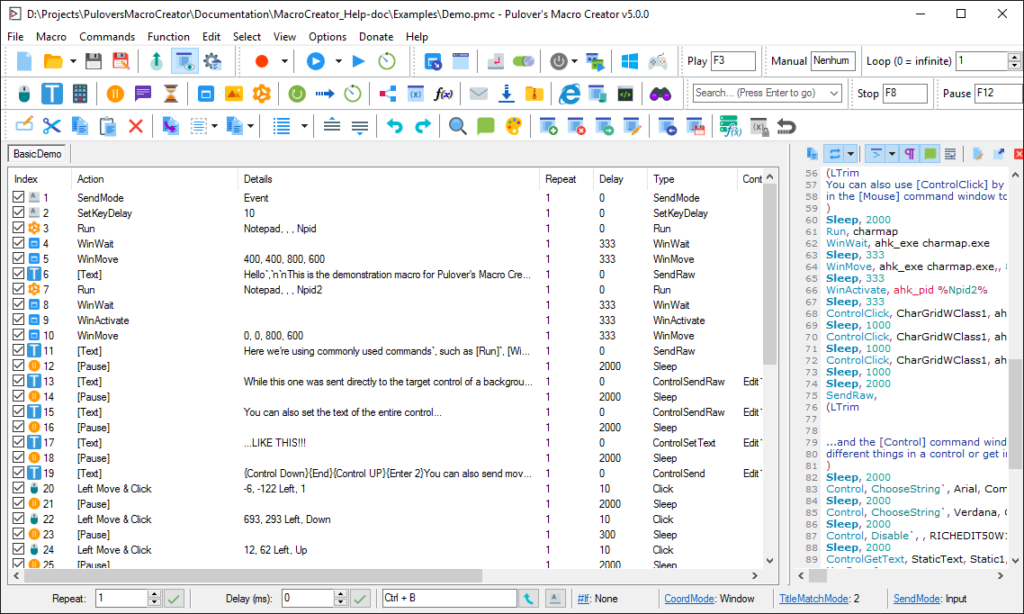
- Operating system: Windows
- Pricing: Free
- Developer: Pulover’s Macro Creator
Pulover’s Macro Creator is a free automation and script generator built on the AutoHotkey language. It offers a robust set of automation commands and a built-in recorder to capture your inputs. You can run macros directly or export them to AutoHotkey script format. Plus, it lets you compile scripts into EXE files, schedule playback, and even assign hotkeys to start/stop recordings. The compiled macros are lightweight (only 1.2MB in memory) and efficient, even after repeated use.
Download Pulover’s Macro Creator
2. Do It Again
Best for adjusting a recorded script
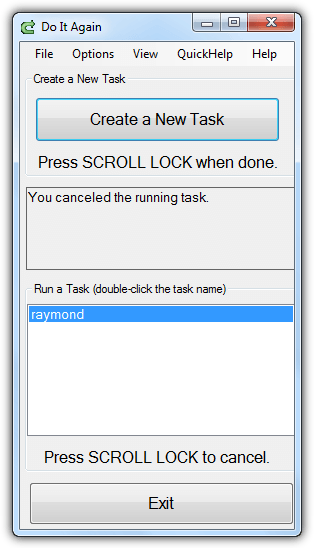
- Operating system: Windows
- Pricing: Free
- Developer: Spacetornado software
Do It Again is a small yet effective tool designed to automate repetitive tasks. Whether it’s checking for new emails, running antivirus scans, or backing up files, this software makes it easy. Its intuitive interface lists all your recorded macros, so you can quickly run different tasks without manually loading each script. Advanced users will appreciate that recordings (saved as clear-text DIA files) can be edited and reused.
3. TinyTask
Best for turning recordings into standalone programs
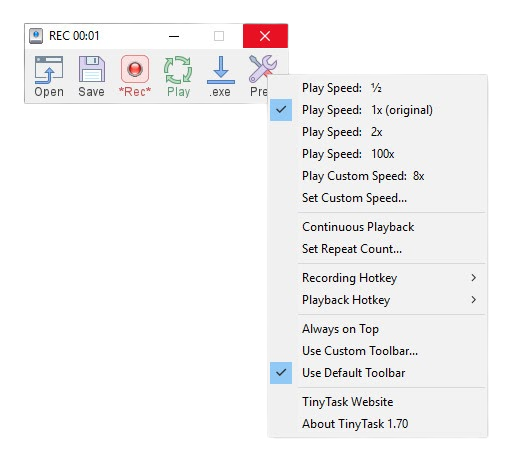
- Operating system: Windows
- Pricing: Free
- Developer: Vista Software
TinyTask is a lightweight utility (just 33KB) that records keystrokes and mouse actions. Ideal for novice users, it offers a simple record-and-playback functionality with the added bonus of creating standalone EXE files from your recordings. Popular among gamers, TinyTask is perfect for automating quick tasks without the need for any coding expertise.
4. Mouse Recorder
Setting a script to be played at a specific time using the calendar
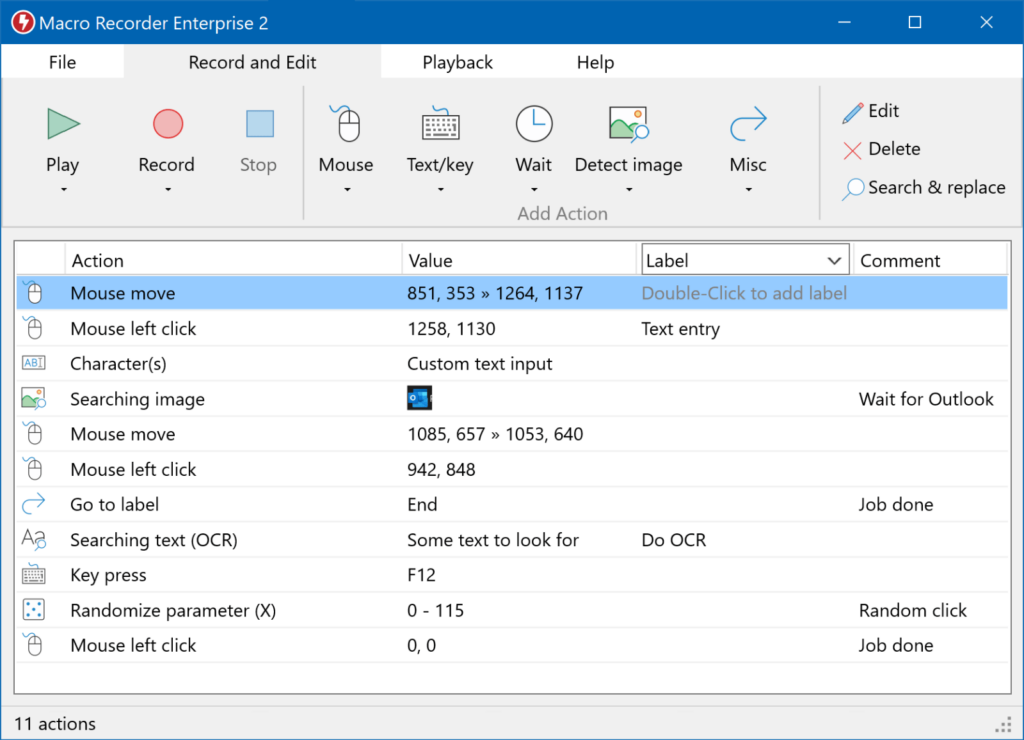
- Operating system: Windows
- Pricing: Free
- Developer: Nemex Studios
Mouse Recorder is a handy tool for capturing both mouse movements and keyboard inputs. It features an easy-to-use editor that lets you adjust and set repeat times for your recordings. Additionally, you can schedule when your recorded macros will play, making it perfect for tasks that need to run at specific times. Advanced users can even develop custom plugins using C# or Visual Basic .Net to further refine their macros.
5. AutoIt
Best for speeding up your efficiency and finishing tasks faster
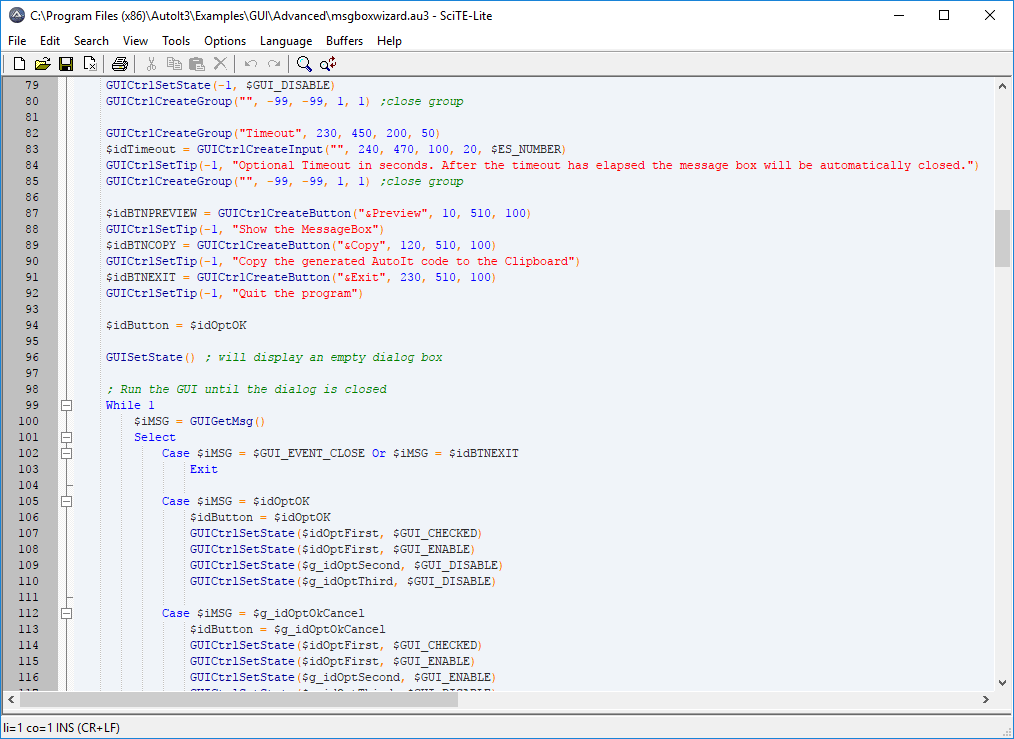
- Operating System: Windows
- Pricing: Free
- Developer: AutoIt Consulting Ltd.
AutoIt is a free, BASIC-like scripting language designed for automating tasks on the Windows GUI. It simulates mouse movements, keystrokes, and window/control manipulations with high reliability. The tool is compact and self-contained, running on any version of Windows without extra runtimes. Plus, scripts can be compiled into stand-alone executables that work even on computers without AutoIt installed.
6. JitBit Macro Recorder
Powerful keyboard and mouse tracer
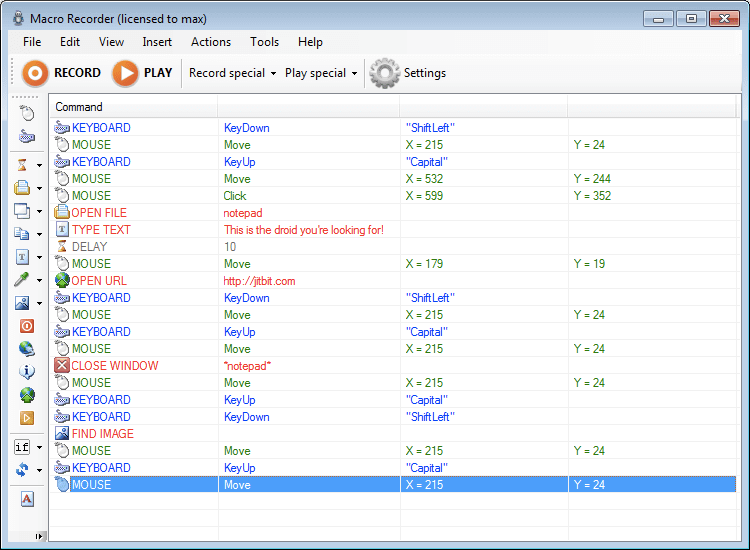
- Operating System: Windows
- Pricing: Free
- Developer: JitBit
JitBit Macro Recorder captures your mouse clicks, keystrokes, and cursor movements with ease. It goes beyond simple recording by allowing you to add custom commands and statements to your macros. You can convert your recordings into EXE files that run on any Windows-compatible system. Its user-friendly interface makes getting started a breeze—no lengthy manuals required!
Download JitBit Macro Recorder
7. GhostMouse
Best for playing keyboard/mouse actions in a loop
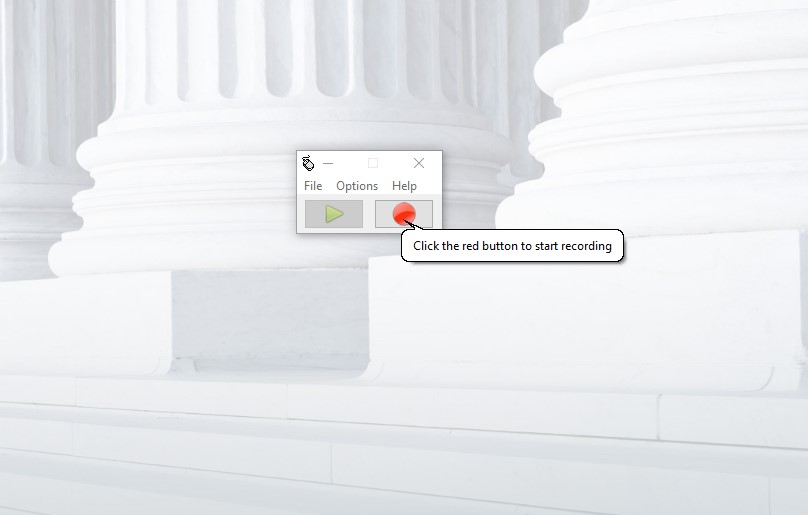
- Operating system: Windows
- Pricing: Free
- Developer: remouse.com
GhostMouse is ideal for recording a sequence of keystrokes and mouse clicks for quick, one-off tasks. However, it lacks a repeat or loop feature, making it less suited for long-term automation. It does offer additional functions—such as shutting down your computer after playback—which can be quite handy. Simply hit record, perform your actions, and let GhostMouse take care of the rest.
8. Mini Mouse Macro
Best for actively recording your mouse movements, clicks, and keys
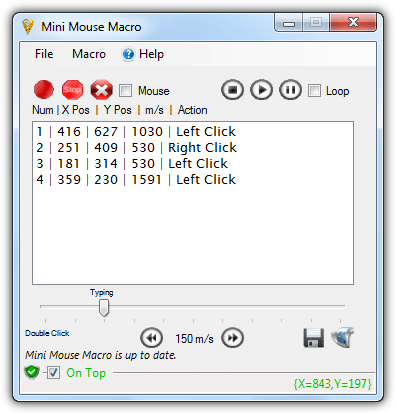
- Operating system: Windows
- Pricing: Free
- Developer: Stephen Turner
Mini Mouse Macro is an open-source tool hosted on SourceForge that records mouse and keyboard actions. It includes a simple editor for tweaking recorded actions and supports looping/repeating playback. Perfect for beginners, it requires no installation—you can run the executable directly from any directory or even a flash drive for portability.
9. AutoHotKey
Best open-source scripting language tool for Windows
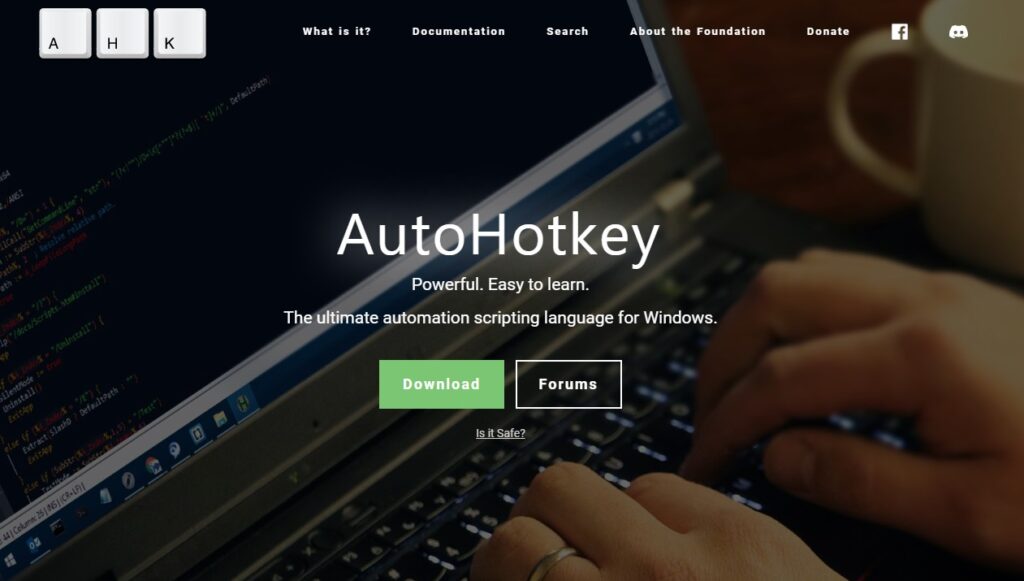
- Operating system: Windows
- Pricing: Free
- Developer: Chris Mallett
AutoHotKey is a powerful, open-source scripting language for automating almost any desktop task. With easy-to-learn commands for beginners and advanced scripting capabilities for experienced users, it lets you define hotkeys, remap keys, and even create auto-correct-like text replacements. Comprehensive documentation is available to help you get started.
10. Macro Commander
Best for recording and playing repetitive tasks
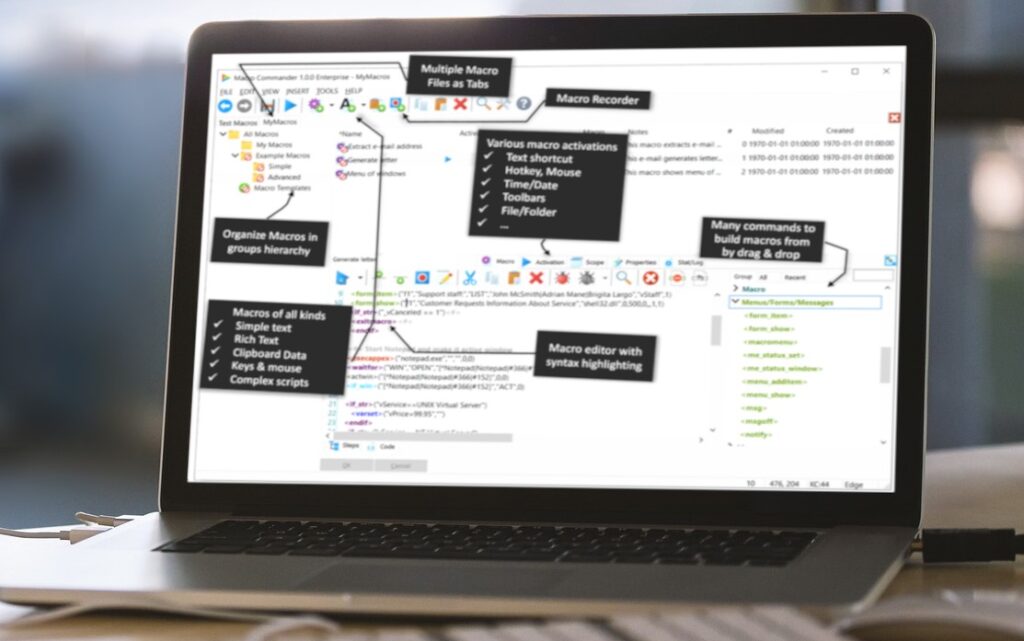
- Operating system: Windows
- Pricing: Free
- Developer: Softutils s.r.o
Macro Commander is a versatile tool for automating repetitive tasks, inserting text, images, and more into other applications. It comes with over 300 built-in commands to manipulate files, folders, images, and network settings. The full-featured editor supports syntax highlighting and detailed recording. If you prefer not to install software, you can even use the web version to record web macros. Plus, robust password protection keeps your sensitive data secure.
How to Choose the Best Macro Recorder Software
With so many free macro recording tools available, here are a few key factors to consider:
- Functionality: Look for features like recording, editing, and playback. Advanced options such as variable manipulation, conditional statements, and loop controls add extra flexibility.
- User-Friendliness: An intuitive interface and clear instructions help you get started quickly, regardless of your skill level.
- Compatibility: Ensure the tool works with your operating system and the specific applications you plan to automate.
- Security: If you’re handling sensitive data, choose software that offers encryption and password protection for your macros.
Final Thoughts
Macro recorder software is an excellent way to automate repetitive tasks and boost productivity. Whether you’re a beginner or an advanced user, the tools above provide a range of features to suit your needs. What do you think about these tools? Share your thoughts in the comments below!



User forum
44 messages