Kon-Boot Free ISO: How to Download & Use on Windows

Kon-Boot is one of the best tools around which can log you into Windows without knowing the password. It works by hooking into the system BIOS and temporarily changing the contents of the Windows kernel while booting.
In this article, we’ll walk you through the steps you need to follow to download and set it up and show you a few tips and tricks for making the most of it.
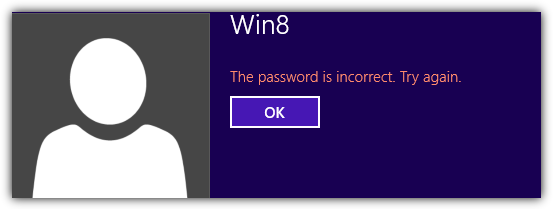
Kon-Boot Commercial Version
The Kon-Boot commercial version is a professional-grade tool that lets you bypass Windows and macOS login passwords without needing to reset, remove, or change anything on the system. It works by temporarily injecting itself into the system’s boot process, allowing you to access a locked account without ever knowing the original password. Once the system reboots, everything returns to normal with no permanent changes made.
This version supports both Windows (including 10 and 11) and macOS (up to recent versions like Ventura), making it versatile for IT professionals, ethical hackers, and digital forensics experts. Unlike older cracking tools that attempt to brute-force or overwrite the password, Kon-Boot simply skips the need to enter one, offering a clean, non-destructive way in.
The commercial edition also includes EFI support for Macs, which is essential for newer Apple hardware. It comes with advanced features like automatic login in some cases and allows booting from a USB drive, making it convenient to use in the field. One of its biggest advantages is that it doesn’t leave any trace after use, which is crucial in scenarios where maintaining system integrity is important.
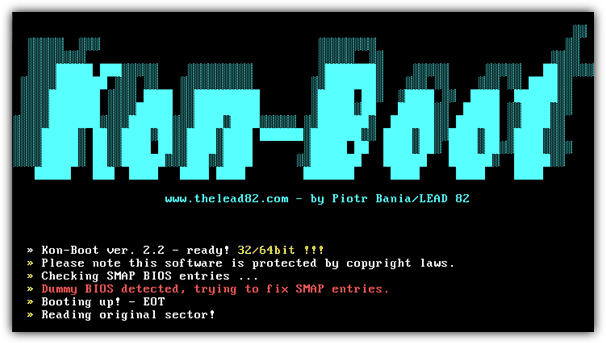
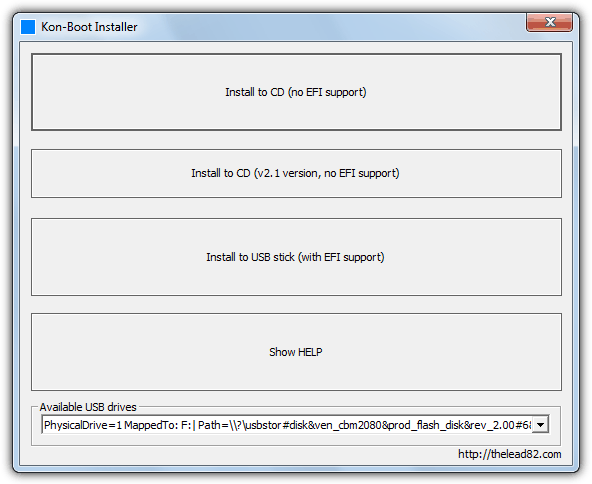
Because of its stealth, speed, and compatibility, Kon-Boot’s commercial version is often preferred over more invasive or slower methods. It’s not free, but for professionals who need reliable and discreet access to locked systems, it’s often well worth the cost.
How to use Kon-Boot on a Windows PC
- Boot the computer with Kon-Boot and select Guest or your standard user account.
- Open a Command Prompt (Win+R, type cmd) and run these commands:
- copy c:\windows\system32\cmd.exe cmk.exe
- cmk
- whoami
If whoami returns “nt authority\system”, you have elevated privileges. You can then run commands like:
- net user {admin} newpassword – resets the admin’s password
- net user /add {user} {password} – creates a new user
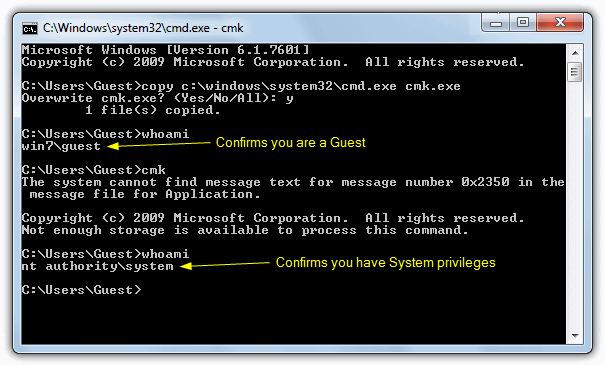
Kon-Boot Free Version
Kon Boot switched to free plans completely. There’s an older free version available. But, as you can imagine, it has many caveats.
For instance, it does not work with any type of 64-bit Windows and is also not compatible with any versions of Windows 8. There is some good news however, the website lists Windows 7 as not compatible either, but we’ve tested extensively and used Kon-Boot on several occasions without issue in any 32-bit version of Windows 7. XP, Vista and Server 2003/2008 are officially supported.
Using Kon-Boot free is easy and you just burn the downloaded ISO file to CD. There is also the possibility to write the image onto a USB flash drive although you don’t use the ISO file to do it. We have covered this procedure in our “Create a Kon-Boot USB Flash Drive” article. Alternatively, if you want a bit more value out of your CD/USB, Kon-Boot is available on the main menu in more recent versions of our favorite bootable repair disc Hiren’s Boot CD.
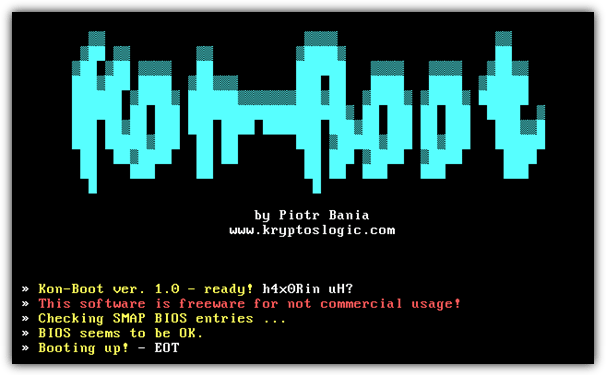
After you Download Kon-Boot Free and write it onto CD or USB, simply boot your computer to that device (you will need to set the boot device in the BIOS) and a white screen will popup. Press any key and a black screen will popup showing the process of hooking BIOS functions (the version number 1.0 appears to be an oversight by the developer). After a few more seconds the computer will start to boot normally.
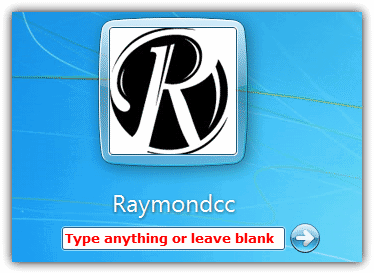
Now when the Logon to Windows screen appears, simply type anything in the password box or leave the password field blank and you’re in! It really is that easy and you simply remove the USB drive or disc so on next reboot Kon-Boot won’t bypass the password again. It is known that not every computer’s BIOS will allow Kon-Boot to work but the majority will be fine if the operating system is compatible.
Although the free version of Kon-Boot is losing it’s effectiveness as time progresses and users move away from 32-bit Windows, it’s still a useful tool to have around while XP, and Vista/7 32-bit is still frequently used. It’s a shame Kon-Boot free will probably not receive any more major updates to make it more compatible with newer operating systems, but all good things come to an end eventually.
For pretty much the ultimate in Windows password bypassing that works on 32-bit, 64-bit and UEFI equipped computers, and does so quickly and easily without changing files, cracking or removing current passwords, the paid version of Kon-Boot is well worth looking at.
Wrapping up
In conclusion, whether you choose to remove the password using the password removal utility from a boot CD, attempt to crack it with a tool such as Ophcrack, or explore alternatives like our previous discussion on DreamPack PL, each method carries its own set of advantages and drawbacks. Ultimately, there is also the option to bypass the password completely without making any permanent changes to the computer, ensuring you have a range of strategies to suit different scenarios.



User forum
65 messages