Windows All in One ISO File Download 32 and 64-bit (Step-by-Step)

Microsoft no longer offers Windows 7 and 8.1 ISOs for direct download; finding clean Windows 10 ISOs can be tricky.
However, there are still ways to get untouched Windows images from Microsoft’s servers or verified third-party sources.
Here’s how.
1. Download Windows ISOs from Microsoft’s Servers
While Microsoft removed Digital River ISOs, some tools still let you access official downloads.
Using Adguard Techbench
Adguard is a simple web-based tool that fetches Windows ISOs directly from Microsoft.
- Visit the Adguard Techbench page
- Select your Windows version, edition, and language
- Download the ISO and verify its SHA1 checksum for authenticity
? Note: Windows 7 ISOs are no longer available.
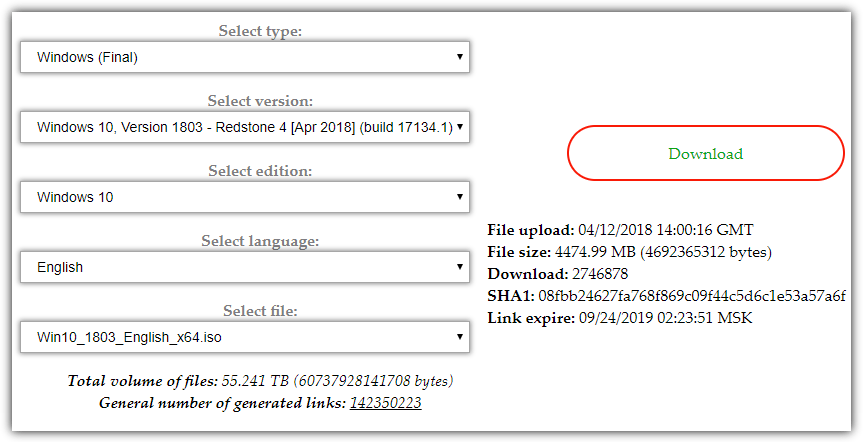
Heidoc Windows ISO Downloader
Heidoc offers a free tool for downloading Windows and Office ISOs from Microsoft.
- Supports Windows 7, 8.1, 10, and Office (2010-2019)
- Requires running a small program
- Some Windows 7 downloads require retail license keys
Limitations:
- Standard Windows 7 ISOs are often unavailable
- Some ISOs (like Dell OEM) may include pre-installed drivers/software
- Microsoft frequently blocks retail key-based downloads
? Download Heidoc Windows ISO Downloader
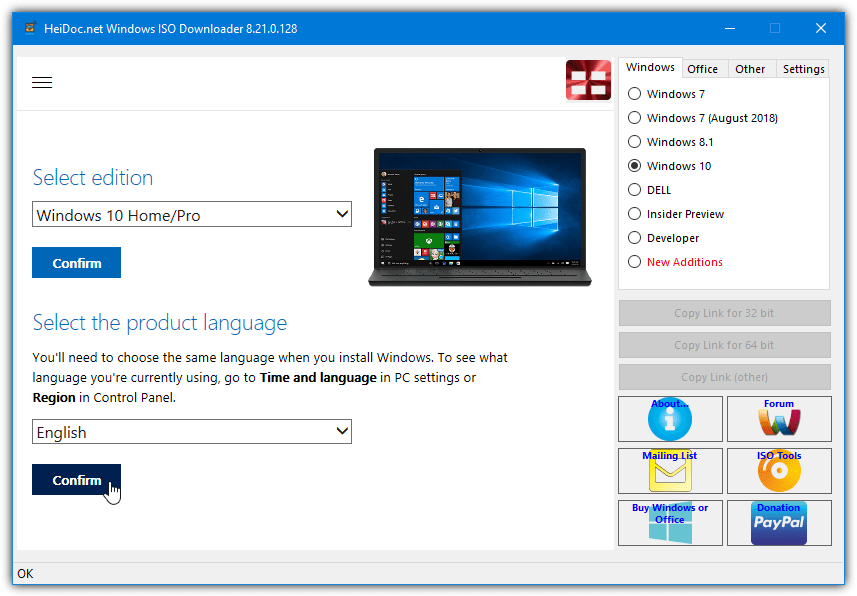
2. Download Windows 7 ISOs from Third-Party Sources
Microsoft no longer offers Windows 7 downloads, but some verified torrents provide clean ISOs.
- These ISOs match Microsoft’s original SHA1 checksums
- Downloads are well-seeded for fast speeds
- Check SHA1 hashes after downloading to ensure integrity
Get verified Windows 7 ISOs:
Internet Archive’s TechNet & Digital River Repository
? Recommended Torrent Client: qBitTorrent
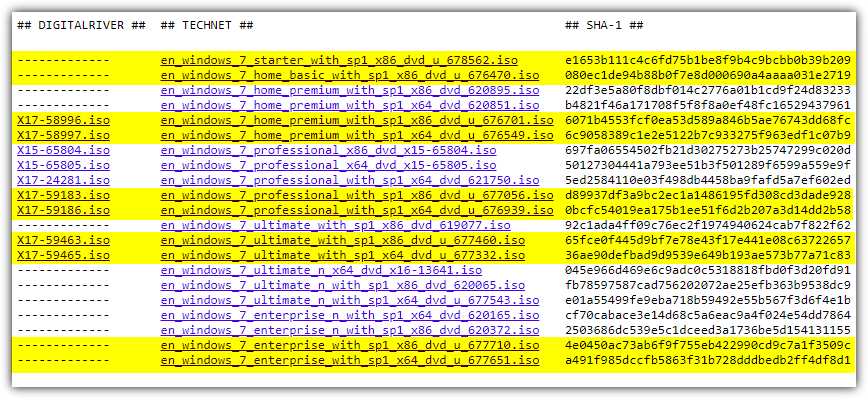
3. Verify Windows ISO Authenticity (SHA1 Checksum)
Since ISOs can be tampered with, always verify their SHA1 checksum:
- Use Adguard Techbench to find official SHA1 values
- Use a checksum tool to compare the downloaded ISO’s hash
? Recommended tool: 10 Best File Integrity Checkers
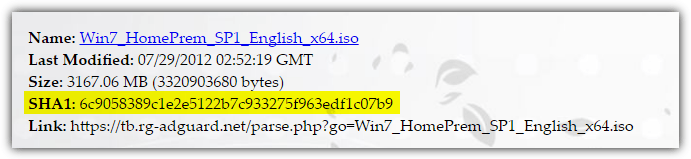
Example Windows 7 SHA1 Checksums:
Windows 7 Ultimate SP1 64-bit ? 36AE90DEFBAD9D9539E649B193AE573B77A71C83
Windows 7 Professional SP1 32-bit ? D89937DF3A9BC2EC1A1486195FD308CD3DADE928
(More checksums available in Adguard’s database.)
4. Unlock All Windows 7 Versions from One ISO
Each Windows 7 ISO contains multiple editions (except Enterprise). You can unlock them by removing the ei.cfg file.
Method:
- Use the ei.cfg Removal Utility
- Select your ISO and remove the restriction
- This instantly enables all Windows 7 consumer editions
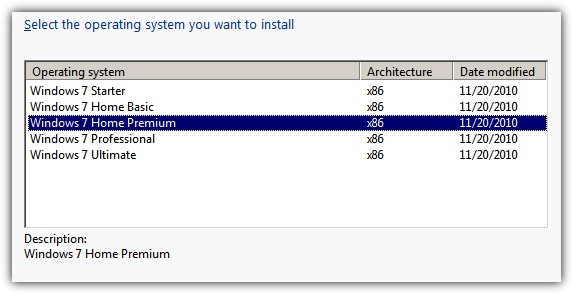
Benefit: Download only one 32-bit and one 64-bit ISO instead of multiple versions.
Final Thoughts
- For Windows 10 & 8.1, use Adguard Techbench or Heidoc
- For Windows 7, verified torrents may be your best bet
- Always check SHA1 checksums to ensure integrity
Still have questions? Drop a comment below!





User forum
107 messages