10 Free File Indexing Software: Improve Your PC File Searches in 2025

Indexing software allows you to search files on your system faster by creating a database of file names and locations.
Windows built-in search feature has been around for years, but with tools like Everything and Locate32, you can optimize your file searches. Let’s explore some great free tools to get your indexing on track.
What are the best free indexing software to use in 2025?
Here’s a quick look at the best folder and file indexing tools. You can find more in-depth information below.
| Tool | Speed | File Type Support | Full-Text Search | Advanced Filtering | Wildcards/Regex | Portability | Setup Complexity | Free Version |
|---|---|---|---|---|---|---|---|---|
| Locate32 | Fast | Basic | Yes | Yes | Yes | No | Moderate | Yes |
| TheSearchMan | Very Fast | Basic | No | No | No | Yes | Simple | Yes |
| Everything | Very Fast | NTFS Only | Yes | Yes | Yes | No | Simple | Yes |
| Hddb | Fast | Basic | Yes | Yes | Yes | No | Moderate | Yes |
| MasterSeeker | Very Fast | Basic | No | No | Yes | No | Moderate | Yes |
| UltraSearch | Fast | Basic | No | Yes | Yes | No | Moderate | Yes |
| FileSearchy | Fast | Text-based | Yes | Yes | Yes | Yes | Moderate | Yes |
| Recoll | Moderate | Wide | Yes | Yes | Yes | No | Moderate | Yes |
| DocFetcher | Moderate | Wide | Yes | Yes | Yes | Yes | Moderate | Yes |
| dtSearch | Very Fast | Wide | Yes | Yes | Yes | No | Complex | No |
1. Locate32
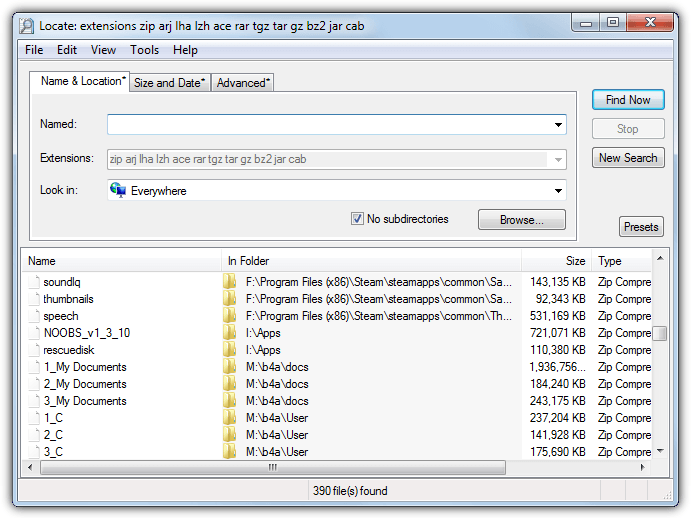
Locate32 is a popular choice for fast file searching. Despite its official version dating back to 2011, a more recent update from 2014 is available via Sourceforge.
The program indexes your files and allows you to filter results by date, size, or even specific text within the file. You can also use wildcards and regular expressions to refine your searches.
2. TheSearchMan
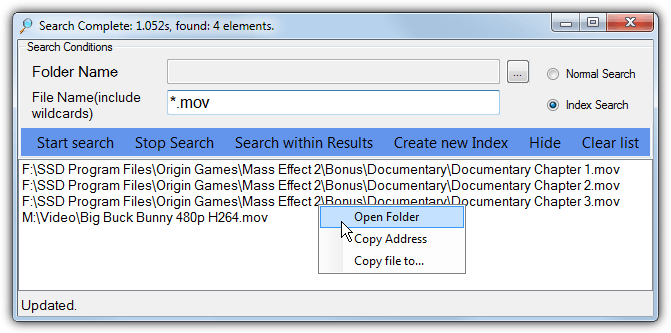
TheSearchMan is a lightweight and simple tool, created by the same developer behind TheFolderSpy.
The software creates its indexing database only when you ask it to, offering a minimal setup with no configuration required. It’s great for users who prefer portability and simplicity.
3. Everything
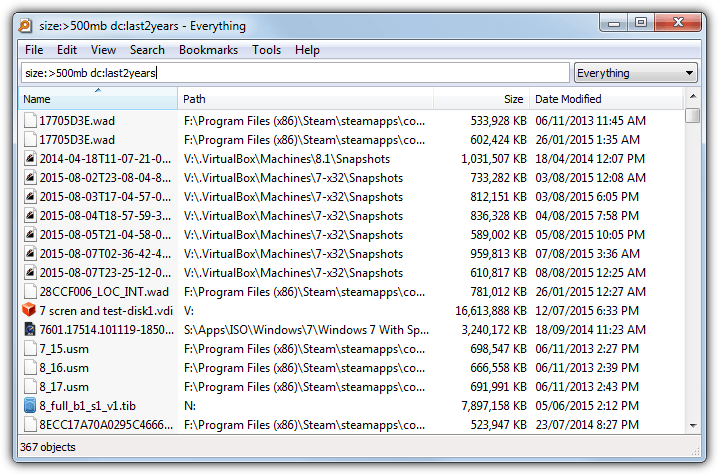
Everything is one of the most well-known indexing programs, providing a feature-rich environment for advanced searches.
It indexes NTFS drives on the first run and continuously monitors for file system changes. It supports commands like boolean search, regex, and wildcards, making it suitable for both beginners and more advanced users.
4. Hddb File Search
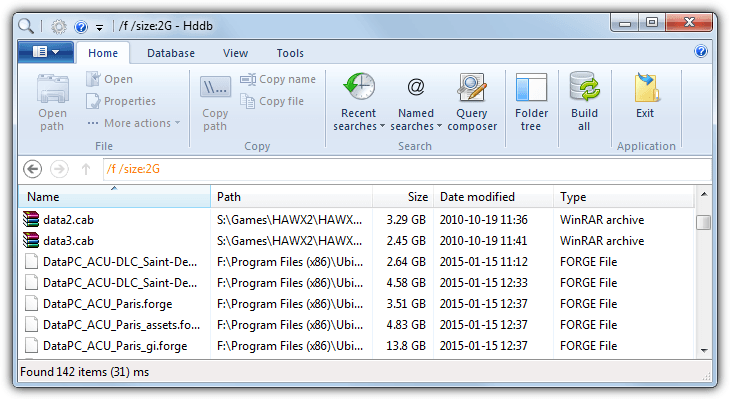
Although Hddb was once a promising tool, the website has been inactive since 2015.
Despite this, the software itself is still very functional, supporting fast searches even in databases with millions of files.
It features flexible indexing options and advanced filtering capabilities, like size and date, that make it stand out.
5. MasterSeeker
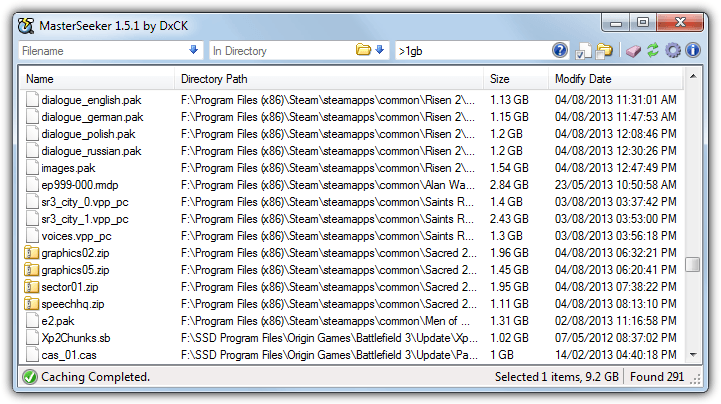
MasterSeeker is known for its speed. The program indexes a massive number of files in seconds, making it ideal for those with large file collections.
However, it comes with a higher memory usage, which is something to consider if your system is limited on resources.
6. UltraSearch
From the makers of TreeSize, UltraSearch offers a solid indexing solution. It indexes drives quickly and provides basic filtering options like wildcards, file size, and dates.
However, it lacks more advanced features like filtering by file type, which you may find in some other tools.
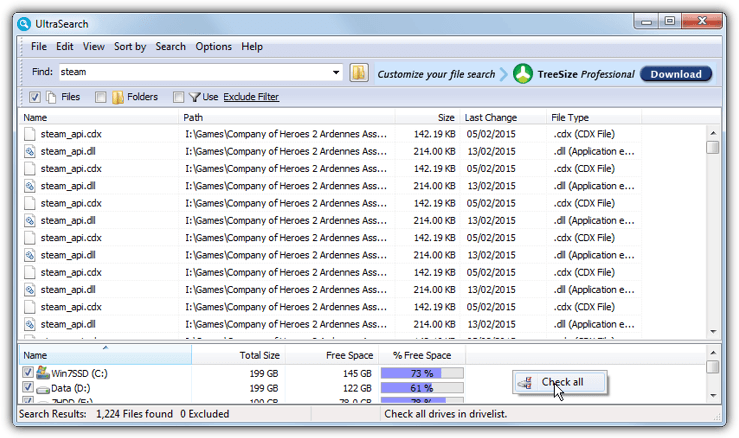
7. FileSearchy
FileSearchy is a standout option for those who want both speed and the ability to search inside file contents.
It indexes only text-based files like PDFs and Word documents, making it ideal for users working with content-heavy files. It also offers advanced search features such as substring and regex se
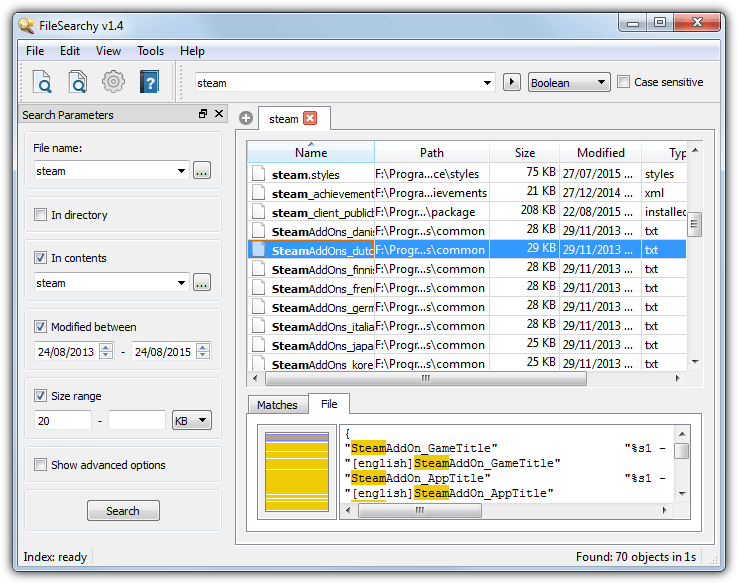
8. Recoll
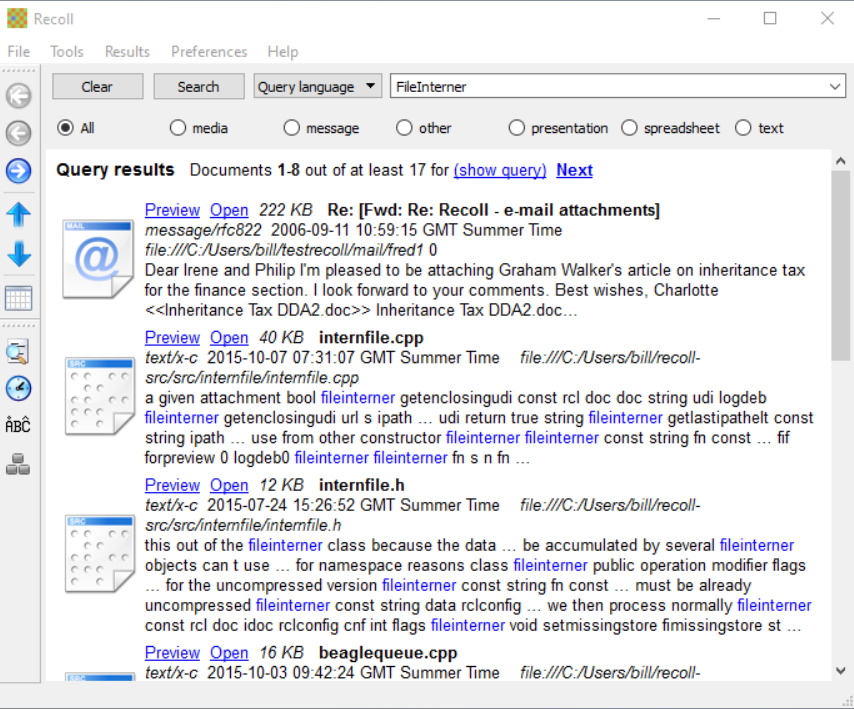
Recoll is an advanced tool that goes beyond file names and indexes the contents of your documents. Whether you’re working with PDFs, Word files, or even emails, Recoll is able to search through all file types and find specific content.
It also allows you to filter results by various metadata and supports compressed archives, making it an excellent option for users who need in-depth, full-text search capabilities.
The downside is that the indexing process can be slow for larger datasets, and the interface could feel a bit outdated to some.
9. DocFetcher
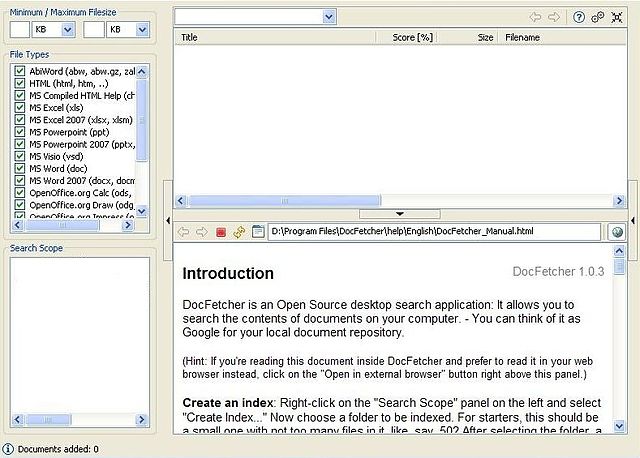
DocFetcher is a free and open-source search tool that lets you search within documents. It supports indexing for PDFs, Word files, and more.
It is portable, meaning you can take it with you on a USB drive to search files on any computer. However, it requires indexing before performing searches, and its interface can sometimes feel cluttered.
10. dtSearch
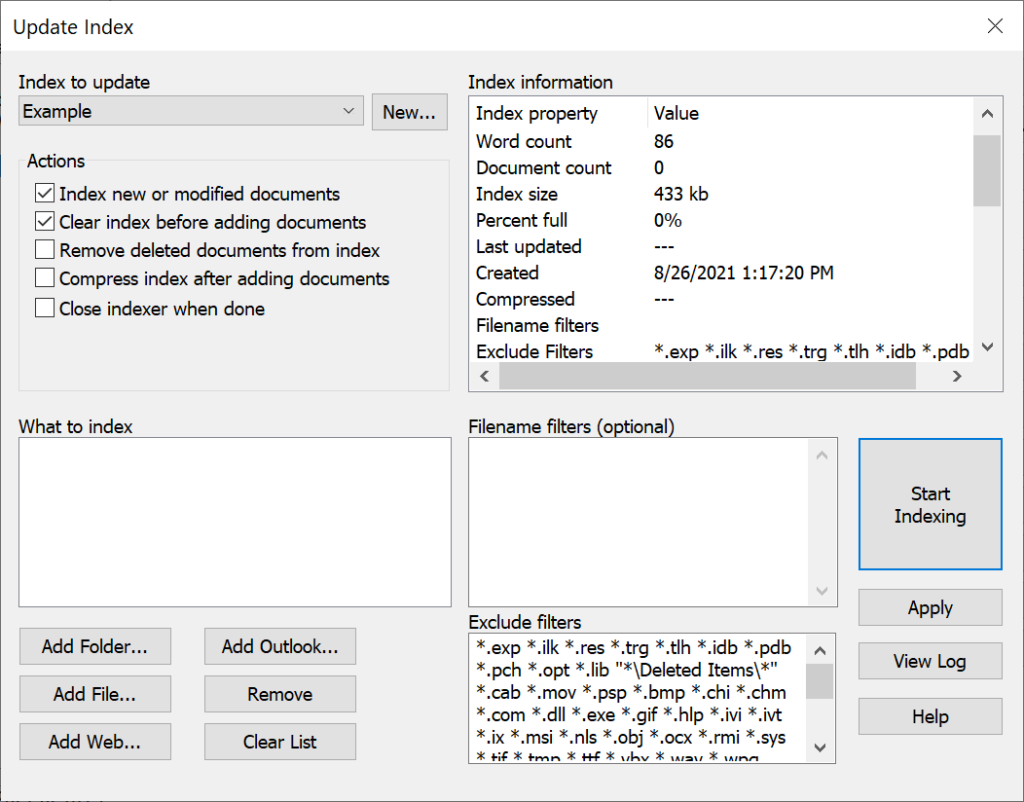
dtSearch is a powerful tool designed for professionals who need advanced search capabilities.
It excels in searching large databases and document repositories, making it a top choice for enterprise-level needs. dtSearch offers advanced Boolean and fuzzy search options, allowing users to refine search results precisely.
However, it comes with a higher price tag compared to other options and can be complex to set up, making it less ideal for beginners.
Final Note: There are other programs available that use indexing for searching which we don’t have in our list, and are worth checking out if the tools above don’t do exactly what you want. They include Wise JetSearch, NTFS Search, SwiftSearch, and Index Your Files.
While these indexing tools can significantly enhance your file search capabilities, it’s important to consider other aspects of system optimization.
For instance, knowing how to identify good or bad startup programs can help streamline your system’s performance and ensure that unnecessary apps aren’t slowing down your searches. Additionally, if you’re working in a shared network environment, it’s worth exploring how to search for and locate files across local area networks or shared folders.
Lastly, mastering keyboard shortcuts in Windows or Office can improve your overall productivity, letting you navigate both file searches and other tasks with ease.
And if you want to learn more about improving your file search capabilities, check out these useful resources:
- How to add tabs to Windows Explorer for better file navigation.
- Free portable file managers for quicker file operations.



User forum
28 messages