Incompatible Laptop Battery causing No Battery is Detected Error in Windows 7

Sorry for the lack of updates because was busy battling with two issues which is the web server config and my laptop battery problem. After upgrading from Windows Vista to Windows 7 on my Acer laptop, one of the annoying problem which I have tolerated for the longest time is the battery. The laptop is about 3 years old and is still using the original battery which is worn out that doesn’t last very long. I noticed that there is a battery icon with a red X on the notification area. Clicking on it tells me to “Consider replacing your battery“. “There is a problem with your battery, so your computer might shut down suddenly.” I never cared much about that because most if not all the time my laptop is connected to the direct current (DC) power supply.
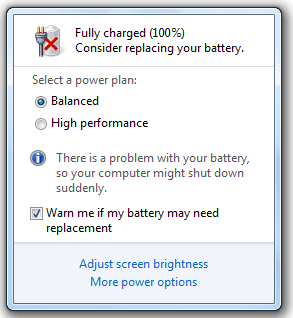
One day I brought the laptop out and suddenly it just shuts off by itself even though I am very sure I saw that there is still around over 60% of power left on the battery. I did a lot of research and found out that Windows 7 is able to effectively tell if a battery needs to be replaced. I wanted to order a new battery directly from Acer but the service center is 45 minutes drive from my place. I didn’t want to waste time so through online I bought a new OEM battery from a third party company. When the new battery arrived, to my disappointment that the battery fail to charge. Windows 7 reports “No battery is detected” and the battery LED on the laptop is blinking orange.
I thought I bought the correct battery because it is the same model as the original battery printed Model P/N: BTP-AQJ1. I had to send the new OEM battery back to get a replacement thinking that it is probably faulty. Received a new battery for the second time but still experiencing the same problem. The seller then told me that it is a common problem on Acer and this is caused by newer version of BIOS. I downgraded to every available older version of BIOS but the battery was still unable to charge. I reasoned with the seller that this problem cannot be caused by the BIOS because the battery LED starts blinking orange whenever the DC is connected WITHOUT even powering on the laptop. The seller agreed and very much later sent me a new batch of the battery but still no go.
I gave up, called Acer and ordered a new battery. When the battery arrived, I picked it up from the service center and was shocked to see that the battery ordered from Acer cannot charge too! There is just no logic why my original battery can still charge but 4 new batteries including the one that ordered from Acer can’t. So I brought my laptop together with the original and new Acer battery to the service center and finally after testing a couple of different batteries, they found out that it was an incompatible battery problem. There is a sticker with bar code and random letters and numbers which is more important that the Model Part Number BTP-AQJ1.
Laptop original battery: BT0060402783521191B102
New Acer battery that didn’t work: BT00603040B11001D6B305
New Acer battery that work: BT00603044A1000003B304
Take note of the bold part and that is what you should be searching for when you want to buy a new Acer laptop battery. If you wonder why Acer sent me a different battery model and not the same one as the original, that is because the original battery is obsolete and no longer in production. By the way, if you think that Windows 7 does a bad job in providing information on the battery, you should definitely try something like BatteryBar.



User forum
12 messages