Find Instrumental Music by Sound: 7 Best Song Recognizers in 2025
TL;DR: The software in this list will help you:
- Recognize songs quickly by listening to audio.
- Identify music through humming or singing.
- Search for songs using lyrics or by syncing to the playing track.
Finding a song you love but can’t identify can be frustrating. Fortunately, several tools can help you recognize music by sound.
Whether you’re using a smartphone or a web-based platform, these tools offer quick and accurate identification. Here’s a look at the best tools available for identifying music from audio clips.
Best Music Identification Tools: Find Songs by Sound
Here’s a quick overview. (More details, right down below)
- Shazam: A popular mobile app that identifies songs by listening to a short sample of the music, providing artist, album, and song details.
- SoundHound: A music recognition app that listens to songs or allows users to hum a tune to find a match, offering both free and paid versions.
- MusiXmatch: A song identification app with access to a vast lyrics database, often used alongside other music services for song recognition.
- Music Identifier: An iOS-only app that identifies music by sound, including songs from videos in your gallery, with a history of previously identified tracks.
- AudioTag: A web-based tool where users can upload audio files or provide URLs to identify songs, particularly helpful for users who can’t install apps.
- WatZatSong: A community-driven platform where users upload audio samples to help others identify music, useful for recognizing low-quality recordings.
There are over a hundred million songs in the world and the number is increasing each day. With that number, the chances of listening to a song that you really like and not knowing the title or the artist are pretty high.
The old-school trick to identifying an unknown song is to try to catch one or two sentences of the lyrics and look for it in a search engine such as Google. This method works most of the time but definitely not for some instrumental genres such as classical, dance, electronic, and jazz.
There are apps for smartphones such as SoundHound, TrackID, MusicID, and Bing Audio that make it so much easier to recognize unknown songs. You simply run the app and touch a button to start recording a short clip to perform the music recognition.
Best tools to find songs by sound
It’s also possible to perform music recognition through free software or online services on your desktop. Let’s review the products to see how they work in real situations.
1. Shazam – Best tool for finding songs by sound overall
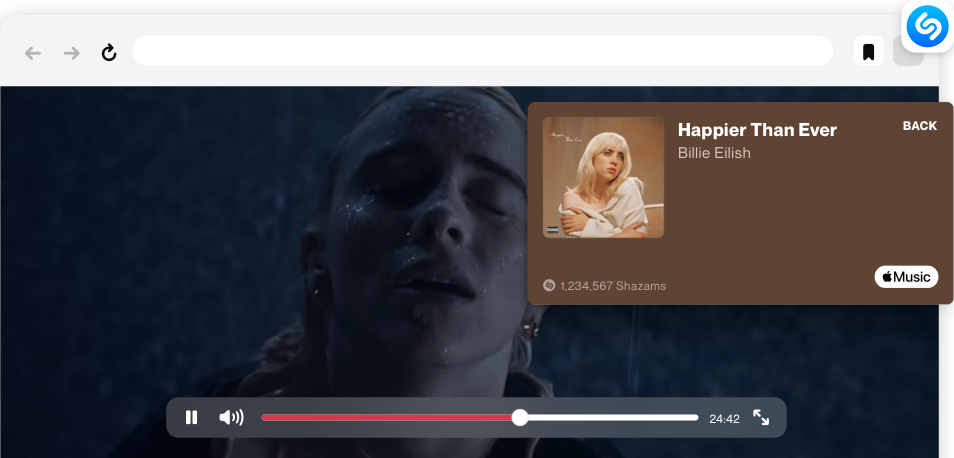
- Operating System: iOS, Android, WatchOS, MacOS, Google Chrome, and Wear OS
- Pricing: Freemium
- Developer: London-based Shazam Entertainment
Shazam is an online application that can identify movies, music, TV shows, and Ads based on short samples. The application is available on Android, Mac, iOS, WatchOS, wear OS, and Google Chrome app store.
The software identifies songs through an audio fingerprint created based on a time-frequency graph called a spectrogram. It has a large catalog of spectrograms in a database
You can hum, sing, or play a short audio snippet of the song, and the app will try to identify it from the database of millions of songs. When it finds a match, it’ll show you information regarding the song title, artist, and album.
Pros
- The software identifies songs through sound
- Has a large database of songs from other places
- It recognizes songs within a few seconds
- It’s easy to use
Cons
- Sometimes it doesn’t recognize songs
2. SoundHound – Best for speech recognition
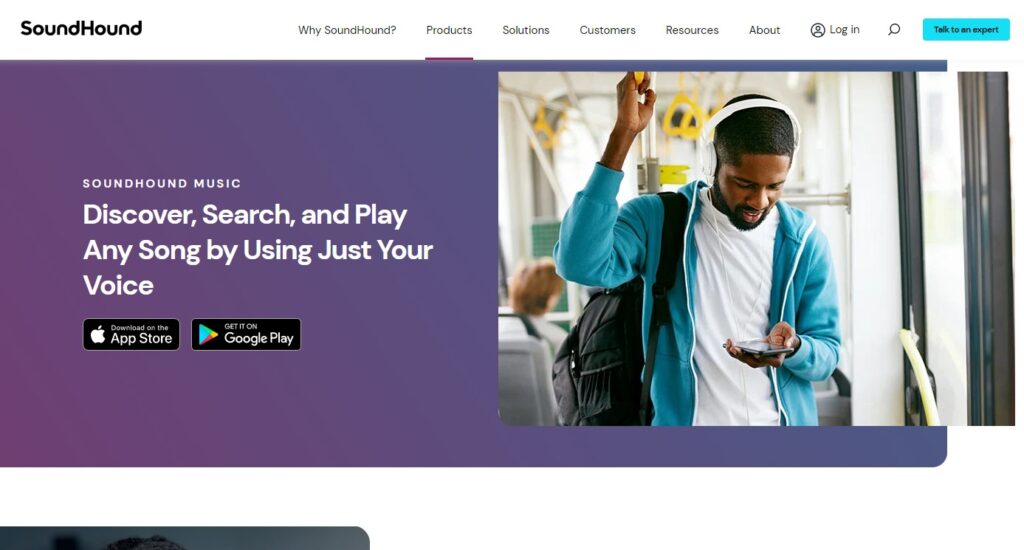
- Operating System: iOS, and Android
- Pricing: Freemium
- Developer: SoundHound AI Inc
SoundHound is an audio and speech recognition app that develops natural language understanding, sound recognition, and search tech. It understands most speech patterns and responds accordingly to meet customer demands.
You can use the app to search for lyrics, artists, or albums on your phone. If you can remember a few words, the app will list down the most probable options. If you only remember the tune or voice, hum or sing to the app and it’ll find the song for you.
After identifying the song, the app allows you to add the lyrics to your Apple Music or Spotify playlist. You can also utilize their YouTube player and stream the music at any time. You can use the app for free if you’re okay with Ads.
Pros
- Discover music playing around you
- Find music lyrics and integrate them into your Apple Music or Spotify
- Search a song by singing the chorus
- Discover songs by popular artists and trending hits
Cons
- It requires payment to access most features
3. MusiXmatch – Great for searching for songs in a large database of items
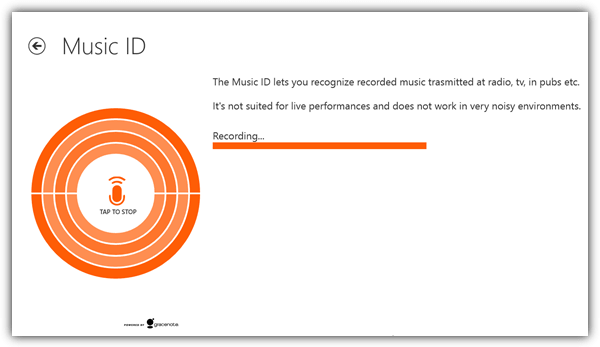
- Operating System: iOS and Android
- Pricing: Freemium
- Developer: Musixmatch
The music recognition feature called “Music ID” found in MusiXmatch is powered by Gracenote, Gracenote has the largest database of music and video metadata.
This would mean that MusiXmatch has the ability to recognize a lot of songs. The desktop version of MusiXmatch is also quite similar to Shazam in the sense that it is only available for Windows 8.1 via the Windows Store.
MusiXmatch primarily aims to find and match lyrics to your music tracks found on your computer. You can find the Music ID function by right-clicking anywhere on the app and selecting Music ID from the top menu.
Then click on the microphone icon that says “TAP TO START” to start recording the music for recognition.
Pros
- Musicians can distribute their music and earn royalties
- Access a full list of podcasts and music online
- Listen and contribute to your favorite music
- Find music by singing or playing it on your microphone
Cons
- Requires additional fees to access most features
4. Google Assistant | Siri – Free tools for finding music by sound
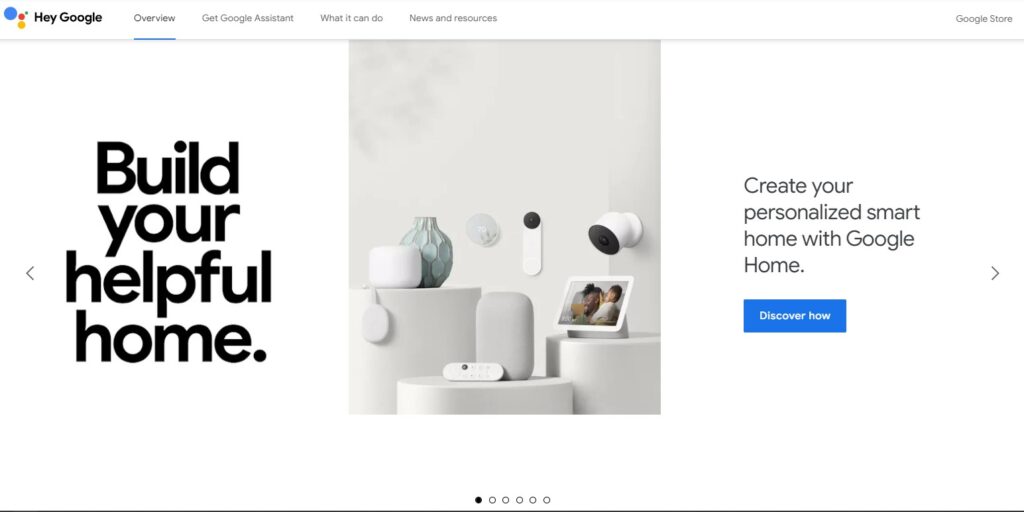
- Operating System: iOS and Android
- Pricing: Free
- Developer: Google | Apple
Google Assistant is a virtual assistant software by Google designed to help you engage with Google. It can automate most home items, helping you find and control items faster and with ease.
Siri is an alternative virtual assistant software by Apple. It works similarly to Google Assistant and performs the most common tasks such as making calls, sending texts, and suggesting directions.
You can activate both Siri and Google Assistant to find popular songs for you by humming or singing to them. You can also record a sound and play it for them to scan.
Siri also integrates well with Shazam to find songs that Siri might not be familiar with. It’ll show you the song via the app, and you can play or view it on your Shazam app.
Pros
- Recorngizes most songs on the internet
- Integrates with most apps like Spotify and Shazam
- They come freely integrated into Android or iOS phones
- You can buy hardware to speak to in your homes
Cons
- They have limited features compared to premium options
Download Google Assistant | Download Siri
5. Music Identifier – Best iOS tool for finding music by sound
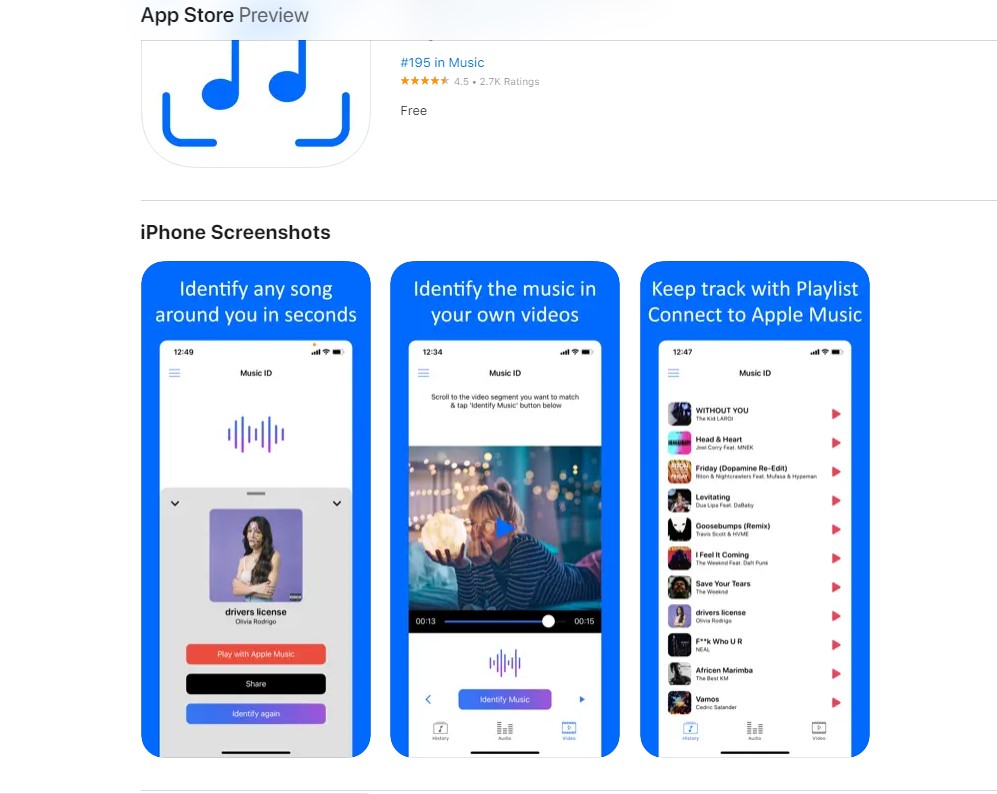
- Operating System: iOS
- Pricing: Freemium
- Developer: Rounding Squares BV
Music Identifier is an iOS app designed to help you recognize songs on your phone, and get information about the album, artist, cover, and other information you may require.
Although it doesn’t work offline, it has interesting features you need if you often listen to music via your phone. The app allows you to import videos from your gallery and identify the song name.
You don’t need to note down all the songs you searched for as it’ll keep a record of all the songs you searched so you can find them faster another time. The app starts identifying immediately after you open it, making it handy if you’re in public.
Pros
- Recognize music from videos on your phone
- Autorecognition feature to identify music immediately
- Identify music from a video segment
- Keep track of the online search list
Cons
- The app only works for iPhones
6. AudioTag – Search for songs in a database of over 2 million tracks
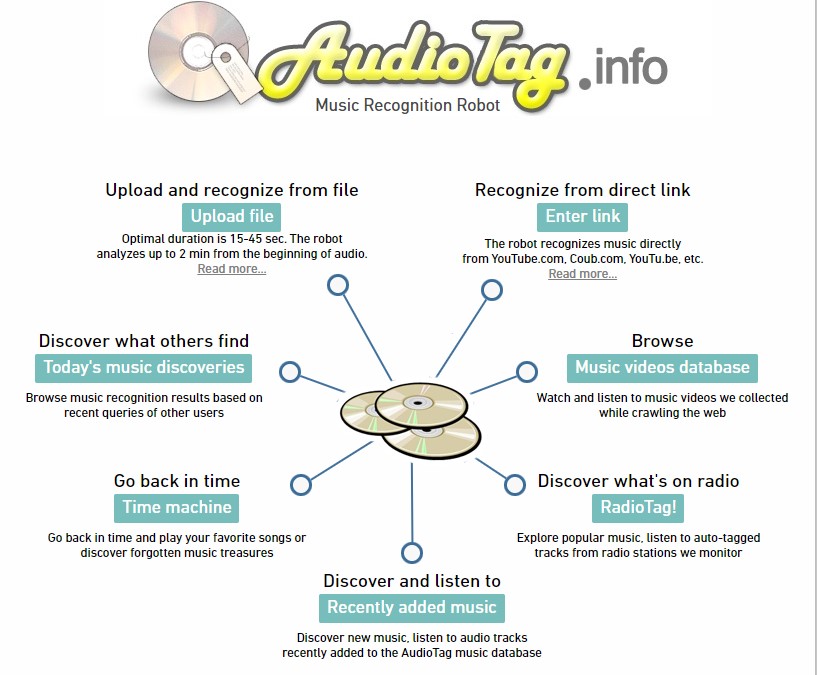
- Operating System: Web-based
- Pricing: Free
- Developer: audiotag.info
Although AudioTag’s database only has nearly 2 million tracks which is nowhere comparable with Gracenote’s database that is used by musiXmatch,
AudioTag has successfully helped to recognize 1.5 million queries so far. It also offers a slightly different method of recognizing music which is either through uploading a full or short fragment of audio or specifying the URL to the audio file in WAV, MP3, OGG, FLAC, FLV, AMR, MP4, and many more.
AudioTag offers a great alternative to music recognition for people who do not have permission to install third-party apps like Shazam and musiXmatch, and also if they do not have a microphone.
Pros
- Upload a file to recognize audio
- Find old songs lost back in time
- Recognize music from a URL link
- Discover what other users searched for
Cons
- It runs Ads
7. WatZatSong – Best for recognizing low-quality sound
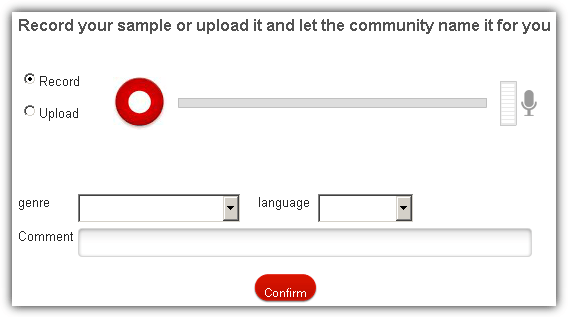
- Operating System: iOS, Android, WatchOS, MacOS, Google Chrome, and Wear OS
- Pricing: Freemium
- Developer: London-based Shazam Entertainment
If none of the apps or online services above managed to help you recognize an unknown song probably due to the low quality of the recorded music, your last option would be to record or upload the sample music and let the community of WatZatSong help you identify it.
Before you can post a sample, you must first sign up for a free account that does not require verification through email. After signing up and logging in, click on the POST A SAMPLE button located at the top of the website.
You’ll be given a choice of whether to record the sample using your microphone or upload the music file. Select the genre that you think the music belongs to and also the language. Enter any comments you have about the music and click the Confirm button.
Pros
- Find a catalog of old and forgotten songs
- Record a sample and post it to identify it
- Post the song in a community to help you identify it
- You don’t need to install any software
Cons
- The website may look clunky
Conclusion: Finding music by sound
Found an interesting song on TikTok, YouTube, or Instagram videos? You can use the above-mentioned tools to find the song you love. Try all tools to find out, which one is most suitable for you.
What do you think about the above-mentioned tools? Do you have favorite suggestions you’d like us to include? Share your thoughts in the comment section below.
AHA Musica is ever the best!
it never works for me i have been trying and trying to find the song but there is no lyrics
I put a clip of it on WatZatSong and had an answer within an hour.
Instrumental Ambient kind of thing.
I posted an MP3 of me trying to play the main tune and had an answer in 4 minutes! I highly recommend WatZatSong!
“AHA Music” proven to be very good at identifying music from various regions {English; Korean; Vaporwave}
Better than Midomi in my opinion! Comes with 2 modes of search
Thank you for this article. Someone else found the song for me on WatZatSong by listening to the recording I made of 1 minute. Very much appreciated.
I can tell you I finally found and bought one of my “songs” a couple of days ago after not hearing it for 24 years. It played occasionally on the radio. I did not know the author or the title, and I typically listen only to instrumental music, and the only recording was the one playing in my brain.
This particular one was “Short Stories” by Ray Obiedo, with a distinctive bass rhythm in the first half. These trendy tools like SoundHound and Shazam are absolutely worthless for locating instrumental music sans a complete database.
So how did you find yours?
Anything based on lyrics is redundant to what a Google search provides and of no value.
The real challenge is this:. You don’t know the artist, you don’t know the title, and you CERTAINLY don’t have a recording. All you have is a tune in your head… From something you heard twice on the radio 30 years ago.
Until we get there, these tools are pretty much worthless.
Until we get there, these tools and others like them are pretty much the only chance you’ve got. It’s either slim chance or no chance if you don’t try, I’d choose the first option.
Very much agreed; we may not see the technology that can recognize humming against an infinite database of created music in our lifetimes, but learning about WatZatSong today feels like my best bet at utilizing the power of organic approximation and pattern recognition over digital correlation that requires timing to be nearly precise to make a match. I have the notes but I may have the timing wrong in my head. A human can adjust for that in recognition where a machine can’t.
So yeah, a machine could do it better eventually, but I’m glad we have the tools we have to try while they can’t.
Greg & Halgoo – if it’s only in your head – try downloading MuseScore or Finale… then write it as music…
then try to get that “identified”…
You are right, John. I’ve worked extensively in MuseScore for my own compositions and it’s probably time to do just that… Kudos on that suggestion.
“From something you heard twice on the radio 30 years ago.”
The average Radio play the same bulls**t over and over and over and over.
So what you need to do think about the genre of the song (to reduce the decade it was originally played at the radio since just because it was made 30 years ago, this doenst mean the song was created at that year) and then look at the top billboard charts and the song will be there, I heard at some research paper that 2 new songs are added to the average radio stations (that play the same stuff over and over) each week so at max you have 104 songs per year and some you will discover few seconds before it start that is not what you want.
nice articel, I once found my song within only 7 second provided, then upload it on WatZatSong, and replied in a 7 minutes for an arabic song artist and title!.
Thank you for providing such links. But they are not what I expected. I wish better. I thought different music have different frequency, so if they compare to the songs on their big song library, It may be nothing. I mean that will be way way simple at all. I am wondering that I hate cross plateform incompatibility these days. even Android phone or iphone sucks. What kind of tech, this is 2017. I hate….
Thank you very much that helped a lot …
Wow thanks to this post I discovered that musixmatch have a feature to indentify songs ♥
fantastic! AudioTag did it for me to figure out one piece of music from the movie Solace: M83 – My Tears Are Becoming A Sea). Thumps up! :-)
Very useful info….thank you ray….
Goog article Ray. Do you know if there’s a search engine for very short sound clips?
great post raymond. you are the best.
thanks a lot
nice cool information
Nice article I’m thankful that I’ve found it..
Excellent post, really needed this long time ago
Yap the kind of information I was looking for it especially for karaoke type applications. Thank you again Raymond.
Thanks Ray
Thanks Ray. Very useful and it really works :-)
wow this is a nice article Ray. I sometimes find myself unable to download mp3 because I don’t know the title. This is really great for techno songs!
Excellent!