How to Identify Fake Torrents: Quick Guide

The amount of traffic being used on BiTTorrent is more than half of all the Internet traffic even after many ISP tried to disrupt the user downloading experience by blocking or throttling the download speed. This restriction placed by ISP can be easily bypassed using VPN or an online service such as Boxopus that helps you to download BitTorrent and then offers it to you as HTTP download. There are other parties that also tries to do their part in fighting BitTorrent such as uploading fake torrents that the downloaders will connect to fake trackers and revealing their identity, or uploading contaminated files that may allow the uploader to gain access to the downloader’s computer.
It is important to make sure that you’re download a verified torrent and not the fake ones. The problem is most BitTorrent users doesn’t know how BitTorrent works other than waiting for a couple of days, the download will complete and they get what they want. Here we offer a few tips on how to detect and avoid downloading fake torrents to keep you safe.
Some of the bittorrent site such as Seedpeer and TorLock lists only verified torrents in their search engine where you can have a piece of mind downloading any torrents from there without worrying of connecting to fake trackers or downloading fake files. Bitsnoop’s robot has their own algorithm to detect fake torrents while TorLock even goes to the extend of paying $1 for a report on fake torrents found on their site.
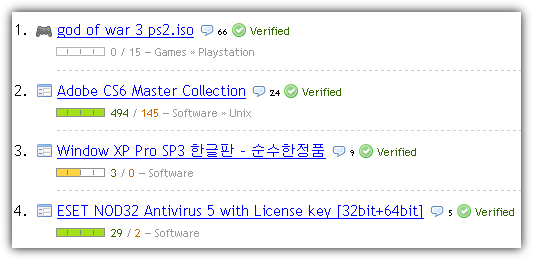
You won’t find verified torrents on the largest bittorrent site The Pirate Bay but one effective way to stay safe is to download torrents uploaded by users with a skull icon which means they are either trusted, VIP, or helper. Also make sure you read the comments of the torrent that you want to download because if it is fake, most likely someone would have already reported about it in the comment area.
![]()
Another way is to get in private trackers which are much safer than the public ones. If you want to download from a bittorrent tracker site that doesn’t tell if the torrent is verified or fake, here are 2 methods to check if the torrent contains fake content.
1. Torrent Guard
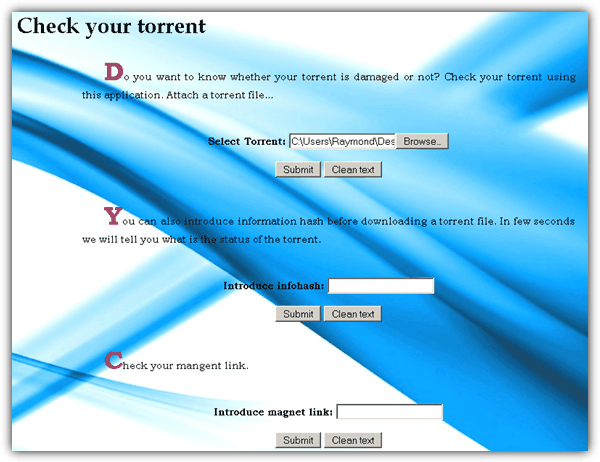
Torrent Guard offers a simple way to check for fake torrents by uploading a torrent file, providing infohash which is found on some tracker site or paste the magnet link and clicking the Submit button. We tried submitting a torrent file that connects to a fake tracker but Torrent Guard reports that they don’t have information about it. We felt that you should not fully trust that the torrent is safe even after getting this report and should also use the second option below.
2. Fenopy Fake Finder
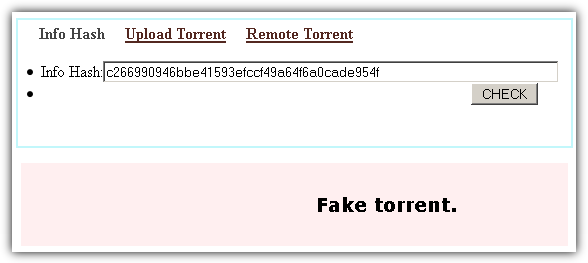
Fenopy Fake Finder has been around for a few years already and previously you are able to view the fake torrents and also the fake trackers from the webpage but now it only appears as a simple web form to check the info hash, upload torrent or remote torrent. Do take note that there is an invisible button whereby clicking the CHECK or UPLOAD button will redirect you to Fenopy’s main page rather than checking the the torrent. The trick is to use the TAB key on your keyboard to move the selection to the button and then press the ENTER key.
We used the same fake torrent that was uploaded to Torrent Guard and uploaded it to Fenopy Fake Finder. As you can see at the screenshot above, Fenopy Fake Finder reports that the torrent is fake.



User forum
10 messages