6 Best Free Multi Tabbed File Explorer Tools for Windows 10 & 11
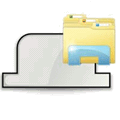
Windows 11 and 10 have introduced a multi-tab File Explorer, but not all versions support this feature. If you are using an older version of Windows, you might still be stuck opening multiple windows, which can be frustrating for multitasking.
Windows Versions Without Multi-Tab File Explorer:
- Windows 10 (All versions)
- Windows 11 (Versions 21H2 and earlier)
- Older versions like Windows 8.1, 8, and 7
If you’re on any of these versions, you’ll need a third-party tool to bring tabs to File Explorer. Tabbed browsing makes file management more intuitive, efficient, and organized, helping you navigate through multiple folders effortlessly.
In this guide, we’ll explore six free tools that can bring Chrome-style tabs to File Explorer in Windows.
Best Tabbed Explorer Tools for Windows 10
1. QTTabBar
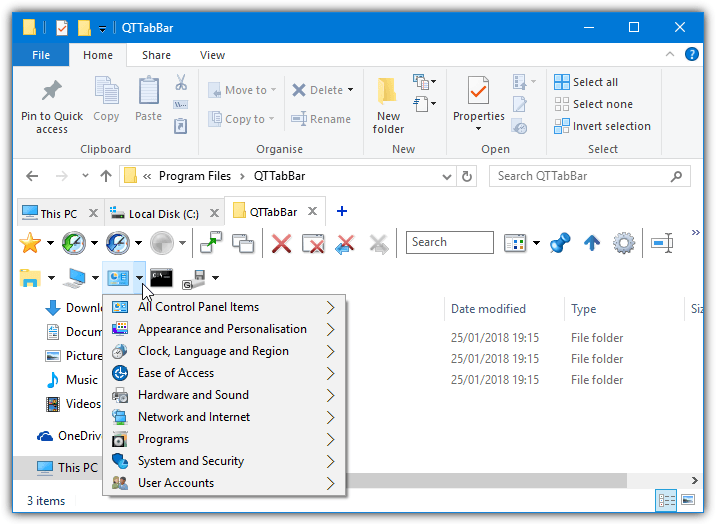
QTTabBar is a longstanding utility that adds a tabbed interface to Windows Explorer.
It also includes additional features like button toolbars, file previews, and advanced renaming options. However, the software is a bit overwhelming due to its many settings, though you can reset them to defaults if needed.
2. Clover 3
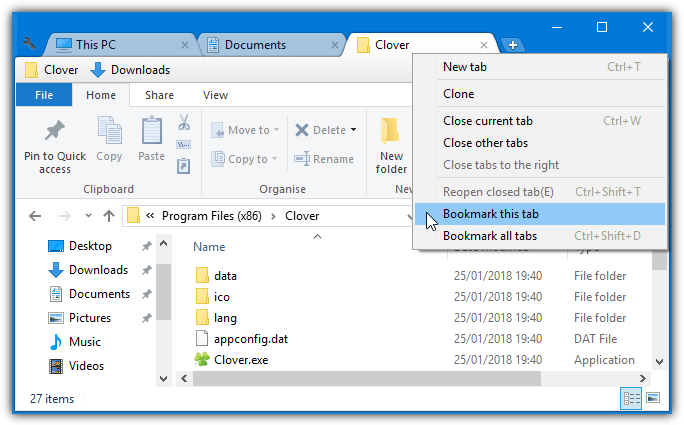
Clover 3 mirrors the tabbed interface of Google Chrome within File Explorer, allowing users to add bookmarks and reorder tabs with ease.
The program also supports various keyboard shortcuts, making it a user-friendly option for those familiar with Chrome’s interface.
3. TabExplorer
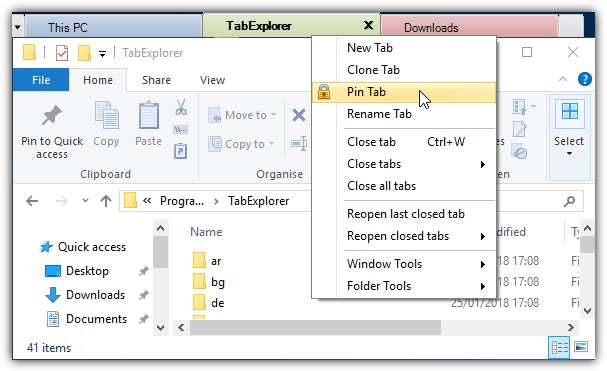
Although abandoned since 2012, TabExplorer still functions on Windows 10. It provides a basic tabbed interface above the Explorer window but lacks updates or support for future bugs.
If you encounter a blank tab issue, you’ll need to force-close Explorer.exe or restart your PC.
Read more:
4. TidyTabs
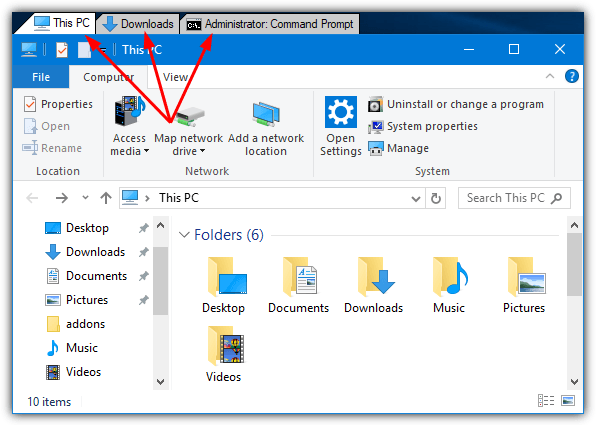
TidyTabs offers tabbed browsing for nearly any desktop window, including File Explorer.
The free version has a few limitations, such as the ability to group only three tabs, but it provides an intuitive interface and useful features like transparency control and tab excluding..
5. WindowTabs
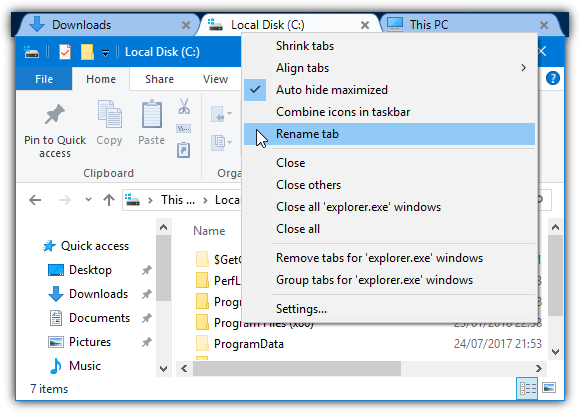
Similar to TidyTabs, WindowTabs lets you group tabs for various windows, including File Explorer.
Despite its age, it remains functional, even supporting the grouping of Windows 10 UWP apps like Edge. However, updates have been halted since 2014, and you may encounter bugs.
6. BrightExplorer
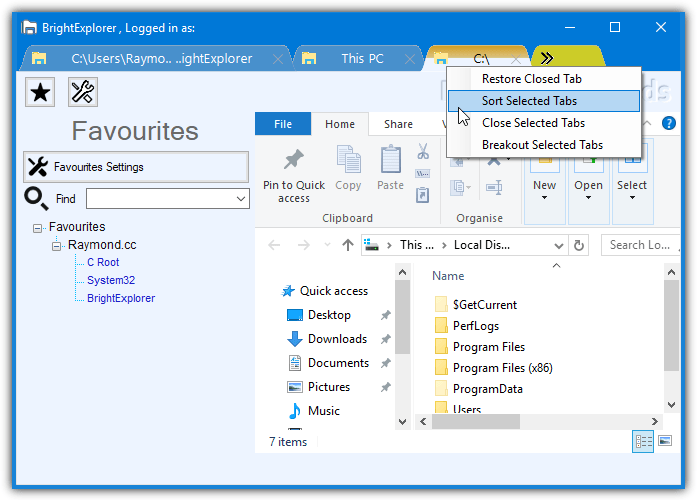
BrightExplorer wraps Explorer in its own window, offering a tabbed interface with additional features like quick access to favorites. While it’s free, paid add-ons provide extra functionality.
One downside is the toolbar area below the tabs, which cannot be hidden in the free version.
Tabbed windows in File Explorer for Windows 10 can greatly improve productivity and simplify file management. Tools like QTTabBar, Clover 3, and TidyTabs help transform the way you navigate your files.
For further enhancements, check out other related tools like Chromium Browser Alternatives with Extra Features, How to Download & Install FF Copy, and 6 Free Portable File Managers for Quicker File Operations.
Let us know which one you find most useful in the comments below!



User forum
56 messages