Trial Reset Software: 7 Best to Extend or Stop Trial Period

Ever tried out software only to hit that dreaded Your Trial Has Expired message? Most trial versions last 7, 14, or 30 days, which often isn’t enough.
Luckily, there are tools that can reset, extend, or bypass trial limitations so you can keep testing before committing to a purchase.
Let’s check them out.
Important Note: Resetting or bypassing trial limitations may violate the terms of service of certain software. These tools should only be used for legitimate testing purposes—such as evaluating software longer before purchasing or reinstalling trials after a system reset. If you plan to use the software long-term, consider buying a license to support developers
Time Stopper Software: Best to Extend or Reset Trial Period
1. NirSoft RunAsDate
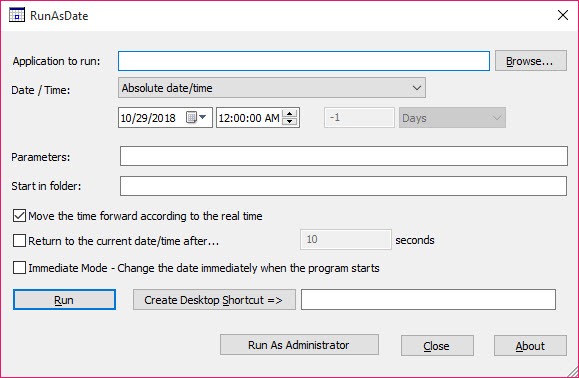
NirSoft’s RunAsDate lets you freeze a program’s clock without changing your system time. This means the software thinks it’s still within its trial period, even after it technically expired.
How It Works:
- Open RunAsDate and browse for the application you want to extend the trial on (e.g., WinZip).
- Set the date and time back to before the trial expires.
- Click “Run” to launch the program with the new date.
Pros:
- Easy to use.
- Doesn’t affect your system’s actual date.
- Works with some programs where date manipulation is effective.
Downsides:
- Doesn’t work with all applications (some detect the real system time).
- May not work with cloud-based or online-activated software.
2. Trial-Reset 4.0
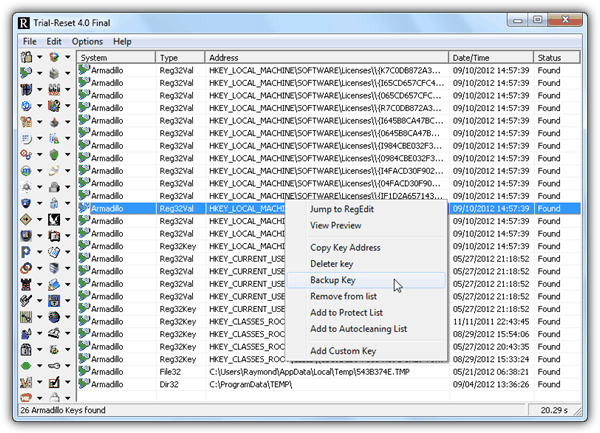
Trial-Reset 4.0 scans and removes registry keys that track trial information for various software, effectively resetting the trial period.?
How It Works:
- Install and run Trial-Reset.
- Click on “All” to start scanning your system.
- Delete any trial-related registry keys found.
Pros:
- Works with 45 types of commercial and freeware protection.
- Simple interface for scanning and deleting leftover data.
Downsides:
- Some software detect it
Download Trial-Reset 4.0 including Source Code
3. Time Stopper
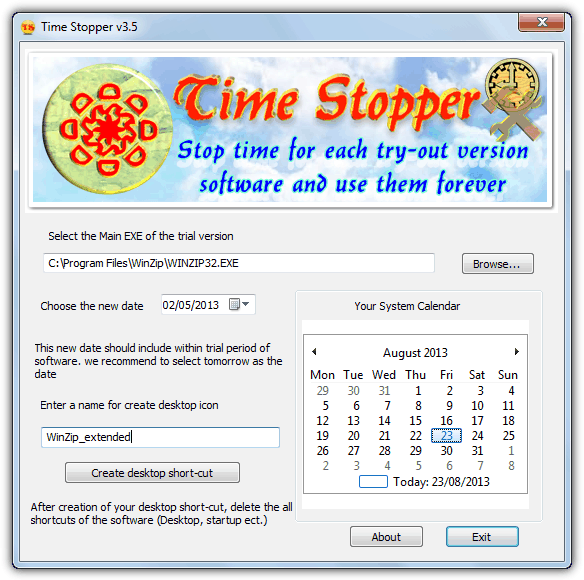
Time Stopper works similarly to RunAsDate by injecting a new date and time into a program when launched via a shortcut. t allows users to run trial software indefinitely by selecting a fixed date within the trial period.?
How It Works:
- Run Time Stopper and locate the executable of your expired program.
- Set a new date within the trial period and create a shortcut.
- Launch the program through the shortcut to reset the trial.
Pros:
- User-friendly with easy-to-create shortcuts.
- Works with some software that isn’t compatible with other methods.
Downsides:
- Can’t work on some modern software with online license verification
- May be flagged by antivirus software
4. Comodo Programs Manager
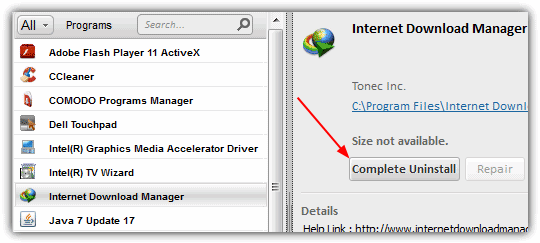
Comodo Programs Manager is a software installation monitor that tracks changes made during software installations.
By monitoring and logging all changes, it allows users to completely uninstall applications, including all associated files and registry entries, potentially resetting the trial period upon reinstallation.
How It Works:
- Use an installation monitor (e.g., Comodo Programs Manager) to monitor the installation of your software.
- After the trial expires, use the uninstaller to remove both the program and any leftover registry entries.
Pros:
- Great for programs that leave behind residual files even after uninstallation.
- Helps clean up other leftover files and improve system performance.
Downsides:
- If software requires online activation, this method won’t work
Download: Comodo Programs Manager
5. Registry Trash Keys Finder
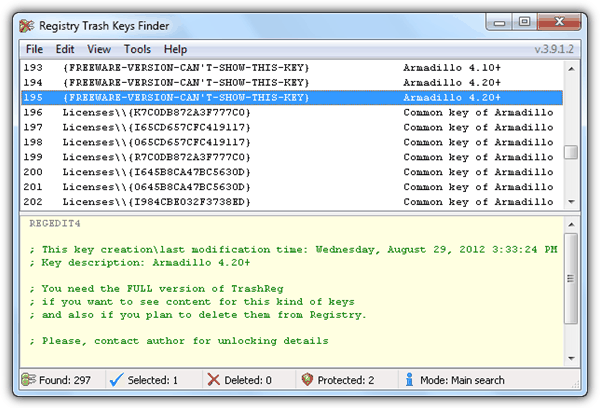
Registry Trash Keys Finder is a tool that helps locate and remove obsolete registry entries, including those related to expired trial software. By cleaning these entries, users may be able to reinstall trial software and initiate a new trial period.?
Other than just resetting the trial period, it also acts as a registry cleaner/optimizer where it detects obsolete registry keys of uninstall/app paths/SharedDLLs/Installer/MUICache/Help, unused file extensions, empty CLSID and TypeLib key, invalid name of CLSID and many more.
How to Use It:
- Download and install Registry Trash Keys Finder.
- Scan your registry for leftover trial keys.
- Select and delete any found keys related to the software
- Restart your PC and reinstall the software
Pros:
- Cleans outdated registry entries, improving performance.
- Optimizes system by removing unused file extensions and invalid keys.
- Easy to use with a comprehensive scan.
Downsides:
- Messing with the registry can be risky. Delete only what you’re sure about
Download Registry Trash Keys Finder
6. Mirekusoft Install Monitor
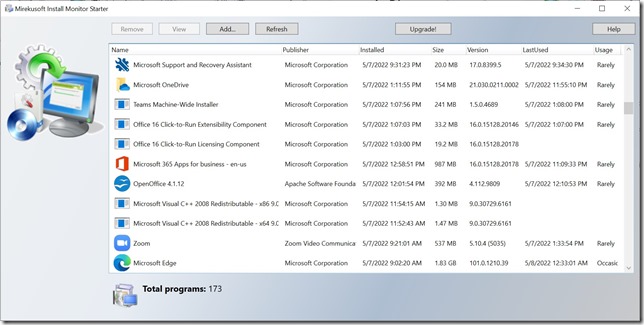
Mirekusoft Install Monitor tracks all changes made during software installations, allowing users to completely remove applications and potentially reset trial periods.?
Pros:
- Monitors and logs installation changes.?
- Facilitates complete uninstallation of software.?
- Provides detailed reports on installed programs.?
Downsides:
- Some software stores trial data online, making this method ineffective.
Download Mirekusoft Install Monitor?
7. IObit Uninstaller
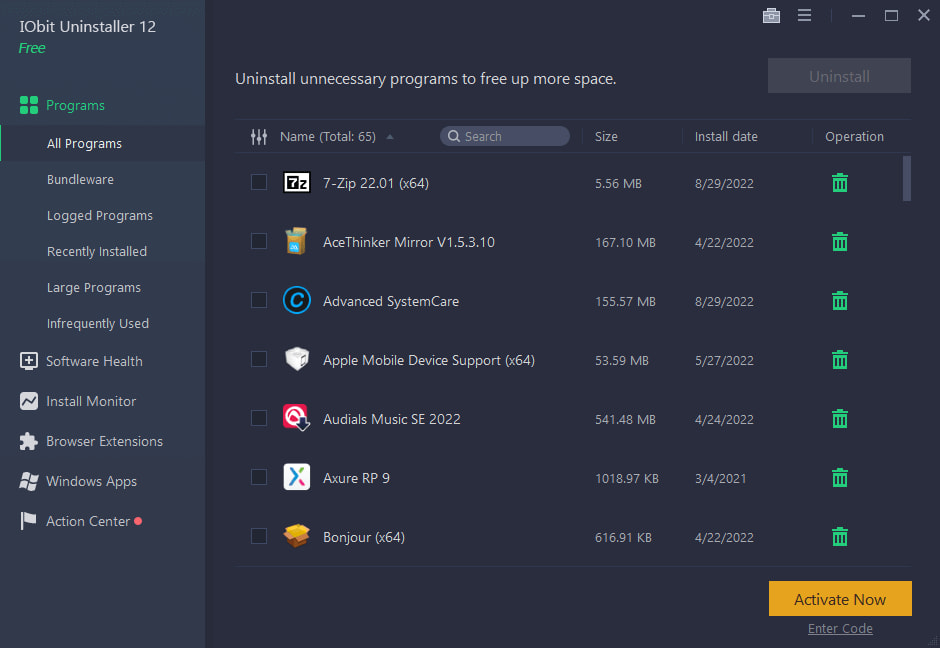
IObit Uninstaller is a popular tool for removing unwanted programs, including trial software.
It ensures that all files and registry entries associated with the software are deleted, which may allow users to reinstall the trial software and reset the trial period.?
Pros:
- Removes stubborn programs and bloatware.?
- Cleans residual files and registry entries.?
- Monitors system changes during installations.?
Downsides:
- If software requires internet activation, this won’t work.
Official Website: IObit Uninstaller
Extending Trial Period Using Windows Registry
Warning: Editing the registry can be risky. Make a registry backup before making changes.
Modifying the Windows Registry can sometimes extend a software’s trial period. However, this method requires caution, as incorrect changes can affect system stability. Here’s a general approach:?zerodollartips.com+1I Have Tech+1
- Uninstall the Trial Software:
- Navigate to Control Panel > Programs > Programs and Features.?
- Select the software and click “Uninstall.”?
- Delete Remaining Files:
- Press
Win + R, type%temp%, and press Enter.?TechMaina - Delete all temporary files.?
- Check
C:\Program FilesandC:\Program Files (x86)for any remaining folders related to the software and delete them.?
- Press
- Edit the Registry:
- Press
Win + R, typeregedit, and press Enter to open the Registry Editor.? - Navigate to
HKEY_LOCAL_MACHINE\SOFTWAREandHKEY_CURRENT_USER\Software.? - Look for keys related to the software (often named after the software or its developer).?
- Right-click and delete these keys.
- Press
Final Thoughts
Extending software trials can be useful for longer evaluation periods, but it’s important to use these tools ethically.
If you truly benefit from a program, consider purchasing a license to support the developers. Some software even offers extended trials upon request, so check with the developer before resorting to trial reset methods.





User forum
40 messages