How to Customize U3 USB Smart Drive to Become Ultimate Hack Tool
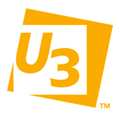
Most of the existing tools within the SwitchBlade payload are dated few years back and may not work efficiently on the newer targeted applications or Windows operating system. To update the tools, simply mount the 12.5MB U3CUSTOM.iso from the bin folder or open it with an archiver software. Download the latest version of ProduKey, Protected Storage PassView, Network Password Recovery, MessenPass, Mail PassView, IE PassView from NirSoft and FirePassword from SecurityXploded and replace the old version in the U3CUSTOM.ISO with the latest versions.
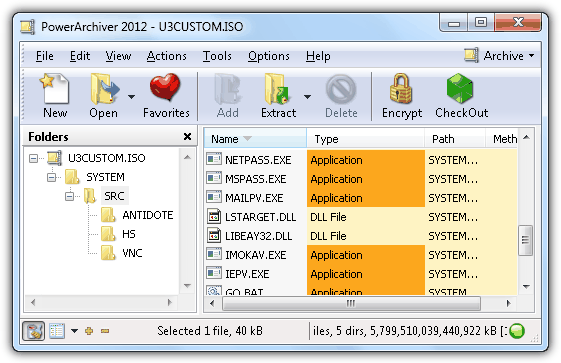
Important Note: On 2009, Microsoft has made a decision to turn off the AutoRun feature because it accounted for a large percentage of malware infections. Here is an example of avast! Rescue Disc that contains an autorun.inf instructing Windows to automatically launch the Autorun.exe from the disc but in Windows 7, the AutoPlay dialog box shows up instead.
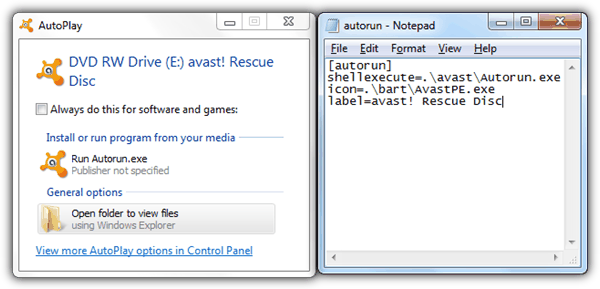
Not long after the announcement by Microsoft, SanDisk too announced that they will phase out U3 smart drives since U3 highly depend on the Windows AutoRun feature to work. Although you can still find a few sellers selling the U3 smart drives on eBay, it is nearly impossible to run the payloads silently and automatically due to the disabled AutoRun, UAC restrictions and the possible antivirus software installed on the target computer that is able to block most if not all of the popular password recovery tools such as the ones by NirSoft found in USB Switchblade.
Since USB Switchblade no longer works as it should on newer Windows operating systems, the Hak5 team has designed a new kind of attack that works on Windows, Mac and Linux through HID injection and is called USB Rubber Ducky.
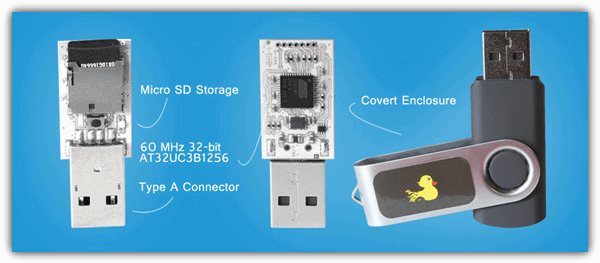
If you own a U3 smart drive, it can be still useful in the sense that you can store important data to the emulated CD-ROM drive to prevent the files from being accidentally deleted or corrupted by virus because USB flash drives with read-only or write protect switch are getting rare nowadays.
If you want to write your own files into the emulated CD-ROM drive, simply copy the files to U3CUSTOM folder from the Universal Customizer and run ISOCreate.cmd which will automatically create a U3CUSTOM.ISO file to the bin folder. Then run Universal_Customizer.exe and follow the instructions to burn the U3CUSTOM.ISO to your U3 smart drive along with your files.
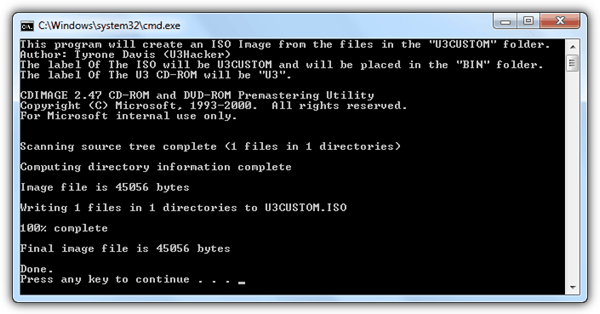
If for some reason you want to uninstall the USB SwitchBlade and restore back the SanDisk U3 Launchpad onto your U3 smart drive, simply download LPInstaller.exe from the official SanDisk website and run it.
If you find the emulated CD-DRIVE useless and want to fully uninstall it since there is no support for the U3 Launchpad and all U3 application download servers have been taken offline, download the launchpadremoval.exe tool from SanDisk and run it. The U3 partition will be removed and the U3 drive space will be merged to the storage drive.



User forum
20 messages