8 Free File & Folder Size Checker Tools [2025 List]

When someone mentions they’re running out of hard drive space, the first solution that often comes up is cleaning up the system using tools like CCleaner. This can help remove junk and temporary files, which can take up several gigabytes on overloaded systems. Additionally, uninstalling old software may free up more space, depending on how many unnecessary programs are installed.
However, even after performing these tasks, the system may still have less than 10% of free space left, and Windows doesn’t respond well to that. Even if you have your OS on an SSD or NVMe drive, a lack of available space can slow things down and cause issues. Sometimes, hidden data can fill up areas of the drive that cleaning programs and users often overlook.
Instead of wasting time manually checking folder properties and navigating through directories, there are better ways to track down those pesky space-hogging files. Here’s a list of 8 free tools that make it easy to find out exactly which files and folders are taking up space on your drive.
Best File and Folder Size Checkers
1. TreeSize Free
TreeSize Free is a widely used tool that gives you a quick overview of which folders are consuming the most space. The program displays size proportions using bars, and when you open subfolders, it follows the same layout for easy tracking.
Key Features:
- Updated with a treemap view (from the paid version).
- Uses the MFT (Master File Table) for fast scanning of NTFS drives.
- Customizable size bars, color gradients, and UI themes (dark or touch).
- Portable and installer versions available.
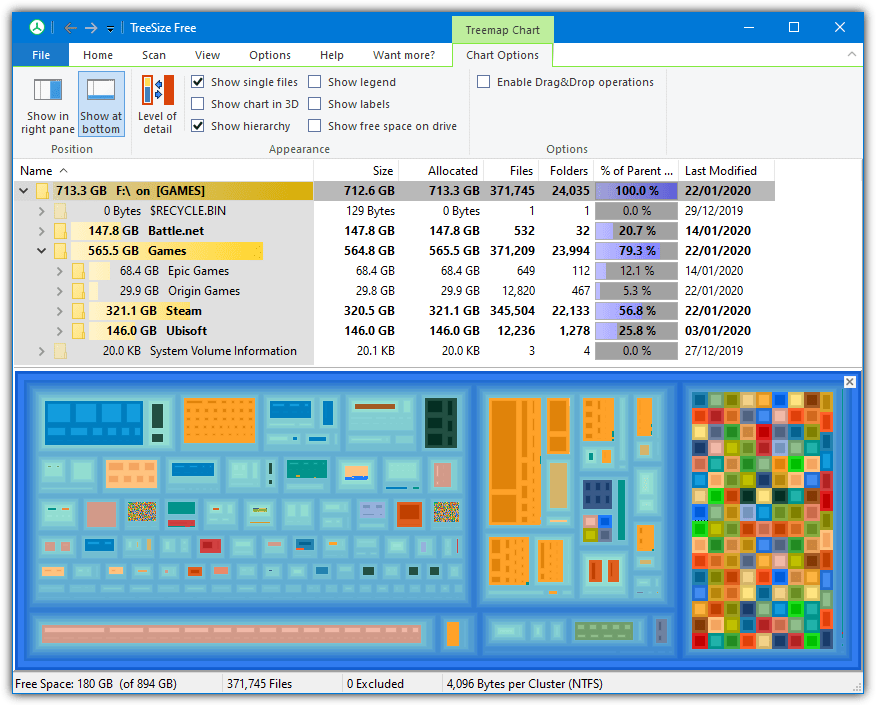
2. SpaceSniffer
SpaceSniffer is another great tool with a live visual treemap layout, which allows you to spot large files or folders quickly. Unlike other programs, SpaceSniffer shows multiple layers at once, making it easier to find large files buried in subfolders.
Key Features:
- Visual treemap layout with color-coded boxes for file types.
- Can drill down into folders for deeper analysis.
- Portable and easy-to-use interface.
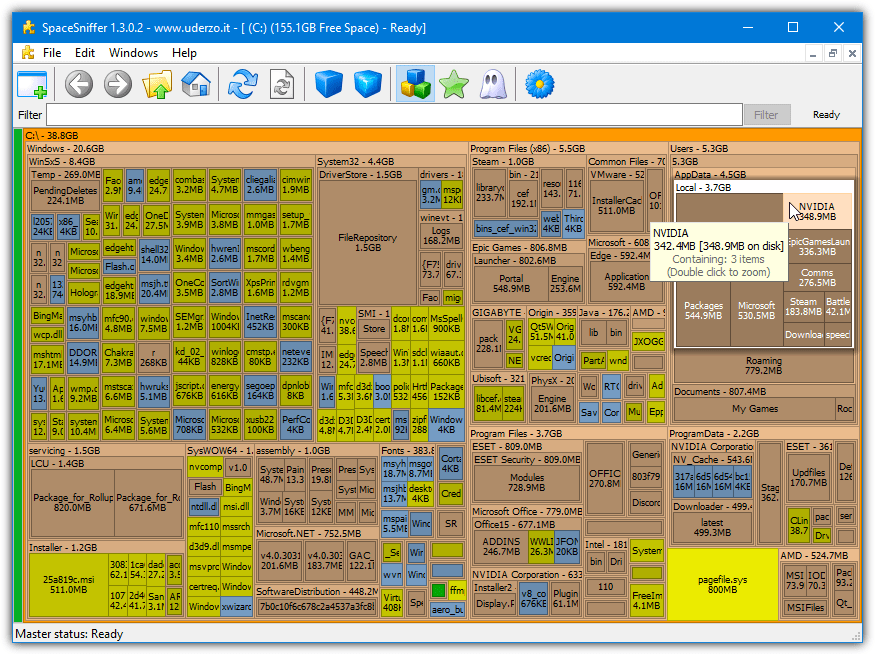
3. RidNacs
RidNacs is a simpler version of TreeSize, displaying space occupation via bars, and showing file counts, percentages, and folder sizes all at once. It’s fast and easy to use, even if you don’t need complex features.
Key Features:
- Simple interface showing the percentage of space occupied by files.
- Allows saving scan reports in various formats like TXT, CSV, or HTML.
- Portable version available.
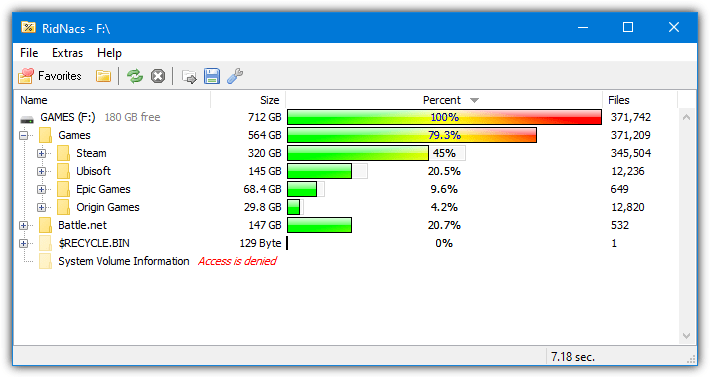
4. WizTree
WizTree is a speedy tool that uses the Master File Table (MFT) to scan drives and is known for its quick results. It has a similar interface to WinDirStat, but with much faster performance.
Key Features:
- Shows file/folder trees, file types, and a treemap for visualization.
- Allows exporting results, saving treemaps as images, and more.
- Portable and installer versions available.
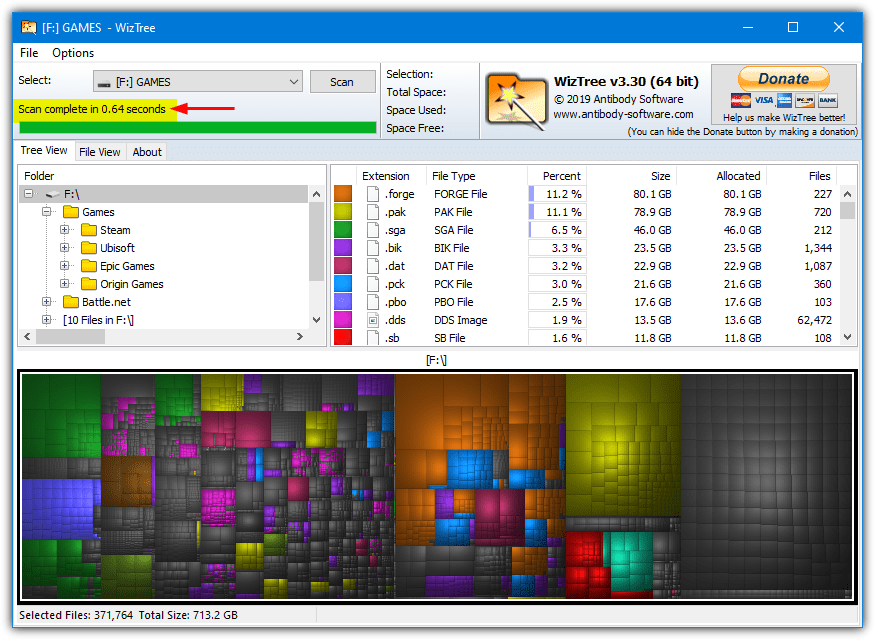
5. WinDirStat
WinDirStat has been around for years and still remains a popular choice. It displays a treemap of files and folders, showing their size in color-coded blocks. While it hasn’t been updated since 2007, it’s still highly effective.
Key Features:
- Treemap display with color-coded blocks for different file types.
- Useful for scanning multiple drives at once.
- Works on older versions of Windows (back to Windows 95).
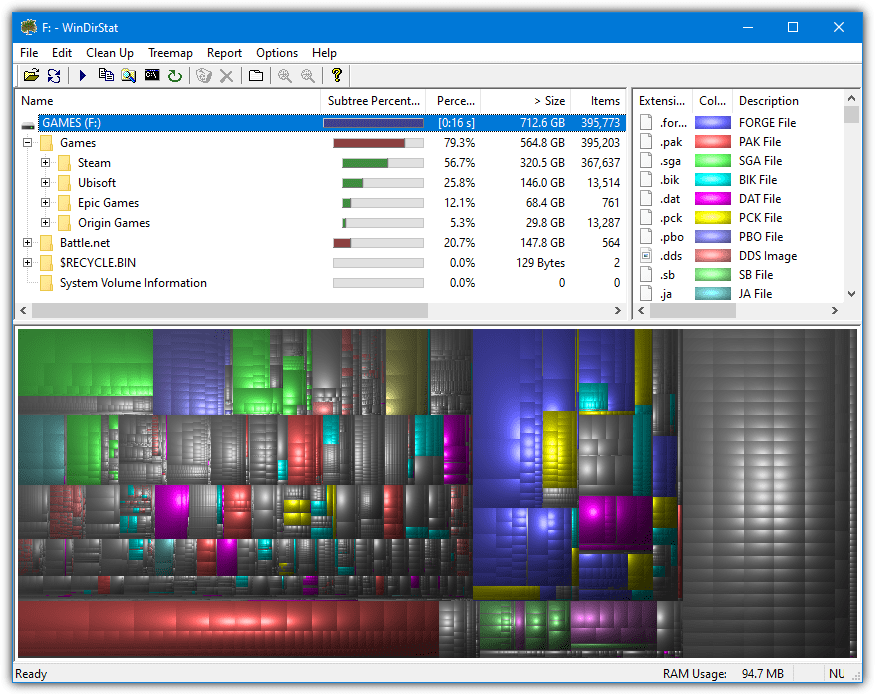
6. Xinorbis
Xinorbis goes beyond basic file scanning by offering detailed reports and visualizations. It provides data on file types, extensions, dates, and much more. For those who need a deeper dive into disk usage, this tool is a great option.
Key Features:
- Offers detailed reports with file types, extensions, and sizes.
- Provides text tables, bar charts, and pie charts for visual analysis.
- Includes additional features like finding duplicate files and custom graph creation.
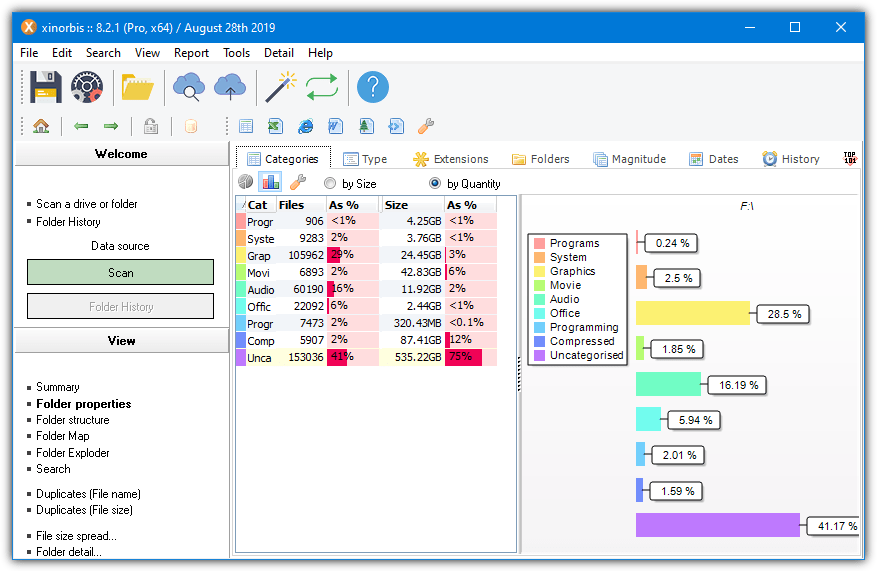
These tools can help you identify and clear out unnecessary files and folders, giving your system a much-needed boost. Whether you prefer a simple bar chart or a detailed treemap, there’s an option for everyone. Get started with one of these free tools and reclaim your hard drive space!



User forum
49 messages