10 Free Tools to Find Duplicate Files Across Multiple Drives

6. CCleaner
CCleaner is not a dedicated duplicate file search and delete tool, but it is one of the most well known and popular junk file cleaners around. One of the many additional features that have been added over the years is Duplicate Finder, found in the Tools section. It’s available in both the free and Professional versions of CCleaner. Files can be matched by a combination of name, size, modified date, and content.
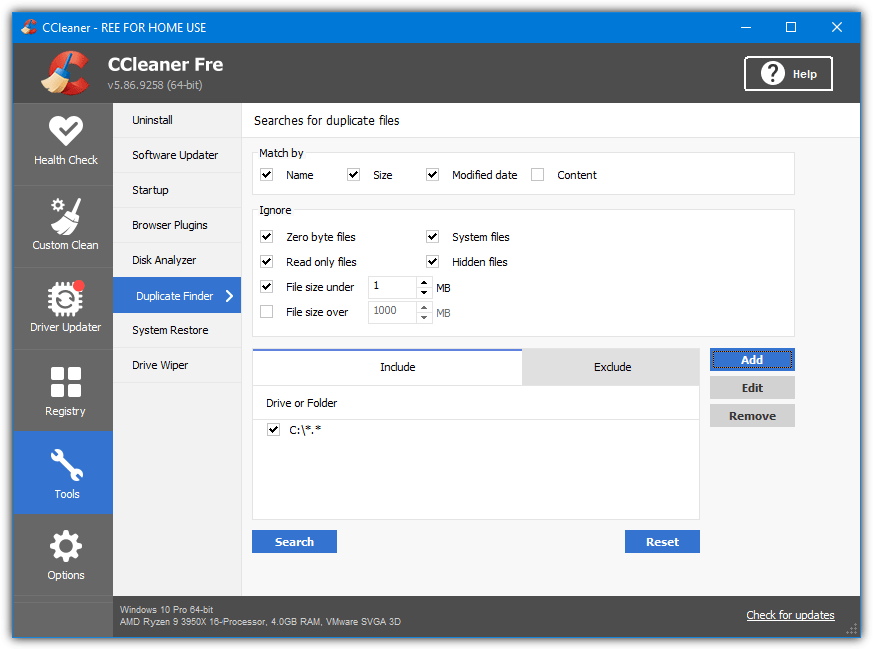
There are half a dozen ignore filters such as zero byte files, system files, hidden files, or under/over a specific size. Installed drives will be added and selected by default although you can easily add new folders, exclude locations, and select where to search. Once the search is complete you can select files individually or right click and choose “Select all” which will keep one file of each set of duplicates.
The Save to text file option is handy if you want to record a list of names and locations before deleting. Portable and installer versions are available.
7. Easy Duplicate Finder
Easy Duplicate Finder is quite an easy to use portable utility which is able to auto exclude operating system files such as .DLL or .SYS and also the Windows and Program Files folders preventing accidental deletion. You can also configure multiple include or exclude masks if needed and also the same with scan locations, along with min and max file size restrictions. In Settings is the option to perform a byte by byte comparison or using CRC32 checksums and file sizes.
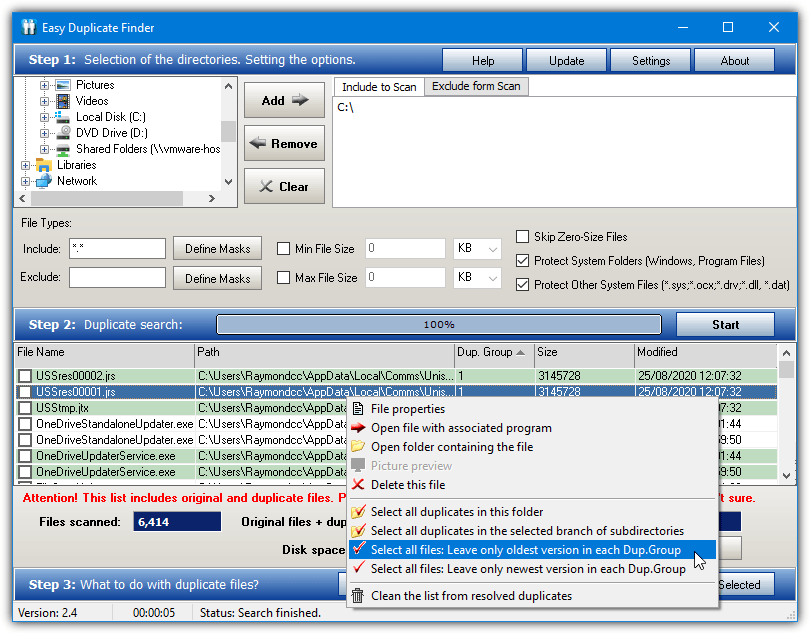
The resulting duplicates can be sorted for deletion by newest, oldest, or folder/subfolder. A useful feature is you can rename all the duplicates or move them to a folder if you don’t want to delete anything yet. Right click and select to keep the oldest/newest files. Do note this is an older version of the program as the latest version is a trial and only allows deleting/moving 10 files.
Download Easy Duplicate Finder
8. Fast Duplicate File Finder
The free version of this program has a few features missing such as similar files, filtering, quick checking, export to XML, and command line options. System files and folders are disabled by default to help prevent mistakes and scanning is done by checking the contents of each file or by file sizes. A useful Auto check button can select files by newest/oldest dates and sizes, or more advanced selections can be made to the names, dates, or file name wildcards and extensions.
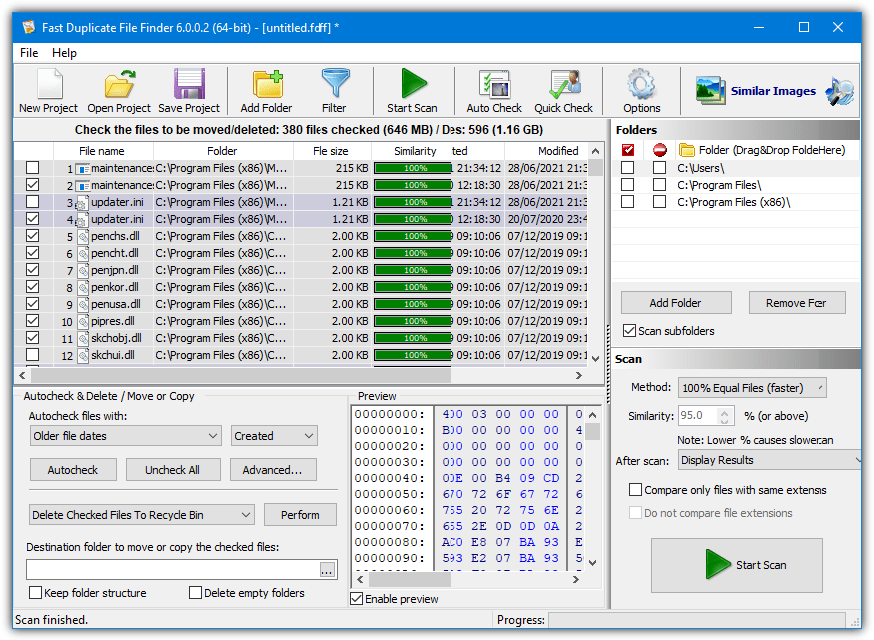
A handy preview window can show the content of all files and the duplicate files can be moved/copied to another structured folder or deleted to the Recycle Bin. Go to Options and uncheck “Protect system files and folders” if you want to include locations like Program files and Windows in the search. However, due to an apparent oversight, Program files (x86) is still scanned with that option turned on, even with the 64-bit version.
Download Fast Duplicate File Finder
9. Bytessence DuplicateFinder
DuplicateFinder is a small tool that has several functions crammed into its wizard style interface. By default, it will exclude the Windows folder and several system file types like .COM, .DLL, and .SYS from any scan. Those or inclusion file types can be edited in step 2. File attributes along with file dates and sizes can be configured for matching the files.
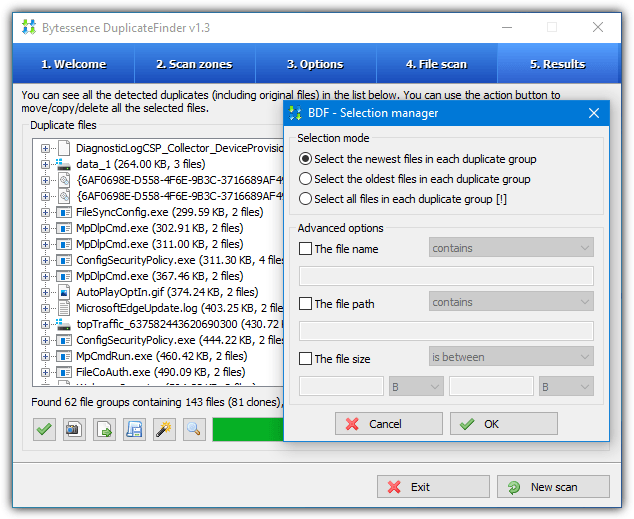
There’s a total of six duplicate file finding methods; contents (CRC32), name, size, and accessed/created/modified dates. The results also have several options for what to do with the duplicates such as move, copy, delete, recycle, or run an external program (accessed with the wand button). There are another six options to select the specified duplicate files from the list, press the green check button down the bottom left to select.
Note: Bytessence and its website have long since disappeared and there’s also an issue installing the program on modern systems. As a result, we have zipped up the files to create a portable version.
Download Bytessence DuplicateFinder
10. DupeKill
This is one of the easiest tools to get along with and it’s a portable executable of only a few hundred Kilobytes. DupeKill may be slower than some of the other options listed here because it only searches by file content, so will find exact matches. A useful feature is the keep decider that helps DupeKill choose what files to keep. The decisions can be the most descriptive filename, shortest/longest file, and newest/oldest file.
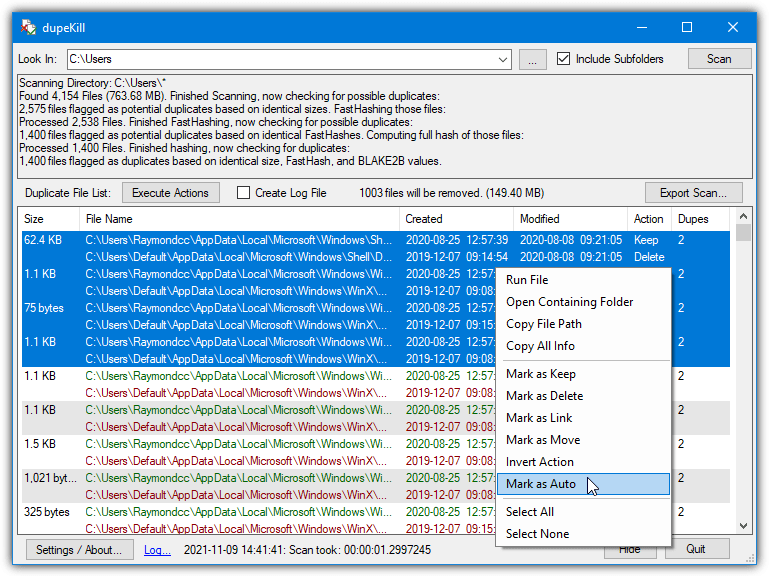
In its simplest mode, you can select a folder to scan, scan it, edit the list with right click options if required, and then press “Execute Actions”. A far more advanced search can be used by clicking on the “Look in” bar and selecting “Advanced Criteria”. This will allow you to add multiple folders, filter names, filter with sizes and dates, and add automatic keep and discard folders. Choose the log option to keep a record of what gets deleted.
Final Note: There are so many of these duplicate file finding tools around that appear to do at least a reasonable job. It almost seems unfair to only list 10 but obviously, we have to stop somewhere. Some of the other tools you might like to look at that didn’t make the list were; DupKiller, DoubleKiller, VisiPics (good for checking just images), Search My Files, and Duplicate Filter.



User forum
18 messages