Subtitle Finder & Downloader: 5 Best Subtitle Search Engines

All modern media players support subtitles. To use an external subtitle file, its name must match the video’s name, except for the file extension.
For instance, if the video is called raymond.avi, the subtitle should be raymond.srt. Finding the correct subtitle can be tricky due to the various versions available.
Fortunately, some tools can simplify the process.
What are the best subtitle finder & downloader tools?
1. Sublight
Sublight is a free tool that helps manage subtitles with a modern interface. It searches and downloads subtitles from various sources, and it can also edit and synchronize them. After five years of development, it has gained over 100,000 active users.
How It Works:
Simply select the video file, and Sublight will attempt to identify the video title and release year. You can also search manually. Once you click “Search subtitles,” results will be shown, and you can download the correct file with a right-click. Sublight automatically renames and places the subtitle file in the same directory as the video.
Pros:
- Easy to use and intuitive.
- Can edit and synchronize subtitles.
- Works on Windows (both setup and portable versions).
Cons:
- May take a few tries to find the exact match, as it doesn’t use hash searching.
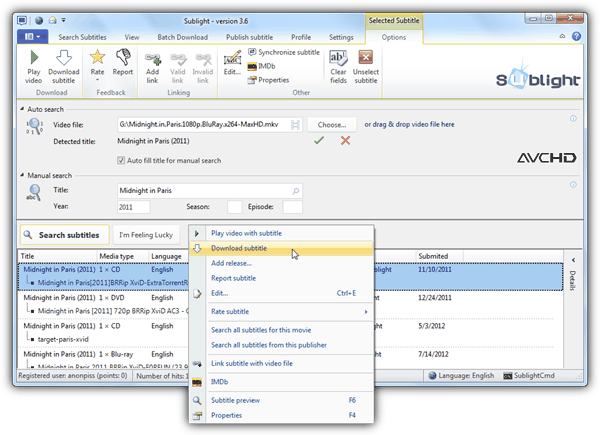
2. SubiT
SubiT is a straightforward tool designed for fast subtitle downloads. It allows you to search, download, extract, and rename subtitles with minimal effort.
How It Works:
Right-click on the video file and select SubiT, or manually load the file in the program. It automatically downloads the subtitle and closes when done. If multiple versions exist, they’ll appear in the “Versions” box.
Pros:
- Simple and quick subtitle download.
- Supports both Windows and Unix.
Cons:
- Default language is Hebrew; needs manual adjustment for other languages.
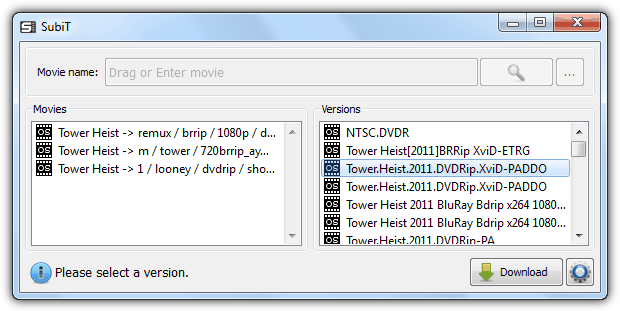
Read more:
- Free Subtitle Sync Software to Adjust SRT Time
- 7 Best Players to Play Two Subtitles At The Same Time
3. ALLSubtitleSearcher
ALLSubtitleSearcher monitors subtitle availability and checks for updates automatically at set intervals. It only supports the OpenSubtitles.org database.
How It Works:
Right-click the video file and select ALLSubtitleSearcher, or manually add the title in the program. The tool automatically downloads the subtitle and extracts it, though it keeps the original file name.
Pros:
- Automatically checks for new subtitles at intervals.
- Can search from within the program.
Cons:
- Limited to OpenSubtitles.org.
- File name remains unchanged after download.
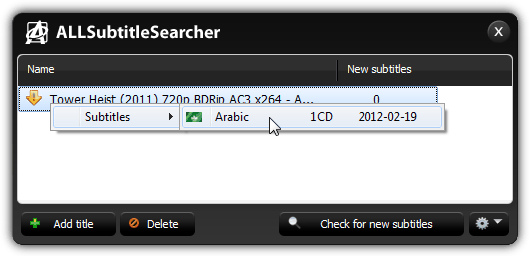
4. SubDownloader
SubDownloader is free for Mac OS X and Linux but requires a €15 purchase for the Windows version after a 15-day trial. It uses file hashing to ensure exact subtitle matches.
How It Works:
Search for individual videos or entire folders. SubDownloader will find 100% matching subtitles based on the video file hash.
Pros:
- Guarantees perfect subtitle match.
- Batch search available.
Cons:
- Limited to available hash-matched subtitles, sometimes missing matches.
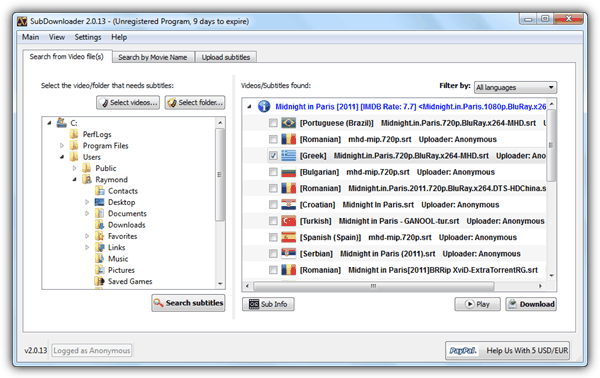
5. Subs Grabber
Subs Grabber is a shareware that costs €15 after a 30-day free trial. It pulls subtitles from 10 different databases and retrieves movie details and posters.
How It Works:
Search for subtitles from multiple databases. While it pulls information from a variety of sources, it lacks the automation features present in other tools.
Pros:
- Retrieves subtitles from multiple databases.
- Includes movie posters and details.
Cons:
- Limited to one subtitle search at a time.
- Doesn’t automatically unpack or rename subtitles.
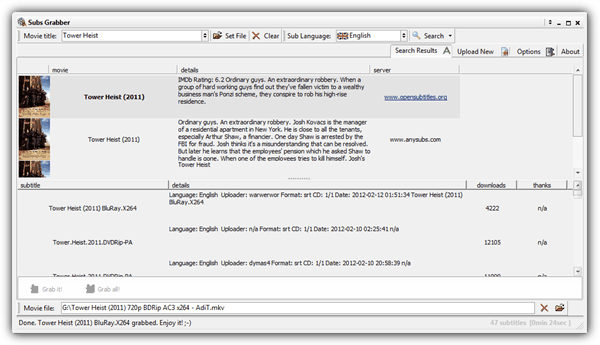
Final Notes
We’ve also tested tools like Oscar, Subtitles, OpenSubtitleSearch, and SubCrawler, but they didn’t make the list due to reliability issues. In our experience, Sublight is reliable for most searches. However, if you need a precise match quickly, SubDownloader is the go-to tool, and you can fall back on Sublight when needed.



User forum
25 messages