.NET Framework All in One - How to Install & Use on PC

Installing Windows today is much easier, but tasks like downloading and installing runtimes such as .NET Framework, Java, and DirectX can still be time-consuming.
Instead of searching for each runtime individually, you can simplify the process using All in One Runtimes. This tool installs all the necessary runtimes, including .NET Framework, automatically, saving you time and hassle.
For other related tasks like backing up drivers or performing offline Windows updates, there are tools that streamline those processes too.
How to Install and Use .NET Framework on Your PC
All in One Runtimes contains all versions of .NET Framework from 1.1 to 4.5 with hotfixes, Java Runtime Environment 7, DirectX, Visual C++ Runtimes, Adobe Flash Player, Adobe Shockwave Player, Silverlight v5, and Microsoft Visual J# 2.0 SE.
Here’s how to use it:
- Download the All in One Runtimes.
- Extract the file using an archiver that supports 7z format.
- Run the
aio-runtimes.exefile located in thesvcpackfolder.
A great feature of AiO Runtimes is its ability to automatically skip runtimes that are already installed, preventing unnecessary reinstallation and potential issues.
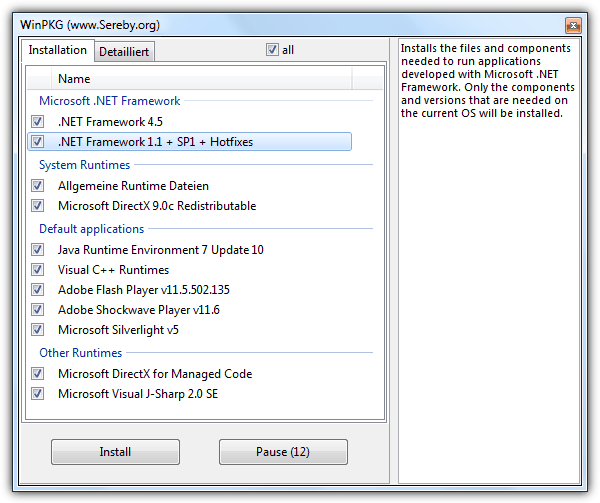
By default, the installation will automatically start 30 seconds after running the program. This timer is hardcoded, so you can’t change it in the WinPKG.xml file. However, there is a button at the bottom of the program to pause the timer.
Notes on Language
You may notice a few German words in the interface (e.g., the “Detailliert” tab), but don’t worry—AiO Runtimes is language-independent. It works on systems with any language.
However, be aware that the .NET Frameworks are in German. As a result, when a .NET program crashes, error messages will appear in German instead of English.
The Detailliert tab shows detailed information about the runtimes, such as:
- ID
- Path
- Parameters
- Description
- Prerequisites
You can also disable specific runtime versions during installation. For example, in the Installation tab, you only see Visual C++ Runtimes, but in the Detailliert tab, you can see the individual versions (e.g., Visual C++ 2005, 2008, 2010, 2012).
Additionally, you’ll see two different versions of Adobe Flash Player:
- ActiveX for Internet Explorer
- Plugin for third-party browsers like Firefox
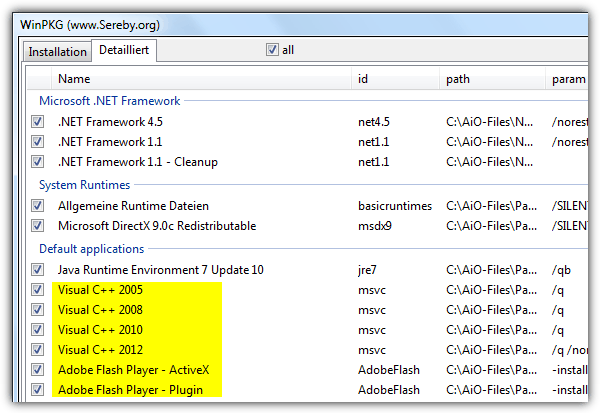
You may also want to read:
- How to Install Visual Basic 6 (VB6) in Windows 7 Without Microsoft Virtual Machine for Java
- How to Detect Non-Windows Services
- Fix Blank or Empty List in Vista – Turn Windows Features On or Off (optionalfeatures.exe)
- 3 Portable Tools to Monitor File & Folder Changes
- How to Check What Version of Microsoft .NET Framework is Installed on Your Computer
- Uninstall Microsoft .NET Framework with Aaron Stebner Cleanup Tool
Offline Installer and Compatibility
All in One Runtimes is an offline installer, meaning all the runtimes are already included in the setup file. You can install it on a computer without an internet connection.
However, since the runtimes are constantly updated to fix known problems, the package will eventually become outdated. Be sure to download the latest version before installing.
All in One Runtimes works on:
- Windows 2000, XP, Server 2003, Vista, 7, 8 (both 32-bit and 64-bit)
Previously, there were separate installers for x86 and x64, but now there’s a single universal installer.
Conclusion
If you’re tired of spending time downloading and installing various runtimes for your PC, All in One Runtimes offers a convenient and efficient solution.
With just one download, you can install all the essential runtimes like .NET Framework, Java, and DirectX in a single go, saving you time and effort.
Whether you’re dealing with system updates, driver backups, or managing specific runtime versions, this tool has you covered. Keep your system running smoothly and up-to-date with ease.



User forum
30 messages