4 Ways to Recover Windows Product Key from Unbootable Drive

Method Four- UBCD4Win for Comprehensive Product Key Recovery
- Download UBCD4Win (270+MB) and install it on your computer.
- Run UBCD4Win.
- You need to select the source at UBCD4Win. Insert Windows XP installation disc and select your CD drive. If you don’t have Windows XP installation disc but your manufacturer provides a i386 folder in your C drive, then select C:\i386.
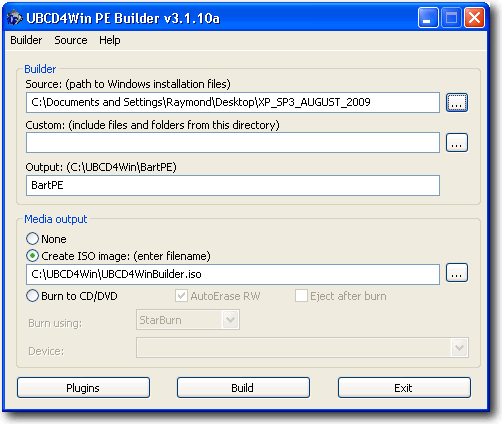
- Insert a blank CD, select Burn to CD/DVD and click Build. The whole process will take a little while.
- Now to recover Windows product key, all you need to do is boot up the unbootable computer with UBCD4Win. Follow the instructions until you get to a part where it looks like Windows. Go to Start -> Programs -> System Information -> Info. and Diag. Tools -> You can either use Joshua’s Key Reader or Keyfinder
- If you run Keyfinder, go to Tools -> Load Hive… and select the Windows folder which is normally at C:\Windows and the genuine Windows Key will be display at the right pane.
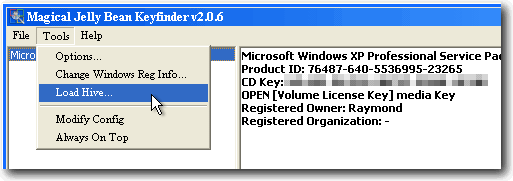
- If you run Joshua’s Key Reader, click the Read Remote Key button. Same thing as above, select the offline Windows folder which is normally C:\Windows. The Windows Product Key will then be shown.
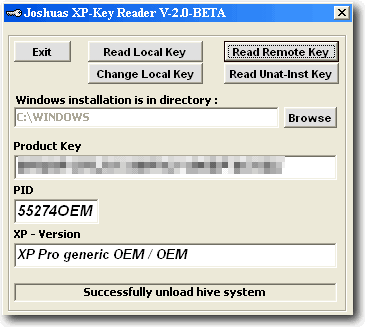
Set up a UBCD4Win live CD, boot the computer with it, and run either Joshua’s Key Reader or Keyfinder.
This method requires a bootable Windows install and an XP install CD, which can take time to prepare.
To wrap things up, retrieving a Windows product key from an unbootable system can be tricky, especially if the key sticker is worn. You can use tools to extract the key by connecting the hard drive to a working computer or use PCRegedit.
Linux live CDs didn’t work easily, but Live Windows CDs can help. Here’s a list of useful Live CDs.





User forum
23 messages