Download Sony Memory Card File Rescue Software for Free
My uncle recently bought a Sony NEX-5 camera and he was advice to get a Sony memory stick PRO-HG Duo because of the high speed data transfer. At the back of the memory stick PRO-HG Duo plastic cover, it said that the purchaser can use Sony’s own file rescue software that enables users to recover accidentally deleted files. The weird thing is it doesn’t come with a disc that can allow the user to install Sony’s memory card file rescue software. Although there are other free software to recover deleted photos, a Sony made software might have better compatibility with Sony memory cards.
He asked me if I knew anything about it but I never heard about it. After researching on it, I found out that the Sony Memory Card File Rescue software can be downloaded from Sony’s website. Before you can download, you will need to type in the model name and serial number or downloading code as a proof that you actually own Sony’s memory card in order to use their file rescue software. It’s easy getting Sony’s model name as it is displayed on Sony’s official website but as for the serial number, it requires a bit of searching and it is provided by us for your convenience. Here is the step-by-step instructions on how to download Sony Memory Card File Rescue software for free even if you don’t own a Sony Memory Stick.
1. Click here to visit download page2. Click the Accept button.
3. At this page, you are asked to fill up the model name, and serial number or downloading code. For Model Name, enter MS-HX8B. As for serial number or downloading code, enter A928L2L. Ignore the questionnaire and click the Next button located at the bottom of the page.
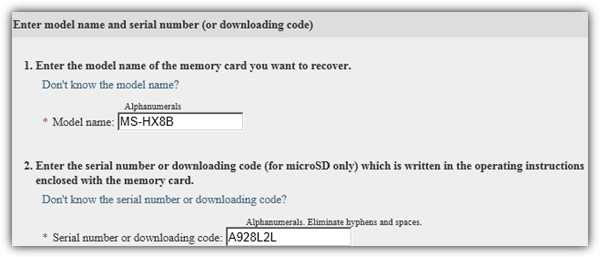
4. Click OK button and the next page allows you to download Sony Memory Card File Rescue file MCFileRescue.exe at 16.9MB in size.
Sony claimed that the Memory Card File Rescue software cannot be used on Non-Sony brand Memory Stick and SD Memory Card but I have tested it on Kingston Micro SD and it worked without problems. If it does not work on your memory card, here is an alternative memory card recovery tool that you can try. Recovering accidental deleted photos from memory card is possible IF you immediately stop storing any new pictures on that memory card to avoid being overwritten.
Sony Memory Card File Rescue is very easy to use. After running it, select the drive that contains the memory card. Before starting the recovery process, the software will tell you the estimated time required to scan the drive for deleted photos. If you do not plan to recover AVCHD video files, make sure you uncheck the Unnecessary checkbox to reduce the scanning time. Once the scanning process has been completed, you get to preview the images and finally save it to your computer. As a test, I saved the EENGUINS.JPG file to the memory card, and then delete it. I scanned the memory card with Sony Memory Card File Rescue and the software was able to find and recover the deleted EENGUINS.JPG file.
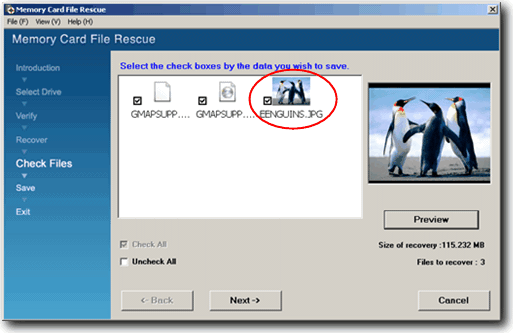
Sony Memory Card File Rescue software works perfectly on our Windows 7 computer during testing. It is also compatible with Windows XP and Vista.
Since it was this easy, why hasn’t Sony just simply allowed for a free download – then kept customers on their own website – stupid from a marketing point of view – to send potential customers looking elsewhere for a solution to a simple problem.
thanks you
Thank you vary much fro card no. working fine
Wow!!!
really worked!!!!!!!!!!!!!!!!!!!!!!
Good job! thumbs up!
That was awesome.you actually saved my job!thanks a lot!lots of love!!!!!!
that’s very nice website download avchd recovery SONY original software and save money.
this is true advice.
Thnak you so much!
Thanks from México City. Very Nice
Thanks for sharing this. It saved nearly all the images I thought I had lost. Makes me a little resentful towards Sony that they wouldn’t offer a “use at your own risk” option for those who have media from other manufacturers.
Hey! I tried it, and it also works on my Imation Nano Pro and my Nokia 2690 (via USB cable wire using Mass Storage)… Even Sony says it only works on their products… Anyways, it was a great product…
You comment is value for me. Thank you
Thanks for the valuakble information Raymond.
I just tested this on an old ScanDisk SD Card 2 GB and it worked flawlessly. There are 4 things that everyone (especially people like this old fogggie) ought to be made aware of:
1 – It is not ultra fast
2 – It does not save it back on the Memory Disc. You have to type in a destination.
and
3 – The License Agreement does state that Sony “may” collect information on – and I can’t remember what else.
and
4 – Third parties may upgrade it or something to that effect.
Therefore if they don’t want info collected or whatever then they should think twice (I guess)
BUT it worked great. Great job, Raymond
tnks ray
i’ll have to test it. tnx for the discovery:)
you also might want to try Recuva it’s freeware.
I was in the middle of recovering from a Fuji SD card using Easeus Data Recovery Wizard Pro when I read this article so I decided to give it a try.
It actually found one less image than DRW but what I really liked about this program was that it could run a preview of an AVI file right in the GUI.
Thanks very much Raymond, much appreciated.
have used this one before and its effective in retrieving files because my card reader cannot read duo sticks i resort in recovering files using this software
thank you… need this right now. you are heaven-sent Ray… ^_^
Thanks Ray!
Thank you raymond.
Thank you Raymond,a nice little helper.
thank ray! :D just on time :D
Thanks Ray!
Just to say, Nice Find. Thanks
Fantastic, was looking for some tool like this. Thanks.