How to Get Norton Antivirus with Free 90 Days Free Trial
Norton AntiVirus has been a household name since its release in 1991, providing robust protection against malware. In 2014, the product line was streamlined, and the Norton Security suite emerged as the flagship product. Today, it remains one of the most trusted antivirus solutions available.
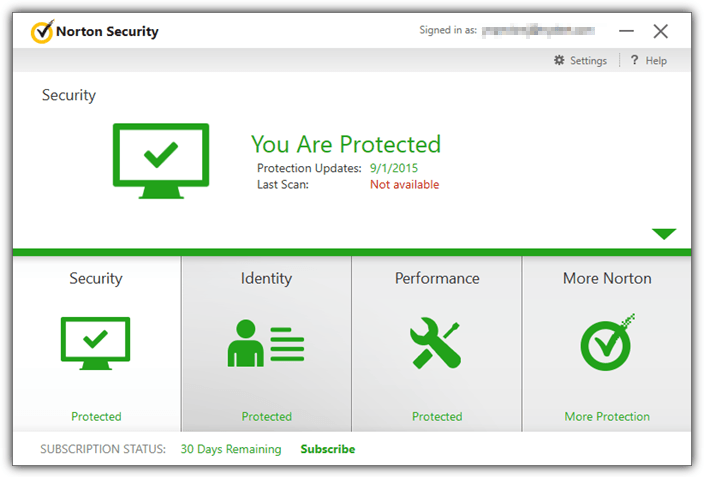
Versions of Norton Security
There are three versions of Norton Security available on the official website:
- Norton Security (Standard Edition): Suitable for one device, this replaces the older Norton AntiVirus.
- Norton Security Deluxe: Can be installed on up to five devices and offers enhanced protection compared to the standard edition.
- Norton Security with Backup (Premium Edition): Replacing Norton 360, this version includes 25GB of cloud storage and supports up to 10 devices.
Each version includes antivirus, firewall, identity theft protection, and performance tuning to ensure optimal protection and system health.
Most antivirus companies offer varying levels of protection: antivirus alone, internet security with a firewall, and total security with additional features. However, Norton simplifies this by ensuring all essential security features are included in all editions. The only differences are in backup features and the number of devices you can protect.
Symantec even offers a 100% money-back guarantee if Norton cannot remove a virus from your device.

Prevention Over Cure
While virus removal is essential, Norton focuses on prevention—detecting and blocking malware before it can infiltrate your system. Once a virus has infected your computer, it could already have compromised sensitive data, potentially through a keylogger. That’s why early detection is crucial.
Performance and Speed
Norton has significantly improved its software performance. According to PassMark’s 2015 Consumer Security Products Performance Benchmarks, Norton Security ranks as one of the best performers among antivirus, internet security, and total security products. Gone are the days when Norton slowed down your system.
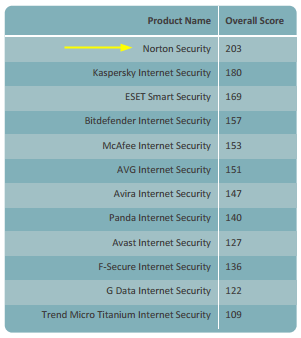
Trying Norton Security
You can try Norton Security for free with a 30-day trial. Simply visit the official Symantec website and click “Free Trial” for either Norton Security or Norton Security with Backup. The installer is around 124MB. During installation, you’ll need to create a free Norton account to activate the trial. For a longer evaluation period, OEM builds are available, offering a 90-day trial.
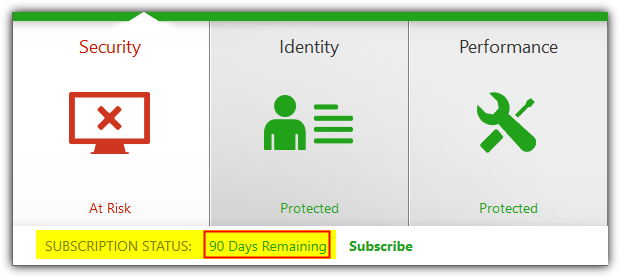
Instead of downloading from the public Norton page, download the special OEM setup from the links below. These are official Norton builds hosted on norton.com, and no product key is required for activation.
Note: The Norton Security with Backup version is not compatible with Windows 10, which will display an error message. To install Norton Security on Windows 10, download the first link above.
Post-Installation Tips
After installation, run LiveUpdate immediately. The trial installer is an offline redistributable file with outdated virus definitions and program files. LiveUpdate will download the latest updates (around 24MB) and require a system restart. You may need to run LiveUpdate multiple times to ensure Norton Security is fully up to date.
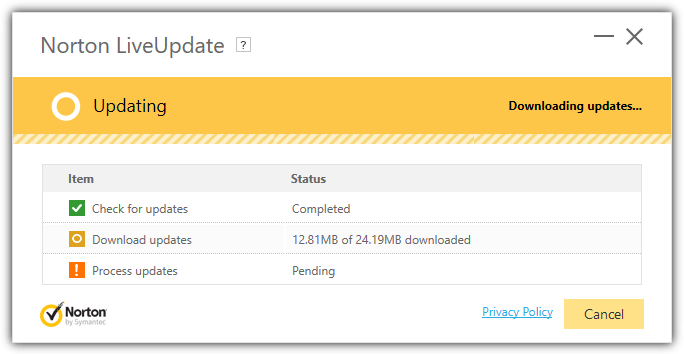
Important Note: If you’ve previously activated a Norton trial version, you won’t be able to use the 90-day trial, as Norton leaves a hidden trace that prevents reactivation.
Conclusion
Norton Security offers a robust and performance-friendly solution for keeping your devices safe. With three versions to choose from and a focus on both prevention and performance, it provides comprehensive protection for a variety of users. Whether you opt for a 30-day or 90-day trial, Norton ensures your computer stays secure without the performance sacrifices of older antivirus programs.
For more information on antivirus and system security, check out these related articles:

worked!!!
If you are already a Norton customer, you may be using a product that is available for renewal only. You can continue your subscription to receive protection updates and continue with the same level of protection. The table below provides a comparison of features for the products available for renewal only along with the current Norton Security subscriptions available. Check to see if your current product has all the features you need.
Norton is my favorite they’re really good. You cannot put them down.
This is very nice and excellent blog. I have learned many things.
Thanks…
Norton is the best antivirus avaiable to me hence my preference for always
Thanks 4 Ur info. It’s really help me =D
One of the most comprehensive and well spelt read on Norton Security.
Thank you
I t worked for me Thanks!!!!!
good work.
This download was great!!! Best ive had so far… Great info, n thanx
thank you norton
thank you norton
thanks
I like this product and fast. it’s really great. thanks.
norton is good for me
thank u so much for sharing this
very thanks
great’s job guy’s thank’s alot
thanks for giving me this antivirus
thanks for the assurance Ray..dl it 360 and Is…worked just fine on my xp x64..
thanks
Thanks Raymond keep it Up
i like this antivirus !!!!!
thanks for this
thnks buddy ….great!!!!!
Very nice and useful. Thanksss
You rock!!! Raymond! Norton is my fav. ^^
your my hero….
Thx man!!!!
i like this antivirus
nice antivirus
thank you so much Ray!
thaaaaaaaaaaaaaaaaaaaaaaaaaaaanks
Thanks raymond
great work.
Thks ray
you are always the best………
Thanks for info…..
Great post!
Thank you very much for sharing your knoweledge with us!
thank u man, u have done a great job.
Thanks man
Thanks Raymond for this wonderful free software. More power….
thatz cool thanx
thx ray for gr8 share
good
Thanks Raymond! ;-)
Thanks Raymond , great post . you are best…..
Thanks Ray!
Thats some valuable stuff!
Thanks Ray , great post
Greeting
Alpha
I’ve been using Norton AntiVirus since 2007 (2008 version) to 2011… There’s no problem since then…
The best antivirus/security software is when you understand all of the features and all of configurations… not just scan and update without knowing it’s features and configurations…
thanks so much for sharing..:)
Thanks for the article Ray! Hmmm, I’m using Microsoft Security right now since I hated McAfee and deleted it right away (even though I bought it in-store). Your good review of Norton though makes me wonder if I should dump MSE and go for this one…
Grt!!!!!!!
You’re the best man! Awesome. Thanks a ton!