Download Hulu Videos for Free using RTMPDumpHelper

If you are not from the US, you may not know what is Hulu or probably just heard about it. Basically Hulu is a website that allows Americans to watch free TV episodes and movies by streaming it to their computer, media players and mobile devices. If you are not connected to the Internet from the US, accessing Hulu.com will display a popup message saying “Sorry, currently our video library can only be watched from within the United States” and when you try to watch any videos, it will show “We’re sorry, currently our video library can only be streamed within the United States”. This is a simple restriction which can be easily bypassed by connecting to a VPN server that is located in the US or you can change your DNS settings.
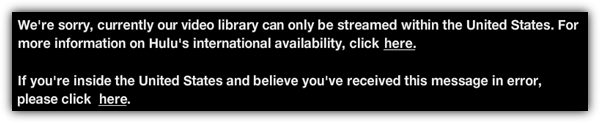
Now that you are able to start watching the free videos from Hulu, you probably want to download Hulu videos and save them to your computer for later offline viewing when you know that you may not have an Internet connection at that time. Unfortunately Hulu does not provide a way for you to download the videos. I did a search and found that there are a few tools being reviewed such as Foxreal YouTube FLV Downloader by dotTech and StreamTransport by MakeUseOf but unfortunately both of the software can no longer download Hulu videos. Foxreal YouTube FLV Downloader merely detected the link to download the advertisements before the video while Hulu displays the following error “Unfortunately Hulu is not supported on your device. We apologize for any inconvenience” on StreamTransport.
I did some extensive testing and here are the current working methods to download videos from Hulu.
So far RTMPDump is one of the free toolkit that is still able to download Hulu videos but unfortunately it is a command line tool which is suited for advanced users. It doesn’t have a simple user interface where basic computer users can just insert a link and clicking a few buttons to start capturing the video stream.
Thanks to Nir Sopher (again), he has created a very easy to use helper tool for RTMPDump called RTMPDumpHelper where it detects if the RTMP connection using the TCP port 1935 is being initiated on your web browser and then redirects it to 127.0.0.1 for the RTMPDump to capture the video stream and also displaying it on your web browser for real-time viewing.
Read more:
To use RTMPDumpHelper, you’ll need to download and extract it to a new folder. Then download RTMPDump and extract all the files to the folder where RTMPDumpHelper resides and run RTMPDumpHelper.exe. Launch your web browser and visit Hulu.com to view the video that you want to download. RTMPDumpHelper will automatically detect the video stream, redirects it to RTMPDump for download attempts. Take note that I use the word “attempt” because it doesn’t work all the time.
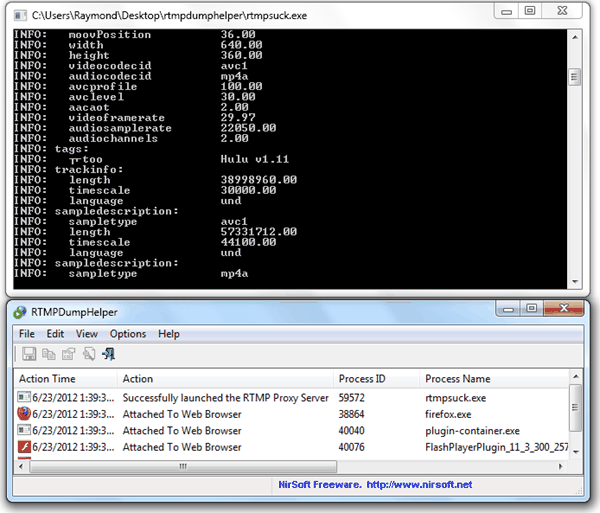
Having a US VPN allows you to stream the videos on Hulu but not necessarily allowing you to download all the time using RTMPDumpHelper. From what I’ve tested, I failed to download the videos when connected to BolehVPN OpenVPN or PPTP protocol by getting the error messages below.
ERROR: RTMP_Connect0, failed to connect socket. 10060 (Unknown error)
ERROR: RTMP_ReadPacket, failed to read RTMP packet header
Closing connection… done!
When I tried HMA! Pro VPN and CactusVPN with OpenVPN protocol, it failed with the error:
WARNING: HandShake: Type mismatch: client sent 6, server answered 9
ERROR: RTMP_ReadPAcket, failed to read RTMP packet header
Closing connection… done!
Finally I was able to download the videos from Hulu using RTMPDumpHelper without problems when connected to HMA! Pro VPN and CactusVPN via PPTP protocol. I also didn’t have problems downloading hulu videos when using Tunlr and UnoDNS.
One of the preview video for Hulu Plus also failed to download but it worked again when I updated the RTMPDump to the latest version of unofficial RTMPDump binaries. The official RTMPDump binaries is actually quite old because it was released 9 months ago where some of the video sites may have managed to detect and block it. As for the unofficial version which was released 3 months ago, it includes some of own patches by KSV. You should definitely use the unofficial RTMPDump binaries if you’re experiencing problems in downloading Hulu videos.
View the video demo below on how I used RTMPDumpHelper to download hulu videos for free.
RTMPDumpHelper is free and it works, saving you a lot of money from purchasing shareware like GetFLV Pro. RTMPDumpHerlper can also work on other video sites that uses RTMP to stream videos such as Justin.tv and etc.
Download NirSoft RTMPDumpHelper
Download RTMPDump
Download Unofficial RTMPDump Binaries



User forum
7 messages