How to Safely List and Download Files from a Website with File2HD

Today, we’ll show you how to use File2HD, a free and safe web service that lets you easily list and download all files from any website URL.
Unlike tools like Firebug, which can exposse you to malware when analyzing suspicious sites, File2HD offers a secure way to retrieve files.
How to Use File2HD
- Log in to Your Premium Account: First, log into your File2HD premium account.
- Enter the URL: Visit File2HD’s homepage and input the URL you want to scrape.
- Filter the Files: You can filter the list of files by type, such as audio, images, videos, and more.
- Find and Download MP3s: Enter the URK. Click on the “Premium Download” button, and a message will pop up saying “File added to your Premium Account.”
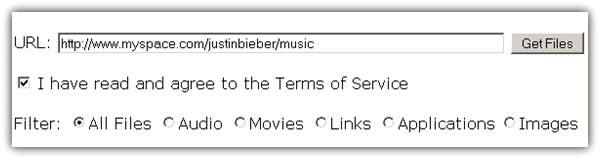
- Download from Your Account: Head to your Premium Account page, where you can find and download your selected MP3 files.
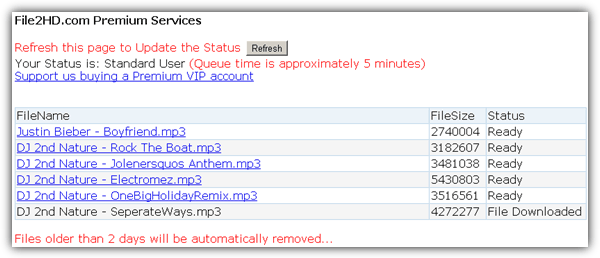
Additional Information:
- File Availability: Once downloaded, the file status changes to “File Downloaded.” It can no longer be downloaded unless re-requested. Flies not downloaded within 2 days are automatically deleted.
- Subscription Plans: File2HD Premium plans start at €1.45 per month. Higher-tier plans speed up processing by prioritizing you in the queue. Premium users can also access files hidden using advanced encoding techniques.
Note: File2HD requiires an upfront payment for its premium features, with no trial available for MP3 downloads.
Visit File2HD to start using the service.
In conclusion, File2HD offers an easy and safe way to download files from websites,, even when download options are disabled.
It’s a great tool for efficiently accessing files without the risk of downloading malicious content. For more on similar topics, check out our guides on how to download all files from a website, as well as a comprehensive list of free anti-malware tools to help protect your system. Also, if you’re interested in downloading from multiple file hosting services, our post on multi-host downloaders might be just what you need.





User forum
14 messages