To Skip Disk Checking Press any Key: How to Disable it

The chkntfs utility itself works by modifying the BootExecute value in the system registry which is what Windows looks at during boot. For the curious and those who like to see how it works, the BootExecute value is located in the following registry key:
HKEY_LOCAL_MACHINE\SYSTEM\CurrentControlSet\Control\Session Manager
The default value for the BootExecute entry is “autocheck autochk *“. When you use the /x switch in chkntfs, it will add a /k: parameter and drive letter before the asterisk. This parameter excludes volumes from being checked for the presence of a dirty bit. For example, if you run the command “chkntfs /x c:” in a Command Prompt, this would modify the registry entry to “autocheck autochk /k:C *”.
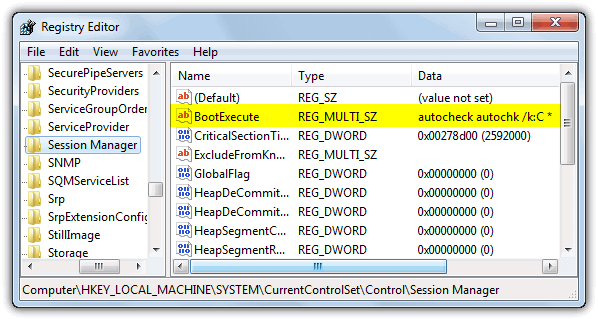
You can also use the chkntfs command to reset the BootExecute registry value back to the default of “autocheck autochk *” if you need to for any reason. This command is quite useful in some circumstances because there’s another well known and common error you might see on boot which is:
autochk program not found – skipping autocheck
If the autocheck entry has become corrupted by software or the settings for it are incorrect, you will see the error. Although it isn’t a vitally important error and won’t stop your computer from booting unless there are serious errors on the C drive, it can be annoying to see on every boot none-the-less. You can use this command to restore the Windows default value of “autocheck autochk *”:
chkntfs /d
This small batch file will make the reset procedure automatic, download and run the file as administrator.
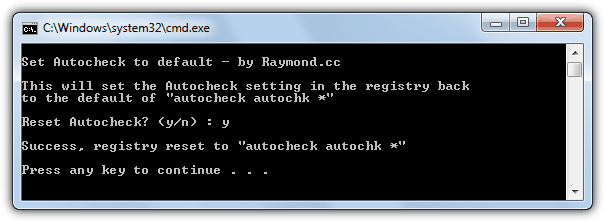
There is also a command to schedule a specific drive to be checked at boot. Autochk will run only if the drive is marked as dirty. Simply supply the drive letter(s) after the command.
chkntfs /c c:
The batch script below makes the scheduling automatic, and runs the same as the exclude script. Download, run and supply a drive letter.
Download Autocheck Boot Schedule.bat
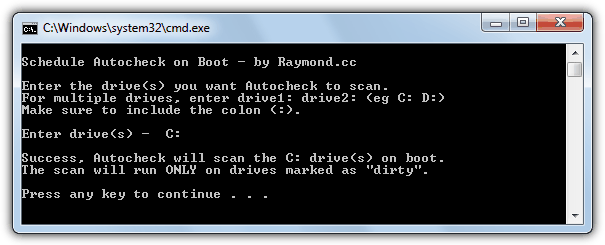
If any of the above methods still don’t work for you, the other option could be to reset the dirty bit on the drive which will force it not to be marked for checking. The drive will have to be edited offline and not through Windows, for more details on how to perform offline dirty bit editing with the minimum of fuss, refer to our article on clearing the dirty bit manually.





User forum
135 messages