7 MP3 Streaming Server Software to Blast Your Own Music

If you want to access music you already own online, an MP3 streaming server is a good option. However, apps and tools that let you do this are pretty hard to come by these days.
But if you want no fuss, no algorithm, and quick access, some of the options below do the job, and they do it right if you ask me.
Top MP3 Streaming Server Software
2. AudioStreamer
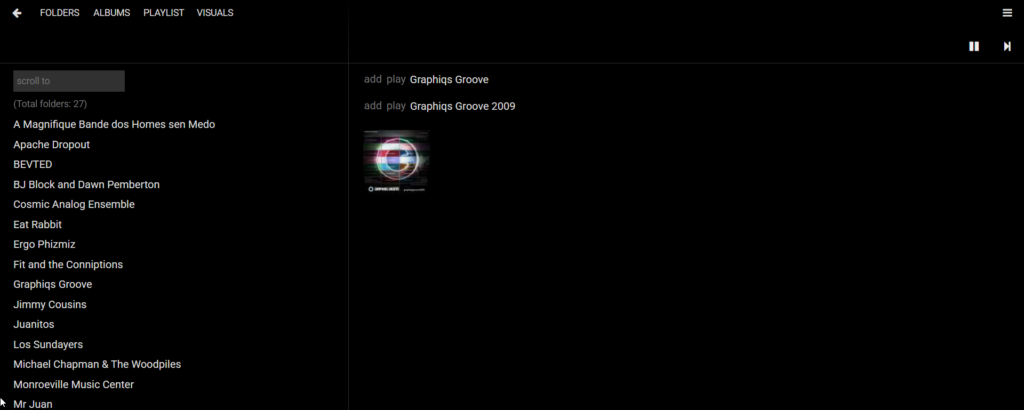
If you’re looking for the best MP3 streaming server to stream your personal music collection, AudioStreamer could be a great choice, especially if you want a no-fuss, lightweight solution.
It lets you stream MP3 files from your computer to any device with a web browser, making it easy to access your music without relying on cloud services or third-party platforms.
What sets AudioStreamer apart is its simplicity. It offers a minimal setup process, allowing you to get your music server up and running quickly.
The web-based interface makes it easy to control and access your music from any device, whether you’re at home or on the go.
2. Vibe Streamer
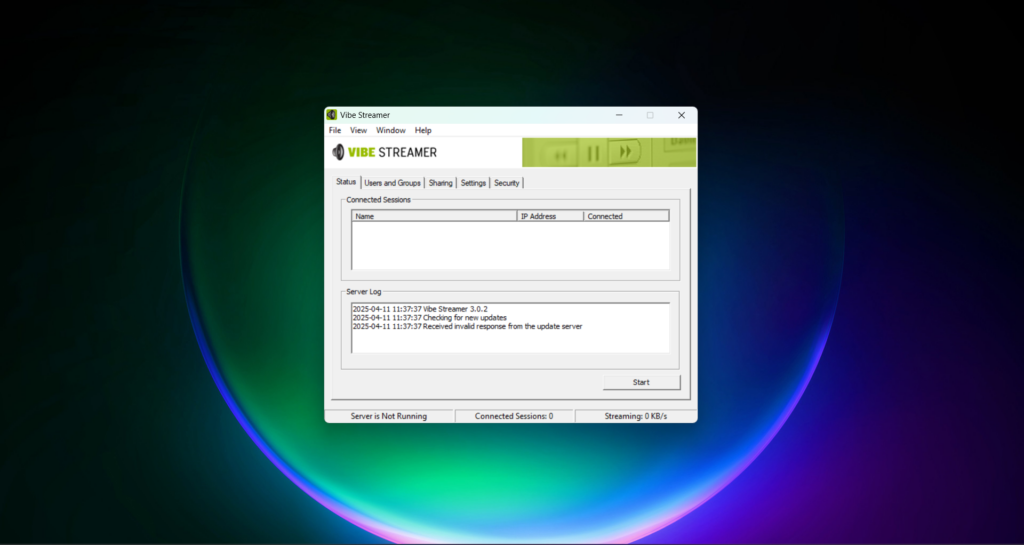
Vibe Streamer is a free MP3 streaming server software that is easy to configure. All you have to do is install it, and create user profiles. After that, go to the Sharing tab and include the music folders you want to share.
Once you click the Start button on the main interface, you’re good to go.
Any computer located in the same network or even through the Internet (if port forwarding is setup) can access the MP3 files using a web browser through the default port 8081.
Do note that the web based audio player requires Adobe Flash plugin to run. It also has a session setting to configure the maximum connected users and also the session timeout.
I like that it’s straightforward, but I must say, the interface is a bit dated and if you’re used to modern apps, it may take a bit of getting used to. However, it’s simple, easy to use, and you have full control over the content you add to it. No ads, no fuss.
3. Plex
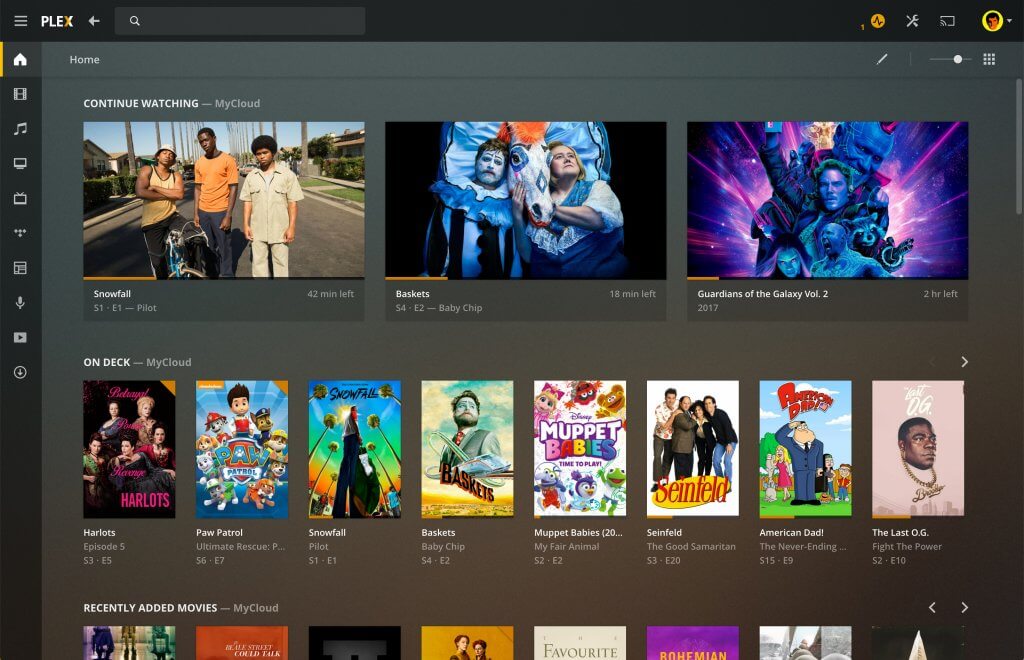
Plex is a powerful media streaming server that allows you to stream not just your MP3 collection, but also movies, TV shows, and more. It provides a complete media solution, making it ideal for users who want a single platform for all types of media. With Plex, you can access your music from any device, whether it’s a smartphone, tablet, or smart TV.
And it automatically organizes your media with detailed metadata. The interface is sleek and user-friendly, offering both free and premium features. However, to unlock some of its more advanced functionalities, like offline access and mobile syncing, you’ll need a Plex Pass subscription.
4. LimboMedia
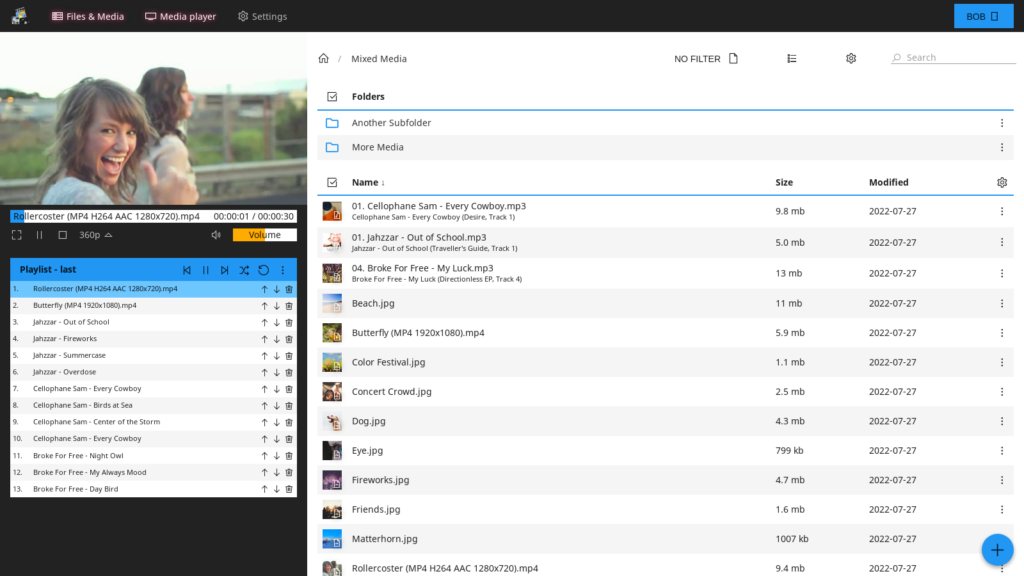
LimboMedia is more than a software to stream your music files anywhere. It allows connected users to create their personal homepage with their favorite bookmarks,
To-Do list, quick notes, and accessing files/medias. LimboMedia also runs on Java and configuration can be done via the web interface. The default port is 8000 and can be setup using the login username admin and password admin. Encrypted HTTPS connections can be accessed at port 8001.
The users can be configured with different rights such as read, write, edit user details, access file system, and administration. They can upload their personal files and also download available files. Video files can also be streamed and can be transcoded on the fly if the native codec is not supported. The web interface is also responsive and works very well on tablets and smartphones. Since LimboMedia is based on Java, it runs on Windows, Linux and Mac OSX.
5. Subsonic
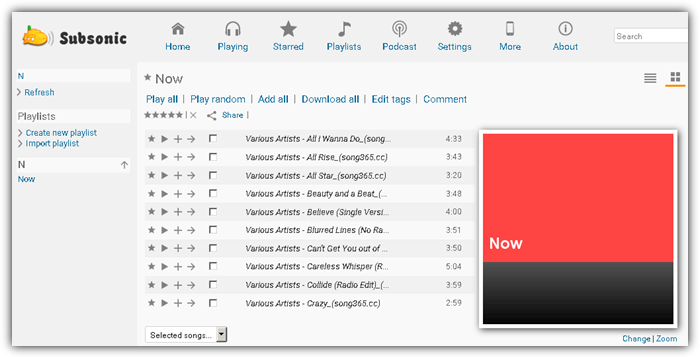
Subsonic is a music streaming server focused on simplicity and versatility. It allows you to stream your personal music collection from any device, whether through a web browser or dedicated mobile apps.
Subsonic supports a wide range of audio formats, including MP3, FLAC, and AAC, making it suitable for users with diverse libraries.
It offers features like playlist creation, album art, and podcast management, and while the basic version is free, you can unlock extra features through a premium subscription. Although it doesn’t offer the full media experience like Plex, Subsonic is a great choice if you’re looking for a music-centric streaming solution.
6. Ampache
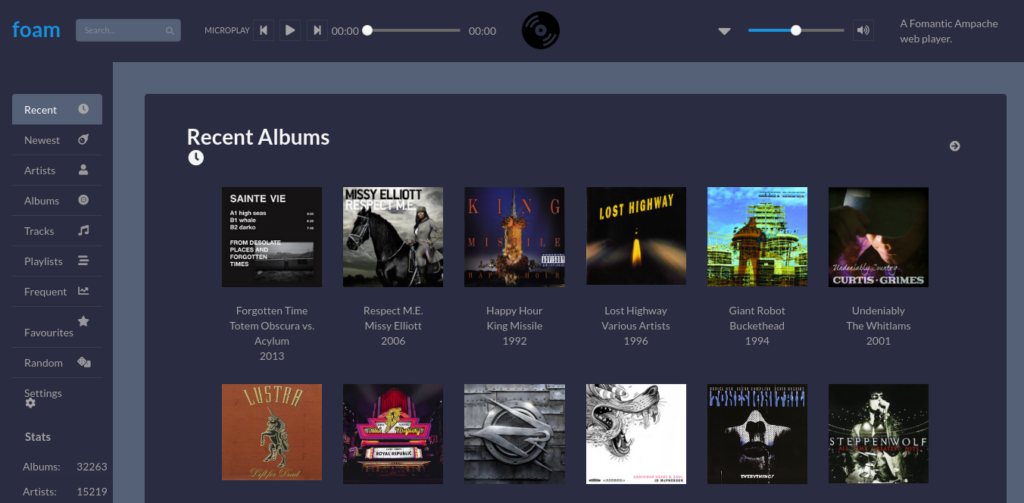
Ampache is an open-source, web-based music streaming server that allows you to stream your music collection over the internet or local network.
It supports a wide range of audio formats and provides a clean, user-friendly interface for managing and streaming your music.
With Ampache, you can access your music library from any browser or mobile device, and the server can be customized to fit your needs. It also offers features like playlist creation, search filters, and user management. While its design may not be as modern as some other tools, Ampache is a reliable, open-source option for those who prefer to control their own music server.
7. Jellyfin
Jellyfin is an open-source media server that allows you to stream music, movies, TV shows, and more from your personal collection.
Unlike many other services, Jellyfin is completely free and offers all its features without any hidden subscriptions. It supports multiple platforms, including Windows, Linux, and Docker, making it a versatile choice for a wide range of users.
While it does require some setup and configuration, Jellyfin is an excellent choice for users looking for a completely customizable, ad-free, and open-source alternative to paid media servers like Plex.
Although there are already some cloud services such as Google Play Music and iCloud that let you store your entire music collection to be streamed online, you may want to setup your own audio streamer from your PC if you prefer the files to stay on your computer without storing them on remote servers.
The options above can quickly turn your computer into a music server where you can access your music without uploading to any third party.



User forum
6 messages