Comprehensive List of Free AntiVirus 2013

Secure your devices with award-winning cybersecurity technology.

Browse the web securely for up to 3 devices across Windows, Mac, iOS or Android systems.

Best security tool for intense browsing activity.

Keep secure with groundbreaking AI detection and prevention technology.

Prevent data breaches and malware infections with user-friendly controls.
Billions of dollars are spent every year on antivirus software alone by enterprise because they know that computer virus can cause a lot of down time and making the company lose money. A computer virus can be programmed to do anything such as stealing sensitive information, locking up or slowing down the computer, data loss through corruption or deletion, and etc. With so many brands around and they all claim to be have the best detection and lightest in system resource, it is certainly not easy determining which is really the best.
As for home users, most antivirus companies also offers a cheaper version that works on Windows operating system and requires an annual subscription. However, there is also a wealth of anti-virus software offered for free with the catch of disabling some of the extra defense system such as firewall, behavior blocking and also only allowing you to use it for personal home use only. After extensive research, we have come up with an up-to-date comprehensive list of free anti-virus programs for your convenience.
1. avast! Free AntivirusRecently avast! Free Antivirus has gained a lot of popularity and has even taken the first spot in CNET’s Download.com overtaking AVG and Avira. After installing avast! Free Antivirus on our test computer, it didn’t even feel like running a crippled slim down version of an antivirus program because it has all the features from the paid version except SafeZone, Firewall and Anti-spam. The comparison chart displayed on their website says that the sandbox feature is unavailable on the free version but in fact it’s actually still there.
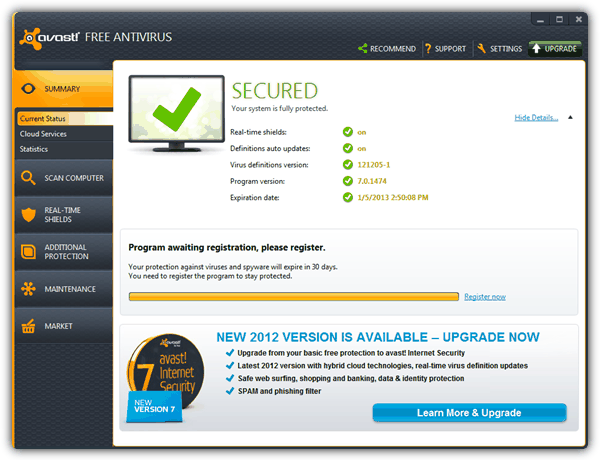
Other than blocking virus and spyware, what we really liked about avast! Free Antivirus is it takes up very little memory usage and comes with extra features such as auto sandbox, boot-time scan, remote assistance, non-annoying browser protection plugins, 8 different real-time shields and cloud reputation service.
Download avast! Free Antivirus
2. AVG AntiVirus Free
The free version of AVG AntiVirus used to be the most popular and well known free antivirus software and they are currently at the second spot after avast! Free Antivirus. AVG has an updated graphical user interface to match the Windows 8 modern UI. It helps protect your computer from viruses, malicious emails, web-based attacks, and identity theft. The anti-spam, firewall and performance fix functions are excluded from the free version. Surprisingly phone support is available to free users but only for certain countries such as US and UK.
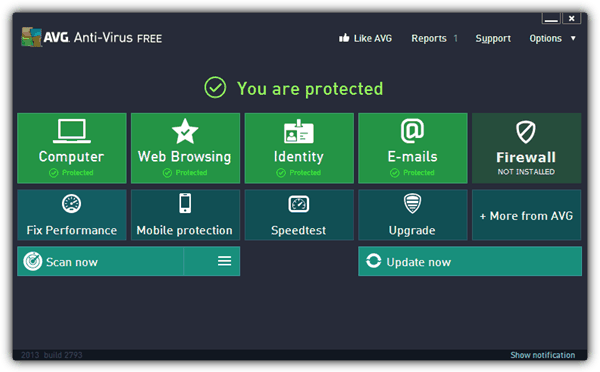
We were quite annoyed by the whole installation process because it takes 3 steps to get it completely installed and updated. Firstly we need to download a small 4MB web installer to download the full installation file. After installation, there’s another 60MB of definition file to download. They do have the full distributable setup file buried somewhere deep in their website. Pay attention during install as the AVG Security Toolbar will install by default.
3. Ad-Aware Free Antivirus+
We were eager to test Ad-Aware Free Antivirus+ because it used to be a very good anti-spyware program that in recent years has turned into a full fledged antivirus program and taking the third spot. The free version of Ad-Aware uses the Vipre engine but weirdly Ad-Aware Total Security uses G Data’s engine. The user interface looks a bit dated and not very user friendly at first as we had to look a bit harder to find the button to manually check for definition updates.
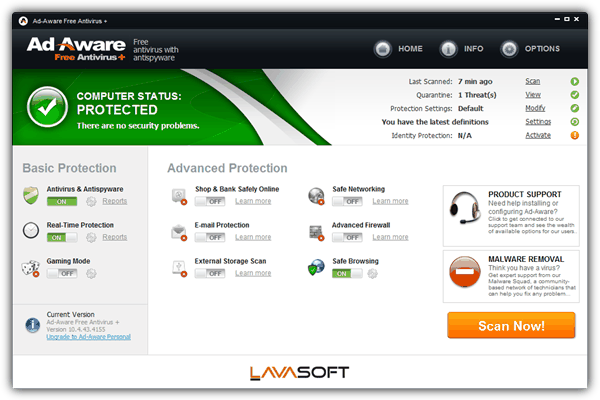
Most of the advanced protection features that is taking most of the space on the GUI are unavailable in the free version. The installation process wasn’t that bad as the 6MB installer automatically downloads and installs the latest version of program and definition on your computer. There is a gaming mode where you can turn off all notification to prevent you from being kicked out while you are playing a full screen game.
Download Ad-Aware Free Antivirus+
4. Avira Free Antivirus
Avira is well known for its superior detection where it tags everything that moves silently in the Windows operating system. After installing Avira, you should see that most of the features are grayed out and only the button to enable/disable the real time protection against virus, trojan, spyware and malware is accessible.
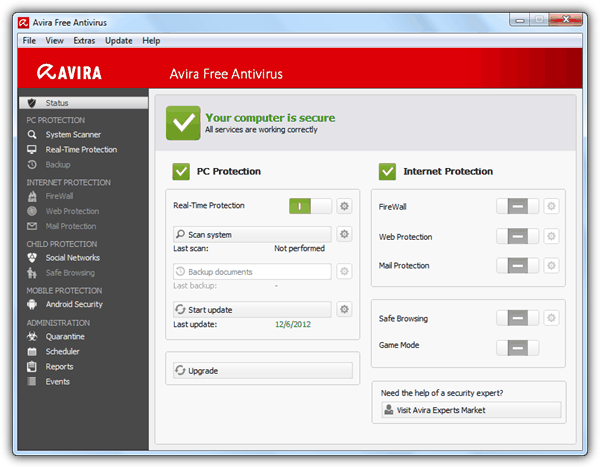
Avira Free Antivirus used to rank number 1 but has dropped to 4 probably due to them embedding a toolbar and changing the web browser’s default search provider to ASK.com. Although the SearchFree toolbar by ASK.com can be opted out of during installation, it is with a cost of disabling the web protection feature. Moreover the daily notifier popups of recommending you to upgrade is a bit annoying as well.
5. ZoneAlarm Free Antivirus + Firewall
ZoneAlarm (now owned by Check Point), well known for their firewall applications has added an award winning antivirus engine by Kaspersky. If you didn’t know, Kaspersky has always been a shareware that is at the top spots for independent detection rate tests even if they do not take the first place. Thanks to ZoneAlarm, they made it possible for anyone to use the excellent Kaspersky engine from their ZoneAlarm Free Antivirus + Firewall product.

Most free antivirus software offers very minimal functionality other than the real time virus detection and protection but ZoneAlarm wins in this area by offering a really good antivirus engine, identity protection and a firewall if you need protection against hackers getting in to your computer. Both the user interface and settings are straight forward and not confusing. The game mode can be enabled from the Tools menu and you can even password protect the application to prevent against unauthorized access to the program.
Download ZoneAlarm Free Antivirus + Firewall
6. Microsoft Security Essentials
As you may have guessed correctly, Microsoft Security Essentials is developed by Microsoft themselves and is free for all Windows licensed users. It comes with real time malware protection and automated scheduled scanning. The default scheduled scanning options are configured not to disturb the user because it will only start when your PC is not in use and when it does, it takes up a maximum of 50% CPU usage. You can configure the exclusions of files, locations, file types and processes.
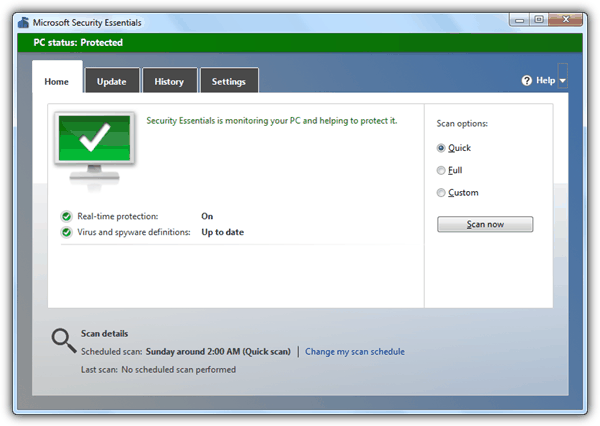
Compatibility and stability are probably the reasons why we will recommend Microsoft Security Essentials to people. However we wouldn’t count on the detection rate as they only achieved a 64% detection rate on the zero-day threats at the recent AV-Test. Windows 8 has Security Essentials integrated into the o/s but under the name of Windows Defender. Although it offers basic security, Defender shouldn’t be relied upon to offer the same level of protection as other more advanced free security packages.
Download Microsoft Security Essentials
7. Panda Cloud Antivirus
Cloud based antivirus differs from the traditional types by putting most of the analysis load on the antivirus infrastructure rather than on the local computer. Panda is the first security company that started offering their cloud based antivirus for free. The free edition of Panda Cloud Antivirus comes with real time antivirus and antispyware, behavioral analysis to check if undetected files are safe, process monitoring and web filtering.
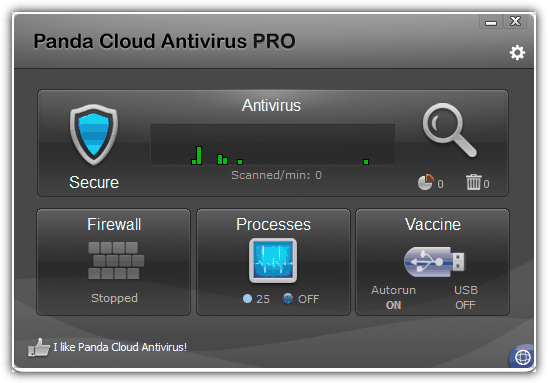
The last time we tested Panda Cloud Antivirus, it was able to detect all virus sample while their competitors missed a few, making it a possible replacement for the traditional definition based antivirus. They even ranked number 1 for usability. However pay special attention during installation where it will be default select to install a toolbar and changing of your default homepage and search engine.
Download Panda Cloud Antivirus
8. Rising Antivirus
Rising Antivirus is from China and it is claimed to have the largest user base from their country compared to their local competitors. The initial versions are in Chinese language and they’ve added English version for international release. They used to publish a comparison chart to show the differences between the free and paid versions but after an extensive research we found that they are actually the same except the InfoCenter tab that shows advertisements and news in the free version. Other than the antivirus module, you can find 6 other defense mechanism to further protect your system. One of their unique feature is the ability to create your own custom Rising AntiVirus installer by running the Rising Installation Package Making from the Tools tab.

Currently if you visit their international website at www.rising-global.com, you will see that they are still providing the 2011 version while their Chinese official site at www.rising.com.cn has already released V16 2012. Although their English site has not been updated for over a year, the virus definitions are still being updated daily.
9. Kingsoft Antivirus
Kingsoft is another China company with its headquarters in Beijing, famous for their office application as an alternative to Microsoft Office. The company has been in the antivirus industry for over 10 years. Kingsoft Antivirus is a fully featured antivirus program that is able to scan and clean viruses from your computer, provides defense to your web browser, instant messaging, watching videos, download files and even USB flash drives. It also comes with an anti-hacker module, not to be mistaken as a firewall. The anti-hacker provides an additional protection against common actions launched from remote access tool (RAT) trojan such as secretly turning on webcam and silently controlling the PC. You can find a vulnerability scanner, scheduler, process manager, silent mode and etc.

We were a bit confused during our research on Kingsoft Antivirus because we can only find the Office product at their official Kingsoft website at kingsoftstore.com. Finally we found kingsoftsecurity.com that has only 1 webpage for Kingsoft Antivirus and a community support forum. Nevertheless, their antivirus are up to date and is claimed to work along with other antivirus software. Something to watch out for is Kingsoft is available in 2 different distro’s, a cloud based and also a locally based definitions version. Although the forum information is slightly confusing, it is known that at least the local definitions version will include the excellent Avira antivirus engine in its upcoming 2013 edition.
10. FortiClient
FortiClient is an endpoint security program developed by Fortinet, one of the leaders in providing network security appliances. FortiClient is free and can be either integrated/registered with FortiGate or simply ran as standalone without the centralized features that is mostly found only on enterprise networks. The unregistered free version of FortiClient comes with basic features such as VPN, two factor authentication, antivirus, web filtering, web optimization, application firewall, vulnerability scanning and client certificate support.
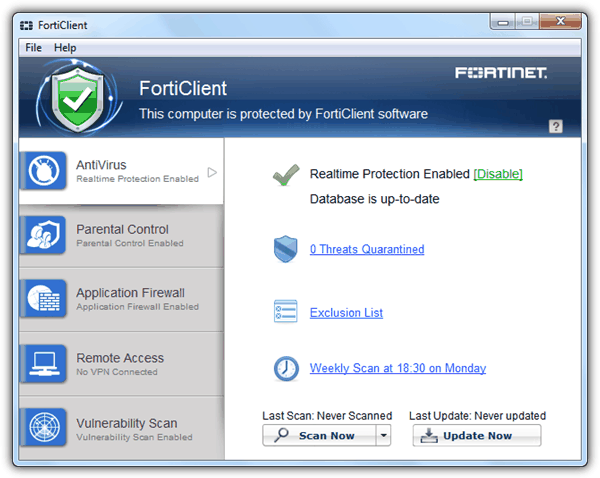
Overall FortiClient is a great free antivirus program that comes with additional features that’s easy to use and configure. In VB100 tests, they’ve passed 10 out of 11 with only 1 failed due to 1 false positive. One bug that we experienced very often is the constant tray notification popup telling us that the antivirus is out of date and asking us to click to update even though the program and definitions are up to date. Do take note that FortiClient 5.0 runs up to 11 different processes by default.
11. UnThreat Free Antivirus
UnThreat is a new player on the antivirus industry that started in 2011. They offer a free edition, and two paid versions which is the PRO and Internet Security. The free version of UnThreat has real time protection against computer viruses, automatic updates, email protection, scheduler, exclusions and suspicious behavior detection. After installation, only the Scan tab is accessible while others such as Firewall, RoadWarrior and Web Guard are grayed out. Do not be fooled by the small 10MB installer because after installation the updater will download 3 definition files totaling 90MB in size.
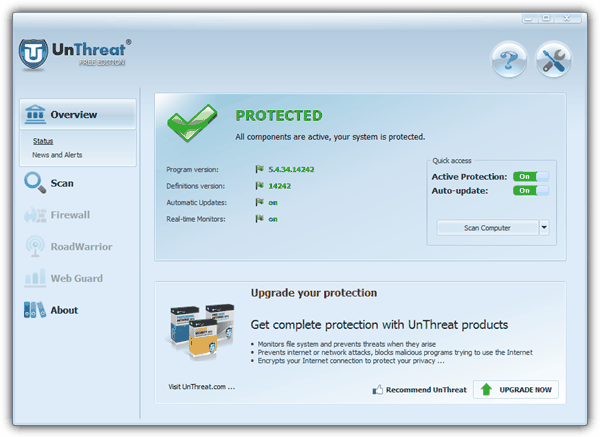
The first information that most people would look for is the engine being used whether it is an in-house or licensed from another antivirus company. From what we have discovered, there are quite a few DLL files in the program’s folder that is signed and belonged to GFI, the maker of VIPRE antivirus. The GUI is also very familiar because the button locations are very similar to Avast! and AVG. There is a popup being shown at the bottom right of the screen for a few seconds asking you to upgrade whenever the program checks for an update.
Download UnThreat Free Antivirus
12. Comodo Antivirus
The free Comodo Antivirus is one of the very few that is allowed to be used at any place including commercial, educational and enterprise, unlike most of them are only allowed as personal use at home. It comes with 2 main modules which is the antivirus and Defense+. Basically the antivirus module allows you to run a scan, submit suspicious files to Comodo for manual analysis, real time protection, scheduled scanning and etc. As for the Defense+, it is an additional protection to further protect your computer against unknown threats by running programs in sandbox, heuristic and behavior analysis, cloud scanning and etc. You can also turn on the game mode from the tray icon and protect the settings with a password.

Pay extra attention during installation because by default it makes a lot of changes to your system. The setup modifies your DNS server settings to COMODO SecureDNS, enable submission of unrecognized programs to Comodo, changing your IE, Firefox and Chrome’s homepage and search engine to Yahoo! At customize installation, you will see that it installs GeekBuddy for live support, and Dragon, a secure web browser by Comodo based on Chromium. Make sure you uncheck whatever that you don’t need. The installer itself is already nearly 100MB and the first time update will download a main definition file that’s nearly 100MB in size as well.
13. NANO AntiVirus
NANO AntiVirus is made in Russia using its own engine with their own antivirus laboratory for analysis, testing and development. They have real time protection, file guard and web guard. Currently it is in beta and is available for free which we are unsure if it will remain free when the final stable version is release. NANO AntiVirus is very easy to use and understand because you can only find very little options and settings.
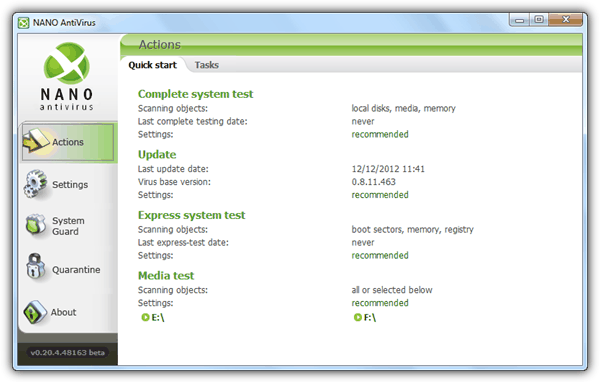
Although the support team in their forum claims that the current beta version of NANO AntiVirus is stable, it is a general rule not to use testing (alpha/beta) versions of security software on production computers.
14. Outpost Security Suite Free
Outpost Security Suite uses VirusBuster’s antivirus engine and VirusBuster has been acquired by Agnitum for exclusive rights. Although there are both free and paid versions of Outpost Security Suite, the free version still felt like a full featured security suite as it comes with a firewall, anti-malware, anti-spam and anti-leak but without technical support, priority updates and ID theft prevention.
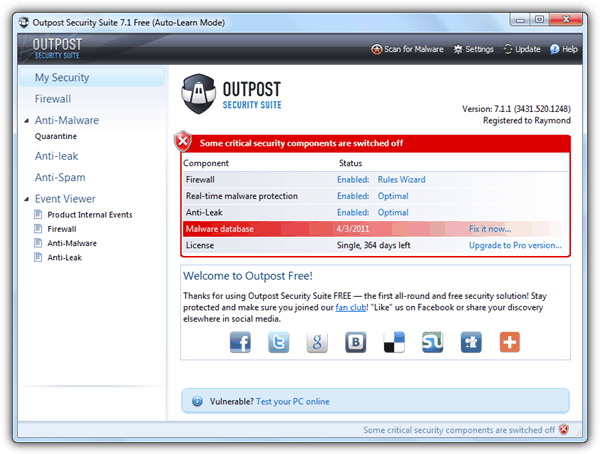
We were surprised to find out that there are 4 other free antivirus program (listed below between number 15-18) that uses Agnitum’s engine. In fact all of them have the same graphical user interface and features other than using a different color and icon/images. In fact we believe that UtilTool and digital-defender are from the same company because their website are hosted on the same subnet.
Download Outpost Security Suite Free
15. Preventon Antivirus
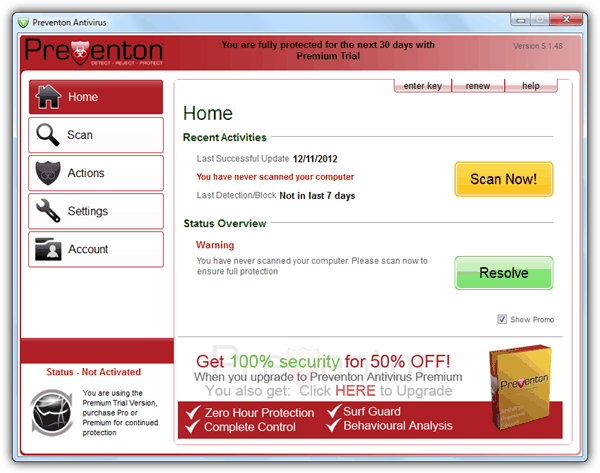
If you would like to use Agnitum’s engine but don’t want their firewall, Preventon would be a better choice compared to ones below that are also using Agnitum’s engine.
16. Clearsight Lite Antivirus
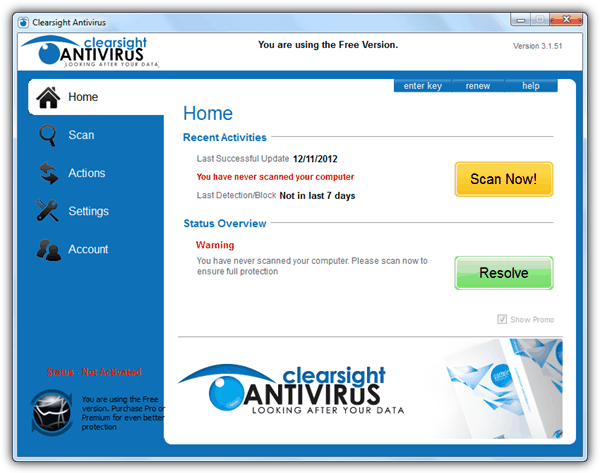
Clearsight Antivirus is currently for sale. The existence of this company in future is unknown.
Download Clearsight Lite Antivirus
17. digital-defender Antivirus
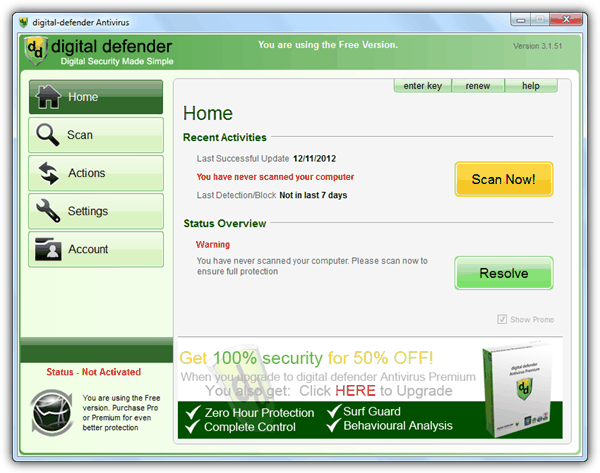
Although digital-defender and UtilTool uses legitimate antivirus engine, we would stay away from them mainly because of their business tactics. They seemed to be from the same owner/company and merely re-branded both the same software into different name.
Download digital-defender Antivirus
18. UtilTool Antivirus
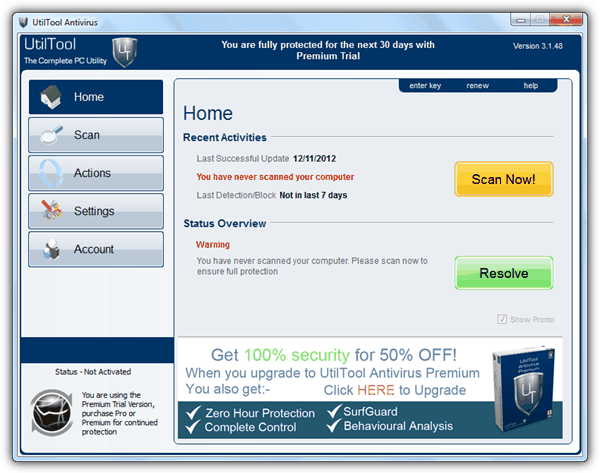
19. PC Tools AntiVirus Free
PC Tools is well known for their Spyware Doctor product and their company has been acquired by Symantec. The free antivirus version offers limited security with only 2 out of 9 “IntelliGuard” functions enabled to provide real time protection on file access and email attachments. A lot of other small enhancements such as game mode, cloud scanning, scan for hidden files, MBR threats detection, power save mode and etc are also disabled.
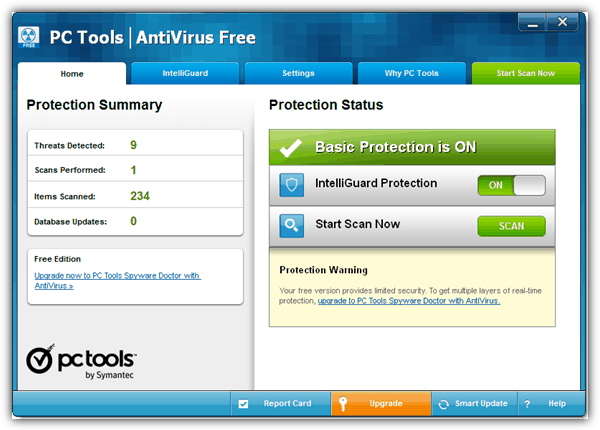
PC Tools AntiVirus has a unique feature where you can select the antivirus database size which is either Comprehensive or Compact. By default Compact is selected and it is a smaller definition that contains only signature for current malware threats, making the scanning process much faster. As for the Comprehensive database, it is the full definition that includes really old viruses that are no longer widespread. We can confirm that PC Tools AntiVirus uses virus definition files from Norton but the engine that powers the product seems to originate from VirusBuster as we found a few references from the DLL files located at the avengine folder.
Download PC Tools AntiVirus Free
20. ClamWin
ClamWin is an on-demand front-end scanner of the free and open source ClamAV but without the real time protection. You can install another open source application called Clam Sentinel to enable real time monitoring of the disk drive for file access and then automatically scanning them with ClamWin. ClamWin has integration with explorer and Outlook. The preferences window allows you to add scheduled scanning, automated updates, filters, limitations and etc.
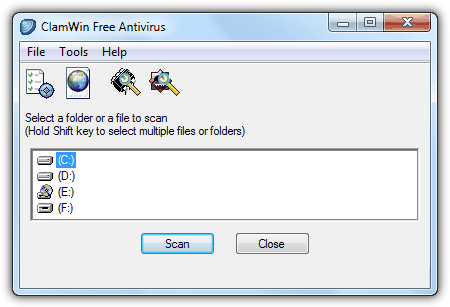
Although ClamWin is community-based, but the detection isn’t that good when compared to the popular ones such as Avast!, Avira, AVG…
Download ClamWin | Download Clam Sentinel
21. Immunet
Immunet is a cloud based antivirus that also integrates ClamAV to their program for offline scanning. The free version of Immunet has real time protection that only works if the computer is connected to the Internet. However the offline scanning can be enabled by turning on ClamAV engine from the settings. If you are a plus user, the TETRA engine which is actually a Bitdefender engine can be enabled for offline scanning. The good thing about Immunet is you can run it along with other antivirus without conflicts.
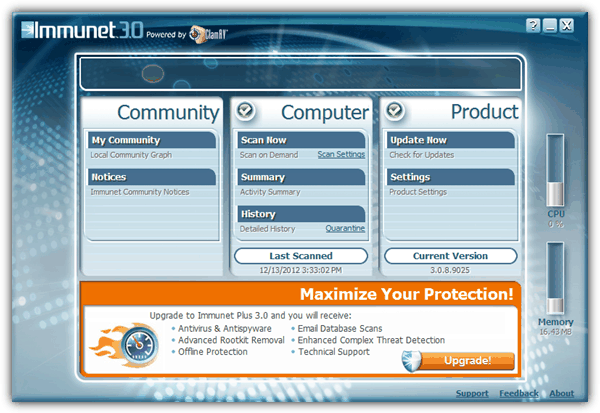
22. ZenOK
ZenOK is actually a software to backup your important files and it comes with a free antivirus powered by Bitdefender’s engine to make sure that your files are safe in the first place. ZenOK requires you to sign up for a free account before you can start using it. The free account gives you antivirus and 2GB online backup space.
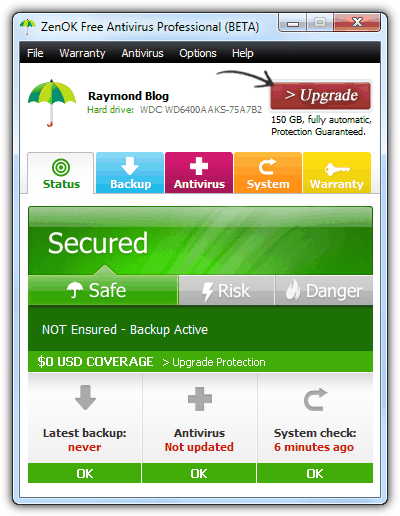
After installing ZenOK, it will automatically run an update check to download the latest virus signature file but without showing you the progress. The first time update failed during our test and there is no way to force check an update. ZenOK comes in two versions which is with and without the antivirus. Make sure you download the ZenOK installer with antivirus or else it is only an online backup with alert system.
23. Zillya! Antivirus
Zillya! Antivirus from Ukraine is another new brand on the antivirus market that uses their in-house engine. As you can expect, a new engine will most of the time lack of good detection on older viruses. Its real time protection is called Patrol and is enabled by default. Zillya! Antivirus is also capable of scanning both incoming and outgoing emails from your email client software. They guarantee to protect against USB viruses with their unique USB protection module that is able to identify potentially dangerous objects.
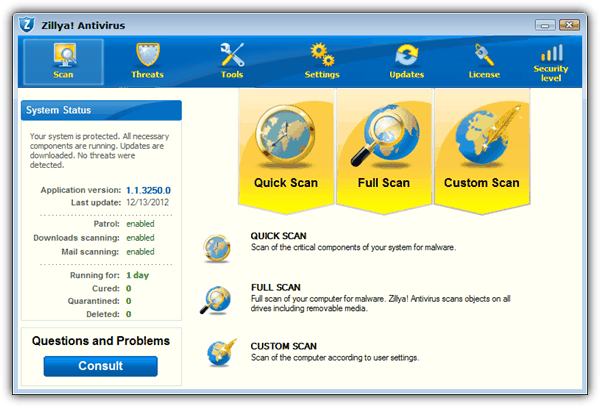
The free version of Zillya! Antivirus is hard coded to check for updates once in every 3 hours.
24. Celframe Antivirus
Celframe is a new security company that started last year by the billionaire Arun Pudur from India. It is claimed that Celframe Antivirus has two scanning methods which is the cloud and traditional signature. Although they are very secretive about the engines being used, they are using ClamAV’s definition and the cloud technology seems to be taken from Immunet. Other than virus protection, it can also scan for rootkit. It comes with a scheduler, email scanning and the ability to extract attachments and macros from Office documents.

Do note that the Celframe real time community guard is not enabled after installation. You will need to run at least a full update once and restart your computer, then the option will automatically turned on.
25. Roboscan Internet Security
Roboscan Internet Security is a free antivirus program offered by ESTsoft, the same maker of the popular archive software ALZip from ALTools. Although Roboscan’s website did not say anything about ALTools, but the program icon gave them away because the egg-themed icon resembles the one being used in most ALTools software. The only difference between the free and pro version of Roboscan is the advertisement and PC optimization. Other than that, both comes with real time protection from two engines by Bitdefender and their in-house engine called Tera, firewall, and a file shredding tool to permanently wipe the file from your computer to prevent from recovery.
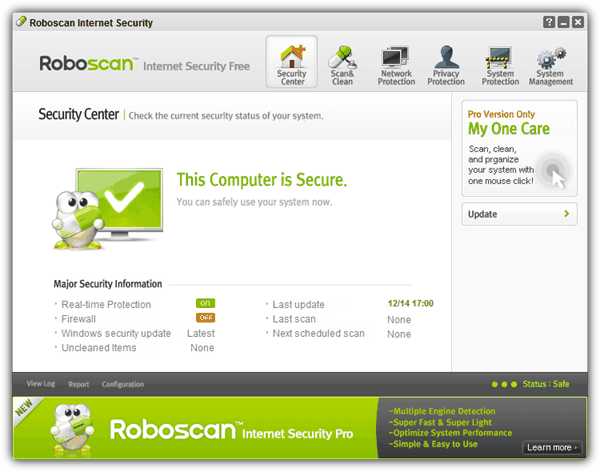
Roboscan’s memory usage is low and seems to have a lot of potential other than the minor typo that we spotted at the Security Center (prganize = organize). So far they only had 2 tests on VB100 with 1 pass and 1 fail because of wildlist misses. This would logically mean that they’re using an older engine of Bitdefender because Bitdefender themselves passed the test.
Download Roboscan Internet Security
26. Returnil System Safe
Returnil System Safe is actually a free virtualization software that allows you to run Windows in virtual mode so that you can restore back to the exact previous state with a reboot. This is very useful to prevent changes on public shared computers and also to run any suspicious files. They’ve also integrated a basic real time protection from F-Prot antivirus engine complimenting their machine learning engine in the Virus Guard. You won’t find a lot of settings and options for the Virus Guard module other than running a quick or full scan, turning on or off the real time protection, enabling advanced behavior analysis, and automatically rescan when definitions are updated.
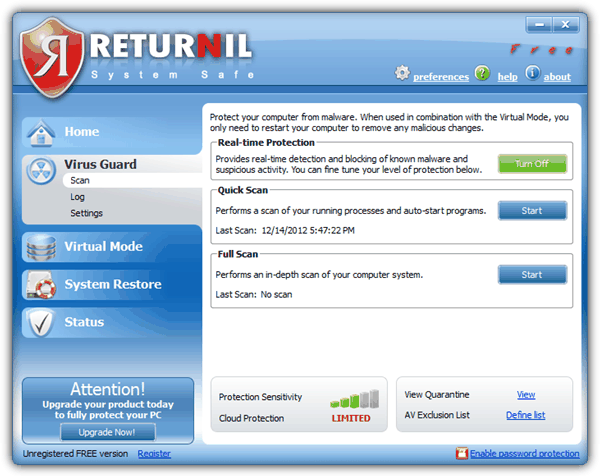
The Virus Guard on Returnil System Safe is a very basic antivirus module. Using a virtualization software would be able to keep your computer safe and clean most if not all of the time and the built-in antivirus adds very little value to it. Moreover, it is not possible to scan single or custom files from Returnil System Safe. At the time of writing, Returnil’s website is currently being suspended and the definitions update process will fail until their server comes back online. Another issue is their current release is still at version 2011 while most of the security applications especially antivirus has updated to 2013.
27. Bitdefender Antivirus Free Edition
Bitdefender has always provided a free edition but the previous version uses the old 2009 engine and the latest version now is running the current virus detection technologies that can even run on Windows 8. The Bitdefender Antivirus free edition comes with real time scanning that is called Virus Shield and an auto scan mode that periodically checks your system. Game mode is fully automated and will be enabled when it detects a full screen game running.

This antivirus is made to be as simple as possible because you won’t find any more setting options other than a few buttons to enable or disable the virus shield and auto scan. To scan the whole drive, you will have to right click on the drive letter from Explorer and select “Scan with Bitdefender”. The first time update takes quite long to complete and it doesn’t show you the progress of the update or an estimated time remaining.
Hi Friends, Kaspersky Free Antivirus is out! usa.kaspersky.com/free-antivirus
After much experimentation with a variety of security offerings, I’ve come back to the much maligned Microsoft Security Essentials, augmented by regular scans with Malwarebytes and Superantispyware.
Unsurprisingly, I have no problems to report.
I suspect that many of the internet reviews of antivirus products, are simply not to be trusted. Many of the so-called test results, bear little resemblance to actual, real-world performance. In fact, I’ve come to regard some of those reviews, as little more than fiction, dressed up as informed opinion. When it comes to internet security,
I use the same philosophy as I do when driving: Stay away from dubious detours and soft shoulders.
Greetings!
We’re the developers of Clearsight Antivirus and would like to inform you that we’re back again with another great news – Clearsight Antivirus’ essential antivirus is free for both home and business customers!
We also like to update you that our antivirus is using Sophos AV engine. The users of our Premium version can take advantage of Emsisoft’s Anti-Malware engine as well!
For more information, please visit our new website – csantivirus.com/
Kind regards,
Clearsight Team
Hi Reymond,
I miss the table at the end of the article doing a fast compare of all antiviruses…
I would also love a summary.
Now, I need to go back to page 1 and read about all of the antivruses :-(
Best Thank You
hi raymond thanks for the info. about all anti virus,but can u also inform us about internet security.
I have used Avast Antivirus Pro, Version 5, 7 and 7 in the last 4 years and i have been very satisfied with these products. But after the update to version 8 i’m thinking about to change to another product. I got so many trouble with my computer, that i have reinstalled the old version 7, which license is valid until Juli this year.
Another thing is that i don’t want to use cloud based products, because i think, i got tracked by the Antivirus software and i don’t want to know them, which pages i’m visiting.
Me too used avast free antivirus edition for 2 years…….. but avast 8 doesn’t seems to be great ….
I just now installed bidefender free antivirus this is great awesome its light lighter and lightest ……. Bidefender has top virus engine so far , so i feel protected but i still use an firewall for an additional protection you can compare the free editions of firewall in this website itself
Thank you
Great Article. Thanks For Sharing.
If what Carbonize says is true – that Bitdefender deletes any file it thinks is a virus without asking and without recourse – then Bitdefender is a no-brainer NOT-ON-MY-COMPUTER download. That is totally untenable and the programmers should be violated. The very idea that an app that is well known to produce false positives be given free reign to delete possible critical files and potentially destroy and corrupt one’s system bespeaks of utmost arrogance and stupidity.
That behavior needs to be verified and highlighted in the review. Anything less is irresponsible and borders on malfeasance.
Yes it is true, BitDefender will delete the file without asking, also it lacks of any setting to prevent this behavior.
OK so I have a zip file containing 12 files that I have created that are either PHP, CSS or just plain TXT and all are clean. I had Bitdefender Free scan it and it claims to have scanned 4954 files and found 41 infected files but apparently 0 files known to be clean :-/
I contacted them about this and their response was that this was due to a faulty scan by the free version of the product. Does make you wonder what other problems the free version may have then.
OK had a better look and it basically does a quick scan every time you tell it to scan a file and the 41 ‘infected’ files were tracking cookies from Internet Explorer.
OK so I switched from MSE to Bitdefender because Bitdefender has the better engine. But Bitdefender’s lack of options is frustrating. Dates are all shown in US format of mm/dd/yy and you have no option to specify folders/processes to ignore. More importantly if it finds a file it thinks is malicious during a scan it deletes it without making a backup in quarantine and having no options you cannot change this behaviour.
Hi Carbonize………..the newest Bitdefender Free version does an effective quarantine when it finds malicious malware and will also allow you to keep it in quarantine or to delete it permanently plus it gives you the option to allow it back in your system if you should determine that it is a false positive! I been using it for over a month and it’s been working flawlessly. It is also extremely light in using your resources and never interfered with my gaming or other tasks!! GREAT Product!!!!
Welcom back raymond….
you have left out an important player infact a new comer into the Free A.V Market….Bit defender has launched its free version with its real time protection etc…..
Hi govind,
Thanks for notifying me about the newly launched free version of Bitdefender. I’ve updated the article to include it.
As always ,you have help me getting through some of the daily problems ,much appreciated all your and your associates hardwork to keep this site running.
Happy Noel and wish you all a 2013 full of hapiness and joy
Nice list! There are some free products I didn’t know about. Thank you!
The information about ZoneAlarm having the antivirus engine by Kaspersky is very useful information but I would like to ask if you know what version of the Kaspersky AV it has.
Hi Craig. I’ve done some comparison on the files and believe that ZoneAlarm is using the latest Kaspersky engine that is the same with Kaspersky Antivirus 2013.
And what is your oppinion? Can ZoneAlarm Free Antivirus + Firewall as efficient as KIS 2013?
There’s a difference between using the same engine and having the same effectiveness because how the engine is implemented makes a big difference; that’s why the same engine in different products has different rates of detection.
Who uses what isn’t as important as what the test result show. Personally, I’d go with BitDefender; it gives awesome protection with almost no impact on the system. Avast would be my second choice.
Chapeau! Looking forward to see your test results about detection. Thanks, Raymond.
sir raymond
great post,
hope to see more…
I like avast! Free Antivirus.
thanks you Raymond i like it is..sucses always for you
Avast Free seems to do all I need-brill-but I have recently had a prob with their WebRep part which crashes when using Chrome 23.0.1271.97 m. Easily disabled and not necessary -using WOT anyway.Lots of comments about folk having the prob if you do a Google search. Thanks Raymond for your articles.
Thanks Raymond. But there is one thing you forgot. Its Rising AV(2011) doesn’t support Windows 8. And actually Avira full version can be used for free. They release 6 months/3 months license regularly. And Avira is the only AV that can be used with MSE efficiently without any conflicts. Please update the post.
Its nice to see you again after along time
Great
Raymond, good to see an updated article! And on all the good anti-virus’ out there! And I agree with someone else…make one for firewalls :)
I’ve tried various A/V’s on different computers but always come back to MSE. Alongside MalwareBytes, MSE runs unobtrusively and does a pretty good job at protecting one’s computer. Found it to be the most reliable of the freebies and has never broken down on me, unlike some the others. Additionally, I use Tren Micro Home Call for that little bit extra. So, Thanks Raymond – I’ll be putting this info in a safe place for future referenece. Agree with John – would like to see something similar for firewalls. Keep up the great work…
I really like Security Essentials as well. It just does its thing and you hardly know its even running. This product is a straight-up antivirus, not a feature-stuffed suite wannabe.
Dear Raymond,
Great, I’m grateful to receive your email notification about a new post. I have kept constant faith in your efforts and work. I always know you would send word about anything new.
Anyway, as feedback to this article, I have continuously deployed complete Kingsoft Antivirus 2012 (Cheetah) real-time protection without any issues side-by-side along MS Security Essentials (+ TinyWall) on my Windows 7 x64 Pro desktop since last July. But that’s all I can say! A marginal day-to-day wage-earner, I haven’t gotten enough time to peruse other blog readers’ comments so far.
I sincerely wish you all the best, man — being an audiophile freak and a proud Asian of partly Western and Sino-Malay descent, I’m very interested to hear about your music genre too!
By the way, I’ll gladly extend any more help (in one of those little ways I can) when you really need it.
Your supporter,
Fish in TinyTown, USA
Hy Raymond,
Thanks for you post but I think a one week is not enough time for reliable test of so many products!
I’am very satisfied user of free Comodo Internet Security product!
I tested a lot of AV product and find NO ONE that is better than Comodo in protection and this is most important thing!
Comodo is not for beginners in their strongest Proactive security configuration becouse Defence+ is actually a very strong HIPS modul who ask users interaction, however Comodo’s defoult configuration ( Internet Security) is good choice for beginners!
Tip: when instaling, choose “custom installation” and then check/uncheck what you want!
Regards
Good one Raymond, nice to see you back.
Perhaps now you could do an up-date on firewalls which would then complete the overall picture?
Cheers,
John
Great to hear from you Raymond.Thanks for this read :-)
Thanks for your new Anti-Virus article. Always happy to receive your notifications in my email inbox.
Does your new website format allow you to include among the pagination choices at the bottom of each part of the article, a choice for showing all parts in one, long page? Thanks.
Thanks for the summaries.I have enjoyed your blog for many years.Nice to see your blog.Th@nks for this long time no hear merry xmas
.
Welcome RAY………………..
Thank You Raymond for the time you spent putting this list together. Your site excels in the details you provide in you reviews. Thank You very much for Raymond.cc
Hi, Raymond welcome back. I read the post and see that you have written very good.
Regards,
hassan
Morning from the East Coast of the United States of America!
I Love MSE! I have it working alongside Malwarebytes Anti-Malware and the Comodo Stand-Alone Firewall to make up for what MSE lacks! These separate systems seem to work beautifully together!
(I also do a anti-virus check to make sure that MSE is on the job by visiting the eicar.org site for testing)
My second favorite Free Anti-Virus program in the whole-wide world is of course, Avast!
Welcome Back Raymond!
I missed you especially.
I wake up each day checking my inbox for your knowledge and wisdom.
Regards,
TheRube
Hy,
Bitdefender also has free solution:
bitdefender.com/solutions/free.html
And a question: as you mentioned, Ad-Aware Total Security uses G Data’s engine, but G Data uses Avast and BItdefender engine, so how this is working exactly?
forum.avast.com/index.php?topic=43250.0
Hi, didn’t want to include Bitdefender Free edition because it is version 2009 which is really old and may not be that effective in today’s threat.
That’s right. Ad-Aware Total Security uses G Data’s engine which is equivalent to Avast and Bitdefender. This would mean that Ad-Aware did not went through the trouble of integrating both of the antiviruses together and make sure they run properly without conflicts but rather depended on G Data to do it.
Hi,
Bitdefender free antivirus actually doesn’t work with Vista SP2 and higher
Hey Ray, welcome back.
Thanks for this article. Actually I had also planned to write a similar one in my site but that has delayed for long.
Bkis Free
bkav.com.vn/home/DownloadE.aspx
Ad Aware Free
lavasoft.com/products/ad_aware_free.php
CMC Internet Security [English GUI is available]
cmcinfosec.com/San-pham/CMC-Internet-Security/12.epi
Hey Sujay, thanks! Wasn’t really easy writing this as it took nearly the whole week because every antivirus had to be installed on my test system for a quick review.
I didn’t include BKAV and CMC because they don’t really have an English site for people to get more official information about them. Ad-Aware is already on the list :)
Thanks for the summaries, Raymond. I use both Avira (Win7, 64) and Avast (Win XP). I prefer the Avira, and the nag screens can easily be disabled. The only issue I have with Avast is if you do not enable all the add-ons, you get the warning sign in the sys-tray that your machine is not protected, which is not accurate. I simply do not need those components of the software on that machine. Used AVG years ago, but quit when it became, in my opinion, bloated and did not work well with my machines.
I appreciate the list and will go through it more thoroughly this week-end and perhaps change things up a bit.
Very comprehensive list. Some more can be found from our security list:
techsupportalert.com/content/probably-best-free-security-list-world.htm?page=0,1
Using free avast and works very well
Th@nks for this long time no hear merry xmas
Hey Raymond.. Comodo also has Comodo Internet Security Premium which contain antivirus + defense+ + firewall and completely free
Hi g24r, Comodo Antivirus is listed in page 2 of this post ;)
Hi Raymond. I have enjoyed your blog for many years, learned much from them, and gotten free Pro versions of a few programs thanks to you (ie Advanced System Care Pro and Malwarebytes Pro). Nice to see your blog in my mailbox again after many months of absence.
You should check out Qihoo 360. It have 5 engines and is super light. Detection and protection is on parr with Kaspersky. The downside is only available in Chinese. Most Chinese in Malaysia uses it.
Another one is Roboscan. It uses Bitdefender engine. And is free.
This post is split into 3 pages. Check out the pagination at the end of the post. Definitely not visible enough and we’ll look into improving it.
Hai! Raymond, Happy to hear from you after long time dude, thank you very much for the post and it’s very very usefull, You Rocks Buddy!!!!!!
Comodo FTW
Thanks Raymond , we realyy appreciate
Hey Raymond.., Thanks very much.., ur tips do work.., Thanks for all ur tips n tricks .., n thanks for this anti-viruses u provide , Regards ., A$hw!n
Ray my man – you so totally rock dude!!! :-D
Avast is one of the very few really antivirus programs that offer real-time protection for home PC security. Czech guys did a great job! AVG and Avira seem to be the only competitors. Finding a full-featured free antivirus is tough these days, most of the so-called “free” programs are either time-limited trials, or simply on-demand scanners without real-time monitoring. To my mind, avast! has the best interface of all free AV’s available for personal PC security.
U ROCK RAYMOND. anyway what do u work as! as u are so free!!! im not telling u to stop
Hello Rayond,
Thanks for so many details about antivirus software. It really helped me a lot in selecting perfect antivirus for my system
I don’t worry too much about risks like zero-day protection. The antivirus software and antispyware program that I run keeps about 98% of the garbage out of my computer and away from my home network. Most people run a multitude of different programs in order to remove threats and others to keep them out.
Sadly the majority of these apps just don’t live up to their hype. You guys aught to check out the program I use. It’s currently available as a Free Antivirus download. I can’t tell you how convenient it is to have just one program that takes care of everything for me.
Sigh…we should really define what “free” means…COMODO’s got it right.
Thanks Raymond!!!
Your listings really helped me out!
thank u very much, now i can complete my article about free antivirus .
Comodo Antivirus is really very good. I can recommend it.
I used Avast for years with great results.
Ive been using Bitdefender for about 2 years now. Its my first all-in-one.
Thanks Raymond
This is a great list, Some of the AntiViruses are free i never knew of it. Thanx a lot for sharing :)