18 Chromium Based Browsers With Extra Features

Chromium’s open-source framework is the backbone for a diverse range of browsers. Each is engineered with unique technical optimizations, security features, and customization capabilities.
As someone who’s spent extensive time evaluating these browsers in various environments, I’m here to share detailed insights into their performance, usability, and trade-offs.
Let’s jump right in.
Best Chromium Based Browsers
1. Opera
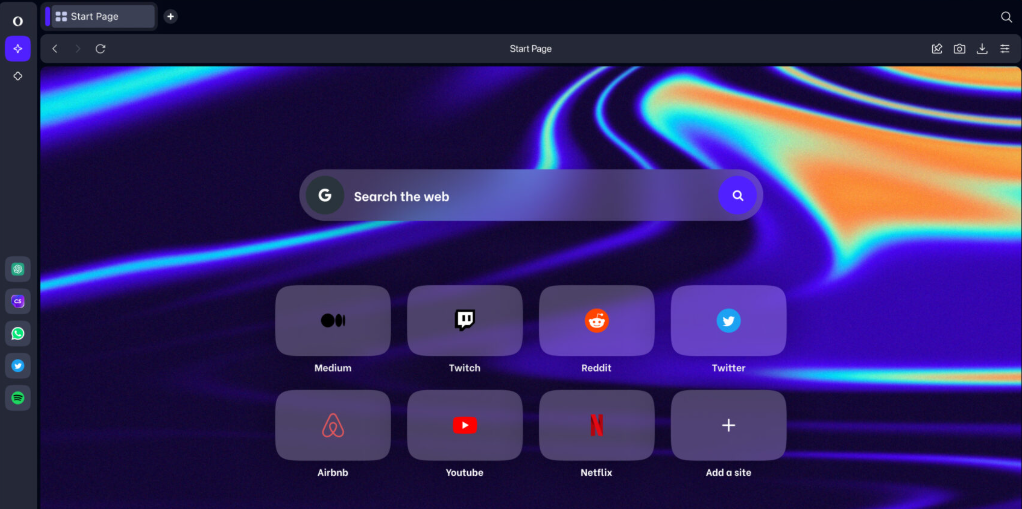
Opera stands out by blending Chromium’s robust performance with its own innovative features.
I was particularly impressed by its built-in VPN and ad blocker, which work seamlessly without noticeable impact on speed.
The sidebar that provides quick access to messaging apps and news feeds adds an extra layer of functionality, although the interface can feel a bit busy.
If you’re looking to further optimize your browsing experience, you might explore our battle of the browsers in CPU and memory usage for performance insights.
Pros:
- Integrated VPN and ad blocker
- Versatile sidebar with social and productivity tools
- Fast and stable performance
Cons:
- Complex interface may require an adjustment period
- Overabundance of features can feel cluttered for some users
2. Slimjet
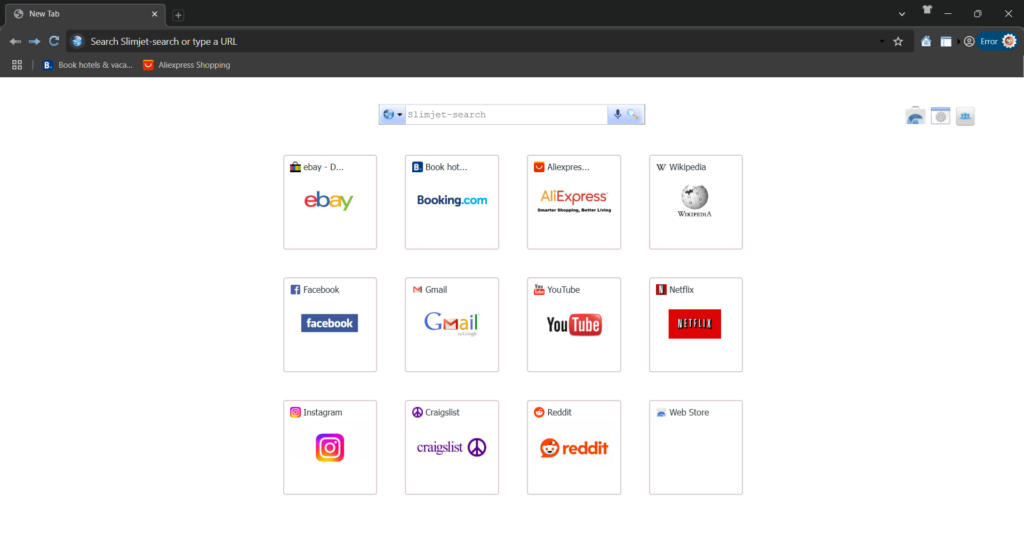
Slimjet is engineered for efficiency with optimizations that reduce CPU overhead and memory usage.
Its rapid page loads and smooth navigation impressed me, even on older hardware. The extensive customization of toolbars and shortcuts caters well to power users.
For those wanting to enhance their overall browsing security, our article on the 10 ad blocking extensions tested for best performance offers additional ideas to complement Slimjet’s built-in blocker.
Pros:
- High-speed performance with low resource usage
- Extensive toolbar and shortcut customization
- Effective built-in ad blocker
Cons:
- Outdated visual design compared to modern UIs
- Lacks the multimedia integrations found in more contemporary browsers
3. Ungoogled Chromium
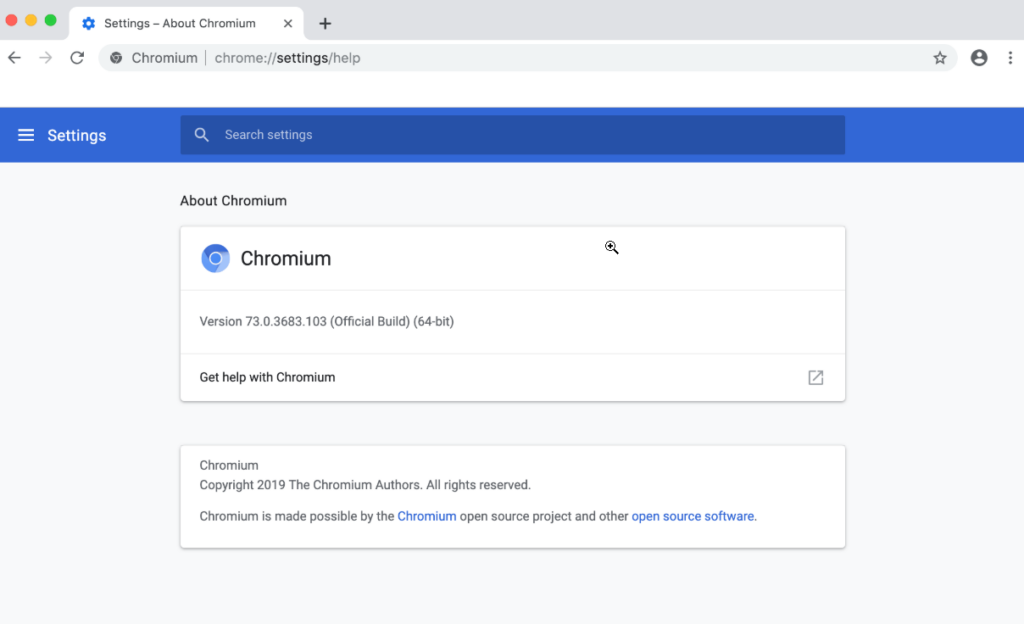
Ungoogled Chromium delivers a “pure” Chromium experience by stripping out all proprietary Google services, making it an excellent option for those serious about privacy.
While the browser maintains high performance with Chromium’s core technologies, the lack of out-of-the-box conveniences means you might need to perform some manual tweaks.
If you’re interested in fine-tuning your browser setup, check out our guide on how to create, backup, restore, and manage Google Chrome profiles.
Pros:
- Superior privacy by eliminating Google tracking
- Clean, bloat-free interface
- Maintains high performance with Chromium’s core technologies
Cons:
- Requires technical know-how for setup
- Lacks integrated user-friendly enhancements
4. Google Chrome
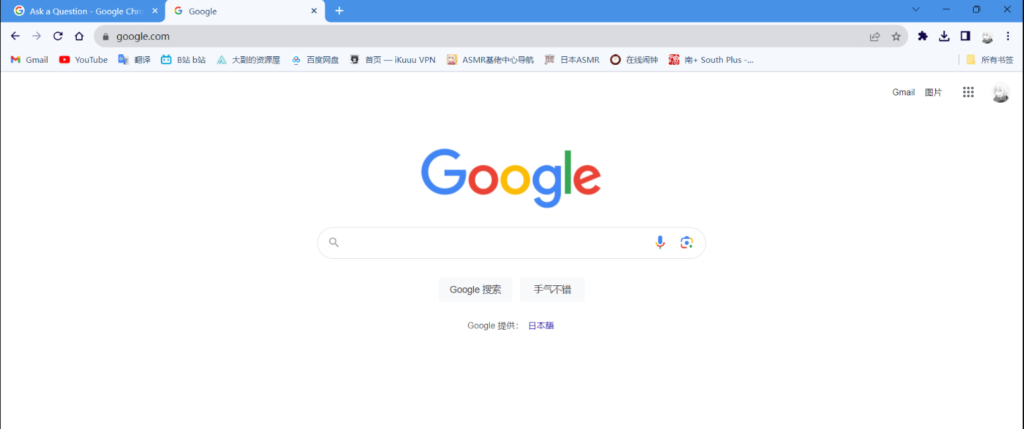
Google Chrome continues to be the industry standard for speed and compatibility.
Its powerful V8 JavaScript engine and multi-process architecture ensure quick page rendering, even with multiple tabs open.
I appreciate its vast extension library and cross-device syncing, though the high memory usage can be challenging on less powerful systems.
For users who accidentally close tabs, our guide on how to reopen accidentally closed tabs on Internet browsers is a handy resource.
Pros:
- Unmatched performance and rapid page rendering
- Extensive extension ecosystem and seamless syncing
- Regular updates and strong compatibility with web standards
Cons:
- High memory consumption on resource-limited systems
- Deep integration with Google services may compromise privacy for some
5. Vivaldi
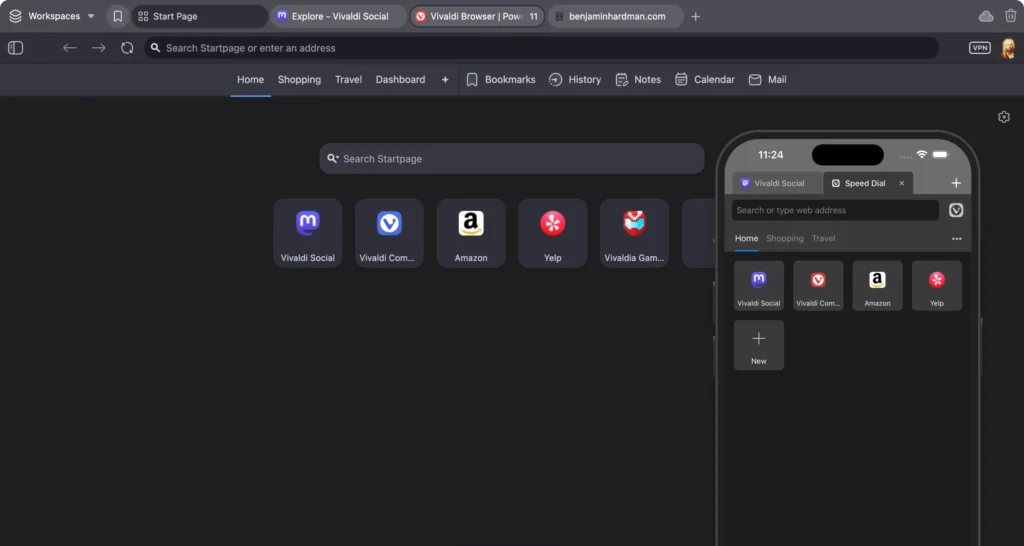
Vivaldi is a haven for power users who thrive on customization. Its innovative features, such as two-level tab stacking and extensive theme options, allow you to tailor every aspect of your browsing experience.
While Vivaldi’s performance under heavy multitasking is impressive, the wide range of options means it can be overwhelming at first.
If you’re interested in learning more about setting up custom browser configurations, take a look at our detailed article on setting a blank page for new tabs.
Pros:
- Unrivaled customization and advanced tab management
- Feature-rich with built-in tools like notes and ad blockers
- Solid performance under heavy multitasking
Cons:
- Steeper learning curve for new users
- Customization options may overwhelm those who prefer simplicity
6. Brave

Brave is engineered for users who prioritize privacy without sacrificing performance. Blocking ads and trackers by default, it not only enhances privacy but also improves page load times.
Its built-in Tor integration in private mode and a unique crypto wallet add further value. However, the internal ad system might not be ideal if you prefer a completely ad-free experience.
For more insights on browser performance, refer to our battle of the browsers in CPU and memory usage.
Pros:
- Effective ad and tracker blocking boosts speed and privacy
- Tor integration provides enhanced anonymity
- Integrated crypto wallet for managing digital assets
Cons:
- Internal ad system may not suit users seeking total ad elimination
- Fewer customization options compared to other browsers
7. Maxthon
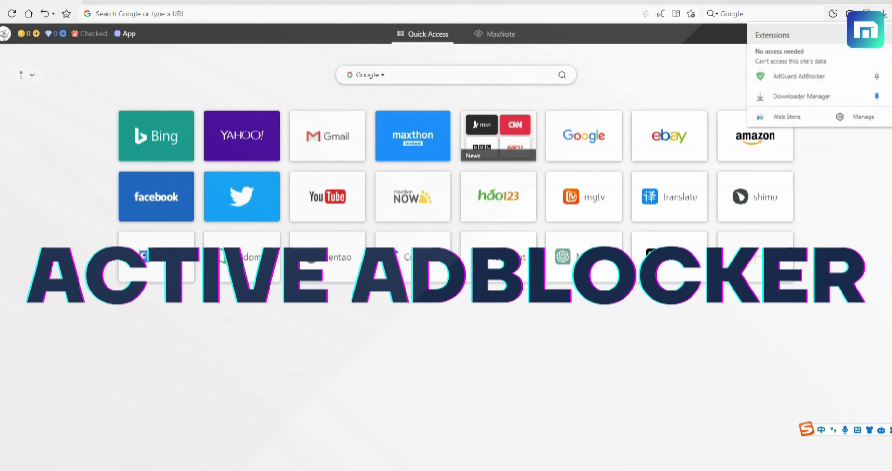
Maxthon differentiates itself with cloud-based features that synchronize bookmarks, passwords, and settings across devices.
Its dual-core rendering engine ensures fast performance, even under heavy load. I found the additional tools, like Maxnote and Passkeeper, particularly useful for productivity. The interface, though feature-rich, can sometimes feel cluttered.
To complement Maxthon’s capabilities, you might also want to learn about converting files with our guide on converting PDF files to Word, documents, text, and images.
Pros:
- Robust cloud sync for seamless cross-device usage
- Dual-core rendering for fast performance
- Extra tools that enhance productivity
Cons:
- Interface can be overwhelming due to too many features
- Cluttered layout may hinder ease of use for some
8. Colibri
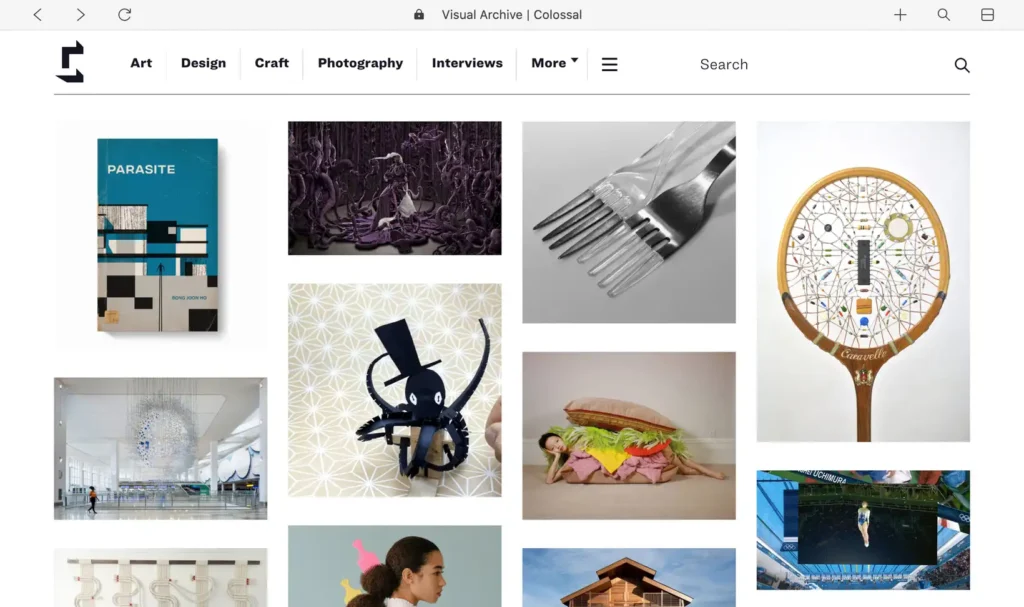
Colibri champions a minimalist approach by limiting you to one tab per window, which helps reduce distractions and lower memory usage.
I found this approach refreshing when focusing on a single task, though it can be limiting for multitasking users.
If you prefer a browser that enhances focus, Colibri is a great pick. For those who love efficient navigation, you may also want to explore our guide on enabling mouse gestures for your favorite programs.
Pros:
- Minimalist design that reduces distractions
- Extremely low memory footprint
- Cloud sync preserves session data
Cons:
- Single-tab approach limits multitasking
- Lacks extensive features for power users
9. SRWare Iron
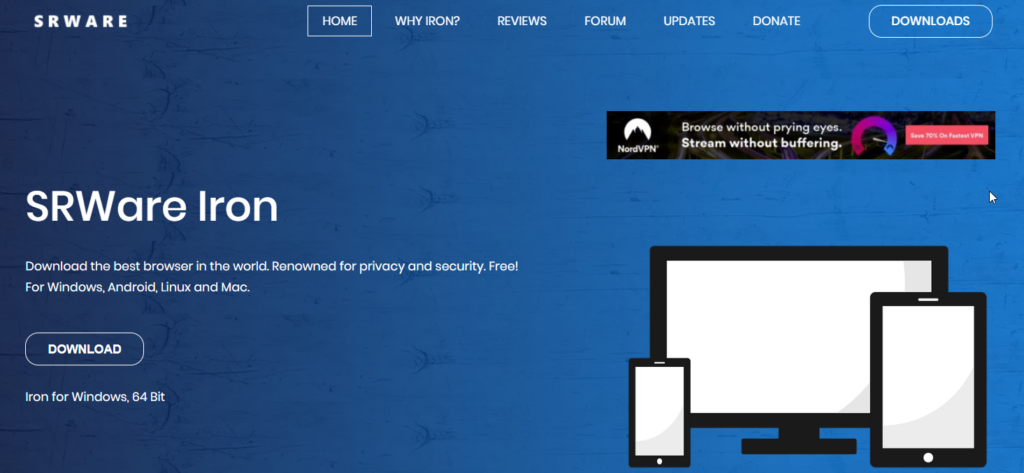
SRWare Iron offers a familiar Chrome experience while prioritizing privacy by disabling Google tracking.
Its clean interface and stable performance make it a reliable alternative for privacy-conscious users.
In my tests, Iron performed almost identically to Chrome in speed and compatibility, though it sometimes lags behind in adopting the latest features.
For users interested in customizing their profiles, our guide on creating, backing up, restoring, and managing Google Chrome profiles can be very helpful.
Pros:
- Enhanced privacy by removing Google tracking
- Familiar Chrome-like interface with robust performance
- Stable and reliable for everyday use
Cons:
- Slower adoption of new features and updates
- May lack the polish of mainstream browsers
10. Opera GX
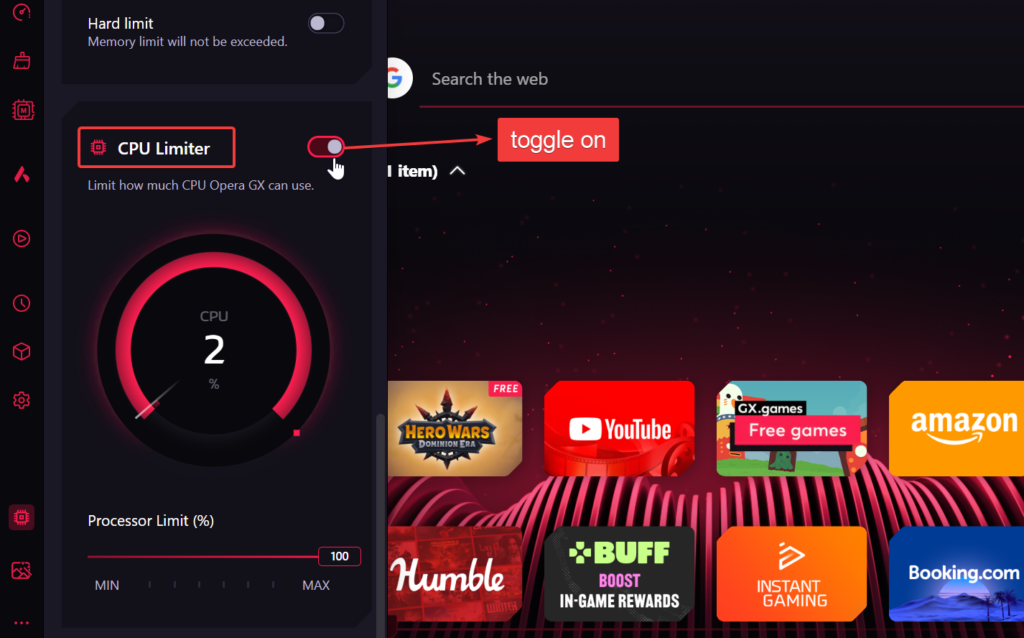
Opera GX is designed with gamers in mind, offering unique controls to manage CPU, RAM, and network usage.
Its gaming-themed interface, complete with integrations for Twitch and gaming news, adds a fun layer to browsing.
I found its resource management features particularly effective for gaming sessions, though its stylistic design might not appeal to everyone. If you’re a gamer, Opera GX is a standout choice.
Pros:
- Advanced resource control for optimal gaming performance
- Engaging, customizable gaming-themed interface
- Integrated gaming news and Twitch support
Cons:
- Gaming-centric design might not suit non-gamers
- Extra features can be seen as gimmicky by traditional users
11. Epic Browser
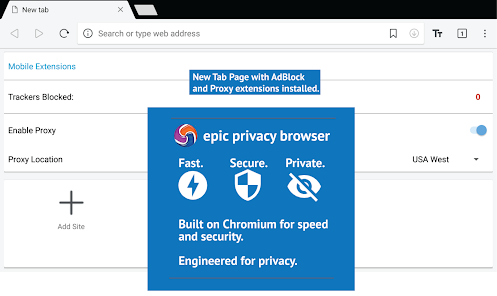
Epic Browser is all about uncompromised privacy, operating solely in incognito mode. It aggressively blocks ads, trackers, and scripts, and wipes all data after every session. This approach provides a highly secure experience, though it also means no browsing history or session persistence. For users prioritizing security over convenience, Epic is excellent—but it might frustrate those who rely on saved data for productivity.
Pros:
- Maximum privacy with permanent incognito mode
- Aggressive ad, tracker, and script blocking
- Automatic data erasure ensures complete anonymity
Cons:
- No browsing history or session persistence
- Not suitable for users needing saved data for productivity
12. Thorium

Thorium emphasizes security and stability with a clean, straightforward interface that’s easy to navigate. I appreciated its regular security updates and robust malware defenses, which make it a dependable choice for daily browsing. Although it doesn’t offer as many customization options as some competitors, its simplicity and reliability are refreshing. For users seeking a balance between performance and security, Thorium is a strong contender.
Pros:
- Robust security features and regular updates
- Simple, user-friendly interface
- Efficient performance with minimal bloat
Cons:
- Lacks advanced customization options
- Fewer integrated features compared to more feature-rich browsers
13. Microsoft Edge

Jumping far off from the tree i.e. Internet Explorer, Microsoft Edge has evolved into a high-performance, productivity-oriented browser. Its Collections feature has been invaluable for organizing research and web content, and its deep integration with the Microsoft ecosystem ensures seamless cross-device syncing.
While it offers strong performance and efficient resource management, some advanced users might find its extension library slightly limited. But iff you’re invested in the Windows ecosystem, Edge is a natural fit.
Pros:
- Innovative productivity features like Collections
- Excellent cross-device integration and syncing
- Optimized performance and efficient resource management
Cons:
- Tightly tied to Microsoft services, which may not suit everyone
- Limited extension variety compared to Chrome
14. Cromite
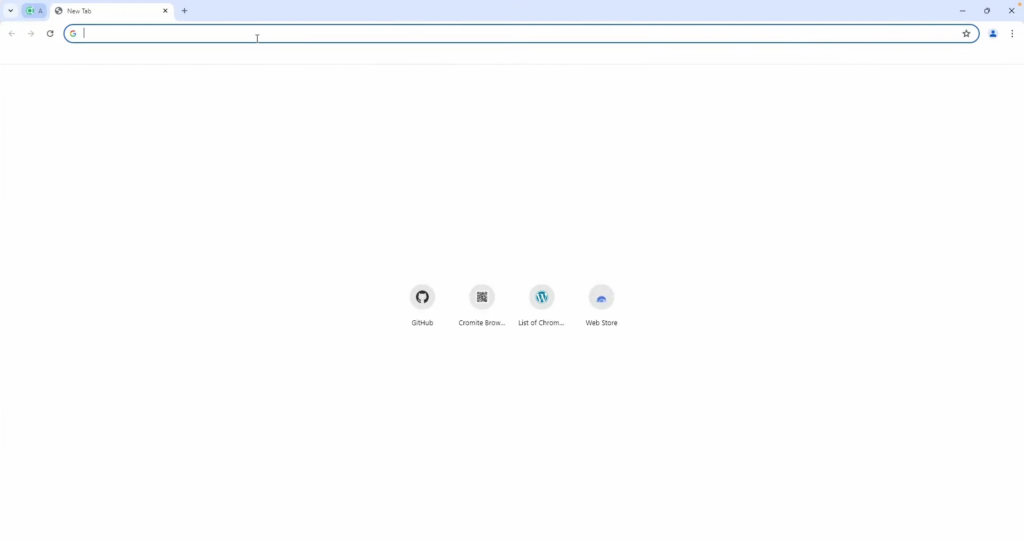
Cromite is a lean, no-frills browser that prioritizes speed and efficiency. I was impressed by its minimalistic design, which translates into exceptionally fast load times and very low resource usage.
However, if you’re a power user who craves customization and extra features, Cromite might feel too barebones. It’s an ideal choice for those who just want a fast, reliable browsing experience.
Pros:
- Extremely fast performance and low resource consumption
- Clean, minimalist design
- Straightforward, distraction-free interface
Cons:
- Limited customization and feature set
- May be too basic for users seeking advanced functionalities
15. Comodo Dragon

Comodo Dragon enhances the familiar Chrome experience by integrating extra security features like Secure DNS and malware scanning. I appreciated the domain validation alerts that warn about weak SSL certificates, adding an extra layer of safety during browsing sessions. Although the interface isn’t as polished as some mainstream options, it provides a dependable environment for users who value security.
Pros:
- Strong security features including Secure DNS and malware scanning
- Familiar Chrome-like interface with enhanced privacy
- Useful domain validation for safer browsing
Cons:
- Interface can feel less refined
- Update frequency may lag behind mainstream browsers
16. Avast Secure Browser
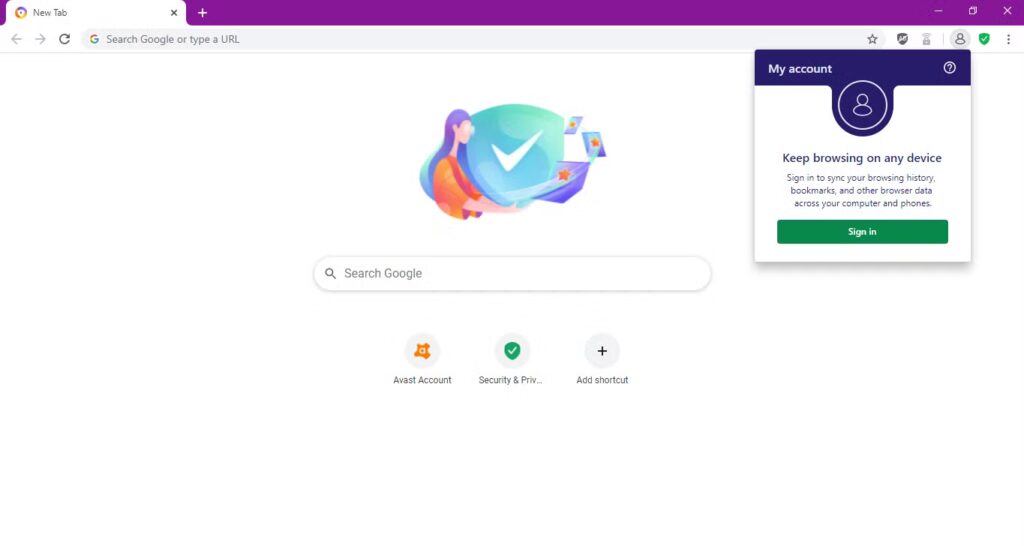
Avast Secure Browser leverages Avast’s cybersecurity expertise to provide robust anti-phishing, ad blocking, and secure browsing modes. Its extra security measures sometimes slow down performance slightly, but I found them to be a worthwhile trade-off for peace of mind. If you’re particularly concerned about online threats, this browser’s comprehensive protection is a significant advantage.
Pros:
- Comprehensive security with anti-phishing and ad blocking
- Regular updates informed by Avast’s threat intelligence
- User-friendly interface optimized for security
Cons:
- Performance may be slightly impacted by heavy security protocols
- May feel over-protected for users with lower security concerns
17. Sleipnir
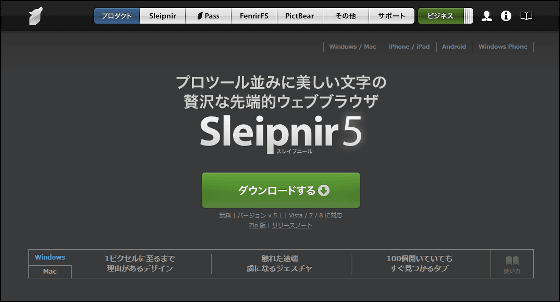
Sleipnir sets itself apart with innovative gesture-based navigation and extensive interface customization. I found its gesture controls intuitive once I got used to them, and its flexible tab management improved my workflow.
However, the non-traditional interface requires a period of adjustment. For users open to experimenting with new navigation methods, Sleipnir offers a fresh, engaging experience.
Pros:
- Innovative gesture-based navigation
- Highly customizable interface and tab management
- Efficient performance with a unique approach
Cons:
- Requires an adjustment period due to non-standard UI
- May not appeal to users preferring traditional layouts
18. UC Browser
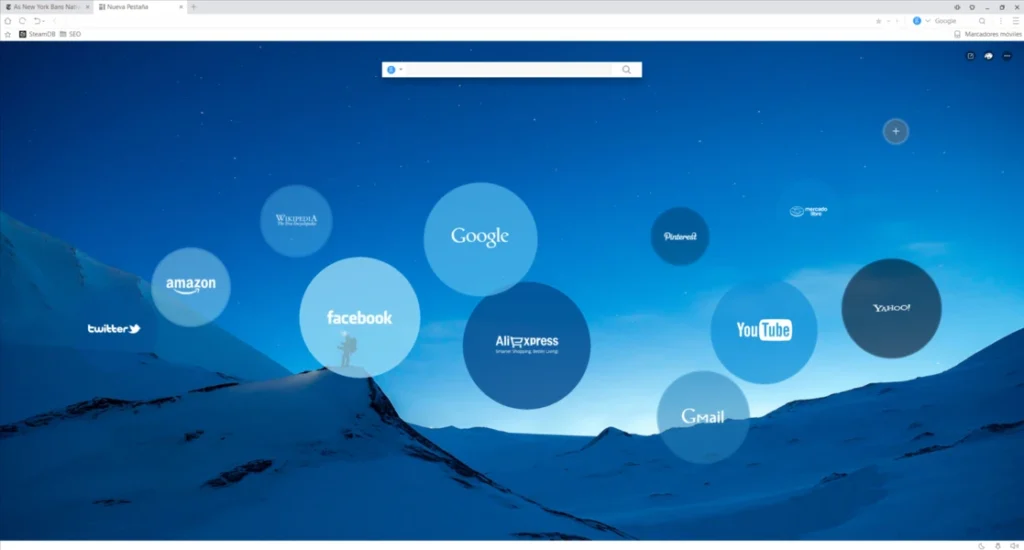
UC Browser is well know for its data compression features, making it ideal for regions with limited bandwidth. During my testing, I noticed significant improvements in load times on slower networks.
Its built-in video player and multimedia integrations enhance the user experience, though the focus on data efficiency can sometimes come at the expense of privacy. If you prioritize data savings and multimedia consumption, UC Browser is worth considering.
Pros:
- Effective data compression for faster loads on slow networks
- Integrated multimedia features like video player
- Customizable themes and interface options
Cons:
- Compromises in performance and privacy due to data-saving focus
- Less robust extension support compared to other browsers
Additional Resources
- Flash Support: If you need guidance on enabling Flash support in Firefox Portable, check out our detailed guide here.
- Internet Connection Sharing: For legacy systems, learn how to share your internet connection on XP without a wireless router.
Are Chromium browsers safe?
Are Chromium Browsers safe?
Yes, browser that run Chromium engines are generally considered safe. Keeping them safe from vulnerabilities is easy and can be done regularly thanks to the engine being open-source. Anyone can analyze and signal possible issues.
Even more, most of them filter out known malicious sites and have a set of criteria to prevent access to unknown/ new threats. However, when it comes to your data, some browsers, including Google Chrome, do collect data.
You can opt out and adjust the level of data collected, but if you want 100% anonymity, it’s not achievable (as it’s the case with all online products you use – nothing is 100%)
Final Thoughts
Every Chromium-based browser has its own technical strengths, performance nuances, and unique feature sets. Whether you’re a professional who relies on robust productivity tools, a privacy advocate who demands strict data controls, or a tech enthusiast eager for deep customization, there’s an option here to suit your needs. I encourage you to explore these browsers further and take advantage of our additional resources to fully optimize your browsing experience.



User forum
125 messages