Bypass Blogspot & Blogger Age Verification: How to Guide
Looking for a way to bypass the Blogger age restriction? You’re in the right place. Blogger, owned by Google, is a popular blogging platform, but some sites display a content warning before you can access them.
If you’re tired of clicking through this page, here’s how to skip it easily.
3 Methods to Skip Blogger’s Content Warning
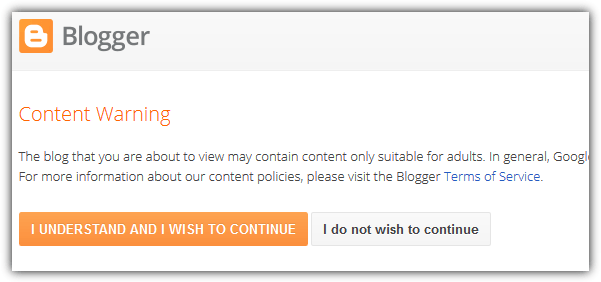
1. Fix Blogger Content Settings
If you own a Blogger site and don’t post adult content, update your settings:
- Open Blogger Dashboard.
- Go to Settings > Other.
- Under Adult Content, select No.
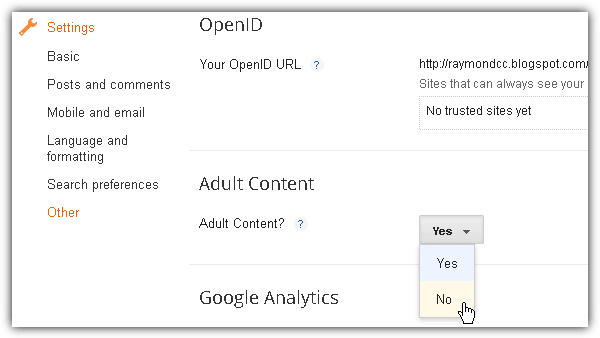
This removes the warning and lets visitors access your blog directly.
2. Use the “Blogger Content Warning Skip” Userscript
If you are just a visitor and are annoyed by the content warning that you get every day from the blogger websites that you normally visit, you can easily bypass the content warning and head straight to the webpage by a userscript called “Blogger Content Warning Skip“.
Before you can install the Blogger Content Warning Skip user script, you must first install Greasemonkey if you’re using Firefox, Tampermonkey for Chrome or Violentmonkey for Opera.
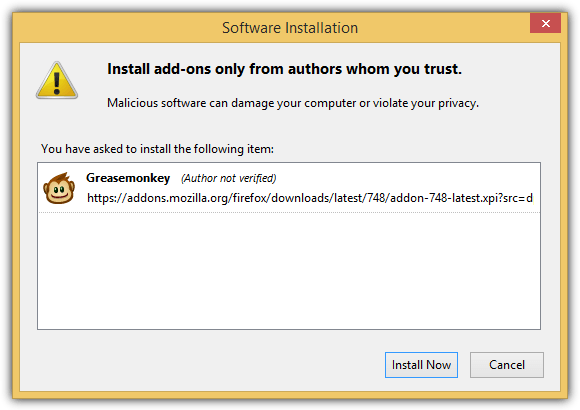
Restart your browser after installing the Greasemonkey extension. Then head over to this GitHub page and click on the Raw icon where Greasemonkey will ask for your confirmation on the installation of the Blogger Content Warning Skip user script.
Click Install and you should see a popup message informing you that the “Blogger Content Warning Skip” installed successfully.
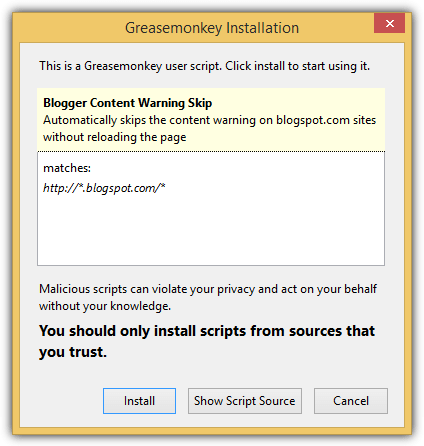
You will now no longer need to click on the “I understand and I wish to continue” or even see the content warning page anymore.
Basically what this user script does is it automatically help you click on the button which is why you’ll see a page being flashed for a second before the website starts loading.
You May Also Want to Read:
- How to Use FTP Without Installing FTP Client Software
- How to Access Blocked Websites: Bypassing Streamyx Internet Filter
3. Try the “Blogspot Content Warning Auto-Skip” Script
If for some unknown reason the “Blogger Content Warning Skip” script doesn’t work for you, here is an alternative script called “Blogspot content warning auto-skip” that you can try. We’ve tested this script that contains only 1 line of code and it works as well.
There is another userscript called Linx Amender by TimidScript that claims to have the ability to skip the content warning page by automatically clicking on the “I understand and I wish to continue” button, but unfortunately it does not work even after enabling it from the settings (F9) window.

THAT WAS HELPFULL THANKS
Thanks!
Thanks for the guide, helped me bypass it.
This userscript works but, if you notice, you do actually see the warning for a split second. Maybe when it’s updated this will be fixed.
Thanks for the tip.
It is impossible to untouch the objectionable content on internet.
Anyway thanks for the nice trick!!