Top 5 Sublimation Software for Stunning Designs: 2024 Edition

Looking for the best sublimation software to bring your designs to life? Whether you’re a professional or a hobbyist, finding the right tool is crucial.
We’ve tested numerous options to recommend the top choices for 2024, focusing on performance and suitability. Let’s check them out.
1. Adobe Photoshop
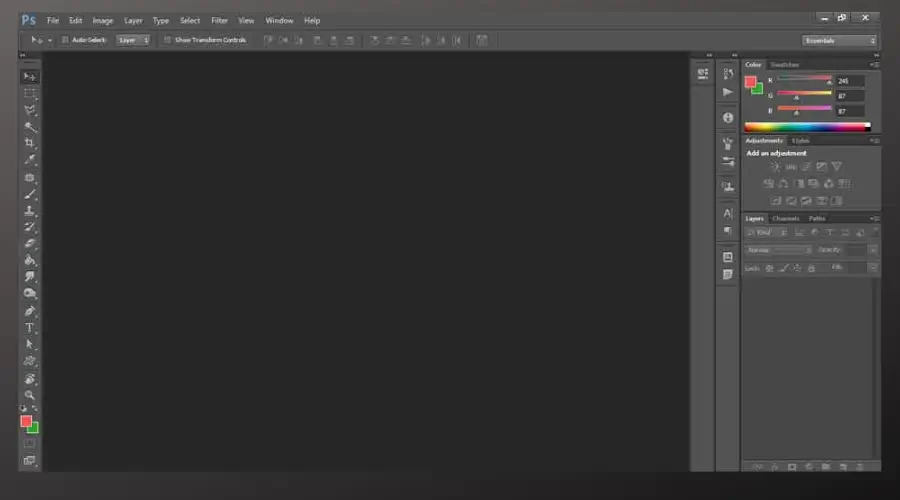
Adobe Photoshop offers unparalleled capabilities that cater to the intricate needs of sublimation printing.
Its extensive library of resources and advanced color management features ensure that your designs are not only creative but also accurately represented in print.
It is ideal for tasks like extensive layer editing required by professional graphic designers.
Photoshop includes powerful color grading and an intuitive interface that, despite its complexity, offers unmatched control over your designs.
Unique features like AI-powered object removal and sophisticated image manipulation tools streamline complex edits, making it a top choice for professionals.
Pros:
- Powerful photo editing and design capabilities
- Extensive library of brushes, fonts, and templates
- Supports high-resolution images for detailed sublimation designs
- Advanced color management features for accurate print results
- Integration with other Adobe Creative Cloud apps for a streamlined workflow
Cons:
- Steep learning curve for beginners
- Subscription-based pricing can be expensive for some users
- Requires a powerful computer to run smoothly
2. CorelDRAW
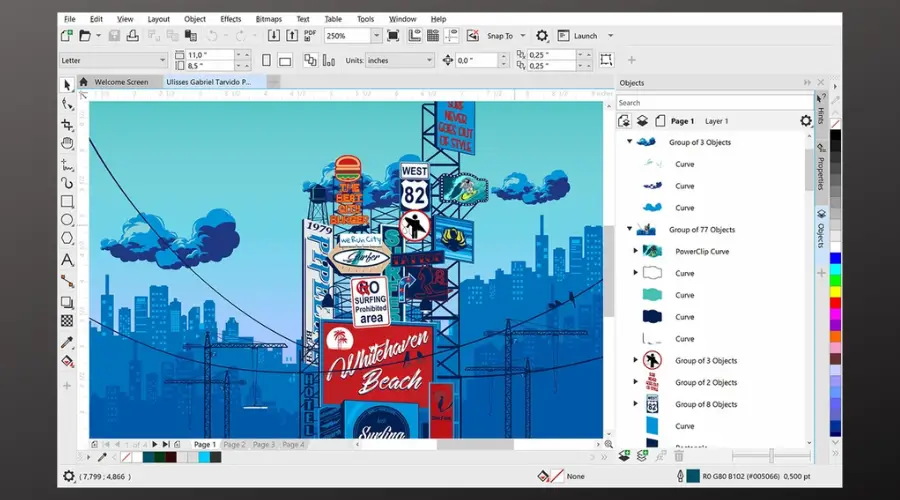
CorelDRAW offers a more accessible entry point for those venturing into sublimation design, with its intuitive interface and versatile graphic design capabilities.
It’s a solid choice for those looking for a balance between functionality and ease of use.
This software is ideal for tasks that require a blend of vector illustration, layout, and photo editing.
Benefits include an easier learning curve for beginners and advanced color management features that ensure your sublimation prints come out as intended.
Unique features like extensive font management and layout tools make it suitable for a wide range of sublimation projects.
Pros:
- Versatile graphic design software suitable for sublimation projects
- Intuitive interface that’s easier to learn for beginners compared to Photoshop
- Comprehensive toolset for vector illustration, layout, and photo editing
- Advanced color management features for sublimation printing
- One-time purchase option available
Cons:
- Not as widely used as Adobe products, which can limit collaboration
- Some advanced features may lack the depth found in Photoshop
- Updates and new features may not be as frequent
3. Affinity Designer
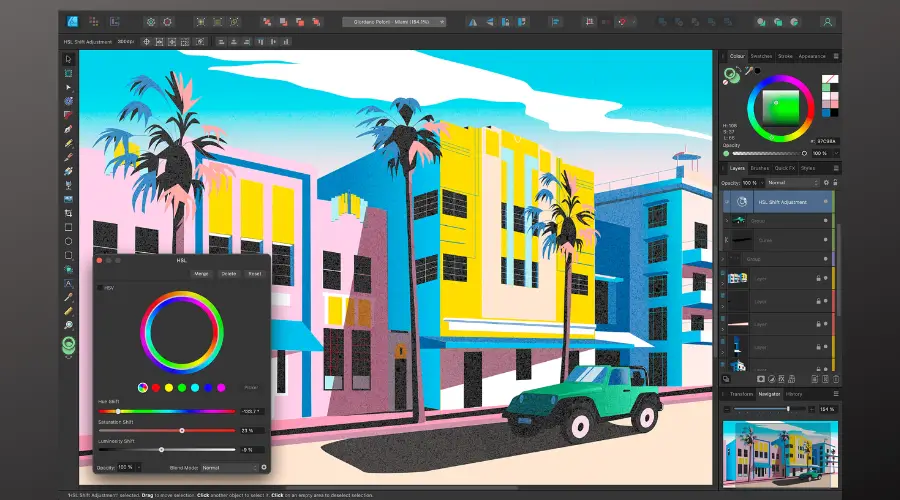
Affinity Designer emerges as a formidable contender, offering a cost-effective yet powerful option for vector design.
Its focus on performance and user-friendliness makes it an excellent choice for both beginners and seasoned professionals.
Ideal for tasks that demand high-quality vector design capabilities, Affinity Designer becomes essential for crisp and clean sublimation prints.
Benefits include an affordable one-time purchase price and a user-friendly interface that doesn’t compromise on power or efficiency.
Unique features such as continuous updates and a focus on performance ensure that your software grows with your skills and needs.
Pros:
- Affordable alternative to Adobe Illustrator with a one-time purchase
- Powerful vector design capabilities ideal for sublimation designs
- User-friendly interface suitable for beginners and professionals
- Excellent performance even on older computers
- Continuous updates and improvements without additional cost
Cons:
- Smaller user community compared to Adobe, which can affect support and resources
- Some advanced features may not be as comprehensive as those in Illustrator
- Limited integration with third-party apps and services
4. GIMP (GNU Image Manipulation Program)

GIMP stands out as a powerful, free alternative for those diving into sublimation design on a budget. Its open-source nature and customizable interface cater to a wide range of design needs.
If you’re looking for a free option, you shouldn’t avoid this software.
Benefits include a customizable interface and a wide range of supported file formats, ensuring compatibility with sublimation printing requirements.
Unique features like the ability to extend the software with plugins and scripts offer a tailored design experience.
Pros:
- Free and open-source software with powerful photo editing capabilities
- Customizable interface and extensible with plugins and scripts
- Supports a wide range of file formats, including those needed for sublimation printing
- Active community support and frequent updates
- Runs on Windows, macOS, and Linux
Cons:
- User interface can be less intuitive compared to commercial software
- Lacks some advanced features and polish of paid alternatives
- Performance may vary depending on the complexity of the project and system specifications
5. Inkscape
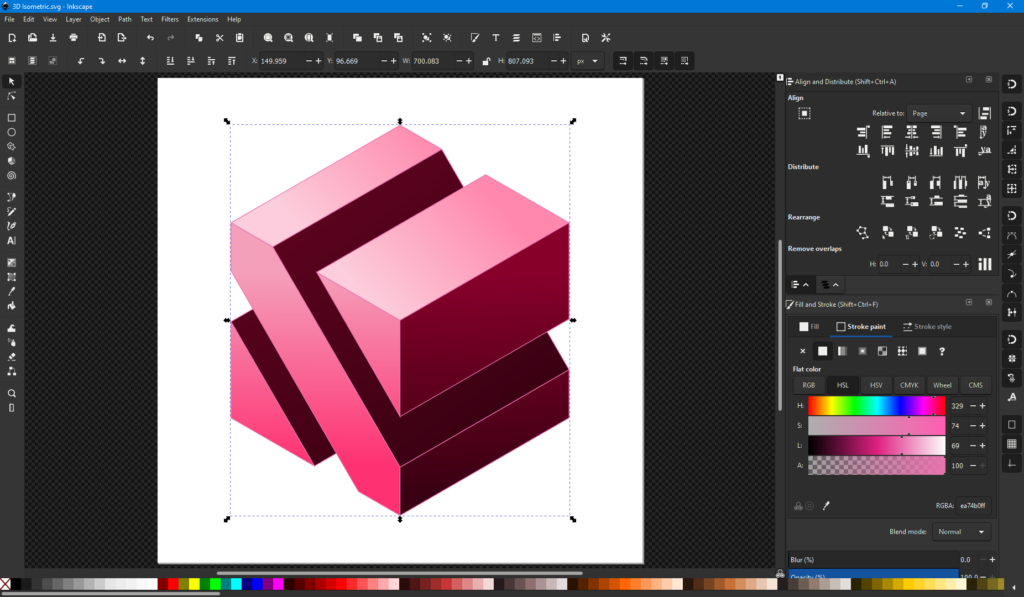
Inkscape provides a robust, free solution for vector graphics, making it an ideal choice for creating detailed designs for sublimation printing. Its commitment to open-source development and community support ensures a continuously improving platform.
Ideal for tasks that involve creating and editing vector graphics for sublimation.
Benefits include support for SVG file format and a comprehensive set of vector editing tools that rival commercial software.
Unique features like cross-platform compatibility and active development make it a reliable and accessible tool for designers of all levels.
Pros:
- Free and open-source vector graphics software, great for sublimation design
- Supports SVG file format natively, along with other common formats
- Offers a wide range of vector editing tools comparable to Illustrator
- Active development and community support
- Cross-platform compatibility (Windows, macOS, Linux)
Cons:
- User interface can be less intuitive and more cluttered than commercial alternatives
- Performance issues with very complex designs or on older hardware
- Some professional features may be missing or not as refined as in paid software
Wrapping up
Choosing the best sublimation software depends on your specific needs, budget, and level of expertise.
Whether you opt for the comprehensive capabilities of Adobe Photoshop, the user-friendly interface of CorelDRAW, or the affordability and flexibility of open-source options like GIMP and Inkscape, ensure that the software aligns with your sublimation projects’ demands.
Remember, the right tool can significantly enhance the quality and efficiency of your work, making your creative visions a reality.



User forum
0 messages