10 Popular Web Browsers Tested for Memory and CPU Usage
6. Internet Explorer 9
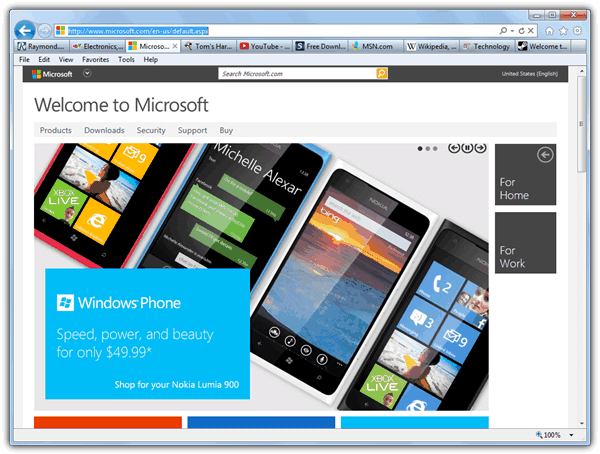
Time to load all 10 pages: 14 seconds
CPU Usage: Mostly between 0% and 10%, peaked at 60% during Flash animation.
Loaded Processes: 6
Memory Usage: 280MB
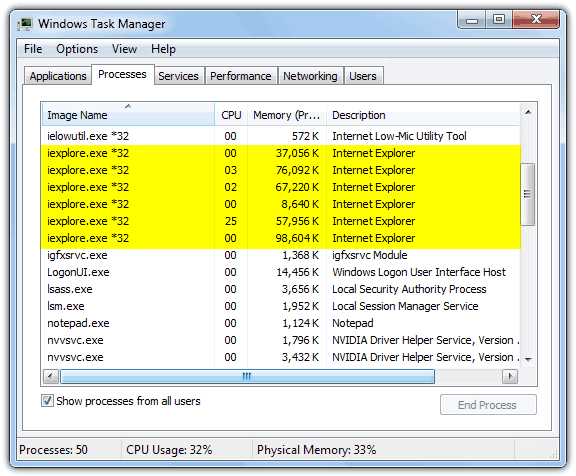
Download Internet Explorer 9 (Vista and 7 only)
7. Maxthon 3.4.5
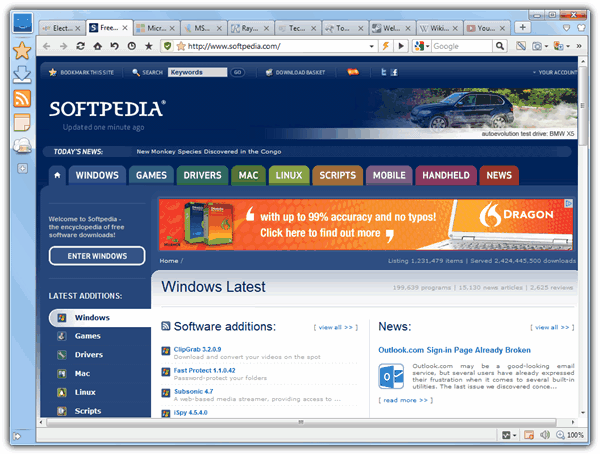
Time to load all 10 pages: 17 seconds
CPU Usage: Mostly between 0% and 10%, peaked at 54% during Flash animation.
Memory Usage: 303MB
Loaded Processes: 4
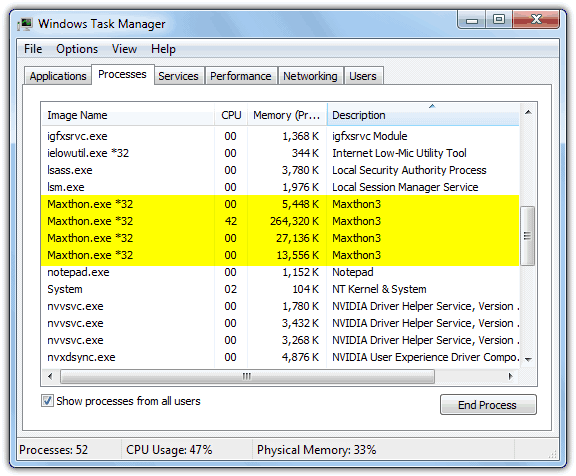
8. Mozilla Firefox 15.01
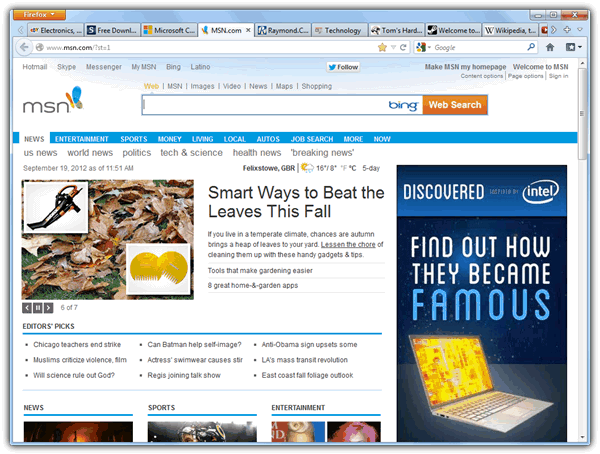
Time to load all 10 pages: 12 seconds
CPU Usage: Mostly between 0% and 10%, peaked at 61% during Flash animation.
Loaded Processes: 2
Memory Usage: 266MB
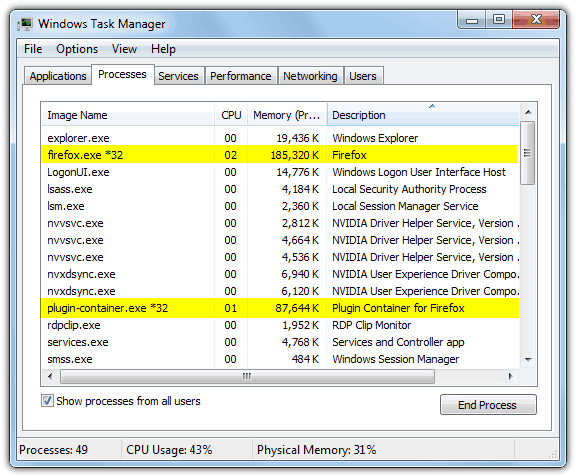
9. Opera 12.02
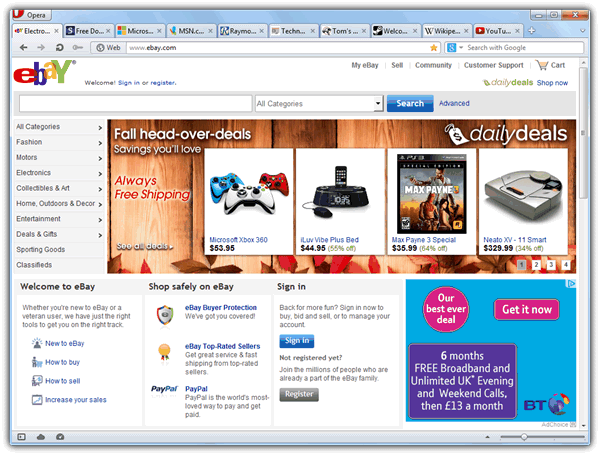
Time to load all 10 pages: 10 seconds
CPU Usage: Mostly between 0% and 7%, peaked at 30% during Flash animation.
Memory Usage: 279MB
Loaded Processes: 1
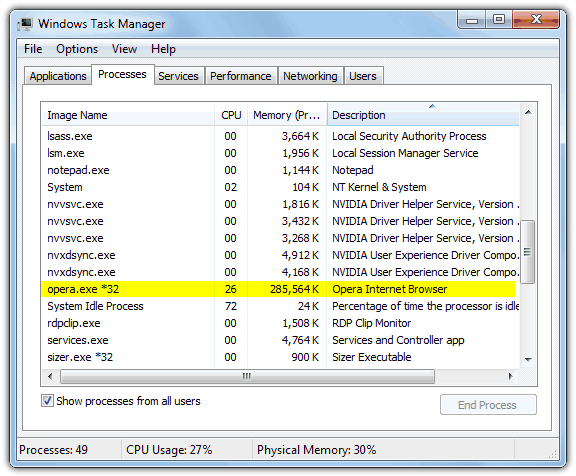
10. Pale Moon 15.1
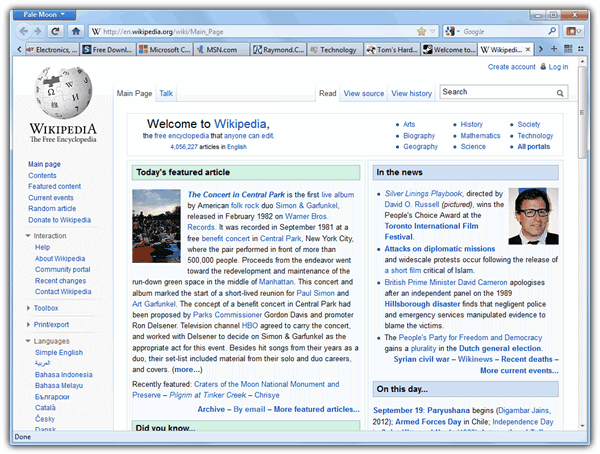
Time to load all 10 pages: 12 seconds
CPU Usage: Mostly between 3% and 10%, peaked at 81% during Flash animation.
Memory Usage: 288MB
Loaded Processes: 2
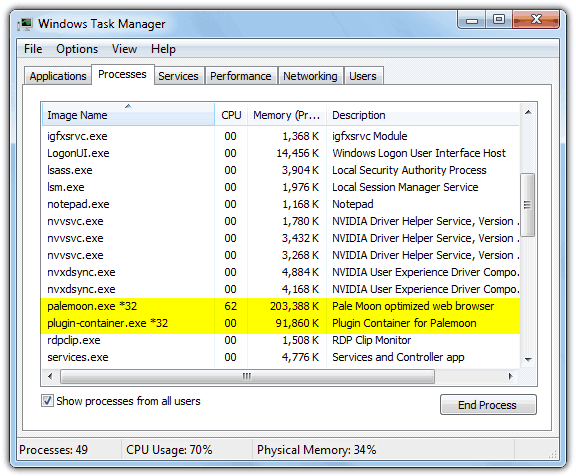
On testing, the 64-bit version peaked at 71% CPU and used 351MB of memory.
Results Summary
To summarize the results from all the browser’s RAM and CPU usage, here’s a simple table showing the scores. Green is obviously the best and pink is the worst for each category. Do note the “Peak CPU usage” is AFTER the pages have fully loaded and not while loading, all browsers hit 100% during that time.
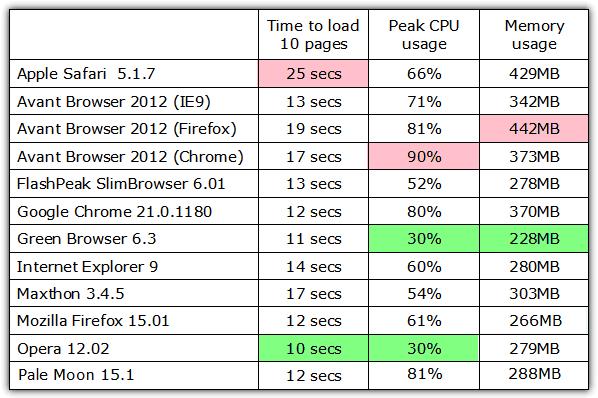
The good points:
- Predictably Opera was the fastest to load and stayed low on CPU usage when viewing Flash rich pages, although the problems it still has viewing some webpages properly might put people off.
- A resource friendly surprise was GreenBrowser as it loaded fast, was low on memory and kept CPU usage to a minimum. The interface is not the best, but compatibility should be good as it uses the Internet Explorer Trident rendering engine.
- Firefox has improved a lot recently in resource usage, but few people run it without plug-ins so the memory usage and load time will likely increase when several are added.
The not so good points:
- Avant’s nice idea of 3 different switchable browser engines in the same browser sounds like a good idea, but needs a lot more work to make it fully optimized and really worth using.
- It’s not clear if Apple have discontinued Safari, but with it’s high memory usage in this test and terrible load time of the 10 test pages, I’m not sure why anyone would want to use it.
- High memory and CPU usage playing Flash meant Chrome surprisingly wasn’t great either, which is probably why they’re concentrating on these areas in future versions.
What the test does show is that overall it’s not a good idea to leave a webpage open on your machine with something like a Flash animation running for long periods of time, especially a laptop or netbook. As expected, CPU usage goes up greatly with any kind of Flash on the page, some browsers hitting 80% on a single processor core.
As many of the browsers use plug-ins or extensions to enhance them even further, this would affect all these scores greatly. For example, a Flash blocking tool would increase the browser’s used memory slightly, but load times and CPU usage would be reduced.
Any updates to this article? I searched Green Browser and it said it’s for old devices now.
Thanks very nicde blog!
Good article, but it’s been four years now. Please re-test with current version of each browser, thank you.
Well done bro, You have really done a great work
im glad to see this page.. thanks dudu. it’s helping me to choice some browser for my VPS.
A major flaw in your resource assessment is the service host usage. The number and size of service hosts required by a browser is sometimes bigger than the direct browser resources
Never seen that myself…
Technology needs more people like you. And, this is a very useful article, thank you! Please continue best forward.
My biggest complaint with browsers and no one seems to cover it or allow comments is browsers seem to send you the results they want instead of the results your asking
Surely that’s up to the search engine and not the browser itself?
Hello so recently I’ve used a web browser that is really light in memory (I’ve replied to somebody talking about this, but I am replying in the general comments section for more audience). It’s called Polarity browser. It uses only 3-5 MBs with Youtube open and when I open 5 tabs, it only weighs 10-20MBs in memory. This is the lightest browser I’ve seen (like wtf chrome and other browsers uses at least 100mbs). So I feel sceptical about it (FYI all the numbers are from task manager). Does anyone know if it’s really that good? Yes, it does have a built-in memory cleaner in it, and it sleeps unused tabs (during the test I made sure they are not sleeping), a battery saver, and that’s all. However the downside is it is really buggy. I can’t log in to my gmail account, and the browser sometimes doesn’t work at all. But still, if it’s really just 5-20 Mbs of memory at most, I’ll definitely use it. Any opinion about it?
Thanks for this exhaustive test.
When looking for a very lightweight browser, I went through: HV3, NetSurf, GreenBrowser, SlimBoat, K-Meleon (in increasing RAM usage order) and chosed K-Meleon 76.2 which handles complex websites (including YouTube) and releases memory quite well for a single process browser when closing tabs.
HV3 and NetSurf are extremely efficient (fast, low RAM & CPU) but too extreme for everyday use (broken websites, no video). GreenBrowser is very light but doesn’t release memory well and uses too much RAM after hours of browsing (+breaks many websites). Slimboat is good but has many websites incompatibilities (including YouTube) and it not worth the trouble over K-Meleon, IMHO.
I use Vivaldi as my main browser and I must say the difference in RAM usage after half a day of browsing (opening/closing hundreds of tabs) is not huge compared to lightweight K-Meleon, Slimboat and GreenBrowser as single-process browsers don’t release memory so well when closing tabs. Only the extreme HV3/NetSurf stay with low usage.
In green browser, you can set aggressive memory management under: “Dynamically trim memory”
This will force a process release (aka, Green browser will clean out its “unused, but reserved”ram to file cache, then purge the file cache of unloaded items)
I would also remove:
– all extra languages but “yours” (its half the apps size), help, example or lience files
– all skins but the smallest “metal” (including the default)
– all backgrounds but one of the 3 smallest 3kb ones (I made a 1kb dark grey background image)
– Set it to “flat” styles, minimalist icons
Then add 9kb’s of plugins with these 5 I’ll list (well 6,,, as 1 is a “2 in 1”):
– Enable all disable objects (2kb)
– Kill Ad (= Kill Flash Ad + Kill Flying Ad) (2kb)
– Kill Banner Ad (1kb)
– Image Best Fit Width (1kb)
– Translate Page (3kb)
ALSO: I highly suggest you FORCE IE11 emulation (this will allow the most websites to display “perfectly”)
Finally if you really want to show off LZMA2 UPX compress the remaining files (portable app compactor will do a decent job).. My portable Green Browser os 688kb in total
Ungoogled Chromium uses quite a bit less resources than regular Google Chrome, and still gives you access to features not tied to your google account. It also enables some usability/security features that Google has sadly removed due to cargo-cult following Apple’s application-dumbificiation.
Hi. I was looking for a light-weight browser and found this article. Thank you, it’s helped. I’ll try Opera. I used it once a long time ago.
I was looking for a site which will give an indication of low CPU usage and found this one, Thanks, will try some of them, except Chrome and Opera. Nice to work with, quick fast, etc BUT very CPU intensive. My laptop only has 2 GIG RAM and the above sites are just too much to handle. Slows every other process down to a crawl.
I am agog that the wonderful Opera browser did not show up at #1 or #2. If you accounted for the main bottleneck in Windows (a bad virtual memory model requiring absurd amounts of disk I/O), then I think we’d have a more real-world test . It’s the most efficient browser I’ve ever used.
Your Safari link does not ork, Hal.
Firstly, Opera didn’t show up at #1 or #2 because the list is in alphabetical order
Secondly, it did win 2 out of 3 tests if you look at the results.
Thirdly, you’ll notice from the version numbers that this is an old test on old browsers so the results are a bit irrelevant (yes, could obviously do with an update).
Lastly, you may or may not know Safari on Windows is discontinued. It’s still there because of point three (apologies for that).
I found your site a few hours ago while I was on the path to decide what I will use regarding blocking adds in Chrome based browser… Yes, I use for the long time Iron Browser…
Was surprised to see that you not include this browser variant in your tests…
On the ending of comment I wish to say that I found your blog impressive useful, so I will be here quite often.
Unfortunately, one metric was NOT measured: Hard Drive utilization.
I’ve been having a LOT of 100% HDD activity, which practically makes the computer unusable.
I noticed that the instant I quit Chrome, my HDD activity went from 100% to only between 0% and 20%.
It would be interesting if someone could compare browsers in terms HDD usage.
For 99% of people, hard drive utilization testing is pointless because it should only be saving the page to the cache and other browser data for a few seconds. If you are getting so much drive activity using Chrome, that is abnormal behavior so wouldn’t show up in testing anyway. You have other problems with your computer.
Hal9000 You’re mistaken. If you multitask heavily, and have a lot of tabs open, Chrome causes massive system drag. You just aren’t using the system hardcore enough to experience it. FireFox (2018) is worse. Opera is far far more efficient than either.
I am not mistaken, I said above for 99% of people (of course that’s a rough guess), you are talking about the other percent or two that put a huge amount of strain on their system while also browsing.
So, the point is valid, for the vast majority of people browser HDD utilization is not a problem and pretty much irrelevant.
Opera is the best browser i ever used
1. free vpn
2. built in ad blocker
3. social media tab
4. can use google chrome extension
Thank you for this topic, i will test some other browsers in the same way
I was looking for a browser that uses the least amount of RAM and googling brought me to your article. I had always used either Firefox or Chrome but due to a new interest in gaming, my memory usage went up from sub-60% to >90% on my 6Gb notebook.
I gave Green Browser a try based on your comparison and also some brief research of it from other sites. It does uses the least amount of memory BUT it is not supported by certain sites such as linkedin and it loads slower than Firefox for my regularly used sites (i.e. gmail, facebook, a jobsite and a news site).
From initial impression, I’ll probably keep Green Browser running when gaming (e.g. research of gameplay tactics or players’ profiles, etc.) but would revert to Firefox when not gaming.
TQ.
My Chrome while watching youtube:
311,2 MB
225,1 MB
149,0 MB
122,7 MB
109,8 MB
106,3 MB
I have heard about Qt Webbrowser from there. Thanks for pointing out this beauty. It uses very less memory, fast enough, and feature good.
The issue with Qt Browser is it hasn’t been updated for nearly 4 years. Who knows what major unfixed bugs or vulnerabilities have been found in that time.
I noticed a real slowdown in my browser when I entered a political website. So I checked my resources. Firefox went off the scale as soon as I entered Breitbart or WND. So I looked for reasons and found a few modules that I didn’t ask for and didn’t want. So as soon as I did that, the cpu use went down. Then after a minute or so the CPU usage went up again and the Browser is slower. What that tells me is that Fire fox is nothing more than a BOT. It eats my resources allowing in all types of third party people and and dumps those web ads all over me. I found it worse on my cell phone. I will probably go back to IE and let my AV and Bot security take care of the holes in IE.
“I noticed a real slowdown in my browser when I entered a political website.” :) Come on, you know the reason…
On the phone version of Firefox, those same website wouldn’t even load. I was getting time-out errors. When using other phone browsers everything was normal. I uninstalled it and gave a 1-star rating on the google app store.
asdf Firefox is the android version of the Browser World. It requires more tweaks and work to get it to be a beast of a machine. Also political websites are massive hogs of ads.
Firefox is not a BOT. Firefox just requires more work to make it lean mean machine. There is a reason why there are a TON of addons for Firefox, to make it customized to your preferences.
If you want Firefox to be awesome, install Noscript and uBlock Origin addons and those pesky political sites won’t steal all your resources. It’s not Firefox that is causing the issue, it’s those websites.
Firefox is one of the most compatible browsers on the web because if you don’t block anything it allows everything to work. It does this so that the websites actually load properly unlike IE which sometimes only loads HALF of a webpage in some instances.
is there any latest info on this comparison???
need to know which one is the best in term of load pages, memory usage and peak cpu usage.
The mozzila browser actually used over 21000k in my memory. Don’t get it
Looking at the “processes tab” is not enough.
Process may allocate “anonymous” memory, which does not show up in the “process tab”.
Maxthon5, when spell check and some other features enabled, consumes 1GB of RAM, but not showed up that much in the “processes tab”. In the “performance” tab, the jump/drop in “Physical Memory Usage History” indicates another important view of the picture.
I use Maxthon Nitro and it uses only 170mb of RAM. It´s amazingly fast.
Did you open and see all the 10 above-mentioned websites?
Hi, The article says this was written 4 years ago. Are there any updates to this? (Same issues – different year.) Thanks. H
k- meleon browser deserves be here, it is really fast
Yes, K-Meleon does deserve to be here…a great and fast browser which is easy on system resources
At the time of writing K-Meleon hadn’t had a stable release in over two and a half years. Using a browser that old is a privacy/security concern so we decided not to include it as it looked pretty much abandoned.
It’s almost a similar problem if we rerun the tests now, K-Meleon itself has not had a stable version update for nearly a year.
Thanks for doing the comparison tests!!!
Very interesting results!
Would be great to know how browsers compare now, seeing Firefox is at version 48 instead of 15.01, & Chrome is at 52, instead of 21.
I did testing of browsers a while back, but I tested them on:
1: Acid 2 & 3 (Standards compliance)
2: Javascript (Script speed)
3: HTML5 (Modern Web)
4: CSS3 (Accuracy in loading web pages)
5: 3D (Games, other)
6: V8 (Browser speed)
What I noticed in testing around 50+ browsers, is that Safari was definitely junk, most browsers had a derivative of Chrome or Firefox web engines did worse than just using Firefox or Chrome.
Examples: SRWare Iron appeared to be around 10x faster than Chrome in 3D, but I noticed that it rendered elements in the 3D inaccurately & in the wrong colors. This appeared to be the case for almost every browser that was “super fast” using Chrome or Firefox rendering engine.
Opera, the newer version based on Chrome, it locked up on a 3D page I tested it on, so I knew incompatibilities with certain web pages would keep Opera from being a serious contender, no matter how fast it appeared to be.
1: Acid 3: Every major browser (Chrome, Firefox, Internet Explorer) passed, with only 1 browser having 99%, & the others having 100%.
2: Javascript: Internet Explorer was up to 2x faster than almost every browser tested, in this category, though it was almost the only category IE could win. Many webpages are javascript heavy, but using AdBlock & or NoScript/Privacy Badger, etc, should equal the playing fields here.
3: HTML5: Internet Explorer was rock bottom of the major 3 here, with Firefox scoring very well, but Chrome took the lead here.
4: CSS3: Internet Explorer again seemed the worst of the major 3 here, with Chrome scoring highly, but Firefox took the win for this category.
5: 3D: Firefox did ok, Internet Explorer did better, & Chrome was sometimes up to 2x faster, so it won the 3D category here.
6: V8: Interestingly, though this was a test designed by Google, Firefox was lightning fast here, besting Chrome. Chrome was close, but lost to Firefox, & Internet Explorer was up to 4x slower.
Because many of the Chrome/Firefox knockoffs that use Chrome or Firefox rendering engines, such as: CyberFox, Canary, SRWare Iron, Opera, Avant, Chromium, others would have problems properly rendering 3D the in the correct colors… Or, simply lag in some of the major tests, I eliminated them from the pool.
In general, Chrome seemed about the best overall browser to use, because it’s HTML5 engine is the best, 3D is excellent, & it is much faster on slower machines than almost any other browser tried, including Firefox.
Tests were conducted for all browsers, with clean installations of the latest versions of those browsers available at the time, & without any 3rd party add-ons, ad blockers, etc.
I tested on a slower netbook, to get a better feel for speed differences, & browsers were tested 1 at a time instead of concurrently, to get a more accurate picture.
When attempting to use Facebook, Firefox would lag (I can type pretty fast) when messaging someone. I would literally get ahead of my typing & have to wait for it to catch up. Chrome would keep right up, without a problem. It felt like Chrome was around 4x faster.
Other things you may wish to know, are:
Chrome: Old machines/netbooks/etc. Chrome won here. Just about the fastest browser you can get, if you eliminate the knockoff’s that fail to properly render 3D or don’t do as well on other tests.
Firefox: Just about the fastest on modern machines, though Chrome was close, & Chrome seemed to have a better 3D engine, even besting Firefox on this area by around 2x.
Interesting notes:
Firefox has a 3D blocklist, that kills 3D dead on netbooks/older machines/unsupported machines. Pages that require 3D would run about 1 to 5 fps, which is pitiful. Chrome, on the other hand, had 3D enabled for this machine & would run about 60 fps. Meaning, it would average at least 30x faster (on 3D) on older machines such as netbooks, & around 2x faster on 3D on modern machines.
For web page accuracy & lightning fast speeds on modern machines, try Firefox.
For older machines, HTML5 support, & 3D, try Chrome.
There was 1 browser using Chrome engine that did slightly better than Chrome, & that was SlimJet.
Which surprised me.
Thanks for that superb comment. Very interesting to see how those derivates get slight “performance” tweaks.
Which would you suggest among these lightweight web browsers – Baidu Browser, Flashpeak Slim Browser, GreenBrowser, K-Meleon, Midori, Xombrero, or any other NON-resource hungry yet one of the best in speed, performance, stability, security, etc.?
K-Meleon has a last release candidate (RC2, as close to release quality as possible) at July 2016.
And the community uses it like release sure. Changes between betas-RCs-releases in case of small browsers are comparable with ones between ‘major’ versions of Big browsers with their fast-pace cycle.
Use KM 76 RC for your tests – and this will be correct!
To use a K-Meleon RC or beta and not allow that with other browsers would not be fair. It’s either full stable release versions or nothing.
Exactly when was this article written? Is this a Zombie article? Is this article 5 years old (Opera 12? I’m on 44 now) Why would anyone want to waste their precious life reading a 5 year old article about browsers? Is there a good reason?
Or is it an unfortunate example of a new scheme for ancient pages to get top Google results by “Updating.” The only thing updated here seems to be the date.
Zombies! And, it is making it difficult to impossible to get recent results in searches – and will only get worse.
The “update” on this and other articles was not intentional and caused by a bug in one of our WordPress addons. The addon is quite an expensive paid one too.
Just changing the “update” date without changing the content can have detrimental effects in Google and it’s not a good idea to do that if you can help it. There’s nothing we can do about it now though…
One you may already know about is a browser called QT web browser. It runs smaller than green browser and is quite fast for being so tiny. One tip for using this browser though. Do not use the reload from where you left off on start setting though. If you happen to open a page with a stubborn pop up or un closeable one, it crashes and when you re start it keeps doing the same. Until you change settings manually or re install.
Thank you alot
Please compare android browsers too if may
(+battery usage please)
i just say … awesome
tnx Mr.Raymond
Great article. Thanks!
Greenbrowser?! Isn’t it just a wrapper, not even having its own rendering engine – using whichever version of IE you have installed?
I use maxthon could 4.4.6.2000 and with my shitty pc and graphic gard, i need to find the most efficient browser thats will run my flash facebook game as best as possible! maxthon is by far the fastest special with the ”pop up’ thibng on every flash objects!
I’m using Vivaldi and use less than 70MB.
i have win 8.1 Prossor- AMD a-6-5200 with radeon hd graphics 2.00 ghz
Installed memory 6.00 GB , system type 64 bit OS ,x64 -based processor
When i add Opra to my System i looked at my Taskbar had the app oprea said
cpu 19 percent/26 memory/0%disk/ 0%network
then i scrooled down seen the back ground processes
i had 4 of them from opera the memory usage from those was 9.4 the 86..1 then 8.9 then 17.4 then cpu useage was ok total 3.0
dont know how to have any Ber4oswer with out these back ground processes on this blast computer …. i have a hard time multi- taking with out crash out … and window 8.1 wil reboot on it self mid of what im doing …grrr
this is almost with every broswer i use sighs So Raymond what would you suggest ?
I’ve tried out Polarity Browser and checked its RAM usage. Compared to these browsers, Polarity uses less.
I believe that Polarity uses the least amount of RAM compared to other browsers. After toying with it a few hours, Polarity has been quite efficient with memory management. You can download it at sourceforge.net/projects/polaritybrowser
Very helpful with my junk computer that can’t handle chrome anymore. Tx
Your experimental data is quite interesting and informative. I still have to download and test the browsers however to see if they are doing the quality firefox is doing for less processing and memory usage.
Why is it that torch browser isn’t included? Torch browser is one of the lightest. Please update the article and include torch.
Because Torch Browser is a malware trojan dropper, I found several trojans, a worm and a rootkit in my system shortly after install.
Get yourself checked out.
Thank you!!
It’s TIME TO BOYCOTT ‘famous’ browsers like Firefox and Chrome!! THEY SUCKS!!!!!!!!!!!!!!!!!!!!!!!!!!!!!!!!!!!!!!!!!!!!!!!!!!!!!!!!!!!!!!!!!!!!!!!!!!!!!!!
Thanks Ray, for this awesome article but as other friends said, please update your article, Have a good day.
Nice review. Needs an update as of (Feb2014) since Chrome is on version 32, Slimbrowser is on 7, Greenbrowser is on 6.6, IE on 11, etc.
That’s the problem with this type or article, as soon as you finish it, 5 new versions come out! We’ll get around to updating it in the near future hopefully…
where’s the summary????
I can’t wade through pages of your comparisons for various things.
A short top 10 list at the end would be helpful.
scratch that ,i just noticed the summary!:)
Try looking on page 2, the line “If you’d prefer to look at the results summary and table, they can be found on Page 2” sort of gives it away really ;-)
Best browser is SeaMonkey and QupZilla.
Thanks for your fantastic work. It is a lot helpful to all the internet users who would like to choose the browser optimally suited to their needs by having a look at your observations.
Torch browser is good . The CPU and memory usage is very small compare to ones listed above. Moreover it does almost all Firefox and chrome can do.
Thanks a million Ray. I always enjoy your articles. Keep it up !!
I currently use firefox and it uses much more ram than given in this post.
Very well executed comparison, thanks. Look forward to any of these pieces that measure performance vs resource consumption!
Hey there!
Thanks for this it’s a very useful comparison and highlights a couple of surprises.
Much appreciated friend,
Mark
thanks. very useful information!
Thanks.
Thank you. It’s very useful post.
Useful Analysis.
I must say that this is far advance browser testing review i have came across!
I really liked this post. I read this like a week ago. But I did not have time to comment back then. A QUALITY post. Kudos!
HAL9000, you rocks !
Bravo,
I really liked the way you presented things here. Such simple subject, but handled very beautifully with very clear research type view. I always like this thing about this website…..simple topics can also be matter of research.
Excellent.
Great article.
Great job.
Thanks for putting in the work to come up with this data. It’s wonderful to find someone who values facts.
Fantastic comparative between different browsers! Congratulations and thanks very much for your great work and all your dedication and effort!
Thank Raymond. Now I know which is which.
Thank you Raymond.
I found your blog very useful Raymond. Thank you.
well done HAL9000 great effort !
Good work, Hal9000.
Thank you for this test, great job!
Thank you so much. Great article.
Thanks great article.
Thank you so much.