7 Best CRM for Developers (2023 Reviewed)
In the early days of your business, you only have to keep track of a few projects and clients, and you can do so with Excel and other simple tools.
However, as you start to scale your business up, you will quickly realize how limiting project management is with rudimentary tools. You need a complete solution that will let you monitor sales pipelines, review client data, track team productivity, assign tasks, and much more.
This is where customer relationship management (CRM) software comes in. As the name suggests, these platforms help businesses manage customer relationships. It can show you which clients you are onboarding and their purchase journey, collaborate with team members, resolve customer queries, etc.
To take the functionality even further, you can hire a CRM developer to implement enhancements based on the specific requirements of your business. For instance, a Salesforce or Zoho developer can help you build additional modules to manage user accounts, SEO data, applications and integrate your business with marketing software.
Here, let’s take a look at the best CRM for developers available right now. Make sure to go through the entire list to find out how each item on this entry fares in terms of price and top features.
Also read: Best CRM for Business Development
Best CRM software for developers
| Software | Best for | Top Features |
| Zoho CRM | Scalability | Code without worrying about databases or cloud infrastructure Free access to Zoho IDE Custom apps on Zoho Creator |
| Salesforce | Enterprises | Separate Salesforce Platform, Commerce Cloud, and Marketing Cloud Integrations for other apps on the Salesforce platform AI-driven CRM analytics |
| Hubspot | Developing websites and apps | The platform handles scaling and security Clear and extensive documentation Effective developer tools with HubL |
| Dynamics 365 | Microsoft ecosystem | Robust developer program with free instant sandbox Extensive resources and guidance directly from Microsoft Sample data packs for faster prototyping |
| Pipedrive | Streamlining business activities | Easy-to-use webhooks Pipedrive marketplace Test APIs directly in Postman |
| Streak | Gmail marketing | Robust email marketing tools Over 9000 Zapier integrations Efficient and smooth mobile apps |
| Copper | Google Workspace | Versatile Opportunities Pipeline Extensive documentation Intelligent analytics |
1. Zoho CRM– best CRM for developers overall
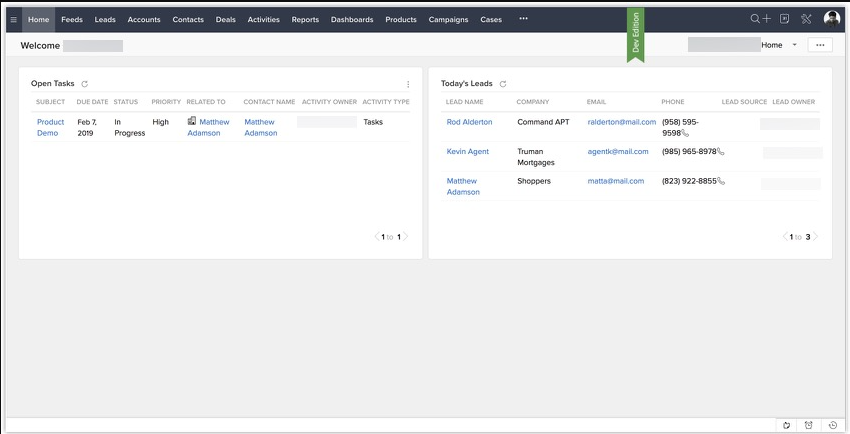
- Operating System: Windows, Mac, Android, iOS.
- Pricing: Freemium
- Developer: Zoho Corp
Zoho CRM is one of the most versatile customer relationship management tools available in the market right now. It offers extensive customizability and integrates flawlessly with other Zoho products to take your business functionality to the next level.
The low-code app development platform – Zoho Creator – lets users without extensive coding knowledge create custom apps for their organization. Developers can use this platform to create industry-specific CRM solutions that seamlessly integrate with various systems to take their customers’ businesses to the next level.
Upon signing up, Zoho developers will get to try the platform’s custom coding language, .e., Deluge. The language has a simple syntax and is quite easy to learn, allowing you to add complex logic and automation with simple drag-and-drop tools. The console offers unparalleled control over your applications, and you can add your own brand and pricing models to sell your applications worldwide.
Zoho also offers an extensive library of extensions, allowing developers to enable intelligent workflows that integrate with third-party applications.
Also read: Best CRM for SEO
Pros
- Deluge programming language is simple and efficient
- Code without worrying about databases or cloud infrastructure
- Free access to Zoho IDE
- Custom apps on Zoho Creator
- Apps work with other Zoho tools
- Extensive REST APIs
Cons
- Limited features for low-tier users
- Paying for separate Zoho tools can get expensive really quickly.
2. Salesforce – best CRM for enterprises
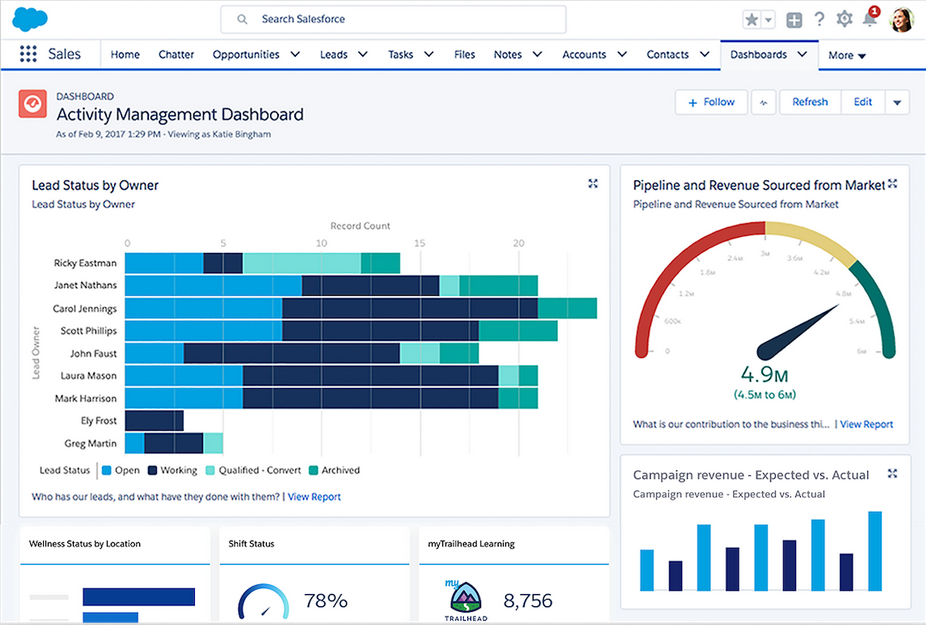
- Operating System: Windows, Mac, Android, iOS.
- Pricing: Paid
- Developer: Salesforce, Inc.
Salesforce is arguably one of the most popular CRM systems deployed in the world for enterprises, making it a rather popular choice of CRM for developers.
A Salesforce developer or development company works within the ecosystem using a combination of no-code tools and code to build custom solutions. This low-code development removes repetitive and boilerplate code, allowing Salesforce developers to solve requirements without engaging in redundant tasks.
With Salesforce APIs, the entry threshold to Salesforce development is lower than others on this list. These APIs allow developers to create web apps on Heroku, CRM for Slack, integrations with Mulesoft and even customize standard applications.
There is ample opportunity for Salesforce developers beyond the CRM platform. You can build custom marketing experiences on Marketing Cloud, explore the depths and insights of data with Tableau, etc.
Pros
- Really popular CRM with robust community support
- Extensive low-code platform
- Separate Salesforce Platform, Commerce Cloud, and Marketing Cloud
- Integrations for other apps on the Salesforce platform
- AI-driven CRM analytics
- Reference code samples and SDKs
Cons
- Paid add-ons to make the most of the software
- Configuration and setup are complex
3. HubSpot – best CRM for developing web-based solutions
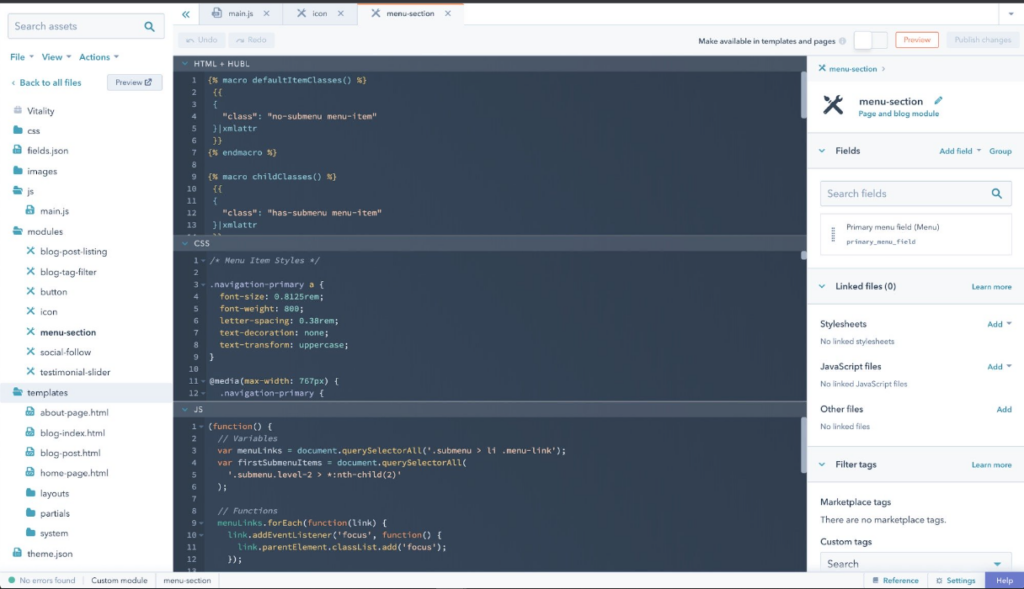
- Operating System: Windows, Mac, Android, iOS.
- Pricing: Freemium
- Developer: HubSpot, Inc
The HubSpot developer suite makes it easier for developers to build web-based custom and native apps and make API integrations between internal and third-party systems.
HubSpot is primarily popular for its marketing hub and CMS and brings ample opportunity for developers to create custom solutions for various purposes. The CMS uses HubSpot Markup Language (HubL), which itself is an extension of Jinjava, a templating engine based on Jinja. That said, the language features unique markups that are not native features of Jinja.
The CMS handles scaling and security, allowing developers to focus on coding and solving solutions. HubSpot makes building robust websites and apps easy with its developer-friendly tools, templates, and technologies.
Pros
- Really popular CRM in marketing and sales
- Global customer base
- The platform handles scaling and security
- Clear and extensive documentation
- Effective developer tools with HubL
- Active community forums for help
Cons
- Contracts are not flexible and technical support is paid
- Limiting A/B testing on lower packages
4. Dynamics 365 – best CRM for the Microsoft ecosystem
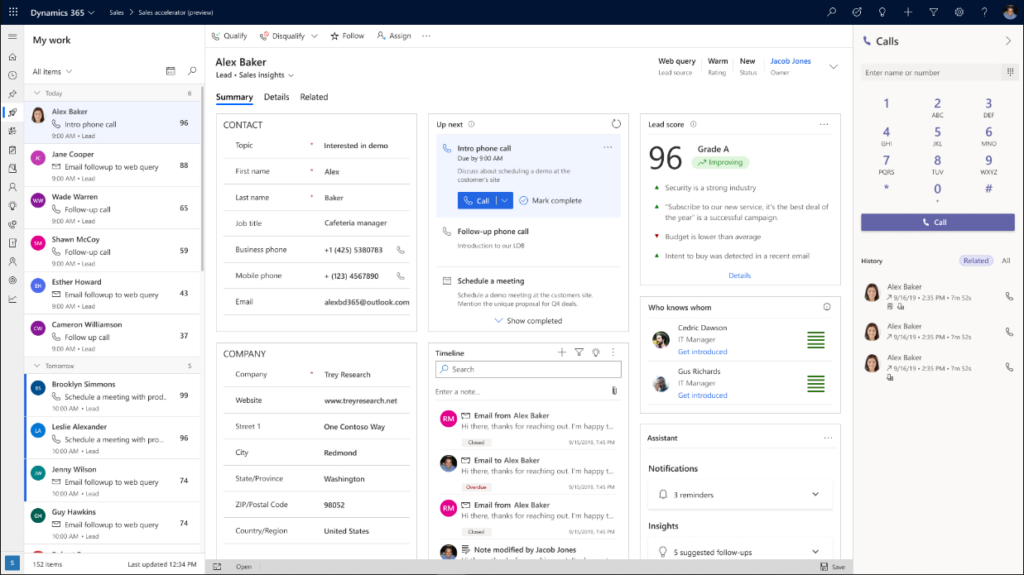
- Operating System: Windows, Mac, Android, iOS.
- Pricing: Paid
- Developer: Microsoft
Dynamics 365 is a robust suite of tools that combine CRM and ERP to deliver superior operational efficiency and improve customer relationships. A Dynamics 365 developer will work with this set of tools to design and develop custom solutions within the platform.
If your company relies heavily on Office 365 or runs operations on Azure, Dynamics 365 is the ideal choice here. The platform offers more beneficial integrations to other Microsoft products than other CRMs on this list.
In a Dynamics 365 Business Central database, you will manipulate data and execute app objects in the AL programming language. With AL, you can create custom business rules to ensure that the data is coherent and useful to your customers. AL also supports code centralization to make your apps less prone to errors.
Pros
- Ideal for companies heavily reliant on Office and Azure
- Robust developer program with free instant sandbox
- Extensive resources and guidance directly from Microsoft
- Sample data packs for faster prototyping
- Integrations with Office 365, Adobe Marketing Cloud, and LinkedIn
- Familiar UI
Cons
- Steep learning curve
- Not very user-friendly out of the box
Visit Dynamics 365 developer program
5. Pipedrive – best CRM for full-stack software developers
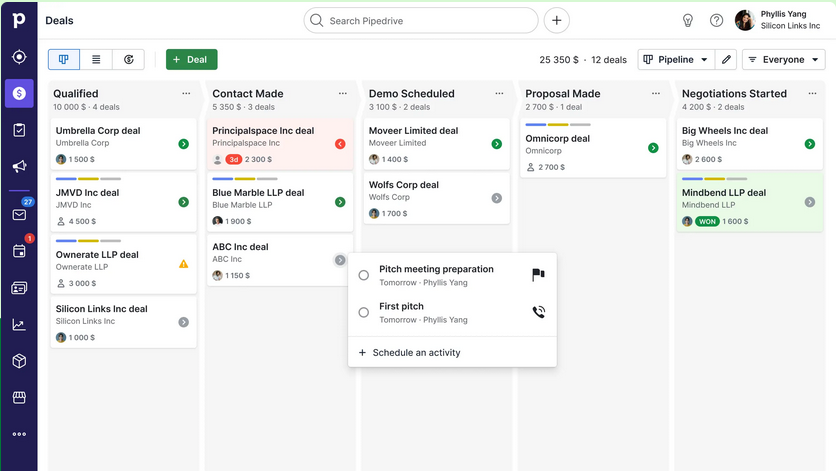
- Operating System: Windows, Mac, Android, iOS.
- Pricing: Paid
- Developer: Pipedrive
Pipedrive is a popular sales CRM and pipeline management software as a service solution that helps businesses get more qualified leads and boost operational efficiency. The Developers’ Corner allows Pipedrive developers to custom apps and integrations with Pipedrive’s APIs and developer platform.
Pipedrive is built using an activity-based selling methodology. It streamlines various business actions and helps businesses convert potential leads into paying customers.
You can sign up for a sandbox account using your name and email and get access to a bunch of API clients available through GitHub. Some of the most popular repositories include NodeJS for JavaScript, PHP, Python, and .NET.
Pros
- Robust API documentation
- Community support from existing developers
- Easy-to-use webhooks
- Pipedrive marketplace
- Test APIs directly in Postman
- Sample design guidelines through Design System
Cons
- Customizations are limited compared to enterprise-level platforms
- Limited features, even in paid plans
6. Streak – best CRM for Google Workspace
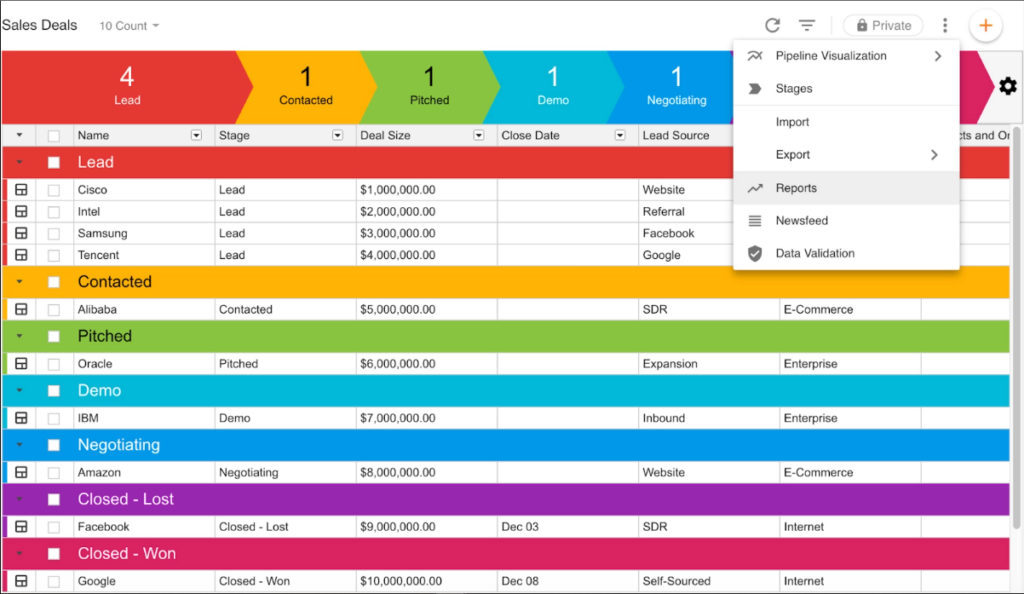
- Operating System: Windows, Mac, Android, iOS.
- Pricing: Free / Paid / Freemium
- Developer: Streak
Streak is a fully embedded CRM and productivity software inside the Google Workspace that lets businesses track customer behavior and team productivity right in your inbox.
The platform can be used across teams to keep track of individual tasks and accountability. Streak is exceptionally well-suited for individuals and CRMs heavily reliant on Google Workplace, as the free plan is quite good and the paid plans are affordable.
Streak has a ton of native integrations like Calendly and Typeform that allow users to automate workflows easily. The platform supports over 9000 apps via Zapier, allowing you to use templates to automate your workflow in your CRM.
Also read: Best CRM with Drip Campaigns
Pros
- Visual and functional Gmail integration
- Easy to setup workflows
- Robust email marketing tools
- Over 9000 Zapier integrations
- Efficient and smooth mobile apps
- User-friendly UI
Cons
- Limited customizability for developers
- Customer support is unreliable
7. Copper – best CRM for managing client relations
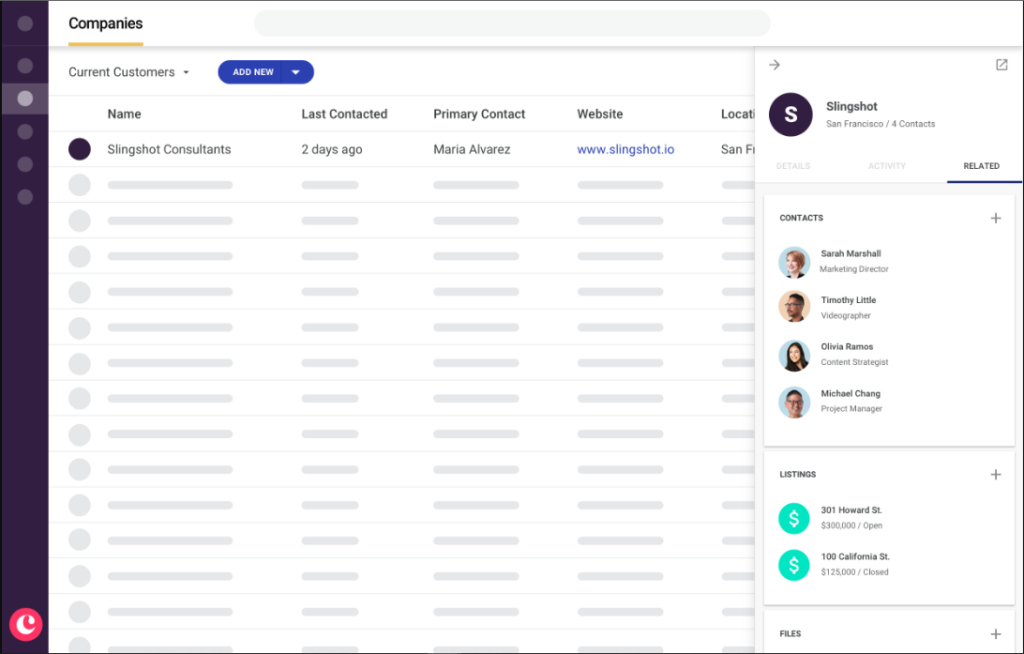
- Operating System: Windows, Mac, Android, iOS.
- Pricing: Paid
- Developer: Copper CRM, Inc.
Copper is a rather underrated CRM built for businesses that use Google Workspace to run their business.
If your organization relies heavily on Google Workspace, you can use Copper to track Gmail activity, access contextual information from Calendar, and attach and view files from Drive without switching tabs.
Copper is easy to set up and integrates easily with Google services. The Developer API portal is extensive and allows developers to learn everything about the platform to create custom business-specific solutions.
Arguably the most popular feature in Copper CRM is the Opportunities Pipeline, which allows users to add active opportunities and visualize the end-to-end sales process.
Pros
- Clean and easy-to-use interface
- Native marketing tools
- Versatile Opportunities Pipeline
- Extensive documentation
- Intelligent analytics
- Omnichannel reminders
Cons
- Lack of flexibility outside Google Workspace
- Limited customizability
Final Thoughts
As CRM systems become more and more important, CRM developers are coming in more demand. Once your business starts scaling, it is important to empower the people who are managing customer relations with the latest and greatest technology. With these CRM for developers, software engineers of the world can build out the customer-engagement touchpoints that are part of the product or service their company is associated with. Most companies developing these systems also offer training modules to help Salesforce and Zoho developers learn their craft. Make sure you go through this entire list to make an informed decision.




