Best Log File Analyzers: 5 Tools We Tested in 2025

Today, we’ll show you the best log file analyzer tools. If you’re looking for fast, reliable ways to analyze your system’s log files and uncover potential threats, these tools are perfect for you.
What are the best log analyzer tools?
1. HijackThis.de Logfile Analyzer
HijackThis.de is one of the most well-known and long-running HijackThis analyzers and has a large database for recognizing if an entry is safe, unknown, or nasty.
You can either paste the log file into the text box or upload a log file from your computer, the option to show the visitor ratings is useful and should be left enabled.
We got an “UPLOAD ERROR” when trying to upload the log file but it works fine when manually pasting the log content into the textbox.
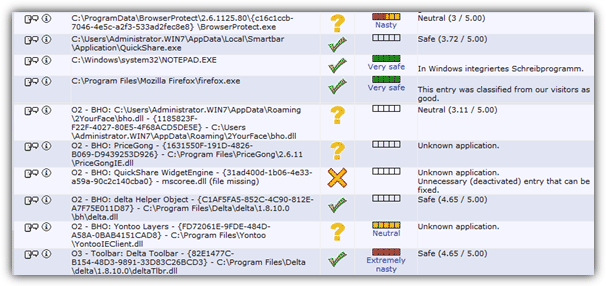
The user ratings and scoring system are very handy when viewing the results because you can easily see what other people think about each entry in your log file, with the ability to also share your own ratings and opinions.
Instead of having a long result, you can opt for a short analysis at the end of the report. This will only display the entries that it advises you to do something about.
Visit HijackThis.de Logfile Analyzer
2. Help2Go Detective
Help2Go Detective is able analyze your HijackThis log file and gives some information about what it recommends you do with the malicious or suspicious objects. It also claims to detect over 12,000 malware signatures including the Peper and CoolWebSearch trojans.
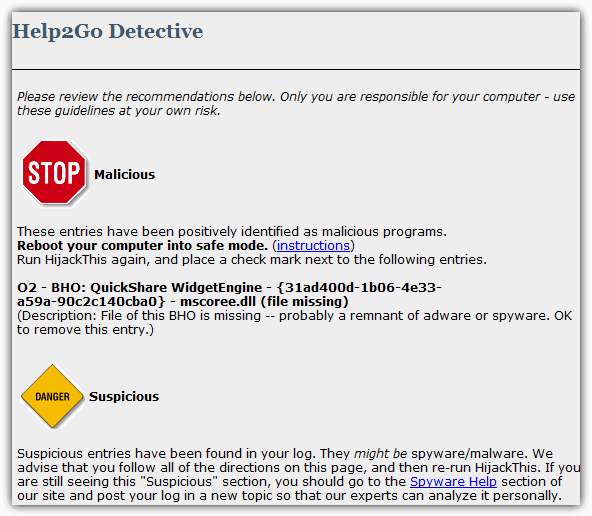
Simply paste the HijackThis log file into the box and press the button.
Unlike most of the other log analyzers, Help2Go Detective doesn’t list the whole log file contents and only the suspect objects along with some advice and suggestions such as booting into Safe Mode or updating Windows and your antivirus software.
3. Spy and Seek
Spy and Seek will analyze the log file you upload by clicking the Choose File button, then Analyze.
You’ll get a display of the results in a traffic light type system of green for good, yellow for unknown and orange for known bad entries.
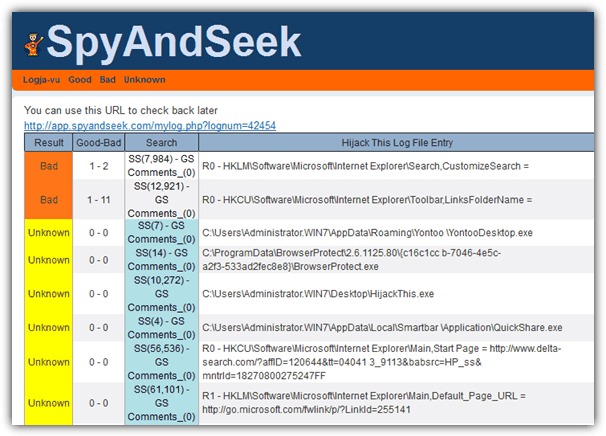
SpyAndSeek fully relies on the votes that it receives from registered members to determine the result of the process, and there are around 400,000 entries classified in its database, around 20,000 are known as Bad ones.
Clicking the Search column will link to a Google search for the entry or any comments left by other users, and there’s a useful URL for the results you can keep for future reference or share with more experienced users.
4. ExeLib
The Exe Library is an online database that stores and lists executable files so you can check up on any suspicious processes. To use the HijackThis log Analyzer, just paste your log file into the box and click the Analyze button to get a report from ExeLib.
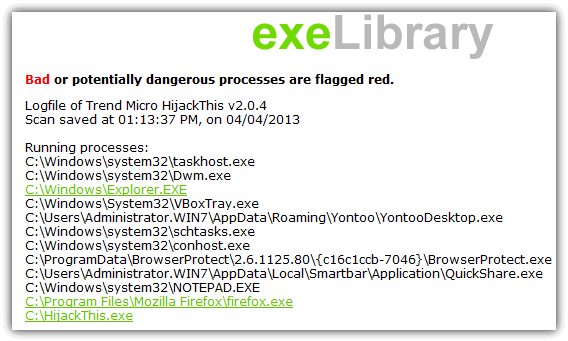
Any known or potentially malicious processes are shown in red, and you can get details of any known process by clicking on its hyperlink.
We’re not quite sure how effective this tool is because all the other services flagged at least a few issues from some toolbars and home page hijackers in our log file but ExeLib listed no problems at all.
5. Computer Hope Log Tool beta
We’re not sure how up-to-date the Computer Hope tool is, the last update announcement in the forum was in 2011.
Paste in your log file contents (ComboFix is also supported) and the results will show a great deal of information about all the objects with several different icons to represent the threat level, its type, and whether it would be safe to remove.
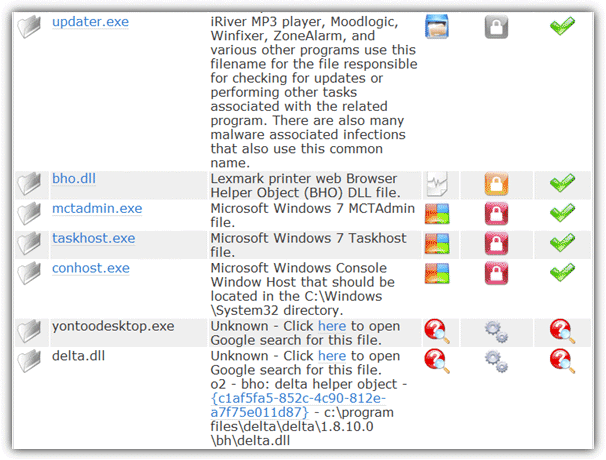
Below the log result is a “Getting your system clean” section for what the tool recommends you do about the issues found including what steps to take in HijackThis or what files to delete.
We would definitely advise seeking further information before removing what is listed because during testing it said to delete Skype and Flash files and remove Google Public DNS servers from our network adapter settings. A link to the report is found at the bottom of the page and will be available for a month.
Visit Computer Hope Log Tool beta
You may also want to read:
- 8 Websites to Help Identify Good or Bad StartUp Programs – Find out if a startup entry is safe or malicious.
- 6 Ways to Remove Fake Antivirus Software: Quick Guide – Tools and methods to eliminate fake antivirus programs.
- 9 Free Online Sandbox Services to Detect Malware – Analyze suspicious files using free online sandbox services.
Conclusion
HijackThis was once a go-to tool for generating detailed log files to assist malware removal experts, but its lack of updates after the Windows XP era has made it less effective on newer systems.
Since it doesn’t differentiate between safe and malicious entries, users must rely on expert guidance. If you need quick insights into your log file, the five automated analysis tools listed can help, though their results should be used as a reference rather than a definitive solution.
Trying multiple services can improve accuracy in identifying potential threats.



User forum
9 messages