Comprehensive List of 26 Bootable Antivirus Rescue CDs for Offline Scanning
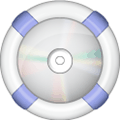
A rescue CD is an additional tool provided by most antivirus companies to assist in removing difficult-to-remove malware without booting in to Windows. This is especially useful when the computer is so badly infected that Windows couldn’t be booted up, or is crawling really slowly and you can hardly run any diagnostic tools inside Windows to investigate and clean the virus.
A huge advantage in using a rescue CD compared to the antivirus installed on your computer is the chances of a successful removal is much higher because the malware is inactive since Windows is not even loaded in the first place. Unlike when a virus is active on the system, it can be very resilient and block any security tools from being run, making it really difficult even for experienced users to delete it from the system.
Rescue CD’s mostly come as an ISO image file that can be written to a compact disc (CD) or installed to USB flash drive which is then used to boot up the computer to run the live operating system in memory. Most of the rescue CD’s provided by the antivirus companies are free while there are a few that are exclusively available only to their paid customers. Here is an extensive list of 26 available rescue CD’s that can be downloaded and used for free.
1. ArcaNix
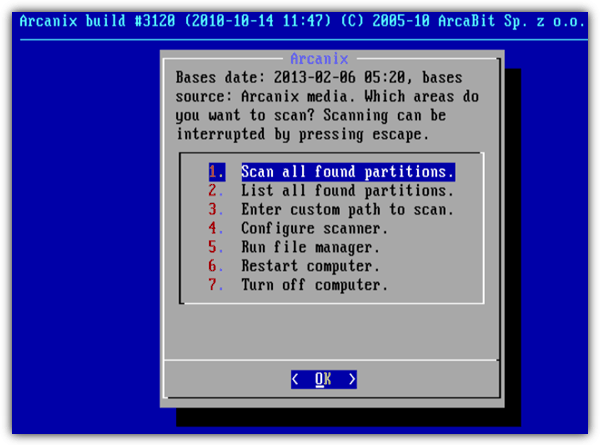
Price: Free
Operating System: Linux
File Size: 262MB
Format: ISO
Signature Update Method: Not Available
Default action(s) for detected items: Ask for action
Last Release: Updated daily
Additional Information: Has basic and advanced modes. The basic mode asks as few questions as possible while the advanced mode gives you complete control over the configuration. Testing shows that the scan is very slow and even missed a publicly released malware sample that we copied to the system.
2. AVG Rescue CD
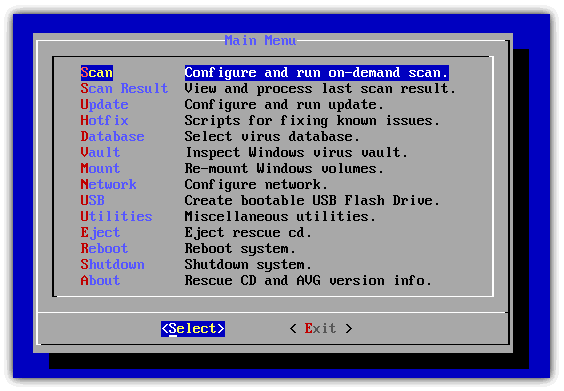
Price: Free
Operating System: Linux
File Size: 85.9MB
Format: ISO and EXE (install to USB)
Signature Update Method: Online (Automatic), Offline and Download (Manual).
Default action(s) for detected items: Prompt for action (Heal, Rename, Delete, Report)
Last Release: 22 November 2012
Additional Information: Uses menu based selection and not graphical desktop environment. Comes with extra utilities such as Midnight Commander, TrueCrypt, Registry Editor, TestDisk, Smartctl, PhotoRec, Ping and Links. Allows you to install to a bootable USB flash drive from the main menu.
3. Avira AntiVir Rescue System

Price: Free
Operating System: Linux
File Size: 262MB
Format: ISO and EXE (burn to CD and save to ISO)
Signature Update Method: Online
Default action(s) for detected items: Repair, rename by adding .vir extension to the file if repair is not possible.
Last Release: Updated daily
Additional Information: Press Alt+F7 to return to graphical user interface if you accidentally end up in command line shell mode. You can launch Midnight Commander, a file manager to assist in backing up files by pressing Alt+F5 only from the shell.
Download Avira AntiVir Rescue System
4. Bitdefender Rescue CD
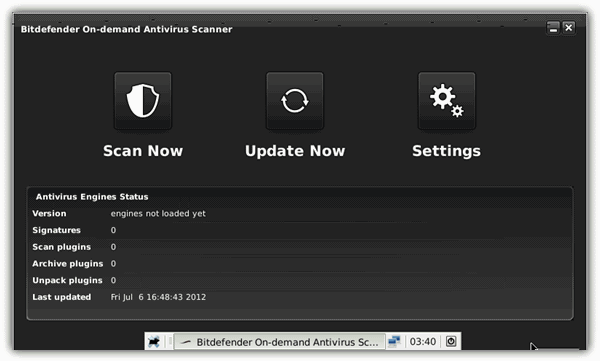
Price: Free
Operating System: Linux
File Size: 379MB
Format: ISO
Signature Update Method: Auto online update on startup.
Default action(s) for detected items: Prompt for action (Disinfect, Rename, Delete)
Last Release: 06 July 2012
Additional Information: Can be installed to USB using UNetbootin. Comes with additional utilities such as GParted, TestDisk, Thunar File Manager, Firefox web browser and Foxit PDF reader.
Download Bitdefender Rescue CD
5. Comodo Rescue Disk

Price: Free
Operating System: Linux
File Size: 50.5MB
Format: ISO
Signature Update Method: Online and Offline
Default action(s) for detected items: Prompt for action with clean (quarantine) option selected as default.
Last Release: 25 December 2012
Additional Information: Requires downloading more than 100MB of definition files before you can start scanning. Allows you to boot into graphic or text mode. Comes with PCMan File Manager, Midori web browser and screen capturing tool.
6. Dr.Web LiveCD
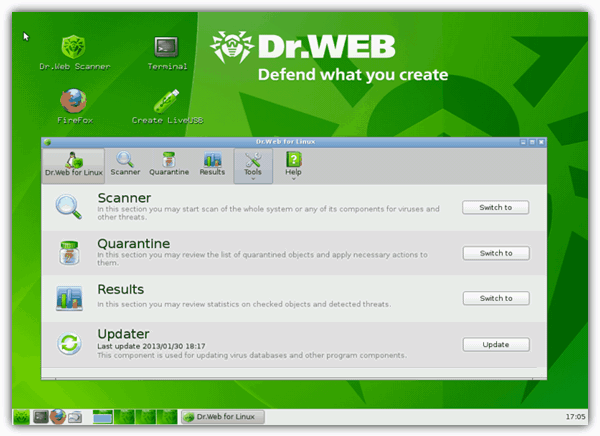
Price: Free
Operating System: Linux
File Size: 234MB
Format: ISO
Signature Update Method: Online
Default action(s) for detected items: Attempt to cure, and move to quarantine when failed to cure.
Last Release: 04 February 2013
Additional Information: You can create a LiveUSB by running the shortcut found on the desktop after booting with the LiveCD or download the independent LiveUSB installer. Comes with a mail client Sylpheed, Midnight Commander file manager, ePDFViewer, Firefox, and CureRegistry to fix the registry damages caused by a virus.
7. eScan Rescue Disk
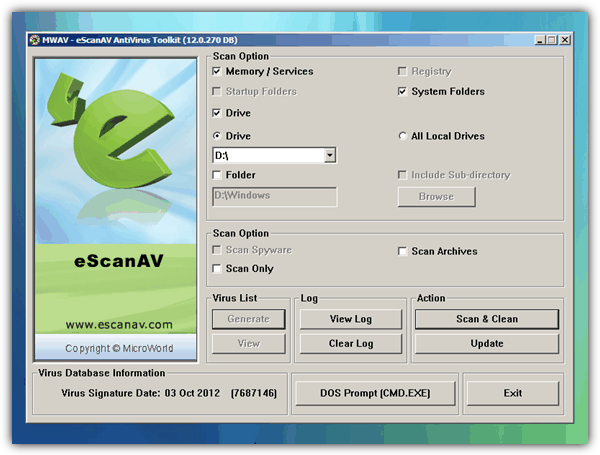
Price: Free
Operating System: Windows PE
File Size: 325MB
Format: ISO
Signature Update Method: Online
Default action(s) for detected items: Renames infected file by adding .mwt extension.
Last Release: 08 October 2012
Additional Information: Some scanning options such as startup folders, registry and spyware are disabled. Ability to launch a command prompt from the eScanAV AntiVirus Toolkit program.
8. ESET SysRescue
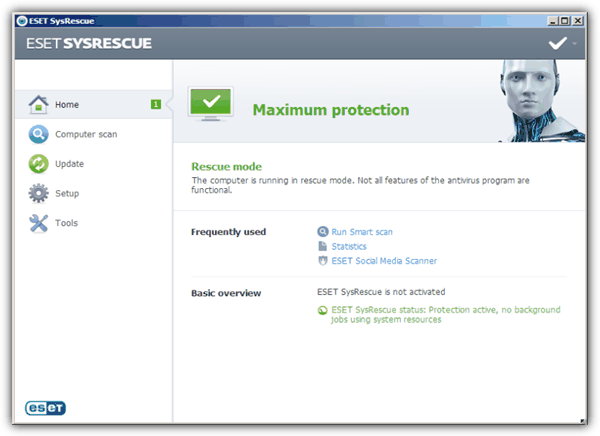
Price: Available only to ESET users (paid and trial)
Operating System: Windows PE
File Size: 183MB (ISO)
Format: ISO, write to CD/DVD, install to USB
Signature Update Method: Online
Default action(s) for detected items: Automatically quarantine (delete) detected files.
Last Release: Not Applicable
Additional Information: ESET SysRescue can only be created from their security software Smart Security or NOD32. It requires Windows Automated Installation Kit (WAIK) which is 1.7GB in size installed on the computer to create the rescue disc.



User forum
44 messages