File Hosting Search Engine: 6 Best to Use in 2025
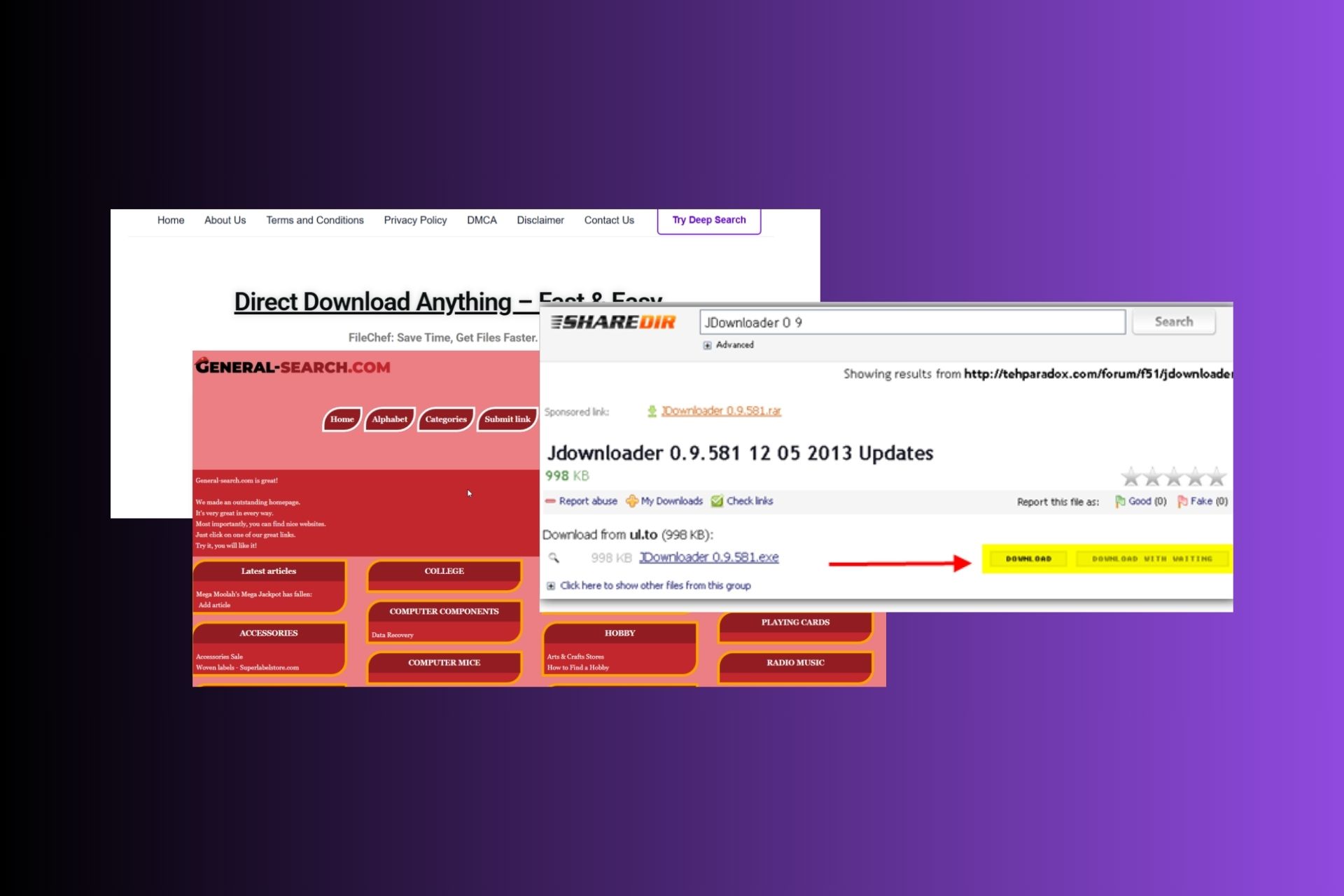
File sharing search engines help users find files stored on CyberLockers like Rapidgator.net and Netload.in, which let anyone upload and share files anonymously.
Unlike older platforms like RapidShare, many of today’s CyberLockers lack a built-in search function. As a result, third-party search engines have become essential for browsing files across multiple hosting sites.
Here are a few top options:
Best file hosting search engines right now
1. General-Search.com – The Versatile File Search Engine

General-Search.com is a well-rounded file-sharing search engine that indexes a variety of file hosting services, making it easy to locate downloadable files across multiple platforms.
Its advanced filtering options allow users to refine searches by file types (avi, mp3, zip, etc.), ensuring precise results.
- Pros:
- Searches multiple file hosting sites at once
- Advanced filters for document formats (PDF, Word, PowerPoint)
- Fast and efficient search results
- Cons:
- Some search results may link to unreliable sources
- Occasional intrusive ads
If you need a powerful search tool to locate hosted files quickly, give General-Search.com a try.
For more tools to search across shared networks, explore how to find and locate files on shared folders.
2. ShareDir – A Niche File Hosting Search Tool
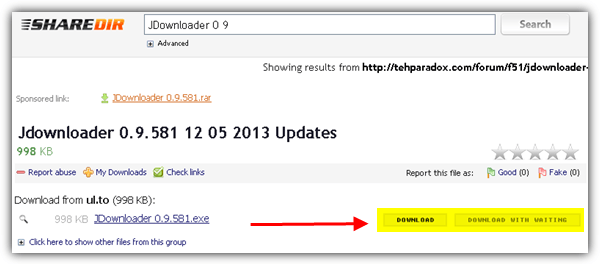
ShareDir specializes in indexing file hosting sites, making it a great option for users searching for media files (audio, video, software) stored on various platforms.
While it doesn’t have the largest database, it offers deep search capabilities for file hosting services that may not appear in mainstream engines.
- Pros:
- Focuses on CyberLockers and direct download links
- Ideal for rare and hard-to-find files
- Clean interface
- Cons:
- Limited coverage compared to bigger search engines
- No built-in file preview feature
If you’re looking for hard-to-find files across CyberLockers, try ShareDir today.
Looking for more free file hosting options? Read about 100MB free file hosting with expiring links.
3. FileChef – A Google-Powered Search Engine for Hosted Files
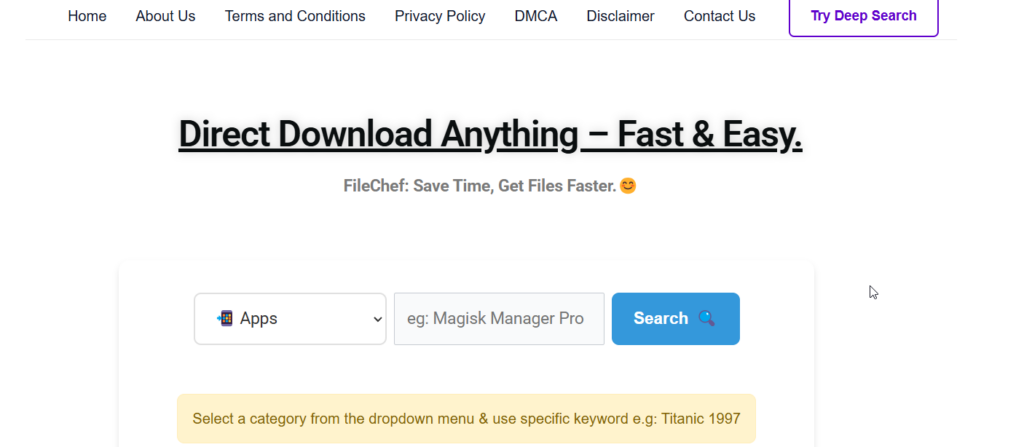
FileChef is an excellent tool for users who prefer Google’s power but want a dedicated file search engine. Using advanced search queries, it helps users locate document formats (PDF, Word, PowerPoint) and media files (audio, video, software) hosted on open directories.
- Pros:
- Uses Google dorks to find files easily
- No need to browse shady websites
- Fast and accurate search results
- Cons:
- Does not host files, only finds them
- Some links may be dead or outdated
For a simple way to locate publicly available files, visit FileChef.
4. Google – The Unexpected File Finder
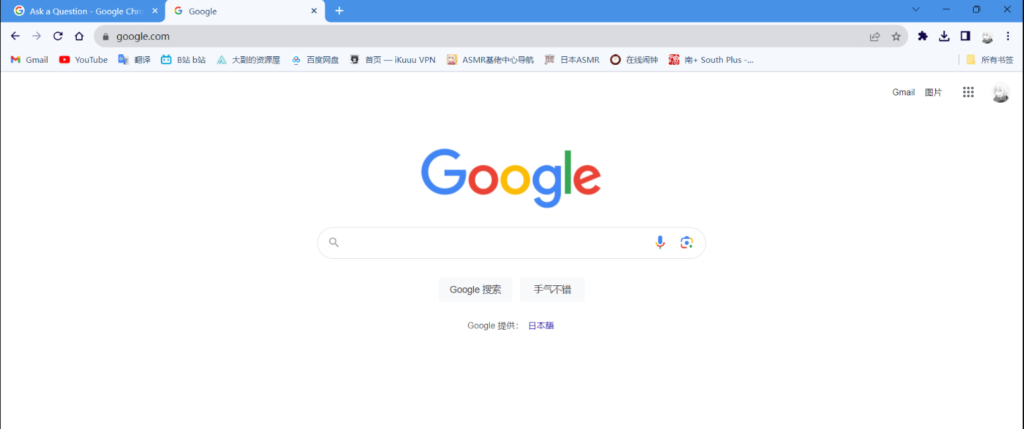
Although not a dedicated file-sharing search engine, Google can be a powerful tool when used correctly. By utilizing unofficial search plugins and advanced search operators, users can locate file types (avi, mp3, zip, etc.) across various file hosting sites.
- Pros:
- Universal access to public files
- Fast and reliable results
- Great for finding public document sharing links
- Cons:
- Cannot search inside private CyberLockers
- Many results may be irrelevant without proper filtering
To search for publicly available files, use Google with advanced search operators.
5. SoftArchive.is – The Digital Library for Software and E-Books
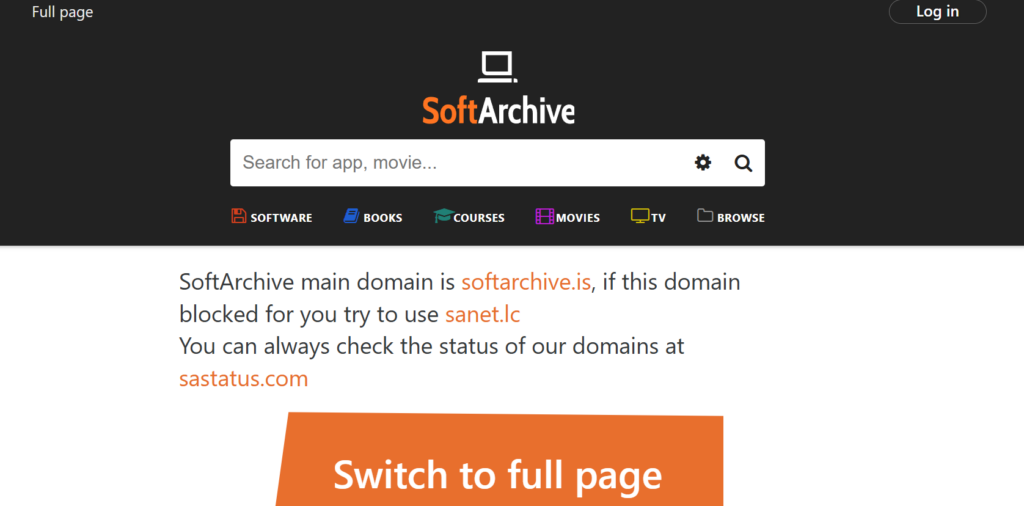
SoftArchive.is (also known as SA) is a paradise for those seeking software, e-books, and digital tools. With an organized structure and user-friendly interface, it stands out among file hosting sites and is popular with researchers and software enthusiasts.
- Pros:
- Huge collection of software and e-books
- Community-driven recommendations
- Verified links for safer downloads
- Cons:
- Some premium content requires an account
- Occasional broken links
If you’re searching for software, e-books, or digital tools, check out SoftArchive.is.
Read more:
- 7 Free File Hosting Sites With Direct Download Link Upload
- RapidGator Premium Link Generators: Best Tools & How to Use
6. JD Supra – Legal and Business Document Repository
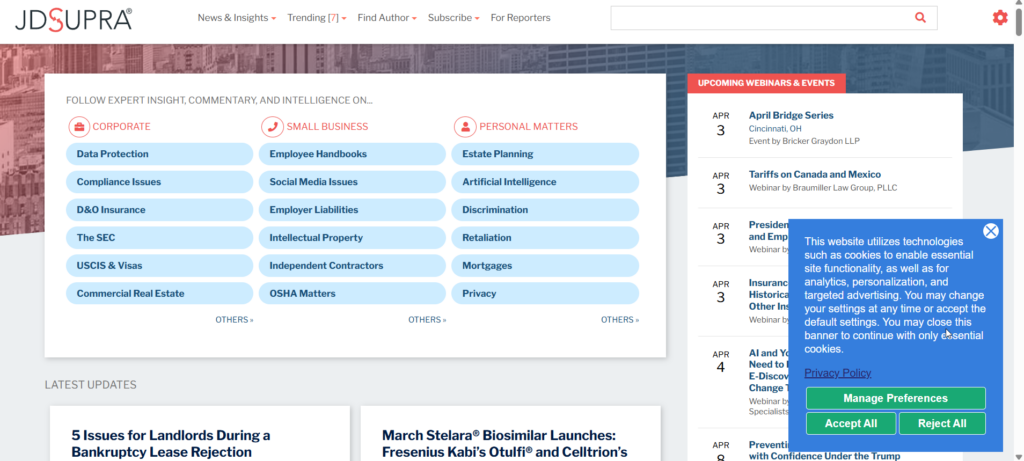
JD Supra is a top pick for professionals looking for legal and business-related documents. Unlike traditional file hosting services, it focuses on industry-specific content, making it a unique addition to this list.
- Pros:
- Access to expert legal and business content
- Well-organized and easy to navigate
- Trusted by professionals
- Cons:
- Not suitable for general online file sharing
- No advanced search filters for multimedia content
For legal and business document access, visit JD Supra.
Final Thoughts: Which File Search Engine is Best for You?
Choosing the best file-sharing search engine depends on your specific needs.
If you’re also interested in privacy-friendly cloud storage, check out free cloud file hosting.





User forum
21 messages