10 Free File Hosting with One Time Download Link
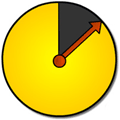
Looking to share or download files quickly with a one-time download link? You’re in the right place.
Check out our curated list of the best tools of the market that let you do exactly that.
What are the best hosting sites with one-time links?
1. Filemail
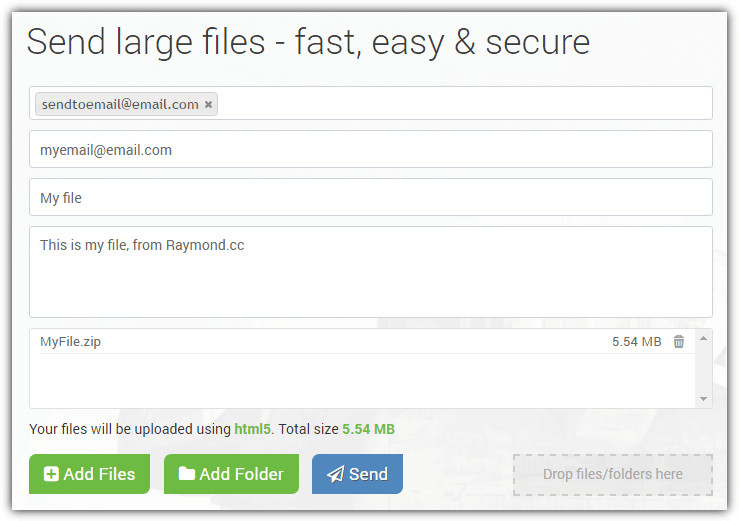
Overview:
Filemail offers one of the most generous file size limits—up to 30GB per file—with expiration settings from 1 to 7 days. After multiple uploads, you might need to wait 24 hours unless you clear your cookies. Additional options let recipients download files via Zip archives, torrent, or FTP.
Pros:
- Large file size support
- Multiple sharing methods
- Customizable expiration
Cons:
- Fair use limits require waiting after several uploads
2. Wikisend
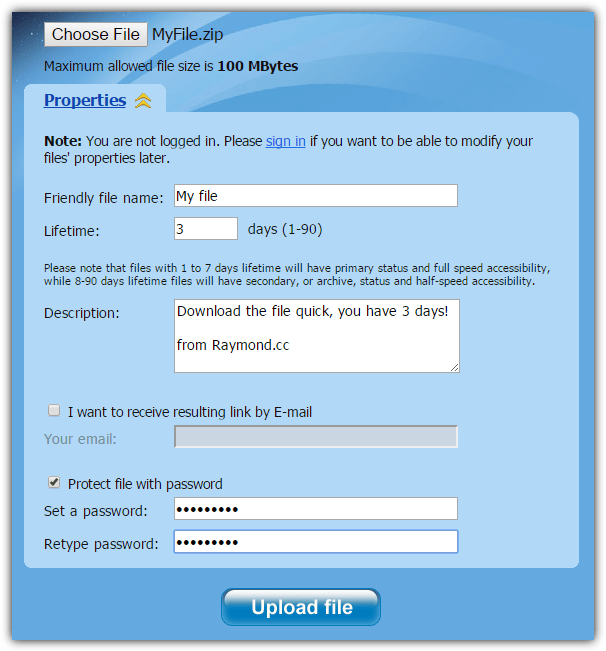
Wikisend is a simple service supporting file uploads up to 100MB. Set expiration anywhere from 1 to 90 days—but note that after 7 days, download speeds slow down.
Password protection adds an extra layer of security, and a free account lets you edit file properties without re-uploading.
Pros:
- Easy-to-use interface
- Flexible expiration options
- Password protection available
Cons:
- Reduced download speeds after 7 days
3. FileNurse / ExpireBox
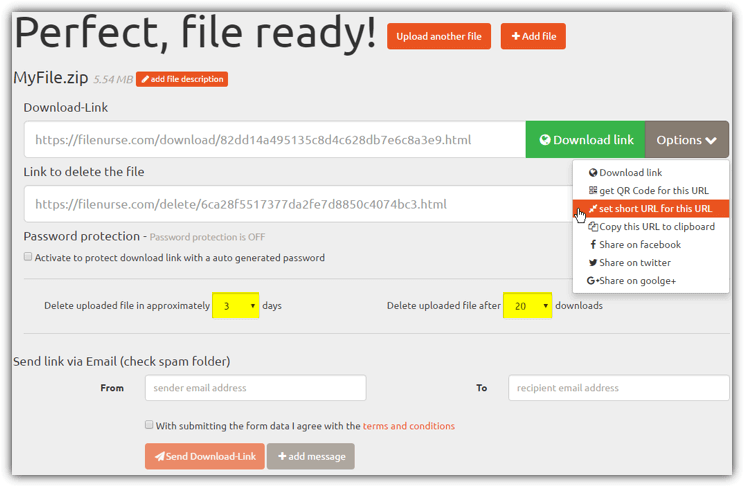
These two similar services from RCPmedia offer slightly different limits. FileNurse supports files up to 300MB with a 7-day expiration, while ExpireBox allows 150MB for just 2 days.
Both offer shortened URL download links and HTTPS for extra security, plus customizable options like random passwords and deletion rules based on time or download count.
Pros:
- Customizable file properties
- Secure HTTPS connection
- Options for time- or download-based deletion
Cons:
- Two similar services may be confusing for some users
Visit FileNurse | Visit ExpireBox
4. Tmpfiles
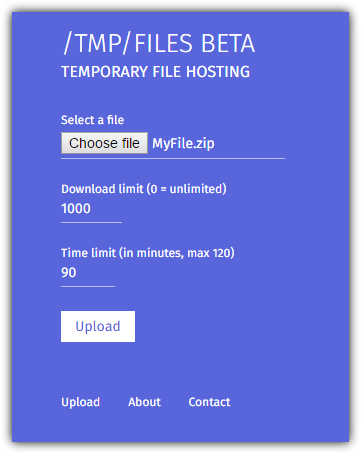
Tmpfiles is ideal for quick, short-term uploads. The default expiration is 60 minutes, extendable to 120 minutes, with a download limit that can go up to 1000.
Files are capped at 100MB, and while there’s no on-page progress meter, your browser status bar keeps you updated.
Pros:
- Perfect for temporary file sharing
- Flexible expiration and download limit
- Simple and straightforward
Cons:
- Maximum file size limited to 100MB
- No visible progress meter during upload
5. MediaFire
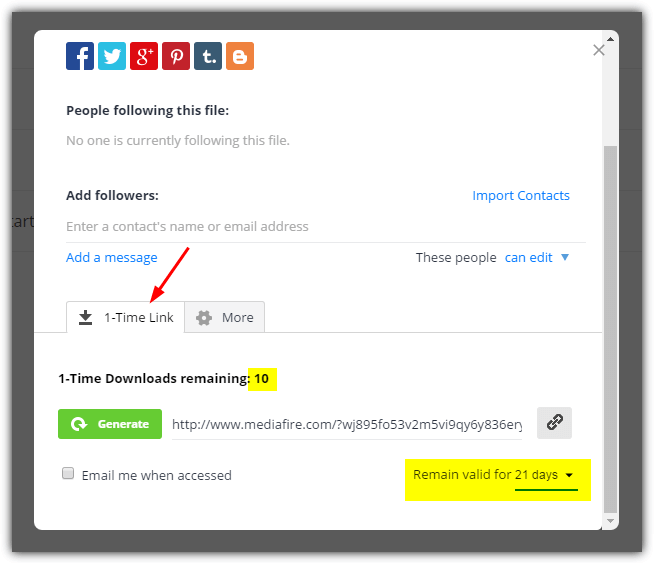
A veteran in file hosting, MediaFire gives you 10GB of free storage (up to 50GB via referrals and social sharing) and accepts files up to 20GB.
It offers combined time- and download-limited links (with a fixed download limit of 10), making it a solid choice if you need both expiration and download restrictions in one.
Pros:
- Established, reliable service
- Generous storage options
- Easy link generation for file sharing
Cons:
- Download limit fixed at 10 per file
- Combined expiration settings may lack flexibility
6. NullUpload
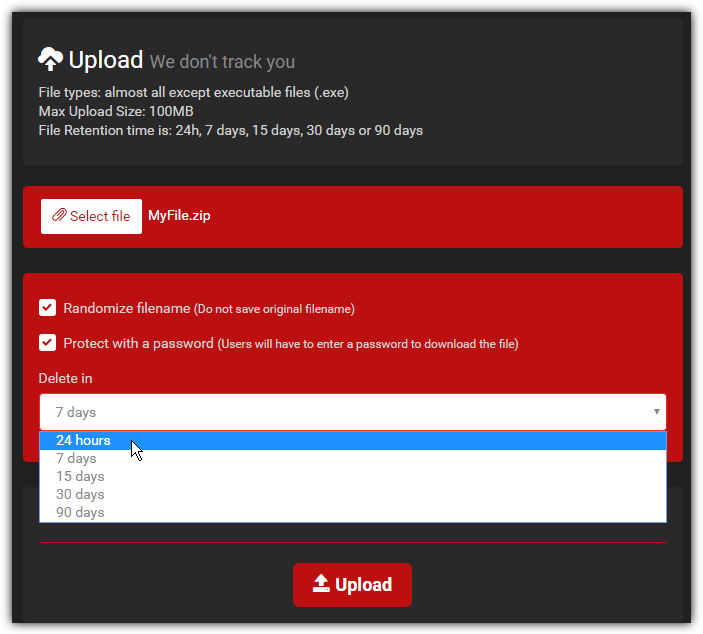
Still in alpha, NullUpload supports file uploads up to 100MB with expiration options of 1, 7, 15, 30, or 90 days.
It allows you to randomize filenames and secure downloads with passwords. Note that executable files (.exe) aren’t supported, but most other types work fine.
Pros:
- Multiple expiration options
- Randomized filename and password protection
- Simple and uncluttered interface
Cons:
- Still in alpha—features may evolve
- Executable files are not supported
7. File.Town
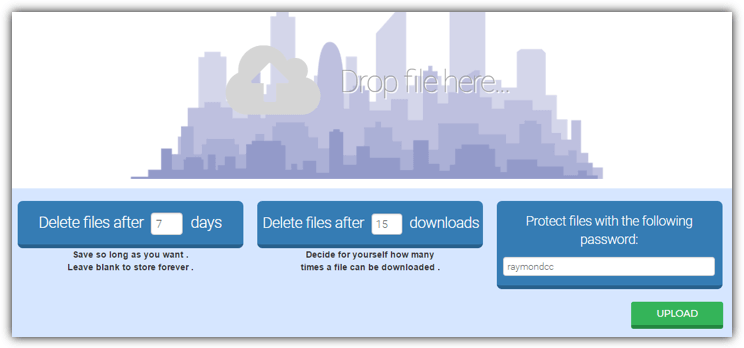
File.Town keeps it simple—upload files up to 100MB without the need for registration.
There are no logs, and you can set an expiration date or download limit as needed. It even provides a stats URL to track downloads and password attempts.
Pros:
- No registration required
- Complete privacy with no stored logs
- Download statistics available
Cons:
- Limited to 100MB per file
- Fewer advanced features than some competitors
8. Gofile
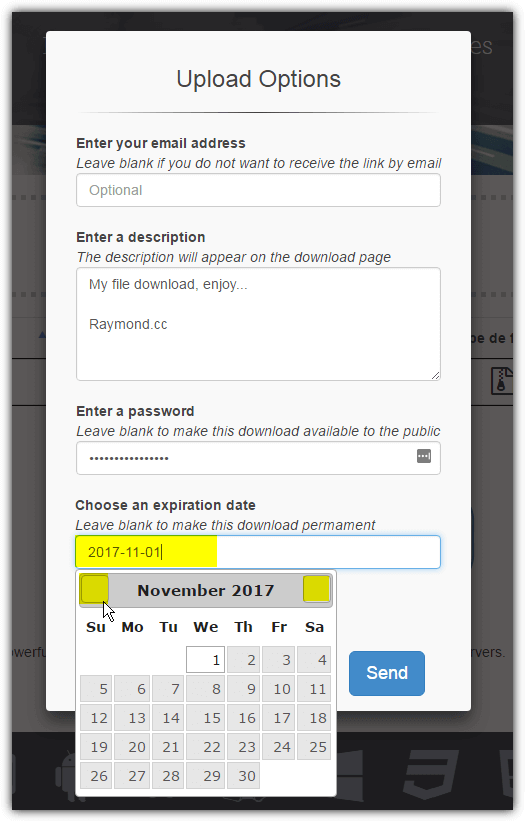
Gofile offers generous features with no limit on the number of uploads and supports files up to 10GB.
Although it doesn’t allow download restrictions, you can set an expiration date far into the future—even years ahead—making it highly flexible for long-term temporary storage.
Pros:
- Unlimited uploads and simultaneous transfers
- Flexible future expiration dates
- Suitable for very large files
Cons:
- No option to restrict download counts
- Interface may be less intuitive for some users
9. FileDog
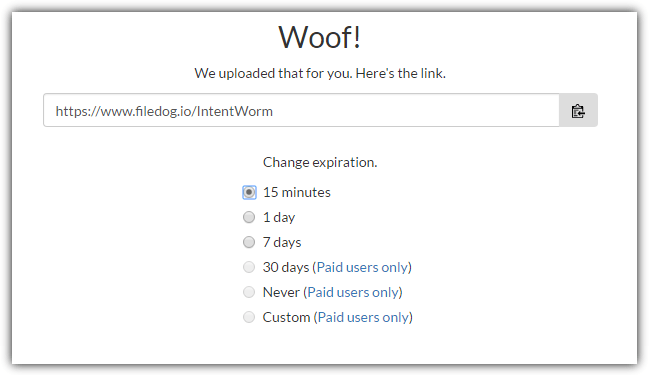
FileDog offers a user-friendly experience with varying file size limits (20MB or up to 500MB for free users) and unlimited downloads. Registered users receive 5GB of storage.
The service allows files to expire after 15 minutes, 1 day, or 7 days and lets you track multiple files at once.
Pros:
- User-friendly interface
- Multiple expiration options
- Free account enables file tracking
Cons:
- File size limits can be confusing
- Storage space is limited for free users
10. UploadFiles
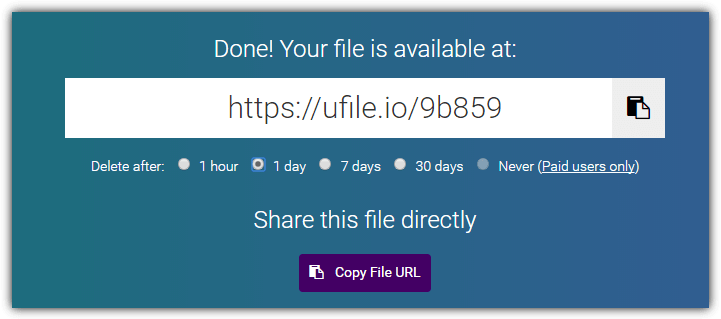
UploadFiles is a robust service offering 5GB per file and 5GB of storage, along with unlimited uploads and downloads.
However, free account download speeds are limited to 500KB/s per file. You can choose from expiration options of 1 hour, 1 day, 7 days, or 30 days.
Pros:
- Generous file size and storage limits
- Multiple expiration options
- Includes download tracking and social sharing
Cons:
- Free download speeds are slow
- May not be ideal if speed is critical
Conclusion
With internet speeds increasing, sharing large files is easier than ever. What once meant waiting ages to send a few megabytes now only takes minutes.
Whether you need to upload files temporarily or set them to expire after a set time or number of downloads, there are plenty of options available.
Besides the resources outlined above, you can also access reliable file hosting sites that require no registration and check out some of the best free cloud file hosting sites.
You can even explore advanced methods like FTP or use cyberlocker file hosting services or free file hosting sites with direct download for extra features.
If you’re curious about similar services for messages, check out Online Services to Send Messages that Auto Delete after Reading.





User forum
13 messages